iPhone help needed...........
Discussion
Hi, just got my iphone couple of hours ago, registered it and synced all the songs from my itunes i wanted on it no problem.
All my numbers from my previous phone are copied onto my Sim but when i put it in the iphone, no contacts come up!!!!! Plus, is there anyway i can get the photos from my old phone onto the iphone???
Any help is greatly appreciated!!
Plus any other tips to help this gadget newbie to the complicated iphone!!!
Ian
All my numbers from my previous phone are copied onto my Sim but when i put it in the iphone, no contacts come up!!!!! Plus, is there anyway i can get the photos from my old phone onto the iphone???
Any help is greatly appreciated!!
Plus any other tips to help this gadget newbie to the complicated iphone!!!
Ian
Farky said:
Cheers Will!!
Now how do i change my ringtone??? I want one of my songs to be my ringtone, cant find any options to do so!!
For pictures you need to get them from your old phone on to your PC. Then connected your iPhone, go to iTunes, click on the iPhone and pick the photos to sync under the photos tab.Now how do i change my ringtone??? I want one of my songs to be my ringtone, cant find any options to do so!!
Ringtones aren't straight forward on the iPhone. Well, it depends if you want to pay for them or not! Ringtones have to be a special type of file. The official way is to buy them from the iTunes store - even if you already own the song! The other way is to use songs you already have by following these instructions:
http://www.traveltowork.net/2008/08/how-to-create-...
Welcome to the world of iPhone - it really is a stunning thing. 3 months in, and I'm still loving mine!

Right, when i'm trying to create a ringtone with itunes, after i create a AAC version and then right click and try to rename the the file to m4r, it doesnt allow me because there is no extension there to rename??? Does that make sense???
Can i not just buy ringtones from itunes??
Cant seem to find any???!!!
Can i not just buy ringtones from itunes??
Cant seem to find any???!!!
Edited by Farky on Sunday 4th October 10:45
I've just fond this linked from the other page:
http://audiko.net/
Very simple to use. Upload the music you want to convert, select which bit of it you want, and convert it.
Then simply download the .m4r file from the iphone link, into your music folder, and sync.
My daughter now has Carmina burrana o fortuna when she rings me
http://audiko.net/
Very simple to use. Upload the music you want to convert, select which bit of it you want, and convert it.
Then simply download the .m4r file from the iphone link, into your music folder, and sync.
My daughter now has Carmina burrana o fortuna when she rings me

Farky said:
Right, when i'm trying to create a ringtone with itunes, after i create a AAC version and then right click and try to rename the the file to m4r, it doesnt allow me because there is no extension there to rename??? Does that make sense???
Can i not just buy ringtones from itunes??
Cant seem to find any???!!!
I just did it very easilyCan i not just buy ringtones from itunes??
Cant seem to find any???!!!
Edited by Farky on Sunday 4th October 10:45
Just click on the text of the file and change the file extension.
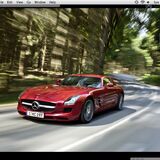

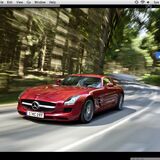
easy
Edited by Technonotice on Sunday 4th October 17:45
Farky said:
Right, when i'm trying to create a ringtone with itunes, after i create a AAC version and then right click and try to rename the the file to m4r, it doesnt allow me because there is no extension there to rename??? Does that make sense???
Can i not just buy ringtones from itunes??
Cant seem to find any???!!!
Farky - are you on Vista ?Can i not just buy ringtones from itunes??
Cant seem to find any???!!!
Edited by Farky on Sunday 4th October 10:45
if so you need to do:
control panel > appearance and personalisation > folder options
click the 'view' tab and uncheck 'Hide extensions for known file types'
Then you'll see .wma .mp3 .m4r etc etc
It's easy once you've done one and no need to restrict yourself to what is on iTunes

Cheers, DD.
Ian_T said:
If you happen to have a Mac, you can create ringtones from anything by dragging them into GarageBand and sharing as a ringtone... 
That's a brilliant tip - I've been trying for ages to work out how to get the ringtone from my old phone that I've got used to onto the iPhone and I've just done it!
Thank you!

Technonotice said:
Farky said:
Right, when i'm trying to create a ringtone with itunes, after i create a AAC version and then right click and try to rename the the file to m4r, it doesnt allow me because there is no extension there to rename??? Does that make sense???
Can i not just buy ringtones from itunes??
Cant seem to find any???!!!
I just did it very easilyCan i not just buy ringtones from itunes??
Cant seem to find any???!!!
Edited by Farky on Sunday 4th October 10:45
Just click on the text of the file and change the file extension.
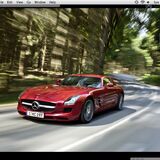

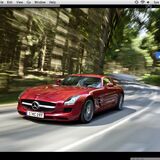
easy




Gassing Station | Computers, Gadgets & Stuff | Top of Page | What's New | My Stuff



