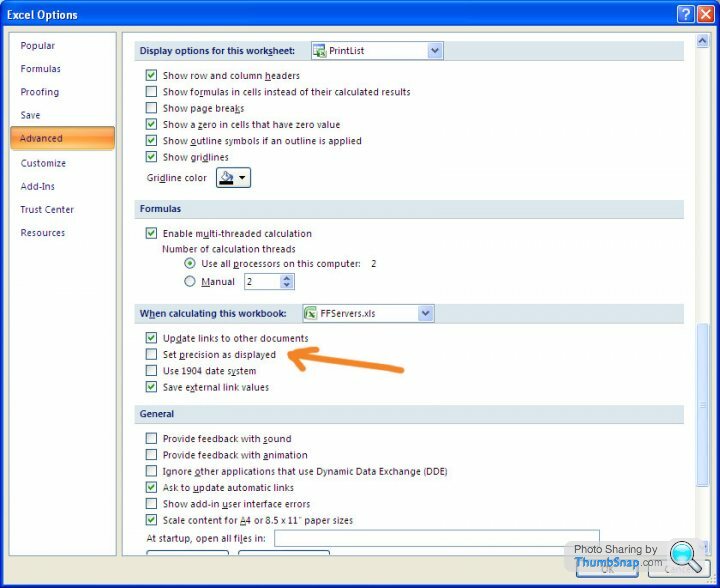reading a value from a cell in Excel (& Pivot Tables)
Discussion
I am doing some work for our accounts department, and setting up a shed load of pivot tables to add reporting at the end of the month.
As part of this, I need to work out the margin, but Excel works it out differently to us. We calculate profit divided by sales, whereas Excel will straight average, which isn't accurate enough.
If I do the calculation, using the cell references within the report of the Pivot Table, it returns the same figures for each cell, which is frustrating.
Is there a formula where Excel can "read" the result of the cell as a value, regardless of what the formula of the cell is?
As part of this, I need to work out the margin, but Excel works it out differently to us. We calculate profit divided by sales, whereas Excel will straight average, which isn't accurate enough.
If I do the calculation, using the cell references within the report of the Pivot Table, it returns the same figures for each cell, which is frustrating.
Is there a formula where Excel can "read" the result of the cell as a value, regardless of what the formula of the cell is?
Gassing Station | Computers, Gadgets & Stuff | Top of Page | What's New | My Stuff