IMAP from POP3
Discussion
I've been using POP3 for some time, now with the new iP4 I'd like to use IMAP, as I'd be checking my mail from 3 devices. Its hard enough at the minute with 2.
So a few questions:
I have my own hosting, I'd assume all emails sit on this using up my storage while never getting removed (I don't delete emails full stop). So I'd constantly be upping my hosting requirements?
I have over 2GB in a .PST, so I'd assume the IMAP starts from when I stop using POP3 and the old .PST just becomes archaic?
If my host went down and I hadn't backed up for a few weeks, I'd still have the emails on all of my devices so they are not lost. But, next time I sync'd, would it download the 'deleted marks' and remove them from my mailbox?
TIA.
So a few questions:
I have my own hosting, I'd assume all emails sit on this using up my storage while never getting removed (I don't delete emails full stop). So I'd constantly be upping my hosting requirements?
I have over 2GB in a .PST, so I'd assume the IMAP starts from when I stop using POP3 and the old .PST just becomes archaic?
If my host went down and I hadn't backed up for a few weeks, I'd still have the emails on all of my devices so they are not lost. But, next time I sync'd, would it download the 'deleted marks' and remove them from my mailbox?
TIA.
furtive said:
Use GMail to pull the mail from your host using POP3, then connect to GMail via IMAP from all your devices.
This is what I do and it works perfectly.
Sounds like a plan I suppose. GMail won't allow data to be lost and you get a web interface better than the crappy one my host provide.This is what I do and it works perfectly.
Problem maybe that I use 7 email addresses. GMail only allows Tag's, but no real folders.
I fear (a hosted) Exchange may be the only sensible way to do this.
LordGrover said:
illmonkey said:
GMail only allows Tag's, but no real folders.
This is true, but probably not an issue - it works exactly the same way on OS4 at least. In fact, when you view gmail tags appear as folders: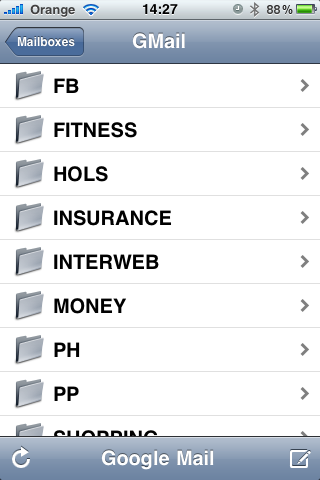
illmonkey said:
I've just added my gmail account to the iPhone and I can see it working ok on this. But when I sync with my PC, what happens? Tags become folders?
Sadly no. Assuming you're using Outlook it's pretty simple to create rules to move emails into their respective folders on receipt. A bit of a pfaff to set up but once it's done, it's done IYSWIM.LordGrover said:
illmonkey said:
I've just added my gmail account to the iPhone and I can see it working ok on this. But when I sync with my PC, what happens? Tags become folders?
Sadly no. Assuming you're using Outlook it's pretty simple to create rules to move emails into their respective folders on receipt. A bit of a pfaff to set up but once it's done, it's done IYSWIM.One of the biggest annoyances is sent items. I've got no tracking of it between work and home (and soon to be iPhone). Hence the idea of IMAP.
Unless GMail can be transparent and pass on the original TO address?
I have this exact configuration OL2003/2007 so....
illmonkey said:
I have my own hosting, I'd assume all emails sit on this using up my storage while never getting removed (I don't delete emails full stop). So I'd constantly be upping my hosting requirements?
correct, but ou can just move old eamils from your imap account to a local personal folderillmonkey said:
I have over 2GB in a .PST, so I'd assume the IMAP starts from when I stop using POP3 and the old .PST just becomes archaic?
in outlook a imap acount will be an additonal personal folder. You can then just drag and drop the old emails to the new inbox, and they go back on the server... simple!illmonkey said:
If my host went down and I hadn't backed up for a few weeks, I'd still have the emails on all of my devices so they are not lost. But, next time I sync'd, would it download the 'deleted marks' and remove them from my mailbox?
if the server did not know the emails exisited before then probably no, because if the server disk was wiped and there was no backup it woudl no have "deleted" them and woudl just consider them new emails to upload.Gassing Station | Computers, Gadgets & Stuff | Top of Page | What's New | My Stuff





