TV as PC Monitor - no sound (Help required please)
Discussion
Hi Folks
I want to use my Toshiba 32WLT66 as my monitor for the PC primarily so I can use it to watch films, stream iPlayer etc.
I've got a decent picture after a little fiddling with screen resolutions but can't get any sound. I'm connecting the PC to the TV via a DVI/VGA converter and believe the way to get sound is to run a 3.5 mm cable from my headphone socket on my PC to the red and white stereo sockets on the TV but am getting no sound at all. I've done the noddy checks of ensuring PC and TV sound are up and have also removed all other cables in case somehow it was conflicting but no joy.
Any suggestions on what I'm doing wrong or is anyone able to offer another way of doing this?
Cheers in advance
Phil
I want to use my Toshiba 32WLT66 as my monitor for the PC primarily so I can use it to watch films, stream iPlayer etc.
I've got a decent picture after a little fiddling with screen resolutions but can't get any sound. I'm connecting the PC to the TV via a DVI/VGA converter and believe the way to get sound is to run a 3.5 mm cable from my headphone socket on my PC to the red and white stereo sockets on the TV but am getting no sound at all. I've done the noddy checks of ensuring PC and TV sound are up and have also removed all other cables in case somehow it was conflicting but no joy.
Any suggestions on what I'm doing wrong or is anyone able to offer another way of doing this?
Cheers in advance
Phil
The VGA/DVI out from the PC doesn't normally carry sound. If you have the TV selected to that input, then it is probably ignoring all the other inputs.
What graphics card do you have? My ati card has an HDMI port as well as a DVI, but the DVI can also be connected to an adapter to provide HDMI. The graphics card driver adds an entry to the list of playback devices which you have to select in order for the sound to be routed through it.
What graphics card do you have? My ati card has an HDMI port as well as a DVI, but the DVI can also be connected to an adapter to provide HDMI. The graphics card driver adds an entry to the list of playback devices which you have to select in order for the sound to be routed through it.
Firstly you need to make sure there is an audio output from the PC headphone socket, try plugging in headphones. If not then look in your sound mixer its proberbly muted.
A DVI-HDMI adapter will not give you audio over HDMI as the DVI part does not carry any audio to pass onto the HDMI, when using DVI then you still have to use a seperate audio lead.
Make sure you are using the audio in for the PC socket on the TV, as previously mentioned the PC audio in is sometimes a 3.5mm jack so its possible you may have connected to the TV audio out.
A DVI-HDMI adapter will not give you audio over HDMI as the DVI part does not carry any audio to pass onto the HDMI, when using DVI then you still have to use a seperate audio lead.
Make sure you are using the audio in for the PC socket on the TV, as previously mentioned the PC audio in is sometimes a 3.5mm jack so its possible you may have connected to the TV audio out.
TonyRPH said:
Here's a screenshot from the manual, illustrating how a PC should be connected for audio.
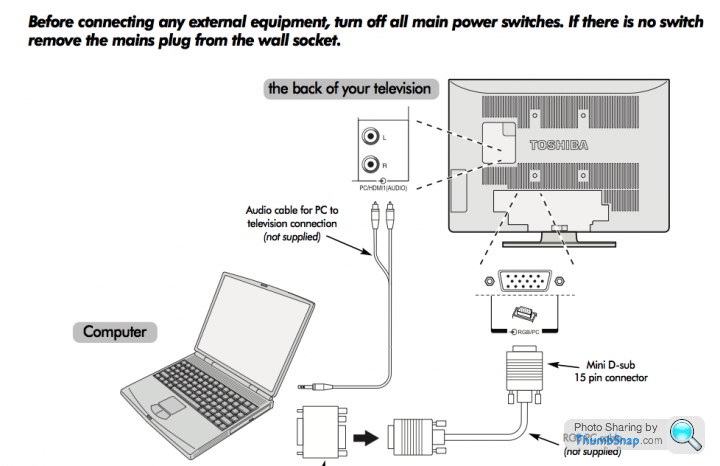
And..
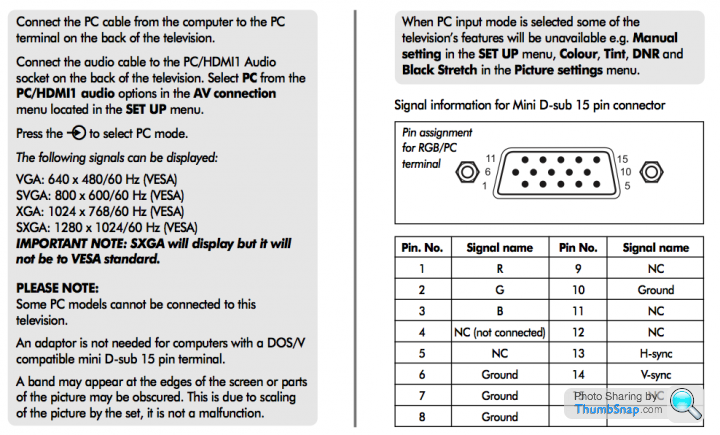
Take note of the comment bottom right.
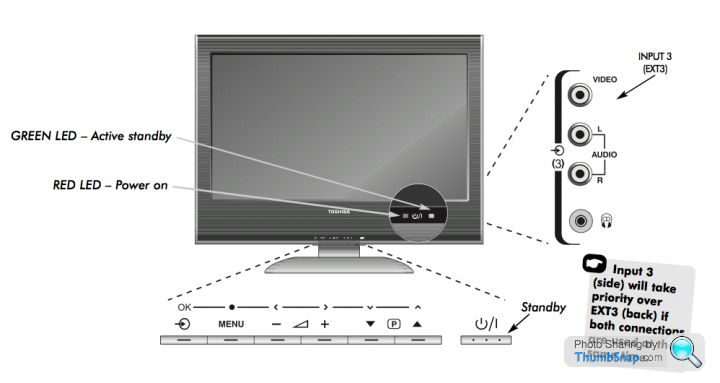
Ah awesome thanks for this. I've just moved house and am only using a 3G connection which wasnt playing ball when I tried to search for the manual. I've done most of these but didn't realise I had to fiddle in the settings menu. The connections I am using are all the same and going to the holes as indicated in the diagram so I must be almost there!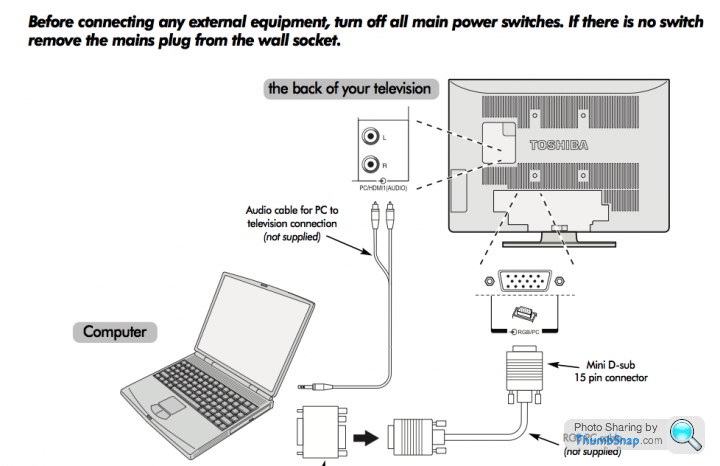
And..
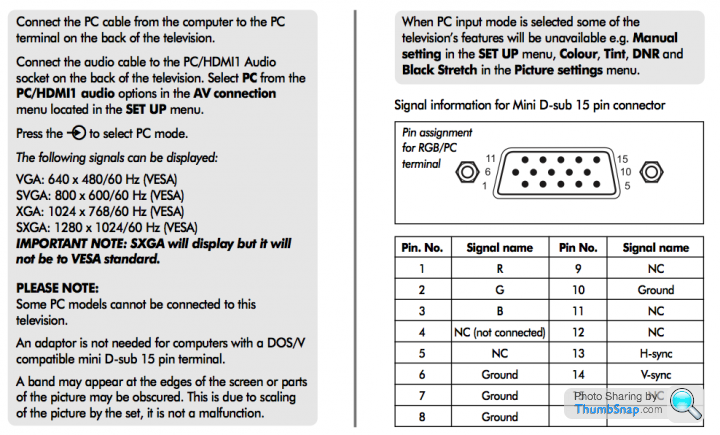
Take note of the comment bottom right.
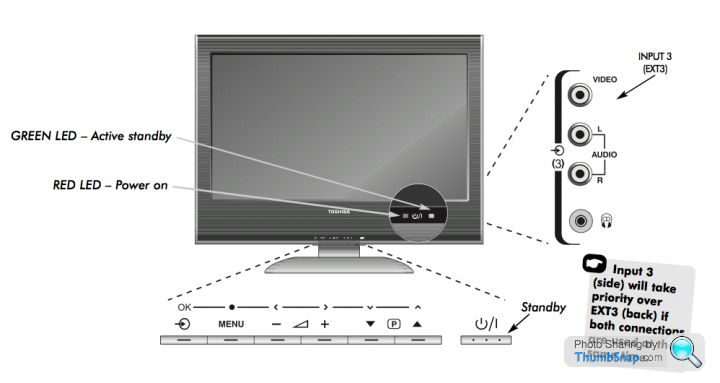
Edited by TonyRPH on Saturday 4th December 21:03
Gassing Station | Computers, Gadgets & Stuff | Top of Page | What's New | My Stuff




