Project Cars Stoopid Challenges
Discussion
Welcome to Project Cars Stoopid Challenges.
This thread is a spin-off from the Project Cars Time Trial Thread.
We set a time challenge every week and have a fully functioning website and windows UDP program to send the laps to the website. There is also a handicapping system in place to try and level the playing field between player's abilities and console variations, but you can turn this off if you just want a straight race.
New drivers always wanted, so if you want join in just go to http://www.stoopidchallenges.com or check us out on Facebook https://www.facebook.com/StoopidChallenges. If you want to mail me directly, I'm at pcstoopid@hotmail.com
That's about it, enjoy :-)
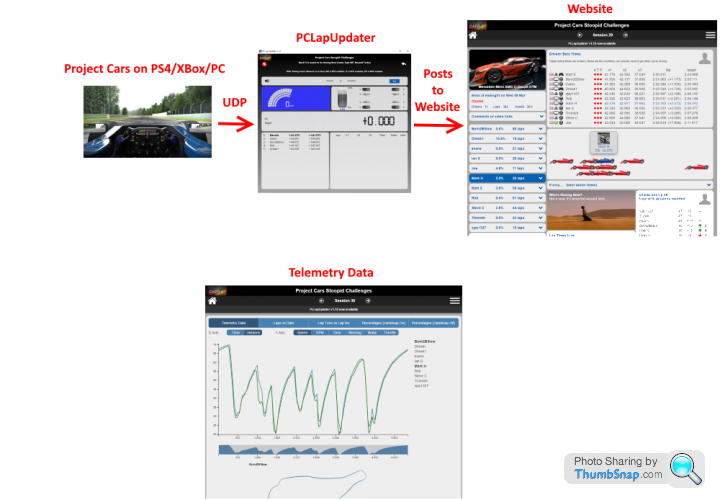 |http://thumbsnap.com/iMaTeicu[/url]
|http://thumbsnap.com/iMaTeicu[/url]
This thread is a spin-off from the Project Cars Time Trial Thread.
We set a time challenge every week and have a fully functioning website and windows UDP program to send the laps to the website. There is also a handicapping system in place to try and level the playing field between player's abilities and console variations, but you can turn this off if you just want a straight race.
New drivers always wanted, so if you want join in just go to http://www.stoopidchallenges.com or check us out on Facebook https://www.facebook.com/StoopidChallenges. If you want to mail me directly, I'm at pcstoopid@hotmail.com
That's about it, enjoy :-)
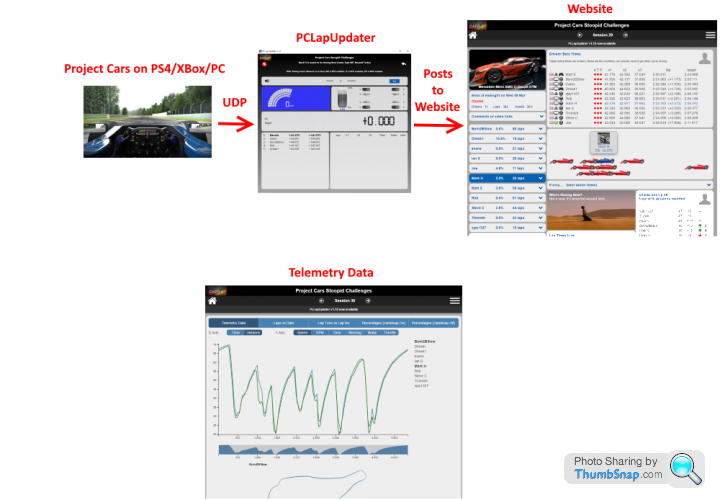 |http://thumbsnap.com/iMaTeicu[/url]
|http://thumbsnap.com/iMaTeicu[/url]Edited by mark7389 on Thursday 19th October 15:54
I've sent the file to you via email, maybe Norton won't go into spasm if it's not downloaded from a browser. But yes you pretty much spark it up when you want to drive, but I guess you could leave it running if you wanted, though I think the website would indicate that you're currently driving.
Max5476 said:
I'm in, and done my first few laps, however I can't seem to launch the lap updater. It installed fine, but noting launches from the desktop link, or from the app itself. Do I need to start if after PCars?
Thanks
Not sure exactly what's going on there.Thanks
What should happen is you install it, ignoring all the Windows warnings, after installing it'll run for the first time. After that you should just launch it like any other application on your PC, from the Start Menu or shortcut icon.
So when you're going driving, you run PCLapUpdater from the Start Menu, press the Start Receiving UDP data button and then go and play Project Cars on your PS4/XBox/PC.
Gassing Station | Video Games | Top of Page | What's New | My Stuff




