BMW M2 Competition CarPlay coding WLAN & Dashboard removal
Discussion
PART 001 Activating CarPlay (Aug 2019 M2 Competition without extended bluetooth or caplay options - iDrive NBT-EVO revision R.)
After direct messaging Kubax on the Bimmpost forum I received a download link for the (Windows) app plus a message with the required code. Plugged enet cable into M2 comp opened feature installer app, everything loaded and connected perfectly and process took about 10 minutes to complete.
Detailed info and progress bars reassure you that all is working! After initial install CarPlay menu didn’t show but a quick restart of the idrive made it pop up.
I used this guide to pair BMW to iPhone CarPlay
https://www.youtube.com/watch?v=RFRoZ1pjFfM&fe...
On pairing, after everything seemed to have worked, but I kept getting an error saying process couldn’t complete at the very end (felt like Wi-Fi connect was struggling). After 4 attempts I started again. This time at the final stage of connection where it says it could take some time I went to wifi on my iPhone and selected the bmw WiFi link, CarPlay link completed and everything working perfectly now!
Not sure if it was a Wi-Fi problem (have a Wi-Fi antenna arriving tomorrow) or software weirdness but it’s working well now!
Will see how it all works on commute tomorrow.
PART 002
WLAN antenna install
I've had full carplay in use all week on my commute, works great but got a little stuttery and disconnected a couple of times when moving my phone away from just under the iDrive.
So this morning I installed my £10 wifi antenna bought from Amazon UK.
STEP 1 - Hardest bit was removing the carbon dash/airvent trim as the clips on the left side (UK car) are pretty bloody secure and I was worried about damaging the dash/panel edges/snapping something! As far as I could see there were no youtube videos for this particular car to guide on trim/idrive removal.
A couple of trim prising tools helped plus much more force than I liked, the carbon centre panel eventually popped off with no ill effects! However the edge of the carbon trim is open weave and could definitely get damaged if care not taken!
STEP 2 - Remove radio/ac panel. This requires 2 x torx screws removing then pull evenly around edges to pop off from two lower clips holding bottom half of panel in place.
STEP 3 - Remove iDrive unit. The big silver box with all the electronic gubbins is held at the top by two torx screws. Remove these screws and then the unit just slides forward and out.
STEP 4 - Rotate the idrive unit to reveal back and the WLAN port (purple on my unit) is easily accessible. I plugged in my amazon FAKRA wifi antenna then....
STEP 5 - My antenna had a plastic, paddle like end with a 3M adhesive pad on back. I routed this down to the bottom of dash using touch. There is a flat panel right behind where I was placing the phone in front of the cup holders, the antenna paddle fitted perfectly here and stuck in place, the bundled up excess antenna cable fits in the space above with plenty of room to spare.
STEP 6 - put everything back together!
NOTE: As you can see in the pictures I DID NOT disconnect the battery or ANY of the cables attached to the controlpanels or iDrive unit, there plenty of slack to do the above with cables still connected and engine off. The only part in the way when installing/removing other units is the airvent panel. I just taped it to the back of the idrive screen to keep out of my way. I used towels and wooly hats to cover areas and parts that might get scratched by the exposed clips and metal edges of things.
Probably not recommended by pro's doing with all plugs in as everything is live but I couldn't be arsed doing it the right way! The wifi antenna doesn't really have much energy running through it and not likely to cause issues so I used this to justify my laziness.
CONCLUSION 15 minutes of work and I was testing my new antenna, Carplay works anywhere in the car now and seems to connect to my phone much quicker, well worth doing. As I said above the only tricky bit it getting the airvent panel off as the force needed feels uncomfortable! Rest was easy-peasy!
WIFI BITS (for UK)
Amazon Part I used...
https://www.amazon.co.uk/gp/product/...?ie=UTF8&am...
Official BMW WLAN antenna...
https://www.ebay.co.uk/itm/BMW-X1-E8.../1741095558...
This looks the same as one I ordered on Amazon only half price...
https://www.ebay.co.uk/itm/FOR-BMW-N.../1739125056...
Carplay Activated by https://f80.bimmerpost.com/forums/member.php?u=352...

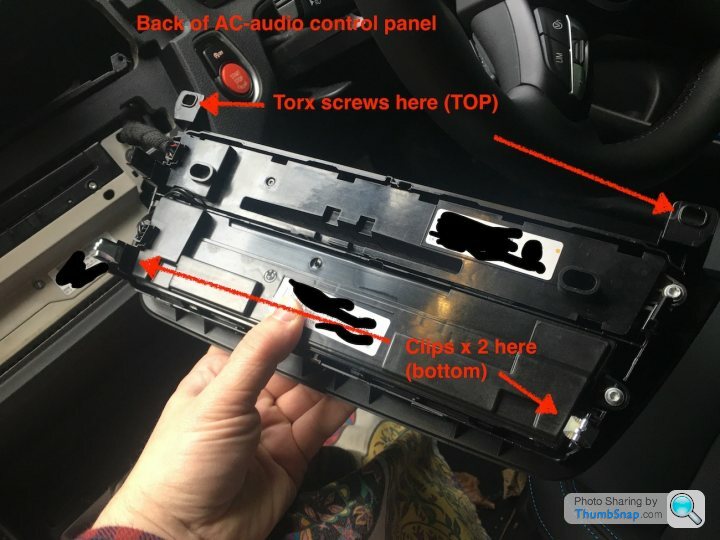
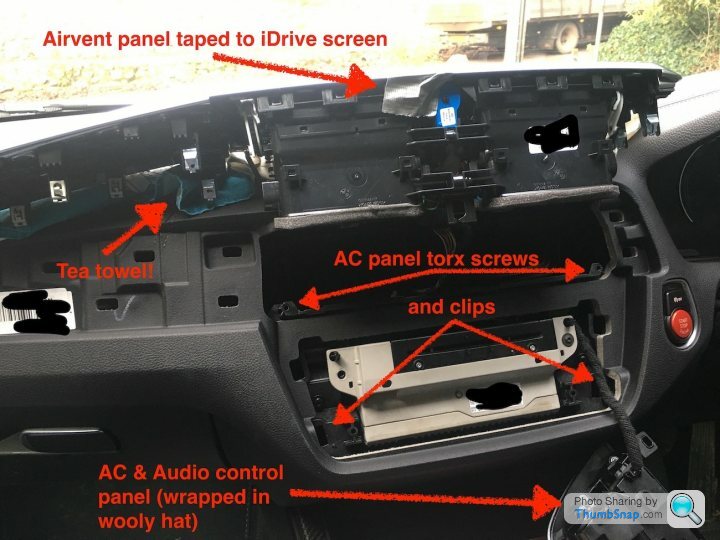
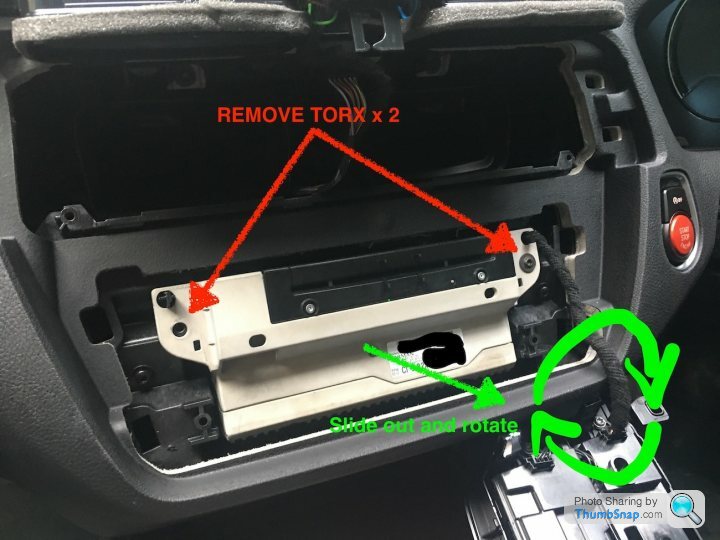




After direct messaging Kubax on the Bimmpost forum I received a download link for the (Windows) app plus a message with the required code. Plugged enet cable into M2 comp opened feature installer app, everything loaded and connected perfectly and process took about 10 minutes to complete.
Detailed info and progress bars reassure you that all is working! After initial install CarPlay menu didn’t show but a quick restart of the idrive made it pop up.
I used this guide to pair BMW to iPhone CarPlay
https://www.youtube.com/watch?v=RFRoZ1pjFfM&fe...
On pairing, after everything seemed to have worked, but I kept getting an error saying process couldn’t complete at the very end (felt like Wi-Fi connect was struggling). After 4 attempts I started again. This time at the final stage of connection where it says it could take some time I went to wifi on my iPhone and selected the bmw WiFi link, CarPlay link completed and everything working perfectly now!
Not sure if it was a Wi-Fi problem (have a Wi-Fi antenna arriving tomorrow) or software weirdness but it’s working well now!
Will see how it all works on commute tomorrow.
PART 002
WLAN antenna install
I've had full carplay in use all week on my commute, works great but got a little stuttery and disconnected a couple of times when moving my phone away from just under the iDrive.
So this morning I installed my £10 wifi antenna bought from Amazon UK.
STEP 1 - Hardest bit was removing the carbon dash/airvent trim as the clips on the left side (UK car) are pretty bloody secure and I was worried about damaging the dash/panel edges/snapping something! As far as I could see there were no youtube videos for this particular car to guide on trim/idrive removal.
A couple of trim prising tools helped plus much more force than I liked, the carbon centre panel eventually popped off with no ill effects! However the edge of the carbon trim is open weave and could definitely get damaged if care not taken!
STEP 2 - Remove radio/ac panel. This requires 2 x torx screws removing then pull evenly around edges to pop off from two lower clips holding bottom half of panel in place.
STEP 3 - Remove iDrive unit. The big silver box with all the electronic gubbins is held at the top by two torx screws. Remove these screws and then the unit just slides forward and out.
STEP 4 - Rotate the idrive unit to reveal back and the WLAN port (purple on my unit) is easily accessible. I plugged in my amazon FAKRA wifi antenna then....
STEP 5 - My antenna had a plastic, paddle like end with a 3M adhesive pad on back. I routed this down to the bottom of dash using touch. There is a flat panel right behind where I was placing the phone in front of the cup holders, the antenna paddle fitted perfectly here and stuck in place, the bundled up excess antenna cable fits in the space above with plenty of room to spare.
STEP 6 - put everything back together!
NOTE: As you can see in the pictures I DID NOT disconnect the battery or ANY of the cables attached to the controlpanels or iDrive unit, there plenty of slack to do the above with cables still connected and engine off. The only part in the way when installing/removing other units is the airvent panel. I just taped it to the back of the idrive screen to keep out of my way. I used towels and wooly hats to cover areas and parts that might get scratched by the exposed clips and metal edges of things.
Probably not recommended by pro's doing with all plugs in as everything is live but I couldn't be arsed doing it the right way! The wifi antenna doesn't really have much energy running through it and not likely to cause issues so I used this to justify my laziness.
CONCLUSION 15 minutes of work and I was testing my new antenna, Carplay works anywhere in the car now and seems to connect to my phone much quicker, well worth doing. As I said above the only tricky bit it getting the airvent panel off as the force needed feels uncomfortable! Rest was easy-peasy!
WIFI BITS (for UK)
Amazon Part I used...
https://www.amazon.co.uk/gp/product/...?ie=UTF8&am...
Official BMW WLAN antenna...
https://www.ebay.co.uk/itm/BMW-X1-E8.../1741095558...
This looks the same as one I ordered on Amazon only half price...
https://www.ebay.co.uk/itm/FOR-BMW-N.../1739125056...
Carplay Activated by https://f80.bimmerpost.com/forums/member.php?u=352...

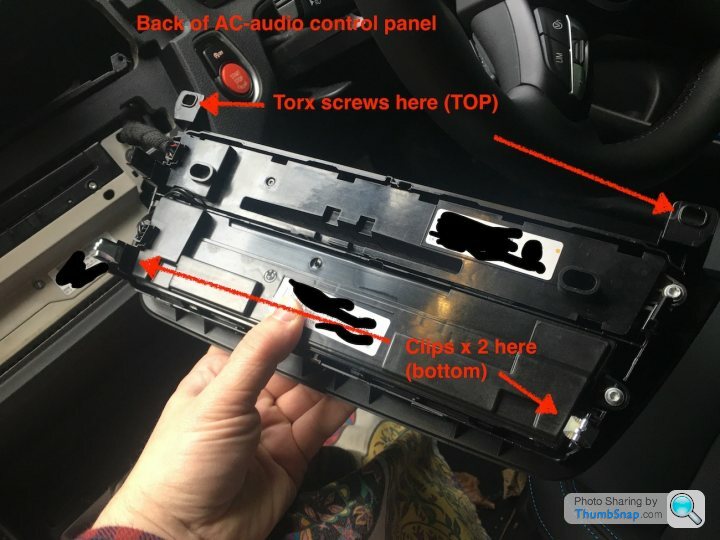
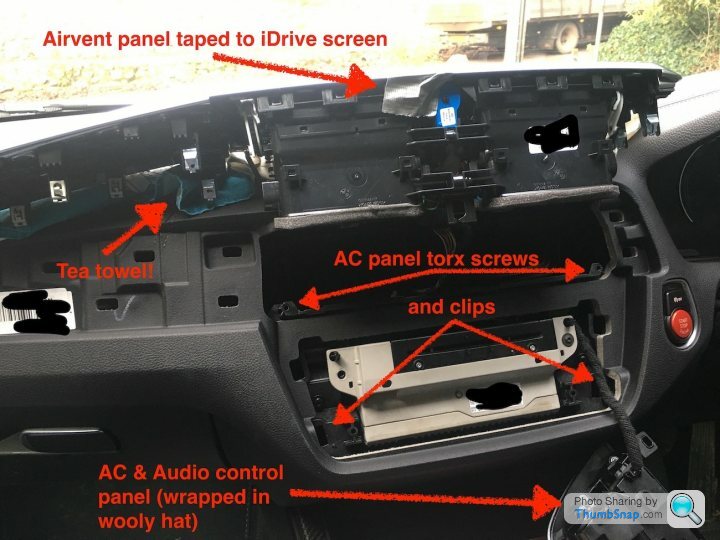
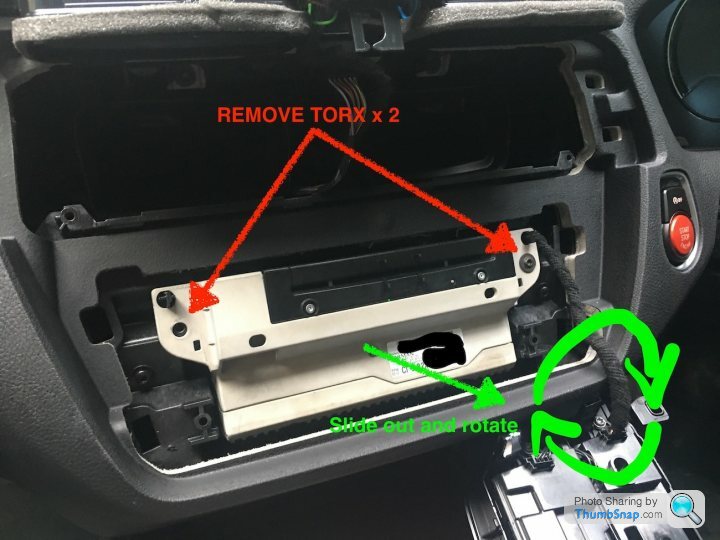




Gassing Station | M Power | Top of Page | What's New | My Stuff



