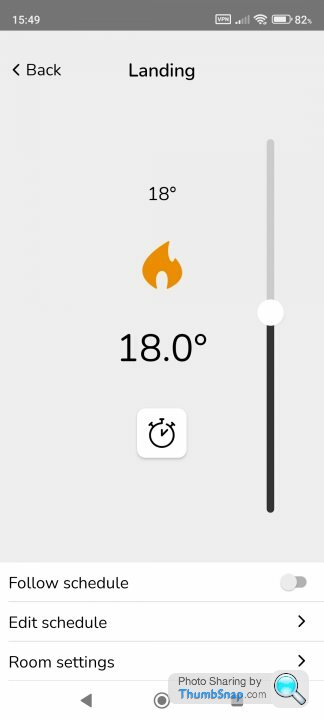Drayton Wiser - Hints and Tips Thread
Discussion
Following so specific wiser related knowledge sharing in this thread Best Wifi enabled Thermostat - clicky
There seemed to be a few of us caught out by some default settings so maybe some knowledge sharing on specifically "Wiser System" could be useful
Over to other wiser users to share knowledge - if the thread dies then we'll know there isn't much else to share 
There seemed to be a few of us caught out by some default settings so maybe some knowledge sharing on specifically "Wiser System" could be useful
kambites said:
B'stard Child said:
Digging down in the "Away mode" there is a secondary setting that sets the min temp that rooms can get down to before the heating comes on regardless of "away mode" - mine was set to 16 and both the North facing front rooms had dropped to that temp.
Yeah I've no idea why the default is set so high. I also have ours set to 10. Fore Left said:
B'stard Child said:
Digging down in the "Away mode" there is a secondary setting that sets the min temp that rooms can get down to before the heating comes on regardless of "away mode" - mine was set to 16 and both the North facing front rooms had dropped to that temp.
There is also a setting to leave the hot water on in away mode which caught me out once.
imck said:
Any tips for install?
Mine is arriving tomorrow. The wiring and physical install of TRVs looks simple enough.
Is it a weekend job or is a few hours in the evening sufficient?
I did mine in a couple of hours - Controller and 9 Wifi TRV's- I hadn't planned to do it but my old Danfoss controller lost it's display again and the HW was stuck on all the time. As I had all the kit I just decided to fit it and pull the old controller out.Mine is arriving tomorrow. The wiring and physical install of TRVs looks simple enough.
Is it a weekend job or is a few hours in the evening sufficient?
The set up and registration was quite easy and quick - I already had a compatible back plate so no rewire to consider.
Don't forget to cut the power if you are swapping units onto a compatible back plate
BlindedByTheLights said:
Has anyone found a way to easily add a second user to the system please? I can’t find anything obvious in my app, when trying to add the system on my partners phone it wants a full new set up which removed it from my app, infuriating!
I will be interested to know this too - currently I have the app on my phone but Mrs BC will want some control for when I am awayforest07 said:
If you plan to have all your bedrooms on the same time events, rather than set the individual schedules against each room you can set up a group schedule. This saves having to make changes against each room if you decide to add or amend events. 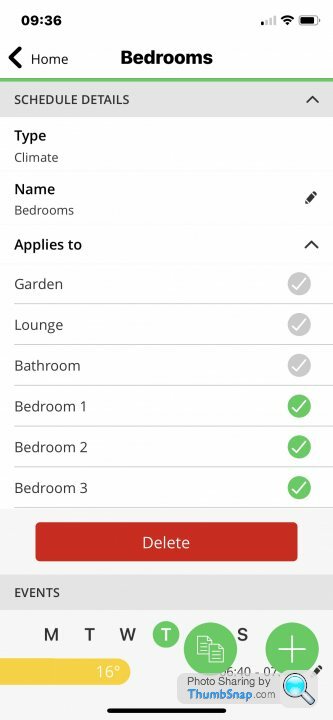
Now that is useful - thank you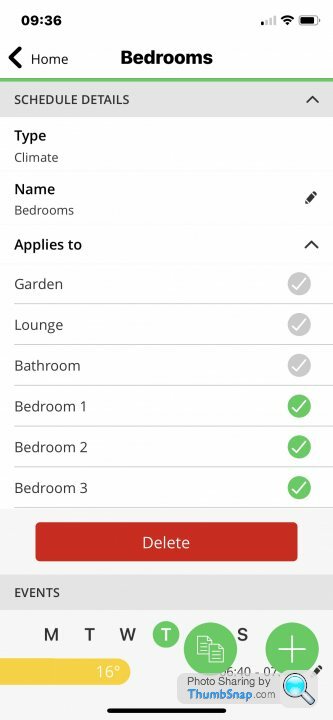
Now I've worked out that having all the rads I want to come on at the same start and end time is the most energy efficient method of heating. To be able to group lots of them together with same set points and start and end times makes it much simpler as the weather gets colder to increase time/temps quickly and easily rather than doing it room by room
Fore Left said:
Fore Left said:
dhutch said:
Right, so in your case, it could be the the display is showing it as at the set point (rounded) but the hub knows its 0.2 out and therefore wants to fire, or something?
What I have seen is when the temp is fairly close to the set point, typically in the morning when I am in and out of the room with the boiler in it feeding the dogs and emptying the washing machine, but in my case, the room temp is below the set point, the flame on the display is lit. During this time the light on the hub comes on, the boiler fires up, gets about 1/2-3/4 way through ramping up to a reasonable output from cold/coldish and then the heating light on the hub goes out, cutting the boiler, flame still let. Then a bit later on, it fires up again, maybe for a bit longer, maybe not.
It feels like the Wiser is somehow trying to do some sort of modulation type output feathering, but the timing seems well to short for that, even with a 'normal' sort of setup but in our larger house, with the flow temp set fairly conservatively, the boiler can fire much longer than it is.
Correct. However this is simply an uneducated guess to explain the behaviour I've seen. I have also seen the behaviour you describe so there may be more to it than that.What I have seen is when the temp is fairly close to the set point, typically in the morning when I am in and out of the room with the boiler in it feeding the dogs and emptying the washing machine, but in my case, the room temp is below the set point, the flame on the display is lit. During this time the light on the hub comes on, the boiler fires up, gets about 1/2-3/4 way through ramping up to a reasonable output from cold/coldish and then the heating light on the hub goes out, cutting the boiler, flame still let. Then a bit later on, it fires up again, maybe for a bit longer, maybe not.
It feels like the Wiser is somehow trying to do some sort of modulation type output feathering, but the timing seems well to short for that, even with a 'normal' sort of setup but in our larger house, with the flow temp set fairly conservatively, the boiler can fire much longer than it is.
There is also this FAQ which kind of describes the decreasing boiler on time and mentions the unexplained "algorithm".
Its all a bit mysterious.
As a test I set the Kitchen temp to 20c. As long as the actual temp reported by the api was more than 19.3c but less than 19.8c the app reported it as 19.5c. Once the api reported temp reached 19.8c the app displayed 20c however the flame didn't go out until the api reported temp was 20.1c.
Temp in the app;

Temp reported by the api;
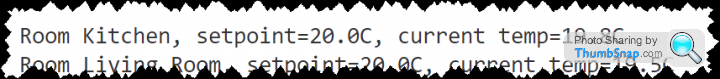
Repeated the exercise with the Living Room and got the same result.
Kitchen has now dropped back to an api reported 20.0c, the flame is lit in the app and Wiser hub is calling for heat.
Doesn't explain the whatever algorithms they use to fire the boiler but does explain why the boiler is still on after the setpoint appear to have been reached. It's slightly frustrating because (a) the app could work in 0.1 degrees and (b) Drayton's rounding is s
 t.
t. Rockatansky said:
Possibly overthinking this, but I've made some small changes to the heating (flow temperature, location of room thermostat) and I'm wondering how long wiser will take to 're-learn' the characteristics of the house.
Is there any way to or any point in a reset of its historical data?
I thought it only learnt the characteristics in comfort mode?Is there any way to or any point in a reset of its historical data?
Eco mode just seems to turn rads off when at temp
Rockatansky said:
Looks like it does learn in eco mode.
the bit in bold probably doesn't apply to me because I'm not allowing the system to heat the house when the house is empty (I know how quickly it loses heat and it's bloody fast, slower than last winter but still fast)Drayton website said:
Wiser eco mode
Eco Mode
This innovative smart heating feature will learn about the characteristics of your home over time, getting to know how quickly your home cools after heating.
When combined with the outside ambient temperature, Wiser tailors the times at which it will turn the heating off, saving you money and energy.
To let Eco Mode start learning how to maximise your home heating efficiency, enable Eco Mode in the Settings menu by tapping the toggle and
Eco Mode
This innovative smart heating feature will learn about the characteristics of your home over time, getting to know how quickly your home cools after heating.
When combined with the outside ambient temperature, Wiser tailors the times at which it will turn the heating off, saving you money and energy.
To let Eco Mode start learning how to maximise your home heating efficiency, enable Eco Mode in the Settings menu by tapping the toggle and
I might just turn the eco mode off it's currently on but I rarely see the "eco" symbol against any rooms
ewanjp said:
<snip>
Any help gratefully received!
Well I think the first thing I would do is isolate the power to everything and make sure it's dead voltage wise Any help gratefully received!
Second thing would be to get a small battery or a jump start unit
Then I'd be finding out where all the wires went by disconnecting pairs of wires (photograph the position first) and putting 12V down Pairs of wires and using a multimeter at the other ends to see where the volts came out
I'm not an electrician but it's a method that has worked for me in the past when trying to figure out what was going on
Anyone know if you can correct the "smart TRV's" temperature wise?
For 9 of the rads the "Wiser App" displayed room temp is pretty accurate (within 0.5 deg)
However for two TRV's displayed in the App they are miles out
One in the study is 3.0 Degrees lower than room temp - so stays heating for way longer than it should (small room loses temp quickly but heats up fast too)
The other in in a bathroom and reads 2.0 Deg higher than it is so shuts off too early?
For 9 of the rads the "Wiser App" displayed room temp is pretty accurate (within 0.5 deg)
However for two TRV's displayed in the App they are miles out
One in the study is 3.0 Degrees lower than room temp - so stays heating for way longer than it should (small room loses temp quickly but heats up fast too)
The other in in a bathroom and reads 2.0 Deg higher than it is so shuts off too early?
ewanjp said:
I would swap the ones that are misreading with some that aren't. That way you can check they are being odd. If they are, get them swapped with the seller. If they aren't then the layout of the room is probably causing a large heat difference - you could use one of the battery thermostats which then overrides the TRVs in the room.
...you could use one of the battery thermostats which then overrides the TRVs in the room.
At around £80 for a room stat that's a significant expense to "fix" the inaccuracy ...you could use one of the battery thermostats which then overrides the TRVs in the room.
S6PNJ said:
Or simply set them for different temperatures taking into account their inaccuracy.
That's what I have done - however it means if I want to change the heating time on for all the upstairs rooms (copy schedule change on one room to 4 others) it means I have to go back and manually adjust to compensate for the error on the room with a big differentialActually I've got two TRV's that I haven't fitted yet so I might try them and see if they are more accurate - good plan
juggsy said:
I’ve noticed that despite wiser calling for heat, it seems to shut off the boiler a degree before the target temp, almost like it’s expecting the house to get up to temp with the residual heat without the boiler running.
This is a pain because if the house is set to 19 but it’s already 18 degrees, the boiler runs for 10 mins and then shuts off, so we don’t actually get any heat. I’d rather it get to temp before shutting off the boiler. Is this normal behaviour for others? I know it’s not the boiler cycling because if I crank the thermostat a half a degree, it kicks into life.
Even if you are in Eco Mode it will still do this - just not as frequently and you might get a little more overshoot if you aren't in Eco mode.This is a pain because if the house is set to 19 but it’s already 18 degrees, the boiler runs for 10 mins and then shuts off, so we don’t actually get any heat. I’d rather it get to temp before shutting off the boiler. Is this normal behaviour for others? I know it’s not the boiler cycling because if I crank the thermostat a half a degree, it kicks into life.
It's a result of the Algorithms that the control unit is running
I wonder if you have the same issue as me in that when it stops it also stops the circulation pump - this is a real pain because it means the time taken to drop the return temp down to boiler start point is elongated
I've got a Circulation pump run on box which once I have a separate fuse spur in the Airing cupboard where the pump is it will kick in every time the Wiser controller shuts down the boiler
juggsy said:
B'stard Child said:
It's a result of the Algorithms that the control unit is running
I wonder if you have the same issue as me in that when it stops it also stops the circulation pump - this is a real pain because it means the time taken to drop the return temp down to boiler start point is elongated
I've got a Circulation pump run on box which once I have a separate fuse spur in the Airing cupboard where the pump is it will kick in every time the Wiser controller shuts down the boiler
I always assumed all systems shut of the pump when they shut off the boiler? Out of curiosity how long does the run on box go for after the boiler is shut off? I wonder if you have the same issue as me in that when it stops it also stops the circulation pump - this is a real pain because it means the time taken to drop the return temp down to boiler start point is elongated
I've got a Circulation pump run on box which once I have a separate fuse spur in the Airing cupboard where the pump is it will kick in every time the Wiser controller shuts down the boiler
You only need about 5 mins to make a serious dent in the circuit temps - boiler will start back up straight away when Wiser allows it to restart
Right now Wiser shuts down - system just sits and cooks with no flow - restarts and there is still heat in the circuit so it has to dissipate that heat until return temp triggers boiler restart and for me that's another 5 mins
juggsy said:
I do actually have a box of the TRVs but haven’t installed them yet (although I’m not sure they would solve this particular issue as they are less accurate than the wall thermostats).
No but just for info the more rooms you have with "Smart" TRV's the more that Wiser Controller will shut down the boiler as the room reaches target temps (unless of course all rooms heat up at the same rate and reach target temps)This is what I found when I had all the rooms set to the same target temp - I've since changed to reflect true temps required for each room and compensated for the inaccuracy of the TRV's
London1986 said:
I've installed Wiser TRVs about a week ago and will share my initial thoughts.
I thought about starting a new thread but this thread seemed appropriate.
I agree - no better place for it and it keeps it all in one thread I thought about starting a new thread but this thread seemed appropriate.

London1986 said:
In my 7 days of being a Wiser user, I've learned 2 things that had I known sooner, may have prevented me from purchasing the system. Those things are the following...
It's a beef I have with the system too - having discovered exactly the same - however I have compensated myself with the set point based on a couple of stand alone temp and humidity monitors - they are cheap and can be moved around to validate on a room by room basis- Accuracy of the TRV's reported temperatures - Some of these are way off. I have found that the colder it is outside, the the greater the difference in temp. The other day it was 4 degrees outside, my bedroom was reporting 21 degrees but actual temp was 17! ( I set my bedroom to 21 as I wanted the room to be 19 as the previous night, the offset was 2 degrees.) They just don't seem to be able to cope with very cold weather or if a room isn't very well insulated. I have reached out to Wiser but they haven't been much help, just guiding me down their tutorials for calibrating the valves. If it was consistently off, that would be easier to manage as I can simply offset the set temp in the app, but I've found it doesn't seem to be consistent.
I'm not seeing an inconsistancy in temps reported and I did swap a few smart TRV's around to see if it was specific TRV related and found the same picture.
What I would say is that for our house rooms facing North read a lot lower than rooms facing south (ie the fabric of the house on the north side sucks out heat faster)
London1986 said:
* Second thing is the concept of zoned heating - In theory, heating only the rooms in use seems great. However in reality, I find the colder rooms steal heat from the warmer rooms, preventing the rooms to heat up fully as they would if you just had the house on a regular heating cycle, so the whole house heats up at one time. There seems to be a lot of things online that support this. Heat Geek also has a few vids about this being a fallacy.
For this specific issue I quickly found that not heating rooms put a much greater demand on the CH system when the rooms were required to be heatedMy example - Dining Room and Living Room are not used AM but used PM
Not heating AM meant that the warm up time PM was much longer than I would like so ended up increasing the heating time to compensate - what I did was effectively set the AM temps to a set back so they did get a little heat up to 3-4 deg less than target
This meant that the PM warm up was much faster and didn't require extended heating periods
London1986 said:
So my questions are...
Yes - although I am still using the system as a time clock based program - I've not yet made the leap to Heating on all the time and set backs for periods when the house isn't occupied- Do these smart TRVs actually give you much benefit over regular, well configured, dumb TRVs? If so, how are you configuring your smart valves? I'm guessing a better way of using these valves is by still heating the whole house but just reducing your set temps for rooms you aren't using, as opposed to having them too low where they steal heat.
What I have proved is at the weekends we use less gas on Sunday after a Sat of all day heating - the fabric of the house sucks up the heat and then the next day it takes a much lower level of gas to maintain it.
London1986 said:
# Has anyone done a comparison test, smart vs dumb TRVs? This is something I'm planning on doing; running a few days with smart valves, heating the rooms being used and having reduced temps in the rooms not in use vs removing them all and replacing them with dumb TRVS and running the heating on a traditional program so heating comes on in the morning and evening. I'd be very interested how the gas usage differs.
I started with a few Smart TRV's and a lot of dumb TRV's but I'm now down to just one dumb TRV and all the rest of the rads are SmartI am going to revert one rad to no TRV at all but specific house layout lends itself to this for the CH pump 5 min over-run facility I plan to implement to stop the boiler sitting hot when the time clock stops the heating cycle
London1986 said:
There may also be something in using a mix of dumb and smart TRVs where you would primarily use dumb TRVs throughout the house and only use the Wiser TRVs for those rooms where you'd like more granular control.
Interested to hear other opinions on the above.
I considered this but ruled it out on the basis that Mrs BC would walk into a room controlled by a dumb TRV - determine that the room was too cold (even if the heating had just come on) and would wind the fInterested to hear other opinions on the above.
 ker up to max and then leave the room........ I think I'm not alone in being burdened with a partner than has no understanding of a heating system and the control element of a TRV........
ker up to max and then leave the room........ I think I'm not alone in being burdened with a partner than has no understanding of a heating system and the control element of a TRV........Gassing Station | Homes, Gardens and DIY | Top of Page | What's New | My Stuff