LM18: Show us your pics
Discussion
(Thought this was a better home for this thread than P&V but, mods; feel free to shift if not)
I know there's many a lens-monkey round here so let's have a look at what you got at Le Mans. A few feeble attempt from me:
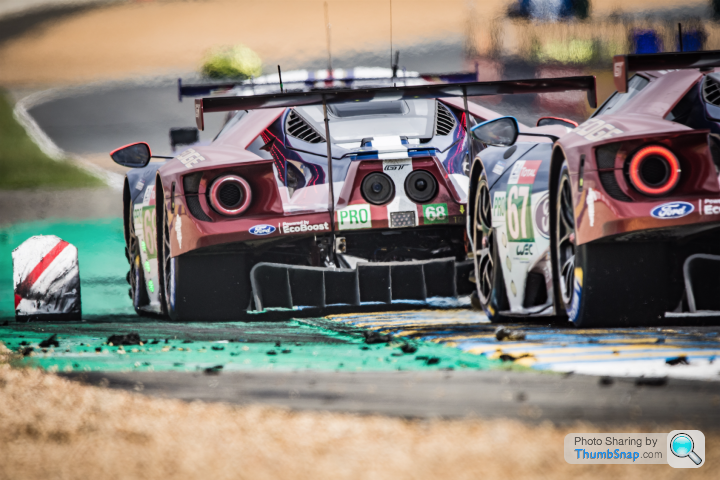








Some more here if you're interested
I know there's many a lens-monkey round here so let's have a look at what you got at Le Mans. A few feeble attempt from me:
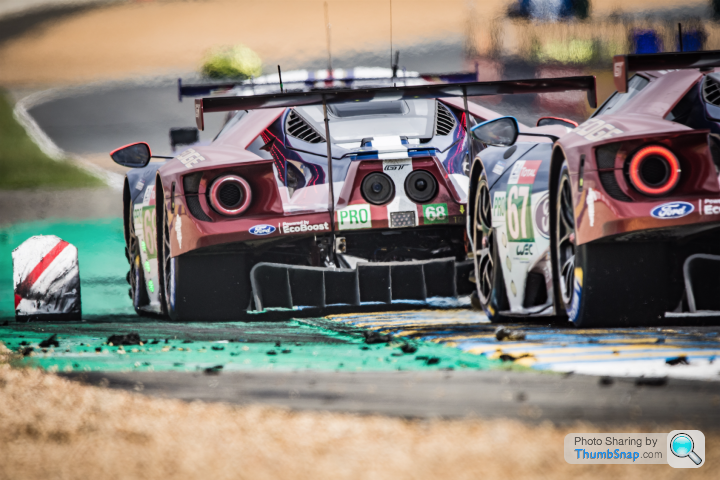








Some more here if you're interested
I was faffing around with Photoshop at the weekend, prompted because I quite like the exposure and movement of this shot....

....but annoyed at the fencing. So after much clone stamping and tweaking, ended up with this:

And then I thought, let's see what can be done with the shots I was going to bin. And ended up with these:



....but annoyed at the fencing. So after much clone stamping and tweaking, ended up with this:

And then I thought, let's see what can be done with the shots I was going to bin. And ended up with these:


muppetdave said:
StevieBee said:
Particularly like this one (and the Ford GT shot!). Be intrigued to know how you did it to see if I can replicate on some photos of old!
Copied and pasted the area behind the car to give more space to the right. I then nabbed the yellow and blue lines and some of the background from this (which is what came out of the camera, no photoshopping on this one):

I also copied a rear light trace from another shot and added that.
It's then a case of splicing everything together, playing around with the brightness, contrast, vibrance, etc. Add motion blur - and the trick here is to intentionally over-do it; make it obvious that it's an abstract. And then in transform, select perspective and tweak until you get something that sort of works. (Important...add the motion blur BEFORE you play around with perspective).
A tip worth noting is that you need to copy and past the background a couple of times so the shot is a lot taller. This is because when you add an accentuated perspective, you would otherwise end up with triangles of nothing at the far end of the perspective that would require more cropping than might be ideal.
Another tip is to consider what it is you want to convey. Here, I wanted to convey a sense of speed at night. What I'm not trying to do is enhance a bad photo or con anyone into thinking that this is what I actually watched. "It's all art, darling" so anything goes!
HTH: Best advice is just go play and fiddle!
Nigel_O said:
A handful of my shots from LM18 - rest of the album here - https://flic.kr/s/aHsmiGE56A
 DSC_1129 by Nigel Ogram, on Flickr
DSC_1129 by Nigel Ogram, on Flickr
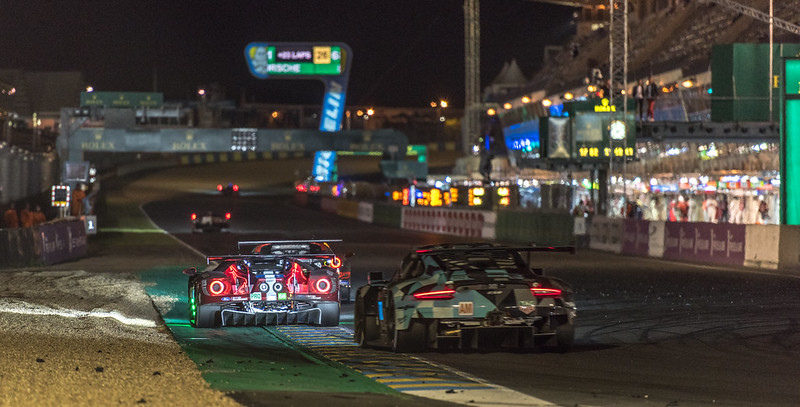 DSC_0991 by Nigel Ogram, on Flickr
DSC_0991 by Nigel Ogram, on Flickr
 DSC_0945 by Nigel Ogram, on Flickr
DSC_0945 by Nigel Ogram, on Flickr
 DSC_0792 by Nigel Ogram, on Flickr
DSC_0792 by Nigel Ogram, on Flickr
Very very good shots. DSC_1129 by Nigel Ogram, on Flickr
DSC_1129 by Nigel Ogram, on Flickr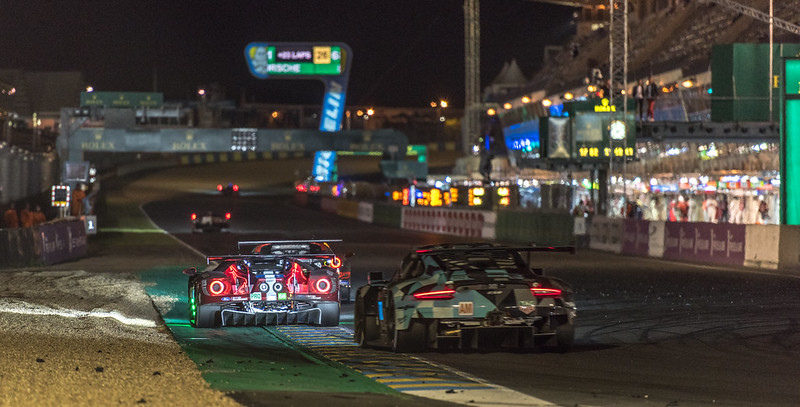 DSC_0991 by Nigel Ogram, on Flickr
DSC_0991 by Nigel Ogram, on Flickr DSC_0945 by Nigel Ogram, on Flickr
DSC_0945 by Nigel Ogram, on Flickr DSC_0792 by Nigel Ogram, on Flickr
DSC_0792 by Nigel Ogram, on FlickrMay I ask what setting / set up you used for the night shots?
Gassing Station | Le Mans | Top of Page | What's New | My Stuff






