Smartire TPMS early sensor replacement
Discussion
Some advice would be most welcome...
2009 Vantage with a warning on the dash (flashes for the 90 secs then stays on), the TPMS left hand orange LED flashing and the one for the red wheel (NSF) flashing too. As the car is 10 years old with no record of TPMS replacement and the tyre pressure is fine I am putting 2+2 together...
Decided to replace rather than bypass the module (found a handy plug endplay thing for £30). An odd decision, perhaps, but I reckon that it has its uses...
So I have procured replacement sensors for £140 for the four of them from AutoDoc.
What next? I was thinking of getting my friendly local tyre place to loosen the tyres and put them in, keeping the old sensors in wheel-order if that will help with re-programming? Do I still need to go to a dealer/specialist to get these reprogrammed? Suppliers literature suggested self-learning but other advice is to the contrary. Would anywhere else know how to re-programme these?
2009 Vantage with a warning on the dash (flashes for the 90 secs then stays on), the TPMS left hand orange LED flashing and the one for the red wheel (NSF) flashing too. As the car is 10 years old with no record of TPMS replacement and the tyre pressure is fine I am putting 2+2 together...
Decided to replace rather than bypass the module (found a handy plug endplay thing for £30). An odd decision, perhaps, but I reckon that it has its uses...
So I have procured replacement sensors for £140 for the four of them from AutoDoc.
What next? I was thinking of getting my friendly local tyre place to loosen the tyres and put them in, keeping the old sensors in wheel-order if that will help with re-programming? Do I still need to go to a dealer/specialist to get these reprogrammed? Suppliers literature suggested self-learning but other advice is to the contrary. Would anywhere else know how to re-programme these?
EVR said:
I've become quite an expert in those, check out my advice here:
https://www.pistonheads.com/gassing/topic.asp?h=0&...
Good grief, you are! Don;t know how I missed that thread but thanks for posting it.https://www.pistonheads.com/gassing/topic.asp?h=0&...
I have got the LED box slung under the glovebox, so presumably an early one - were there various version of this or just the one?
Firstly, I'm now concerned that I might not have the right sensors... they are 433MHz STARK sensors and the Autodoc website says suitable from car manufacture date 10.2008. As my car is a 2009, I suppose could be either way although the previous threads say from 2010. Does the old LED Smartire installation and the sensor date of 10.2008 date suggest I have got the wrong (later) sensors and is there an easy way to confirm month of manufacture for my car so I can be more confident?
It would be much easier to bypass but I am interested and keen to get this working if I can.
So I've checked with the AM dealer who sold me the car who said that the sensor dates I have should be fine. I have ordered a cheaper Autel TS401device for £130+postage from Amazon which should read the existing sensors or be able to be manually programmed if flat as a pancake and it says it reprograms any other sensor, not just Autel ones.
So I'm going to get this first, see if it can read and write to the sensors I have and then the local tyre place will fit them for £25 a wheel.
Still looking at over £350 DIY... I suppose I'll have the tool then but how often will I need to 'do' TPMS's I do not know.
Will advise progress...
So I'm going to get this first, see if it can read and write to the sensors I have and then the local tyre place will fit them for £25 a wheel.
Still looking at over £350 DIY... I suppose I'll have the tool then but how often will I need to 'do' TPMS's I do not know.
Will advise progress...
Interim update and a question;
The Autel TS401 is not detecting the sensors in any of the wheels. I've tried all ways to do so and am very glad I have an air compressor or I'd be very tired by now albeit 'd have worked off some of Christmas lunch.
I emailed the suppliers and they kindly responded on Boxing day saying that it's the OE sensors not triggering. They said that they trigger on low pressure. I should deflate the tyres and hold the TS401 against the stem when doing so. Some rummaging on the internet reveals that it seems that the Smartire sensors trigger at 18psi and transmit only every 15mins when stationary, constantly when rotating. So the tool picking them up not he drive might not be too straightforward, in fairness.
I tried this with ignition on and off, with high pressure and low pressure and being sure that I held the device against the stem in scanning mode as the tyre pressure went past the 18psi triggering point but to no avail. The in-car system did pick ups the ow pressure in the correct wheel so the sensor is triggering and transmitting.
I did try to scan one of the brand new, unused sensors out of the box and the TS401 read all the data for that one straight away, somewhat reassuringly in the correct model and date mode (the instructions say it will warn if it reads a sensor but it isn't correct for the model).
So I have emailed back to the manufacturer for more guidance.
I am tempted to try manually programming the new sensors, imagining that the OE sensor will have its ID written on it so I can programme the new one, which looks fairly straight forward on the menus. It's £25 a wheel at the local tyre fitters to try, and I'll give that a go depending on what the Autel people say overnight - the are in Shenzhen.
Can anyone confirm this is the case - that the OE sensors have their ID written on them?
Will update when I have more news!
The Autel TS401 is not detecting the sensors in any of the wheels. I've tried all ways to do so and am very glad I have an air compressor or I'd be very tired by now albeit 'd have worked off some of Christmas lunch.
I emailed the suppliers and they kindly responded on Boxing day saying that it's the OE sensors not triggering. They said that they trigger on low pressure. I should deflate the tyres and hold the TS401 against the stem when doing so. Some rummaging on the internet reveals that it seems that the Smartire sensors trigger at 18psi and transmit only every 15mins when stationary, constantly when rotating. So the tool picking them up not he drive might not be too straightforward, in fairness.
I tried this with ignition on and off, with high pressure and low pressure and being sure that I held the device against the stem in scanning mode as the tyre pressure went past the 18psi triggering point but to no avail. The in-car system did pick ups the ow pressure in the correct wheel so the sensor is triggering and transmitting.
I did try to scan one of the brand new, unused sensors out of the box and the TS401 read all the data for that one straight away, somewhat reassuringly in the correct model and date mode (the instructions say it will warn if it reads a sensor but it isn't correct for the model).
So I have emailed back to the manufacturer for more guidance.
I am tempted to try manually programming the new sensors, imagining that the OE sensor will have its ID written on it so I can programme the new one, which looks fairly straight forward on the menus. It's £25 a wheel at the local tyre fitters to try, and I'll give that a go depending on what the Autel people say overnight - the are in Shenzhen.
Can anyone confirm this is the case - that the OE sensors have their ID written on them?
Will update when I have more news!
oilit said:
daft suggestion of the day - is it worth jacking car up and turning ignition on, and manually turn wheel round (to simulate driving) so see if enables you to pick up the signal as it (should) be transmitting permanently then?
Do you know, I'm going to give that a go! Will need a willing assistant but why not?EVR said:
I don't have any experience with the old sensors, since my car has the Beru/Huf system, but I thought the idea was to copy the new config file from the Autel tool to the new Autel sensors, the old one don't have a role in this. And said file was either already loaded in the Autel tool or it could have been obtained and downloaded to it from the Autel website.
Am I missing something?
I'm trying to clone of the ID of the original sensor - found this on 6Speedonline, looks like I'm method 2 but can't find a definitive 'this does' or 'this doesn't' work. Am I missing something?
Support sent me the below instructions for programming a 433 MHz Autel MX sensor to support a Smartire system.
Relearn Procedure:
Please note:
If new ID is created for the this sensor, OE tool is needed to perform relearn.
With Autel tools, the only solution is to copy the OE Sensors' IDs, and no relearn needed.
There are two methods to copy the OE sensors' IDs.
Method 1:
1. Please perform a rapid tire deflation while pressing the trigger button on Autel tool to receive sensor data.
2. Then use the 'Copy By Activation' function to program Autel sensor.
3. Install the duplicated Autel sensor to the location corresponding to the OE sensor.
Method 2:
1. Uninstall the OE sensor, a series of numbers (173-1-1-XXXXXXX)�are printed on its surface, among which XXXXXXX is the OE sensor's decimal ID.
2. Use the 'Manual Create' function to program Autel sensor.
3. Install the duplicated Autel sensor to the location corresponding to the OE sensor.
Note:
If necessary, please pay special attention to the sensor ID format conversion when using the 'Manual Create'.
oily mist said:
Thanks for persisting with this and good luck with the clone via manual input method.
Hope you know that there's a few of us rooting for you to make this a success.
Well I can confirm that spinning the front wheel off the ground did not make the Autel read the sensor, although it was rather comical for the neighbours. Deflating it at the same time would not have been a bundle of laughs, at least for us.Hope you know that there's a few of us rooting for you to make this a success.
I will need to wait until Monday when the tyre geezer has a slot. Then I'll get him to pop out the old one, physically read the code as above, programme the new one and then get the chap to refit. He's quite intrigued too, has not done this before.
If that works then all good, I'll do the rest of the wheels. If not, then I have the original sensor to see if I can replace the batteries. If it all works, sounds like I may have a market for the TS401 programmer.. but not counting chickens yet.
I wondered what the rattling was... you might have lent a hand!
Next update in the saga, I thought I would as it'll be a few days until I make more progress...
I went to the tyre fitters on Monday and they took out the old sensor,

The guys had to cut the valve stem out of the wheel. So that's that, then!
Following the 6speedonline post, I set the TS401 tool to Decimal in Settings but noted that then the number of fields to set the code number in the tool was one greater than the number of digits, so just set the first one to zero tp 00117941. Anyway, got ready to programme the MX Sensor pressed the (Y) to start, and a warning message flashed up, so aborted the sensor programme. However, on re-trying to re-programme the sensor it gave an Error (-1) and then Without Sensor (-2) for the next two attempts.
So that was the end of my day's experimentation, the Autel sensor and stem are in the wheel and balanced and back on the car, but not yet working. Frustrating. Wrote to the Autel chap in Shenzhen (we are now on first name terms!) and he's got back to me and says there is a problem with the TS401 programming tool and they will send a Beta software update in 3 days. But my number for coding is correct.
So I will wait...
Next update in the saga, I thought I would as it'll be a few days until I make more progress...
I went to the tyre fitters on Monday and they took out the old sensor,

The guys had to cut the valve stem out of the wheel. So that's that, then!
Following the 6speedonline post, I set the TS401 tool to Decimal in Settings but noted that then the number of fields to set the code number in the tool was one greater than the number of digits, so just set the first one to zero tp 00117941. Anyway, got ready to programme the MX Sensor pressed the (Y) to start, and a warning message flashed up, so aborted the sensor programme. However, on re-trying to re-programme the sensor it gave an Error (-1) and then Without Sensor (-2) for the next two attempts.
So that was the end of my day's experimentation, the Autel sensor and stem are in the wheel and balanced and back on the car, but not yet working. Frustrating. Wrote to the Autel chap in Shenzhen (we are now on first name terms!) and he's got back to me and says there is a problem with the TS401 programming tool and they will send a Beta software update in 3 days. But my number for coding is correct.
So I will wait...
Cup half full is true, but also somewhat committed to this path - at least to see it through! It is good that the guys at Autel are trying to make it work too. That is reassuring. The acid test is if the Smartire box reads the newly-programmed Autel sensors as if they are the originals.
I have mentioned in dispatches that friends on the forum are keen to hear how this all plays out, if things get sticky I can always point out the obvious!
I have mentioned in dispatches that friends on the forum are keen to hear how this all plays out, if things get sticky I can always point out the obvious!
Apologies for the delay in getting the next phase done, I was away for the week on business and only got back to it today. But I can report...
SUCCESS!!!
Step 1 was to update the software in the TS401;
I had received a software update for the TS401 by email from Autel (it was in a .rar compressed file, so I had to download an extractor piece of software to, well, extract the files as mine only does .zip as standard!) and a link to their website where I downloaded an application to effect the software update.
From their MaxiLink2 application, when installed on your computer and all that, it appears on your PC desktop. The app needs the right Autel model selecting in the left hand tab TPMS and the app is looking for a file with .aut extension (and only .aut - there are no other file extension options on the pull-down tab). So I found the file TS401_V5.59.01.aut in the extracted file directories, which looked like the right one and so it was! The screen that appears when you start up the TS401 said it was V5.58... Plug in the TS401 with the mini USB to USB cable, toggle to the update menu, select through and then press the Update button on the app and low and behold, the TS401 updated. Reasonably straightforward.
Step 2 - get the sensor ready to program;
So then I jacked up the car so the wheel was off the ground, deflated the tyre to less than 70kPA as I had learned from previously (that's less than 10psi, so I went down to about 5!)
Step 3 - manually transfer the original reference ID code from the old Smartire to the newMX Autel;
I needed to re-select the car model in the updated TS401, then enter the Programming mode through the TS401 menus. To Manual Create, it was still in Decimal mode, so just enter the numbers on the old TPMS sensor (leaving the additional 0 at the front!) then held it by the sensor in the wheel and it went through the menus and progress bar indicator successfully programmed the new sensor in the wheel. Hoorah!
Step 4 - try it out;
With tyre reflated with the little red collar back on and breath duly held, took the car for a spin, and frustratingly the fault light came on with the engine but after a mile or so all fault messages and lights disappeared and normal display was restored. The TPMS now just has the one green LED on and not any others, so the Smartire unit is reading the Autel MX sensor successfully. The TS401 device is reading this sensor too as I can get all the data but with a quick try still doesn't read the originals, although given how easy the manual programming is I'm not going to bother to keep trying.
I let air out of the tyre, the warning came on the dashboard. Reflated it, warning went away!
So there you are, the Autel system has worked in my 2009 Vantage. It needed the new software upgrade from Calvin Wu in the customer services department in Autel Shenzhen. Slightly oddly the TS402 on-screen still says V5.58 after the upgrade. I've ordered the three more Autel MX sensors that I need (there are each cheaper 4 at a time!)
I may be selling my TS401 in due course after the others are fitted but it's quite handy albeit lazy if I can scan all the tyre pressures at the touch of a button - and yes the pressures do match up with my faithful old 'extending stick' pressure gauge.
SUCCESS!!!
Step 1 was to update the software in the TS401;
I had received a software update for the TS401 by email from Autel (it was in a .rar compressed file, so I had to download an extractor piece of software to, well, extract the files as mine only does .zip as standard!) and a link to their website where I downloaded an application to effect the software update.
From their MaxiLink2 application, when installed on your computer and all that, it appears on your PC desktop. The app needs the right Autel model selecting in the left hand tab TPMS and the app is looking for a file with .aut extension (and only .aut - there are no other file extension options on the pull-down tab). So I found the file TS401_V5.59.01.aut in the extracted file directories, which looked like the right one and so it was! The screen that appears when you start up the TS401 said it was V5.58... Plug in the TS401 with the mini USB to USB cable, toggle to the update menu, select through and then press the Update button on the app and low and behold, the TS401 updated. Reasonably straightforward.
Step 2 - get the sensor ready to program;
So then I jacked up the car so the wheel was off the ground, deflated the tyre to less than 70kPA as I had learned from previously (that's less than 10psi, so I went down to about 5!)
Step 3 - manually transfer the original reference ID code from the old Smartire to the newMX Autel;
I needed to re-select the car model in the updated TS401, then enter the Programming mode through the TS401 menus. To Manual Create, it was still in Decimal mode, so just enter the numbers on the old TPMS sensor (leaving the additional 0 at the front!) then held it by the sensor in the wheel and it went through the menus and progress bar indicator successfully programmed the new sensor in the wheel. Hoorah!
Step 4 - try it out;
With tyre reflated with the little red collar back on and breath duly held, took the car for a spin, and frustratingly the fault light came on with the engine but after a mile or so all fault messages and lights disappeared and normal display was restored. The TPMS now just has the one green LED on and not any others, so the Smartire unit is reading the Autel MX sensor successfully. The TS401 device is reading this sensor too as I can get all the data but with a quick try still doesn't read the originals, although given how easy the manual programming is I'm not going to bother to keep trying.
I let air out of the tyre, the warning came on the dashboard. Reflated it, warning went away!
So there you are, the Autel system has worked in my 2009 Vantage. It needed the new software upgrade from Calvin Wu in the customer services department in Autel Shenzhen. Slightly oddly the TS402 on-screen still says V5.58 after the upgrade. I've ordered the three more Autel MX sensors that I need (there are each cheaper 4 at a time!)
I may be selling my TS401 in due course after the others are fitted but it's quite handy albeit lazy if I can scan all the tyre pressures at the touch of a button - and yes the pressures do match up with my faithful old 'extending stick' pressure gauge.
Well EVR had the suggestion so thanks to him, it's great to show that it does work for my generation, so to speak, with a little perseverance. It'd be interesting to know if this works for older ones too.... The TS401 suggested 2005 to 2010 and another menu selection is post 2010 so from that, I wouldn't see why not?
I was very glad for the support from Autel, I have to say!
There are lots of Astons on the menu in the device, by the way...
Cygnet
DB11
DB9
DBS Superlaggera
DBX
One-77
Rapide
Vanquish
Vantage
Virage
Zagata
I was very glad for the support from Autel, I have to say!
There are lots of Astons on the menu in the device, by the way...
Cygnet
DB11
DB9
DBS Superlaggera
DBX
One-77
Rapide
Vanquish
Vantage
Virage
Zagata
Thanks for the kind comments - pleased that we have a way forward that is more affordable but keeps the original spec going. 4 sensors is about £80 and the TS401 is £140 (or begged, bored or second hand!!) plus £25 a wheel so not really cheap so a lot less than dealers
I'd be happy to change the name of the thread, but I don't know how...
EVR - good idea, 'how to do it' is spread over the post so can easily put it all together, perhaps with combined quotes.
I'd be happy to change the name of the thread, but I don't know how...
EVR - good idea, 'how to do it' is spread over the post so can easily put it all together, perhaps with combined quotes.
Changing Smartire tyre pressure sensors
A combined effort by vernierMike and EVR with great support from Autel in Shenzhen, gathering lots of various info from a range of sources and whilst this worked in this case, caveat emptor etc.
This procedure is for the OLDER Smartire system up to 2010 and worked on my 2009 V8 Vantage, it's not for the later Huf/Beru system. On this later system there is an automatic procedure where Autel sensors will automatically sync with the car, no tools, coy or anything really needed, just a short drive will do. EVR has a separate thread on this. Please also check US frequencies and compatibility, posts on 6speedonline suggest this is good too. Whilst the following screen shot is not of the TS401 it demonstrates the point with C for copy for earlier models and newer ones use A for Relearn (automatic reprogram!)…
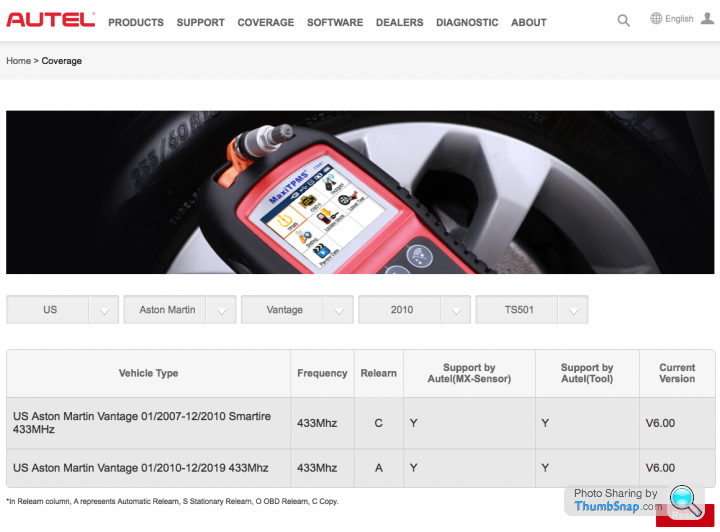
The Smartire system works by reading the transmissions of pressure sensors located in the wheels attached to the valve stem. Each sensor has a unique ID code so that the system knows which tyre is which and to avoid reading other cars’ sensors! The original sensors activate and transmit their pressure data when rotating, every 15mins when stationary or when the pressure drops to 18psi. Otherwise they are dormant. The button batteries are sealed in the unit and can be cheaply changed (please search!) but it’s fiddly, difficult and some will not succeed - as in this case the valve stem can need to be cut away.
The batteries in these last about 10 years and when they start to fail the Smartire system will cause a tyre system fault code on the dash, with an orange symbol flashing for about 90 seconds then staying constantly lit, and the following lights will display on the Smartire unit under the glovebox;
Main LED will glow read
LED for the tyre colour will flash orange.
The tyre colour relates to a tiny plastic collet on the valve stem, they are listed in the manual. When one fails the others will soon follow so it is recommended to change them all.
To clear the main message wait until the orange tyre symbol on the dash stops blinking and firmly press READ on the RHS of the radio display. The orange light will remain lit.
The dealer would replace the sensors with new ones and re-programme the Smartire unit with the new ID’s of the new sensors, then it can read them. At time of writing anecdotally they charge around £200 per wheel.
This is a different method used for a 2009 V8 Vantage. Only one Smartire system was used from 2005 to 2010. The Autel tool used says it is applicable to the 2005-2010 and 2010- systems.
However, when searching for new sensors for dealer to install and re-programme the head unit, it seems the OEM sensors seem to have changed from car manufacturing date 10/2008 so if your car is from before then, tread carefully. However, the Autel tool says it covers from 2005 so the chances are that all will be fine.
Replacing the sensors;
I used an Autel MaxiTPMS Diagnostics and Servicing Tool, a TS401 was used in this case, and an Autel MX TPMS Sensor per wheel, 433MHz but the MX does 315MHz frequency too. No other sensors can be programmed with this tool and the originals cannot be re-programmed.
The principle is that the TS401 Tool programmes the chip in the Autel sensor to be the same ID code as the original, and so the Smartire system recognises it and thus reads the data that it is transmitting from the wheel.
The TS401 cannot easily read the OEM sensors in the wheel, if at all, so it is not possible to use Copy mode on the Tool.
Manual Create is used for this case, to manually enter the ID code for the new sensor and programme it to replicate the old one.
The Autel MX sensors are re-programmable.
The TS401 required updating the software, other Autel models may not, in which case omit Step 0.
Step 0 - TS401
Updating the Autel Tool. The TS401 and indeed other models may need to be updated. Worth trying first using the data in tis post. The TS401 need V5.59 or later, this is shown on the display when switched on. If it shows V5.58 or lower then an update is required. The updating instructions come with the tool on a piece of card. To set the tool to update there is an item in the menu on the Tool is on the opening screen. The file needed is available from Autel, the address is at the bottom of this post. Autel may send a .rar file which is like a .zip and so you may need to download some software to unpack it. The .aut file is in the extracted directories. With this upgrade, there is no need for a .bin file to be uploaded which is suggested in the update blurb, it is just the file .aut, in this case for a TS401 it is the file TS401.V5.59.01.aut
Now for each of the wheels - you will need to be friendly with your tyre fitter as you programme while he works!
Step 1
Get the the original sensor removed from the wheel, keeping the coloured collet to fit back. This can be done by any tyre fitters - it can be DIY but it’s a lot of hassle and hard work! There isn’t a flat on the base of the stem to take purchase to unwind the stem and so sometimes it needs to be carefully cut out when it’s corroded or stuck.
The sensor looks like this:

You can see the ID code on the sensor. The ID you need to use to programme the new one is 0117941 on this sensor (yours will be different!) so ignore all other numbers.
Step 2
With the sensor NOT fitted to the wheel or if it is at a pressure less that 70kPa (about 10psi) the new sensor can be programmed. Follow the instructions and the tool will program the sensor;
Get the Autel ready to programme. Put the tool in Decimal mode, in Settings > ID Format > select Decimal
Make sure the correct car model is selected
Go into the pressure reading screen
Hold [Y] for programming
Manual Create
Enter the ID code, you will need to put another zero at the front of the number
[Y] Finish
And off you go...
Step 3
Fit the newly programmed sensor.
Inflate to the correct pressure
Refit with the colour collet on the right wheel
Check general tyre stuff thoroughly!
Go for a drive
It will take a mile or so for the fault to clear.
Step 5 - when all fitted
Smile!
Costs at time of writing are £140 for a TS401, £80 for 4 sensors and £25 per wheel to get them fitted.
Autel say this works for;
Cygnet
DB11
DB9
DBS Superlaggera
DBX
One-77
Rapide
Vanquish
Vantage
Virage
Zagato
Autel:
Calvin Wu
supporttpms@auteltech.com
www.maxitpms.com
(Mike - edited with correct procedure for newer cars in 3rd para - this procedure relates to the older ones)
A combined effort by vernierMike and EVR with great support from Autel in Shenzhen, gathering lots of various info from a range of sources and whilst this worked in this case, caveat emptor etc.
This procedure is for the OLDER Smartire system up to 2010 and worked on my 2009 V8 Vantage, it's not for the later Huf/Beru system. On this later system there is an automatic procedure where Autel sensors will automatically sync with the car, no tools, coy or anything really needed, just a short drive will do. EVR has a separate thread on this. Please also check US frequencies and compatibility, posts on 6speedonline suggest this is good too. Whilst the following screen shot is not of the TS401 it demonstrates the point with C for copy for earlier models and newer ones use A for Relearn (automatic reprogram!)…
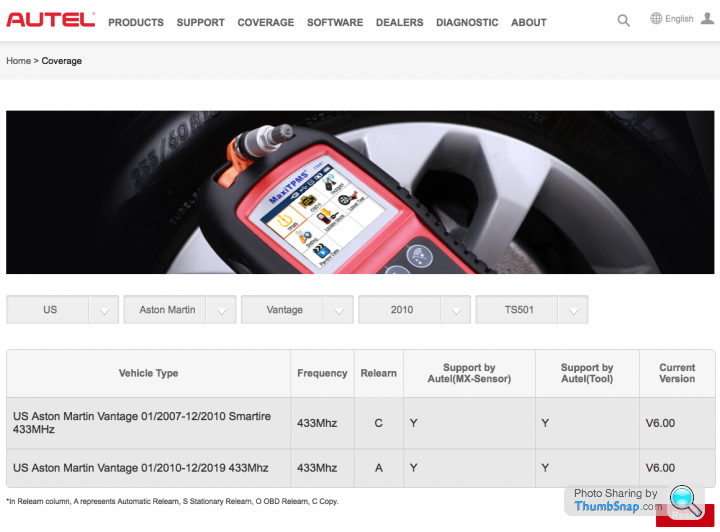
The Smartire system works by reading the transmissions of pressure sensors located in the wheels attached to the valve stem. Each sensor has a unique ID code so that the system knows which tyre is which and to avoid reading other cars’ sensors! The original sensors activate and transmit their pressure data when rotating, every 15mins when stationary or when the pressure drops to 18psi. Otherwise they are dormant. The button batteries are sealed in the unit and can be cheaply changed (please search!) but it’s fiddly, difficult and some will not succeed - as in this case the valve stem can need to be cut away.
The batteries in these last about 10 years and when they start to fail the Smartire system will cause a tyre system fault code on the dash, with an orange symbol flashing for about 90 seconds then staying constantly lit, and the following lights will display on the Smartire unit under the glovebox;
Main LED will glow read
LED for the tyre colour will flash orange.
The tyre colour relates to a tiny plastic collet on the valve stem, they are listed in the manual. When one fails the others will soon follow so it is recommended to change them all.
To clear the main message wait until the orange tyre symbol on the dash stops blinking and firmly press READ on the RHS of the radio display. The orange light will remain lit.
The dealer would replace the sensors with new ones and re-programme the Smartire unit with the new ID’s of the new sensors, then it can read them. At time of writing anecdotally they charge around £200 per wheel.
This is a different method used for a 2009 V8 Vantage. Only one Smartire system was used from 2005 to 2010. The Autel tool used says it is applicable to the 2005-2010 and 2010- systems.
However, when searching for new sensors for dealer to install and re-programme the head unit, it seems the OEM sensors seem to have changed from car manufacturing date 10/2008 so if your car is from before then, tread carefully. However, the Autel tool says it covers from 2005 so the chances are that all will be fine.
Replacing the sensors;
I used an Autel MaxiTPMS Diagnostics and Servicing Tool, a TS401 was used in this case, and an Autel MX TPMS Sensor per wheel, 433MHz but the MX does 315MHz frequency too. No other sensors can be programmed with this tool and the originals cannot be re-programmed.
The principle is that the TS401 Tool programmes the chip in the Autel sensor to be the same ID code as the original, and so the Smartire system recognises it and thus reads the data that it is transmitting from the wheel.
The TS401 cannot easily read the OEM sensors in the wheel, if at all, so it is not possible to use Copy mode on the Tool.
Manual Create is used for this case, to manually enter the ID code for the new sensor and programme it to replicate the old one.
The Autel MX sensors are re-programmable.
The TS401 required updating the software, other Autel models may not, in which case omit Step 0.
Step 0 - TS401
Updating the Autel Tool. The TS401 and indeed other models may need to be updated. Worth trying first using the data in tis post. The TS401 need V5.59 or later, this is shown on the display when switched on. If it shows V5.58 or lower then an update is required. The updating instructions come with the tool on a piece of card. To set the tool to update there is an item in the menu on the Tool is on the opening screen. The file needed is available from Autel, the address is at the bottom of this post. Autel may send a .rar file which is like a .zip and so you may need to download some software to unpack it. The .aut file is in the extracted directories. With this upgrade, there is no need for a .bin file to be uploaded which is suggested in the update blurb, it is just the file .aut, in this case for a TS401 it is the file TS401.V5.59.01.aut
Now for each of the wheels - you will need to be friendly with your tyre fitter as you programme while he works!
Step 1
Get the the original sensor removed from the wheel, keeping the coloured collet to fit back. This can be done by any tyre fitters - it can be DIY but it’s a lot of hassle and hard work! There isn’t a flat on the base of the stem to take purchase to unwind the stem and so sometimes it needs to be carefully cut out when it’s corroded or stuck.
The sensor looks like this:

You can see the ID code on the sensor. The ID you need to use to programme the new one is 0117941 on this sensor (yours will be different!) so ignore all other numbers.
Step 2
With the sensor NOT fitted to the wheel or if it is at a pressure less that 70kPa (about 10psi) the new sensor can be programmed. Follow the instructions and the tool will program the sensor;
Get the Autel ready to programme. Put the tool in Decimal mode, in Settings > ID Format > select Decimal
Make sure the correct car model is selected
Go into the pressure reading screen
Hold [Y] for programming
Manual Create
Enter the ID code, you will need to put another zero at the front of the number
[Y] Finish
And off you go...
Step 3
Fit the newly programmed sensor.
Inflate to the correct pressure
Refit with the colour collet on the right wheel
Check general tyre stuff thoroughly!
Go for a drive
It will take a mile or so for the fault to clear.
Step 5 - when all fitted
Smile!
Costs at time of writing are £140 for a TS401, £80 for 4 sensors and £25 per wheel to get them fitted.
Autel say this works for;
Cygnet
DB11
DB9
DBS Superlaggera
DBX
One-77
Rapide
Vanquish
Vantage
Virage
Zagato
Autel:
Calvin Wu
supporttpms@auteltech.com
www.maxitpms.com
(Mike - edited with correct procedure for newer cars in 3rd para - this procedure relates to the older ones)
Edited by vernierMike on Tuesday 14th January 05:50
EVR said:
I have the newer system hence did not needed the programmer, but I bought my sensors from https://tpms-24.de/
Ask vernierMike for the device.
Ta EVR...Ask vernierMike for the device.

Procured from Amazon in the day, as below from the whole sequence on Page 2 of this thread;
'I used an Autel MaxiTPMS Diagnostics and Servicing Tool, a TS401 was used in this case, and an Autel MX TPMS Sensor per wheel, 433MHz but the MX does 315MHz frequency too. No other sensors can be programmed with this tool and the originals cannot be re-programmed.'
Given that time has elapsed I am sure they are now shipping with the updated software, so worth having a go without the PITA software update I needed to undertake.
I didn't get round to sorting my other wheels before lockdown. When I have done this I'll be selling the programming tool, but in the meantime I'm hanging on to it. Incidentally, I am selling the later sensors cheap on eBay due to the build-date from the dealer misleading me that these would work with the older ones - they don't! Ooops, is that an ad???
Ant. said:
Interesting, one of the reasons we went independent route to get the older ones to work was the price of the sensors from Aston, they aren't/weren't cheap. It's always been possible to get an Aston dealer to do the job. Maybe now there is an alternative the Aston prices may soften...?Gassing Station | Aston Martin | Top of Page | What's New | My Stuff





