E91 FRM3 coding help
Discussion
I am struggling away with an issue on my wife's E91. I am not a member on any BMW forums, so thought I would try here. Any help much appreciated.
I have just fitted a replacement FRM3 module to the car, after the one on the car failed. I managed to source a second hand one with exactly the part number both a BMW dealership and realoem list as the current replacement module. (6827064)
I have fitted it to the car and it has returned windows/mirror etc functionality, so I know the module is functioning. However, obviously it was from a vehicle with a different spec, so the headlights are not working properly and I have lost some functionality such as soft touch indicators. I know the module needs programming to the default vehicle spec (VO) from the CAS and this is where I have been having issues.
I have managed to put the VIN in using WINKFP. The problem comes whenever I try to use NCS Expert to program the module. I think the route of the issue is that the module is being detected as an FRM2. See INPA UIF below:
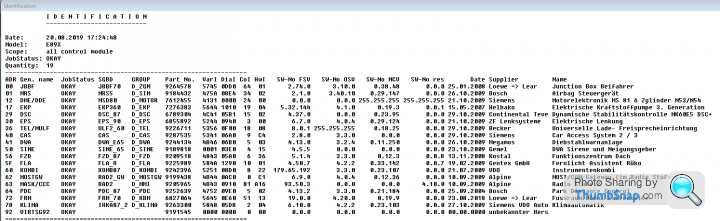
In NCS Expert this also looks to be the case as the SGET data is auto-filled as below:
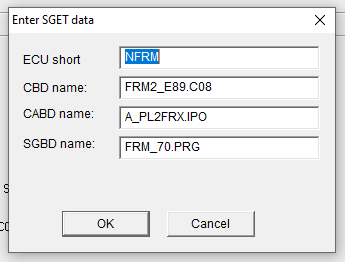
I have tried updating the DATEN after doing some research and currently have v61 and I am using NCS Expert V4.0.1 and I am pretty happy I have the profile setup correctly.
I have also tried to do the 'codierdaten lessen' (probably got that a bit wrong) after more research, but this also fails. I have successfully done a 'FA_write' though, so I am confident that it is not communication issues.
(I should probably also mention that I have successfully programmed the radio - 2RAD, with no issues.)
Anyone able to offer any advice. Really need to get the lights working properly. Thank you and sorry for long post.
I have just fitted a replacement FRM3 module to the car, after the one on the car failed. I managed to source a second hand one with exactly the part number both a BMW dealership and realoem list as the current replacement module. (6827064)
I have fitted it to the car and it has returned windows/mirror etc functionality, so I know the module is functioning. However, obviously it was from a vehicle with a different spec, so the headlights are not working properly and I have lost some functionality such as soft touch indicators. I know the module needs programming to the default vehicle spec (VO) from the CAS and this is where I have been having issues.
I have managed to put the VIN in using WINKFP. The problem comes whenever I try to use NCS Expert to program the module. I think the route of the issue is that the module is being detected as an FRM2. See INPA UIF below:
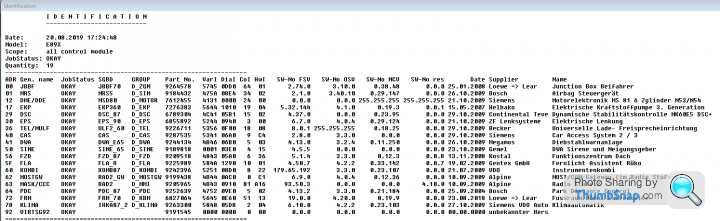
In NCS Expert this also looks to be the case as the SGET data is auto-filled as below:
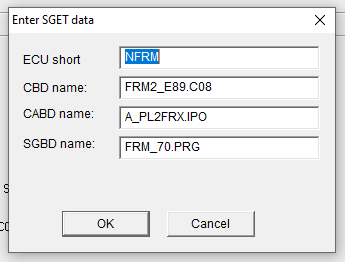
I have tried updating the DATEN after doing some research and currently have v61 and I am using NCS Expert V4.0.1 and I am pretty happy I have the profile setup correctly.
I have also tried to do the 'codierdaten lessen' (probably got that a bit wrong) after more research, but this also fails. I have successfully done a 'FA_write' though, so I am confident that it is not communication issues.
(I should probably also mention that I have successfully programmed the radio - 2RAD, with no issues.)
Anyone able to offer any advice. Really need to get the lights working properly. Thank you and sorry for long post.
I recently had a bunch of issues with FRM programming
This was useful http://blog.obdii365.com/2016/10/14/ncs-expert-win...
I got help here https://www.e90post.com/forums/showthread.php?t=16...
This was useful http://blog.obdii365.com/2016/10/14/ncs-expert-win...
I got help here https://www.e90post.com/forums/showthread.php?t=16...
As far as I know, you want to code the car's existing VO to the new FRM; I think (!) the way to do this is as follows:
Connect to INPA, establish the connection, then close INPA.
Open NCS, then file, then select NCSexpert.
Select F1 ‘VIN/ZCS/FA’
Select F3 ‘ZCS/FA f.ECU’
Select E89 from the pop-up list
In the next box, select CAS
Select FA eingeben, then E89 (again)
You will then get a list with the FA (VO, same thing) that's on the CAS on your car (ignoring the FRM for now).
Hit 'OK'
Then F6 Back
Then on the next screen select F4 ‘Process ECU’
From the next box select ‘CAS’
Then select F2 ‘Change job’
From the box that pops up, select ‘FA_WRITE’
In the next box, verify that the job is shown as ‘FA_WRITE’ and get coded shows ‘CAS’
Select F1 ‘Change ECU’
From the box that pops up select ‘FRM’ and hit ok.
Verify that the FRM is selected and that the job is FA_WRITE again, and hit F3 ‘Execute Job’ (this writes the confirmed FA/VO to the FRM).
Close NCS expert and then start it up again.
Follow the steps as you did at the beginning (File, Expertmode, F1 ‘VIN/ZCS/FA’, F3 ‘ZCS/FA f.ECU’, select E89, then select CAS.
Details of your car will appear at the top of the next screen. Hit F6 Back.
On the next screen ensure that you see that job as ‘SG_CODEIREN’ and get coded shows a big list of modules. Once you are happy, hit F4 ‘Process car’
In my experience, this 'Process car' part is quick. You'll get a few bongs & errors, but nothing permanent. You'll need to reset the date & time only.
Close NCS expert down and switch off the ignition. Restart and you should be good to go.
Connect to INPA, establish the connection, then close INPA.
Open NCS, then file, then select NCSexpert.
Select F1 ‘VIN/ZCS/FA’
Select F3 ‘ZCS/FA f.ECU’
Select E89 from the pop-up list
In the next box, select CAS
Select FA eingeben, then E89 (again)
You will then get a list with the FA (VO, same thing) that's on the CAS on your car (ignoring the FRM for now).
Hit 'OK'
Then F6 Back
Then on the next screen select F4 ‘Process ECU’
From the next box select ‘CAS’
Then select F2 ‘Change job’
From the box that pops up, select ‘FA_WRITE’
In the next box, verify that the job is shown as ‘FA_WRITE’ and get coded shows ‘CAS’
Select F1 ‘Change ECU’
From the box that pops up select ‘FRM’ and hit ok.
Verify that the FRM is selected and that the job is FA_WRITE again, and hit F3 ‘Execute Job’ (this writes the confirmed FA/VO to the FRM).
Close NCS expert and then start it up again.
Follow the steps as you did at the beginning (File, Expertmode, F1 ‘VIN/ZCS/FA’, F3 ‘ZCS/FA f.ECU’, select E89, then select CAS.
Details of your car will appear at the top of the next screen. Hit F6 Back.
On the next screen ensure that you see that job as ‘SG_CODEIREN’ and get coded shows a big list of modules. Once you are happy, hit F4 ‘Process car’
In my experience, this 'Process car' part is quick. You'll get a few bongs & errors, but nothing permanent. You'll need to reset the date & time only.
Close NCS expert down and switch off the ignition. Restart and you should be good to go.
Thanks for the help chaps. I have read through many guides and threads and no matter what I always hit the same stumbling block, which is basically the below error message when I try to do SG_CODIEREN to NFRM.
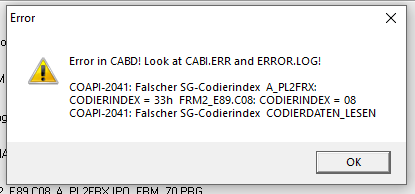
I think it is related to the SGET data and that it seems to be recognising it as an FRM2.
If I enter the ZUSB number from the INPA UIF into WINKFP it correctly gives me FRM3R.
Thanks again, tearing my hair out with this.
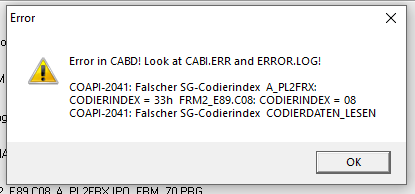
I think it is related to the SGET data and that it seems to be recognising it as an FRM2.
If I enter the ZUSB number from the INPA UIF into WINKFP it correctly gives me FRM3R.
Thanks again, tearing my hair out with this.
Are you sure its a like for like replacement, i.e. same numbers on the actual unit - irrespective of what REALOEM says?
Its just that NCS will be getting the "FRM2 info" from somewhere and if its not the existing data on your CAS, it'll probably be the FRM.
You can fit diff FRM numbers to cars, but they will require additional coding.
In addition, i had issues coding my JBE initially as i had Winkfp/NCS and INPA open at the same time which resulted in an similar error to that above.
I closed INPA and coding was ok to continue.
Its just that NCS will be getting the "FRM2 info" from somewhere and if its not the existing data on your CAS, it'll probably be the FRM.
You can fit diff FRM numbers to cars, but they will require additional coding.
In addition, i had issues coding my JBE initially as i had Winkfp/NCS and INPA open at the same time which resulted in an similar error to that above.
I closed INPA and coding was ok to continue.
Thanks for the reply, much appreciated. The unit is not the same part number as initially fitted to the car, but is the part number recommended as replacement unit. The original has been superseded.
Both however both are marked as FRM3 PL2 units.
I haven't ruled the unit being the issue out, but it and any further replacements are not cheap, so want to be sure before going down this route.
I only ever have NCS Expert open on its own, so happy that is not the issue.
Both however both are marked as FRM3 PL2 units.
I haven't ruled the unit being the issue out, but it and any further replacements are not cheap, so want to be sure before going down this route.
I only ever have NCS Expert open on its own, so happy that is not the issue.
Gassing Station | BMW General | Top of Page | What's New | My Stuff



