Win10 Anniversary Update - 100% disk usage & locking up
Discussion
This is doing my head in! Upgraded to Windows 10 a few weeks back - did the upgrade from Win7 initially, then a fresh install off an official ISO, so that I had an absolutely clean PC. Once i'd tweaked it to my preferences, ive been happy with it generally - runs nice and quick with my SSD.
Week or so ago let it update, and it installed this anniversary update (1607). Had all sorts of problems - start menu not appearing, graphic and audio glitches in games, but the big one was intermittent freezing for anywhere between 30 secs and 2 mins. Lasted a day and I rolled back to build 1511, and order was restored.
Today it insisted that I do the update again, as I can only defer it so long. I decided to do a clean install, so downloaded the latest ISO (already at build 1607) and installed.
Everything working ok, except I'm still locking up. From having task manager on, I can see that in fact its not the CPU, but the C:Drive that is hitting 100% for a couple of minutes.
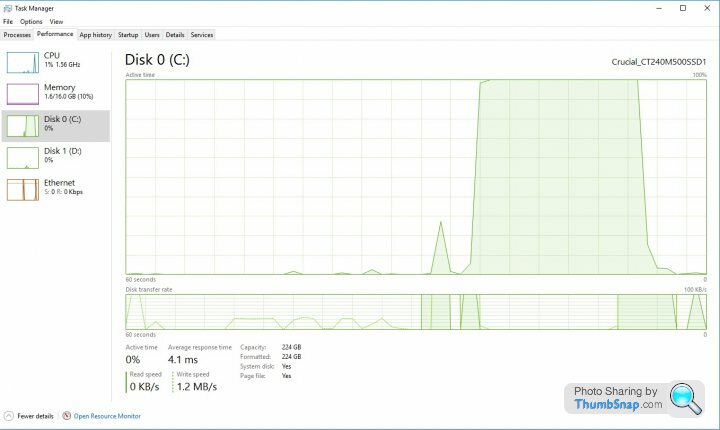
Done a fair bit of googling, and seems I'm not the only one. Apparently it may be something to do with having an SSD as your primary drive, but a standard drive as your storage drive. I cant work out what is causing it - it just happens randomly whether I'm on a webpage, in a game (I play Fallout 4) or just going through the PC menus etc
I found this MS page and followed the advice, but it hasn't fixed it:
https://support.microsoft.com/en-us/kb/3083595
Anyone had this? Any suggestions to fix? Cant roll back as such, but I still have the build 1511 disk so I could do another clean install of that and try to stop it updating for a few months until MS fix it...
Specs:
Intel i7-2600k
16GB RAM
Samsung Crucial 240gb SSD
Win10 Pro
Week or so ago let it update, and it installed this anniversary update (1607). Had all sorts of problems - start menu not appearing, graphic and audio glitches in games, but the big one was intermittent freezing for anywhere between 30 secs and 2 mins. Lasted a day and I rolled back to build 1511, and order was restored.
Today it insisted that I do the update again, as I can only defer it so long. I decided to do a clean install, so downloaded the latest ISO (already at build 1607) and installed.
Everything working ok, except I'm still locking up. From having task manager on, I can see that in fact its not the CPU, but the C:Drive that is hitting 100% for a couple of minutes.
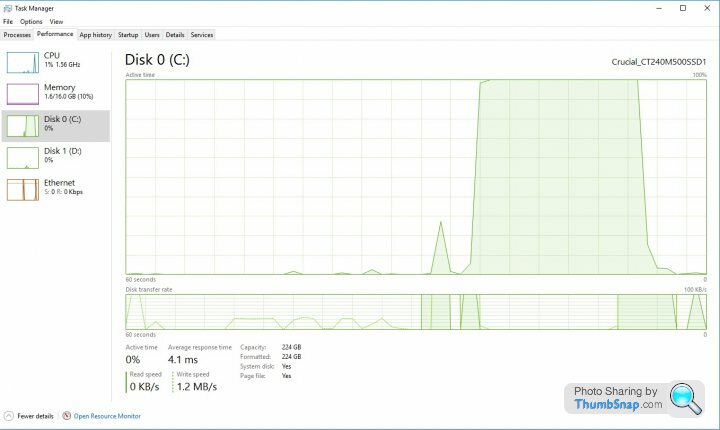
Done a fair bit of googling, and seems I'm not the only one. Apparently it may be something to do with having an SSD as your primary drive, but a standard drive as your storage drive. I cant work out what is causing it - it just happens randomly whether I'm on a webpage, in a game (I play Fallout 4) or just going through the PC menus etc
I found this MS page and followed the advice, but it hasn't fixed it:
https://support.microsoft.com/en-us/kb/3083595
Anyone had this? Any suggestions to fix? Cant roll back as such, but I still have the build 1511 disk so I could do another clean install of that and try to stop it updating for a few months until MS fix it...
Specs:
Intel i7-2600k
16GB RAM
Win10 Pro
Edited by daddy cool on Sunday 14th August 15:53
Touch wood, i may have fixed it... i did the following, based on various theories online:
- disabled prefetch & superfetch
- disabled windows search
- disabled chromes preloading of pages
But then i also tried to find updated SATA drivers for my motherboard (ASUS PZ68-V Pro) and found they didnt have any for Win10. Prior to Win10 i had always been strict about using the install disk, but with Win10 the OS seemed to provide all the drivers from the get-go. However, forcing it to update with the Win7 drivers it now means theres an Intel controller managing the drives, and my D Drive (1TB storage drive) now shows up in task manager along with the C drive.
Was doing a bit of surfing and gaming last night since that driver update and didnt experience any 100% C-drive lock ups or stability issues... fingers crossed! Thanks for help chaps.
- disabled prefetch & superfetch
- disabled windows search
- disabled chromes preloading of pages
But then i also tried to find updated SATA drivers for my motherboard (ASUS PZ68-V Pro) and found they didnt have any for Win10. Prior to Win10 i had always been strict about using the install disk, but with Win10 the OS seemed to provide all the drivers from the get-go. However, forcing it to update with the Win7 drivers it now means theres an Intel controller managing the drives, and my D Drive (1TB storage drive) now shows up in task manager along with the C drive.
Was doing a bit of surfing and gaming last night since that driver update and didnt experience any 100% C-drive lock ups or stability issues... fingers crossed! Thanks for help chaps.
Gassing Station | Computers, Gadgets & Stuff | Top of Page | What's New | My Stuff



