VirginMedia Hub 3 issues over ethernet
Discussion
I've been a happy VM customer for a long time, right back to the NTL days and apart from a very occasional outage I've never had any reason to complain.
I've been on the 50Mb (70Mb these days) internet service via a Superhub 2AC for some years now and up until recently it all worked absolutely fine. A few weeks ago I was experiencing some short outages up to a couple of minutes in duration and more recently they've become longer - 1 day was a 20 min outage then earlier this week there was an outage of 90 mins and another 20 min outage the following day. On all these 3 recent occasions I spoke to tech support who assured me it was a fault with my equipment as there were no reported faults on the network (usual story then.. ).
An "engineer" came out of Thursday, saw that I was still running a 2AC, told me that was now obsolete technology and could no longer keep up with the network demand so "that's what fries them" (really? ) and quickly swapped it for a new Hub 3, assuring me that this would fix the issue(s).
) and quickly swapped it for a new Hub 3, assuring me that this would fix the issue(s).
Predictably, it has not. Well, perhaps more accurately: I haven't experienced a prolonged outage since it was installed but I'm now experiencing a different bunch of problems, specifically the connectivity over ethernet which is how my main PC is connected. Youtube videos will no longer play without coming to an abrupt halt part way through accompanied by the "buffering" circle. The only way I can continue watching the video is by physically reloading the page and moving the time bar to where it stopped. If I disconnect the ethernet cable and connect wirelessly the videos all run fine without any interruption. To rule out it being a driver or some issue specific to my main PC I've also tried the same with my 2 laptops connecting them via ethernet and the issue persists.
I'm also experiencing a noticeable delay in web page loading where more often than not it will sit there trying to connect, then a 'could not connect - check your DNS settings' page will briefly appear for a split second before the actual requested page loads. I'm not getting this issue when loading the same pages from a different non-cached machine over wifi, it is something specific when connected over ethernet. I should mention that the white bar light on the front of the Hub 3 remains lit, indicating that according to itself there is no issue.
I never suffered any of these issues with my 2AC hub. I have been running ThinkBroadband's Broadband Quality Monitor tool and the graph is in good order with no evidence of any packet loss or other issues. There are no entries in the router network error log either. When doing speed tests I am consistently receiving my prescribed amount.
Some internet research on the issue reveals a lot of people having the same 'wireless fine - ethernet not' issues. Many report problems with the router not assigning DHCP addresses, others report a complete failure of the ethernet ports on the router itself despite the green light still being on to indicate it's working fine. There was also this issue about ethernet not working at all in modem mode only but mine is in router mode for the wireless connectivity from my laptops. I have tried different ethernet cables but it's made no difference and I have tried using different ports on the router also to no avail.
As it will be a complete waste of my time and energy ringing VM "tech support", are any of you techie types familiar with this issue and know what causes it and what to do to fix it please? I don't fancy my chances trying to get my old 2AC back and given that I had (different) problems with that it won't necessarily solve anything.
Thanks
I've been on the 50Mb (70Mb these days) internet service via a Superhub 2AC for some years now and up until recently it all worked absolutely fine. A few weeks ago I was experiencing some short outages up to a couple of minutes in duration and more recently they've become longer - 1 day was a 20 min outage then earlier this week there was an outage of 90 mins and another 20 min outage the following day. On all these 3 recent occasions I spoke to tech support who assured me it was a fault with my equipment as there were no reported faults on the network (usual story then.. ).
An "engineer" came out of Thursday, saw that I was still running a 2AC, told me that was now obsolete technology and could no longer keep up with the network demand so "that's what fries them" (really?
 ) and quickly swapped it for a new Hub 3, assuring me that this would fix the issue(s).
) and quickly swapped it for a new Hub 3, assuring me that this would fix the issue(s).Predictably, it has not. Well, perhaps more accurately: I haven't experienced a prolonged outage since it was installed but I'm now experiencing a different bunch of problems, specifically the connectivity over ethernet which is how my main PC is connected. Youtube videos will no longer play without coming to an abrupt halt part way through accompanied by the "buffering" circle. The only way I can continue watching the video is by physically reloading the page and moving the time bar to where it stopped. If I disconnect the ethernet cable and connect wirelessly the videos all run fine without any interruption. To rule out it being a driver or some issue specific to my main PC I've also tried the same with my 2 laptops connecting them via ethernet and the issue persists.
I'm also experiencing a noticeable delay in web page loading where more often than not it will sit there trying to connect, then a 'could not connect - check your DNS settings' page will briefly appear for a split second before the actual requested page loads. I'm not getting this issue when loading the same pages from a different non-cached machine over wifi, it is something specific when connected over ethernet. I should mention that the white bar light on the front of the Hub 3 remains lit, indicating that according to itself there is no issue.
I never suffered any of these issues with my 2AC hub. I have been running ThinkBroadband's Broadband Quality Monitor tool and the graph is in good order with no evidence of any packet loss or other issues. There are no entries in the router network error log either. When doing speed tests I am consistently receiving my prescribed amount.
Some internet research on the issue reveals a lot of people having the same 'wireless fine - ethernet not' issues. Many report problems with the router not assigning DHCP addresses, others report a complete failure of the ethernet ports on the router itself despite the green light still being on to indicate it's working fine. There was also this issue about ethernet not working at all in modem mode only but mine is in router mode for the wireless connectivity from my laptops. I have tried different ethernet cables but it's made no difference and I have tried using different ports on the router also to no avail.
As it will be a complete waste of my time and energy ringing VM "tech support", are any of you techie types familiar with this issue and know what causes it and what to do to fix it please? I don't fancy my chances trying to get my old 2AC back and given that I had (different) problems with that it won't necessarily solve anything.
Thanks

megaphone said:
There is a statistics page or similar available in the SH. You need to log into it on your browser, then enter the password that should be on the bottom of the SH. See what the stats say.
Have you checked the cable coming from the street? Are there any joints? These could be getting wet or are corroded.
https://imgur.com/a/omRoIHave you checked the cable coming from the street? Are there any joints? These could be getting wet or are corroded.
https://imgur.com/a/cwTyY
https://imgur.com/a/F704K
Do you see any problems?
There is no visible cabling at all. The green box is right outside my house and the connection where it comes in the house is in good order.
bristolracer said:
I think in the admin settings of the router you can allocate some fixed ip s.
Maybe try this and see if it would help?
Beyond my techie knowledge I'm afriad. Here is my DHCP setting page :Maybe try this and see if it would help?
https://imgur.com/a/dpG7t
https://imgur.com/a/UaGUC
jinx said:
Drop your question onto Virgin community forums as you are not alone........
Yes I am very familiar with the VM "community" forums. They are even more useless than Bangalore. How it works is this : you put post up with problems experienced and then receive silence for 2-3 weeks before a member of VM staff replies "hi, sorry to hear of your problems. I have checked your account and can't see any issues. I'm assuming the issue has now been resolved but if not please reply and we'll look into it". So you reply saying it hasn't and then your thread goes back down to the bottom of the pile again and is forgotten about, or, if you're lucky you'll get another reply from them in 3 weeks saying exactly the same as above.Someone said I could check if there's a DNS issue by doing a cmd line test using "nslookup" to a few different sites including google and if google is quicker then that indicates an issue? All over my head really but if you think it has merit please tell me what I need to type to perform the checks, thanks.
Edited by NoIP on Monday 24th July 18:44
OK. A lot of tech jargon but is there anything practical I can do to fix this? Nearly always getting page loads hang with "resolving site...." along the bottom, promptly followed by an error page "could not resolve DNS" and then instantly loading the requested page. No such issues if I disconnect the ethernet cable and run it wirelessly but I don't want to do that long term.
The quality monitor tool I've been running is not showing any packet losses or any indication of problems.
Changing to BT or a LLU is not an option as my line tops out at about 12 Mbps and I had far more problems with BTswet string copper than I've ever had with VM.
Will the previous nslookup suggestion tell me anything useful about the problem? I don't understand the technicalities.
The quality monitor tool I've been running is not showing any packet losses or any indication of problems.
Changing to BT or a LLU is not an option as my line tops out at about 12 Mbps and I had far more problems with BTs
Will the previous nslookup suggestion tell me anything useful about the problem? I don't understand the technicalities.
SystemParanoia said:
easy option, switch the router into modem only mode, and buy a decent one from amazon/pcworld.
Would that definitely solve the problem do you think? I am concerned about this <well documented issue> affecting modem mode use and from a cursory glance of the VM community forums there is no shortage of complaints about the ports on the Hub 3 randomly stopping working. If I were to purchase a separate router I'd still have to connect it to one of the ports on the Hub. ?chris285 said:
Sorry to hear of your problems, have been on Virgin for about 7yrs now without any issues myself but running a hub 2 i think or it was new 3ish yrs ago now
However we run a cisco linksys router, it manages all the network and the hub is just the router as someone has mentioned above so not really any use to you
In terms of you issue as mentioned above I work in IT(well software QA) as well, and it's spot on saying if something breaks then you go ot the things changed since to identify what has caused the problem. Being ethernet then basically it is either cable(easy to replace), your equipment(you've mentioned using another to test) or their hardware which is at fault but it is an elimination process
Not sure if you have tried this already but you mentioned it's a lot of sites not loading correctly, have you tried switching out the DNS to say googles and see if that helps at all?(apologies if this was mentioned before)
I am getting lots of page hangs with "resolving host..." along the bottom then a "check your DNS settings" error page briefly before loading the actual page requested. Never ever had this with the 2AC.However we run a cisco linksys router, it manages all the network and the hub is just the router as someone has mentioned above so not really any use to you
In terms of you issue as mentioned above I work in IT(well software QA) as well, and it's spot on saying if something breaks then you go ot the things changed since to identify what has caused the problem. Being ethernet then basically it is either cable(easy to replace), your equipment(you've mentioned using another to test) or their hardware which is at fault but it is an elimination process
Not sure if you have tried this already but you mentioned it's a lot of sites not loading correctly, have you tried switching out the DNS to say googles and see if that helps at all?(apologies if this was mentioned before)
How do I swap out my DNS settings to see if a different set has any improvement please?
dmsims said:
1. Get the 2AC back
2. Put that in modem mode
3. Install Asus (or other) router
The Hub 3 is a POS
The issue (or at least one of them) appears to be with the ports themselves as it works fine wirelessly. How would connected a separate router in the chain fix that as it will still need to be connected to one of the Hub's ports, no?2. Put that in modem mode
3. Install Asus (or other) router
The Hub 3 is a POS
IIIRestorerIII said:
Not denying all the known issues with Virgin and the SH3, but I cannot see how you are stressing the router out watching YT videos. I take it you have...
1 - tried with a different ethernet cable
2 - changed the ethernet port the cable is connected to on the router to rule those 2 possible causes out first.
Yes to both.1 - tried with a different ethernet cable
2 - changed the ethernet port the cable is connected to on the router to rule those 2 possible causes out first.
Doing some research on the DNS changing stuff and apparently it's impossible to do on the Hub 3 as VM have locked it out. Can the techies here confirm this is the case please?
Relevant thread source : http://www.cableforum.co.uk/board/showthread.php?t...
Here's my BQM for the past few days. You'd think that my connection was working fine from that.

Relevant thread source : http://www.cableforum.co.uk/board/showthread.php?t...
Here's my BQM for the past few days. You'd think that my connection was working fine from that.

dmsims said:
NoIP said:
dmsims said:
See point 1
VM won't allow it.dmsims said:
NoIP said:
Nope. They have told me that model is obsolete technology and they no longer supply it, only the Hub 3. It is not possible to get a previous model. They cannot see any problems with my connection but have kindly changed the channel again for me as that is the problem and will fix my issue. /sarcasm.
Well they told me the same but here is my Hub 3 reverting to a Superhub 2 AC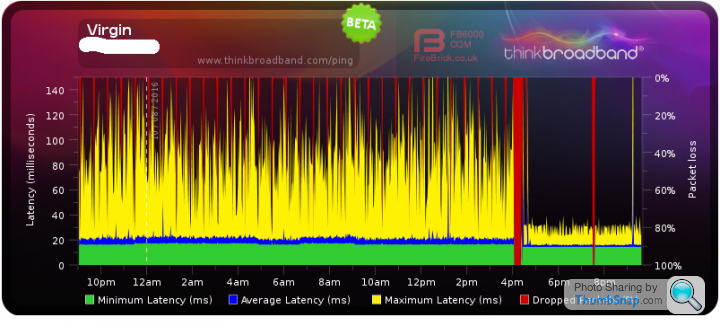
 ) to call me to discuss the problem and see if it could be resolved. However after checking the diary and laying it on thick about how "they're a very small team and incredibly busy" (busy fixing Hub 3 issues per chance?
) to call me to discuss the problem and see if it could be resolved. However after checking the diary and laying it on thick about how "they're a very small team and incredibly busy" (busy fixing Hub 3 issues per chance?  ) the earliest date for a call back was the 2nd week in August. At the point I just told him to start the 30 day notice period. No argument, no sudden "ah I see there's been a cancellation tomorrow morning", just said accepted my termination notice and ran through the blurb and that was that.
) the earliest date for a call back was the 2nd week in August. At the point I just told him to start the 30 day notice period. No argument, no sudden "ah I see there's been a cancellation tomorrow morning", just said accepted my termination notice and ran through the blurb and that was that. 
I see plenty of 2ACs for sale of Ebay for about £10-15 delivered so am thinking about picking one up, but I don't know if it'll work without them having to activate it. Anyone know?
SystemParanoia said:
DON'T buy an eBay superhub!!!!
Back when sh2's were replacing sh1's my Bro had a sh2 but was moving out to an area without Virginia. I ofcourse liberated this and immediately got on the line to Virginia to ask about activating it.
They said once they're activated to an account.. That's it it cannot be used again on anyone else's account. Both my brother and I were both arguing the too with different callcentre hens but no joy. Ended up binning it.
That is.. disappointing. Looks like I'm stuck with this piece of crap then or return to BTs wet string running at a tenth of the speed, but more or less the same price. Back when sh2's were replacing sh1's my Bro had a sh2 but was moving out to an area without Virginia. I ofcourse liberated this and immediately got on the line to Virginia to ask about activating it.
They said once they're activated to an account.. That's it it cannot be used again on anyone else's account. Both my brother and I were both arguing the too with different callcentre hens but no joy. Ended up binning it.

I really don't want to be throwing money at possibly solving a problem that isn't my fault but I may have to invest in an Asus RT-N66U separate router and cross my fingers that works. At least it would allow me to reconfigure the DNS settings which is my main gripe with the Hub 3 right now.

Jinx said:
Try this
Jinx I'd like to say a big thanks for posting that. Being a naturally cynical type, I wasn't holding out any hope of that making any difference, however having now played 8 youtube videos totalling around 4 hours of footage with that code installed, all 8 videos played from start to finish with no issues whatsoever! I'm hoping that's a big enough sample size to conclude that it definitely works rather than coincidence but it's certainly looking promising! 
Completely bizarre that the Superhub 2AC never suffered this issue though.
They'll have a job on trying to call me as the number they have isn't connected to anything at this end  . They had my mobile number on file at a previous property and it was no coincidence that the anonymous call rate of people trying to fix my PC for me and flog me stuff went up exponentially along with spam SMS telling me I could claim many thousands of pounds for accidents I'd never had.
. They had my mobile number on file at a previous property and it was no coincidence that the anonymous call rate of people trying to fix my PC for me and flog me stuff went up exponentially along with spam SMS telling me I could claim many thousands of pounds for accidents I'd never had.
 . They had my mobile number on file at a previous property and it was no coincidence that the anonymous call rate of people trying to fix my PC for me and flog me stuff went up exponentially along with spam SMS telling me I could claim many thousands of pounds for accidents I'd never had.
. They had my mobile number on file at a previous property and it was no coincidence that the anonymous call rate of people trying to fix my PC for me and flog me stuff went up exponentially along with spam SMS telling me I could claim many thousands of pounds for accidents I'd never had.chris285 said:
You can override the assigned DNS server on your machine with the google one 8.8.8.8 for testing
Go to control panel, the older version if on windows 10
Go to Networking and Internet, then click the Networking and Sharing Centre
Then click Change adapter settings on the left hand side
Locate your LAN connection, right click and go into Properties
Find Internet Protocol v4(TCP/IPv4), highlight and click properties below the list
Bottom part is DNS setting which i guess it auto obtain, check manual and enter 8.8.8.8 and save
Then see if it is any better and you can repeate steps to revert these back again if required
Thanks Chris. It won't let me do it. The DNS by default are shown as "use the following DNS server address" and VMs primary and secondary DNS IPs in the boxes. If I remove them and replace them with 8.8.8.8 and click "validate upon exit" it briefly runs through some connection diagnostic thing, says it can't find anything then just quits. If I reboot the PC and go back into the settings they've changed back to VMs ones again. It does the same thing if I set it to "automatically obtain" too. The next time I reboot it's changed back to "use these specific ones" so it would appear that VM has this locked down and will automatically override any settings you input with their own? Unless I'm doing something wrong... Go to control panel, the older version if on windows 10
Go to Networking and Internet, then click the Networking and Sharing Centre
Then click Change adapter settings on the left hand side
Locate your LAN connection, right click and go into Properties
Find Internet Protocol v4(TCP/IPv4), highlight and click properties below the list
Bottom part is DNS setting which i guess it auto obtain, check manual and enter 8.8.8.8 and save
Then see if it is any better and you can repeate steps to revert these back again if required
SystemParanoia said:
NoIP said:
chris285 said:
You can override the assigned DNS server on your machine with the google one 8.8.8.8 for testing
Go to control panel, the older version if on windows 10
Go to Networking and Internet, then click the Networking and Sharing Centre
Then click Change adapter settings on the left hand side
Locate your LAN connection, right click and go into Properties
Find Internet Protocol v4(TCP/IPv4), highlight and click properties below the list
Bottom part is DNS setting which i guess it auto obtain, check manual and enter 8.8.8.8 and save
Then see if it is any better and you can repeate steps to revert these back again if required
Thanks Chris. It won't let me do it. The DNS are default shown as "use the following DNS server address" and VMs primary and secondary DNS IPs in the boxes. If I remove them and replace them with 8.8.8.8 and click "validate upon exit" it briefly runs through some connection diagnostic thing, says it can't find anything then just quits. If I reboot the PC and go back into the settings they've changed back to VMs ones again. It does the same thing if I set it to "automatically obtain" too. The next time I reboot it's changed back to "use these specific ones" so it would appear that VM has this locked down and will automatically override any settings you input with their own? Unless I'm doing something wrong... Go to control panel, the older version if on windows 10
Go to Networking and Internet, then click the Networking and Sharing Centre
Then click Change adapter settings on the left hand side
Locate your LAN connection, right click and go into Properties
Find Internet Protocol v4(TCP/IPv4), highlight and click properties below the list
Bottom part is DNS setting which i guess it auto obtain, check manual and enter 8.8.8.8 and save
Then see if it is any better and you can repeate steps to revert these back again if required
Microsoft Windows [Version 6.3.9600]
(c) 2013 Microsoft Corporation. All rights reserved.
C:\Windows\System32>ipconfig /all
Windows IP Configuration
Host Name . . . . . . . . . . . . : rk
Primary Dns Suffix . . . . . . . :
Node Type . . . . . . . . . . . . : Hybrid
IP Routing Enabled. . . . . . . . : No
WINS Proxy Enabled. . . . . . . . : No
Ethernet adapter Ethernet 2:
Connection-specific DNS Suffix . :
Description . . . . . . . . . . . : TAP-Windows Adapter V9
Physical Address. . . . . . . . . : 00-FF-05-F6-5D-AB
DHCP Enabled. . . . . . . . . . . : Yes
Autoconfiguration Enabled . . . . : Yes
Link-local IPv6 Address . . . . . : fe80::453c:5494:1f75:1c2b%7(Preferred)
IPv4 Address. . . . . . . . . . . : 10.129.6.186(Preferred)
Subnet Mask . . . . . . . . . . . : 255.255.255.252
Lease Obtained. . . . . . . . . . : 27 July 2017 09:25:54
Lease Expires . . . . . . . . . . : 27 July 2018 09:25:53
Default Gateway . . . . . . . . . :
DHCP Server . . . . . . . . . . . : 10.129.6.185
DHCPv6 IAID . . . . . . . . . . . : 151060229
DHCPv6 Client DUID. . . . . . . . : 00-01-00-01-1C-C3-15-BA-94-DE-80-B8-18-4F
DNS Servers . . . . . . . . . . . : 185.156.172.178
185.93.180.131
83.143.245.42
NetBIOS over Tcpip. . . . . . . . : Disabled
Wireless LAN adapter Local Area Connection* 2:
Media State . . . . . . . . . . . : Media disconnected
Connection-specific DNS Suffix . :
Description . . . . . . . . . . . : Microsoft Wi-Fi Direct Virtual Adapter
Physical Address. . . . . . . . . : 12-4A-00-39-97-3E
DHCP Enabled. . . . . . . . . . . : Yes
Autoconfiguration Enabled . . . . : Yes
Ethernet adapter Ethernet:
Media State . . . . . . . . . . . : Media disconnected
Connection-specific DNS Suffix . :
Description . . . . . . . . . . . : Intel(R) Ethernet Connection I217-V
Physical Address. . . . . . . . . : 94-DE-80-B8-18-4F
DHCP Enabled. . . . . . . . . . . : Yes
Autoconfiguration Enabled . . . . : Yes
Wireless LAN adapter Wi-Fi:
Connection-specific DNS Suffix . :
Description . . . . . . . . . . . : Qualcomm Atheros AR9485 Wireless Network
Adapter
Physical Address. . . . . . . . . : C0-4A-00-39-97-3E
DHCP Enabled. . . . . . . . . . . : Yes
Autoconfiguration Enabled . . . . : Yes
Link-local IPv6 Address . . . . . : fe80::6156:418f:8f57:295%3(Preferred)
IPv4 Address. . . . . . . . . . . : 192.168.0.14(Preferred)
Subnet Mask . . . . . . . . . . . : 255.255.255.0
Lease Obtained. . . . . . . . . . : 27 July 2017 09:08:25
Lease Expires . . . . . . . . . . : 06 August 2017 09:08:25
Default Gateway . . . . . . . . . : 192.168.0.1
DHCP Server . . . . . . . . . . . : 192.168.0.1
DHCPv6 IAID . . . . . . . . . . . : 62933504
DHCPv6 Client DUID. . . . . . . . : 00-01-00-01-1C-C3-15-BA-94-DE-80-B8-18-4F
DNS Servers . . . . . . . . . . . : 185.156.172.178
185.93.180.131
NetBIOS over Tcpip. . . . . . . . : Enabled
Tunnel adapter isatap.{B91389DD-9029-4404-B5E4-1D1AF45EDCAC}:
Media State . . . . . . . . . . . : Media disconnected
Connection-specific DNS Suffix . :
Description . . . . . . . . . . . : Microsoft ISATAP Adapter #3
Physical Address. . . . . . . . . : 00-00-00-00-00-00-00-E0
DHCP Enabled. . . . . . . . . . . : No
Autoconfiguration Enabled . . . . : Yes
Tunnel adapter isatap.{05F65DAB-8AC9-4693-8FFF-24F1D2AF93F9}:
Media State . . . . . . . . . . . : Media disconnected
Connection-specific DNS Suffix . :
Description . . . . . . . . . . . : Microsoft ISATAP Adapter #2
Physical Address. . . . . . . . . : 00-00-00-00-00-00-00-E0
DHCP Enabled. . . . . . . . . . . : No
Autoconfiguration Enabled . . . . : Yes
C:\Windows\System32>

I've temporarily ditched the ethernet connection as it's so temperamental with random drop outs all the time. It's definitely the Hub 3 or the ports that are at fault and not the actual internet connection as the BQM graph is showing all is well with no packet loss or latency issues but I'm constantly getting DNS issues when connected over ethernet. I'm admitting defeat for now and I'm connected wirelessly but for some stupid reason I binned the antenna that came with the wifi card and so my signal is crap with only 1-2 bars out of 5 and speedtest showed me losing 90% of the connection speed. I remembered I still had my old magmount wifi antenna from my old van so I've dug that out and connected it! It's on 4 metres of cable but I've sat the antenna next to the Hub and I'm getting near enough the speed I should so this will suffice for now just to stop the connection freezing all the time
but I've sat the antenna next to the Hub and I'm getting near enough the speed I should so this will suffice for now just to stop the connection freezing all the time 
Have any of you here suffered the Hub 3 ethernet issues that I am and switched to a separate router? If so did it fix the issue? There seems to be a very mixed response on the various forums - some claim it works, others say not. I don't want to waste ~ £50 on an Asus RT-N66U (for example) and it not solve the issues.
Interestingly I have just discovered an ancient Netgear WGT624 v3 router in the same cupboard as the magmount wifi aerial. I think this may be from NTL days but I could be wrong. Any use or should I bin it?
(c) 2013 Microsoft Corporation. All rights reserved.
C:\Windows\System32>ipconfig /all
Windows IP Configuration
Host Name . . . . . . . . . . . . : rk
Primary Dns Suffix . . . . . . . :
Node Type . . . . . . . . . . . . : Hybrid
IP Routing Enabled. . . . . . . . : No
WINS Proxy Enabled. . . . . . . . : No
Ethernet adapter Ethernet 2:
Connection-specific DNS Suffix . :
Description . . . . . . . . . . . : TAP-Windows Adapter V9
Physical Address. . . . . . . . . : 00-FF-05-F6-5D-AB
DHCP Enabled. . . . . . . . . . . : Yes
Autoconfiguration Enabled . . . . : Yes
Link-local IPv6 Address . . . . . : fe80::453c:5494:1f75:1c2b%7(Preferred)
IPv4 Address. . . . . . . . . . . : 10.129.6.186(Preferred)
Subnet Mask . . . . . . . . . . . : 255.255.255.252
Lease Obtained. . . . . . . . . . : 27 July 2017 09:25:54
Lease Expires . . . . . . . . . . : 27 July 2018 09:25:53
Default Gateway . . . . . . . . . :
DHCP Server . . . . . . . . . . . : 10.129.6.185
DHCPv6 IAID . . . . . . . . . . . : 151060229
DHCPv6 Client DUID. . . . . . . . : 00-01-00-01-1C-C3-15-BA-94-DE-80-B8-18-4F
DNS Servers . . . . . . . . . . . : 185.156.172.178
185.93.180.131
83.143.245.42
NetBIOS over Tcpip. . . . . . . . : Disabled
Wireless LAN adapter Local Area Connection* 2:
Media State . . . . . . . . . . . : Media disconnected
Connection-specific DNS Suffix . :
Description . . . . . . . . . . . : Microsoft Wi-Fi Direct Virtual Adapter
Physical Address. . . . . . . . . : 12-4A-00-39-97-3E
DHCP Enabled. . . . . . . . . . . : Yes
Autoconfiguration Enabled . . . . : Yes
Ethernet adapter Ethernet:
Media State . . . . . . . . . . . : Media disconnected
Connection-specific DNS Suffix . :
Description . . . . . . . . . . . : Intel(R) Ethernet Connection I217-V
Physical Address. . . . . . . . . : 94-DE-80-B8-18-4F
DHCP Enabled. . . . . . . . . . . : Yes
Autoconfiguration Enabled . . . . : Yes
Wireless LAN adapter Wi-Fi:
Connection-specific DNS Suffix . :
Description . . . . . . . . . . . : Qualcomm Atheros AR9485 Wireless Network
Adapter
Physical Address. . . . . . . . . : C0-4A-00-39-97-3E
DHCP Enabled. . . . . . . . . . . : Yes
Autoconfiguration Enabled . . . . : Yes
Link-local IPv6 Address . . . . . : fe80::6156:418f:8f57:295%3(Preferred)
IPv4 Address. . . . . . . . . . . : 192.168.0.14(Preferred)
Subnet Mask . . . . . . . . . . . : 255.255.255.0
Lease Obtained. . . . . . . . . . : 27 July 2017 09:08:25
Lease Expires . . . . . . . . . . : 06 August 2017 09:08:25
Default Gateway . . . . . . . . . : 192.168.0.1
DHCP Server . . . . . . . . . . . : 192.168.0.1
DHCPv6 IAID . . . . . . . . . . . : 62933504
DHCPv6 Client DUID. . . . . . . . : 00-01-00-01-1C-C3-15-BA-94-DE-80-B8-18-4F
DNS Servers . . . . . . . . . . . : 185.156.172.178
185.93.180.131
NetBIOS over Tcpip. . . . . . . . : Enabled
Tunnel adapter isatap.{B91389DD-9029-4404-B5E4-1D1AF45EDCAC}:
Media State . . . . . . . . . . . : Media disconnected
Connection-specific DNS Suffix . :
Description . . . . . . . . . . . : Microsoft ISATAP Adapter #3
Physical Address. . . . . . . . . : 00-00-00-00-00-00-00-E0
DHCP Enabled. . . . . . . . . . . : No
Autoconfiguration Enabled . . . . : Yes
Tunnel adapter isatap.{05F65DAB-8AC9-4693-8FFF-24F1D2AF93F9}:
Media State . . . . . . . . . . . : Media disconnected
Connection-specific DNS Suffix . :
Description . . . . . . . . . . . : Microsoft ISATAP Adapter #2
Physical Address. . . . . . . . . : 00-00-00-00-00-00-00-E0
DHCP Enabled. . . . . . . . . . . : No
Autoconfiguration Enabled . . . . : Yes
C:\Windows\System32>

I've temporarily ditched the ethernet connection as it's so temperamental with random drop outs all the time. It's definitely the Hub 3 or the ports that are at fault and not the actual internet connection as the BQM graph is showing all is well with no packet loss or latency issues but I'm constantly getting DNS issues when connected over ethernet. I'm admitting defeat for now and I'm connected wirelessly but for some stupid reason I binned the antenna that came with the wifi card and so my signal is crap with only 1-2 bars out of 5 and speedtest showed me losing 90% of the connection speed. I remembered I still had my old magmount wifi antenna from my old van so I've dug that out and connected it! It's on 4 metres of cable
 but I've sat the antenna next to the Hub and I'm getting near enough the speed I should so this will suffice for now just to stop the connection freezing all the time
but I've sat the antenna next to the Hub and I'm getting near enough the speed I should so this will suffice for now just to stop the connection freezing all the time 
Have any of you here suffered the Hub 3 ethernet issues that I am and switched to a separate router? If so did it fix the issue? There seems to be a very mixed response on the various forums - some claim it works, others say not. I don't want to waste ~ £50 on an Asus RT-N66U (for example) and it not solve the issues.
Interestingly I have just discovered an ancient Netgear WGT624 v3 router in the same cupboard as the magmount wifi aerial. I think this may be from NTL days but I could be wrong. Any use or should I bin it?
WinstonWolf said:
Reconnect your ethernet cable and change your ethernet DNS manually to 8.8.8.8, deselect validate on exit.
Try it and see how you get on.
I did it like that originally (not clicking validate on exit) but it changes back to the Virgin DNS when loading the screen again whether I select that or not. There is no 'save' button to save the changed DNS and exiting with the 'OK' button doesn't seem to save the new settings as, like I say, when I go back in again it's automatically changed them back to Virgin's. What am I doing wrong?Try it and see how you get on.
WinstonWolf said:
NoIP said:
WinstonWolf said:
Reconnect your ethernet cable and change your ethernet DNS manually to 8.8.8.8, deselect validate on exit.
Try it and see how you get on.
I did it like that originally (not clicking validate on exit) but it changes back to the Virgin DNS when loading the screen again whether I select that or not. There is no 'save' button to save the changed DNS and exiting with the 'OK' button doesn't seem to save the new settings as, like I say, when I go back in again it's automatically changed them back to Virgin's. What am I doing wrong?Try it and see how you get on.
Are you doing it via Settings or in the Network and Sharing Centre accessed from Control Panel?
Do it in Control Panel.

WinstonWolf said:
Have you got any third party client software loaded? If you change the DNS in control panel the DNS changes. You do sometimes have to open a fresh cmd window to see the changes though...
Nope.I'm away from the PC now and won't be back at it til late tonight. Could it be that it's not accepting the settings because the secondary DNS is blank? Should I put something in there? It won't accept the google DNS twice.
Gassing Station | Computers, Gadgets & Stuff | Top of Page | What's New | My Stuff




