Discussion
I tried to go through a few older threads and look at reviews for a new router.
We have just had virgin media installed, and the wifi on our iPhones is awful. Looking on the virgin forum it seems to be well known for dropping on iPhones and virgin don't care.
Would I best off by buying a router like the TP Link AC1900 and setting the virgin to modem mode or buying a Ubiquiti AP and just adding it on to the router?
Although I know some about networking I'm normally pulling cables and patching them, not doing the network devices.
Cheers
We have just had virgin media installed, and the wifi on our iPhones is awful. Looking on the virgin forum it seems to be well known for dropping on iPhones and virgin don't care.
Would I best off by buying a router like the TP Link AC1900 and setting the virgin to modem mode or buying a Ubiquiti AP and just adding it on to the router?
Although I know some about networking I'm normally pulling cables and patching them, not doing the network devices.
Cheers
AMST09 said:
I tried to go through a few older threads and look at reviews for a new router.
We have just had virgin media installed, and the wifi on our iPhones is awful. Looking on the virgin forum it seems to be well known for dropping on iPhones and virgin don't care.
Would I best off by buying a router like the TP Link AC1900 and setting the virgin to modem mode or buying a Ubiquiti AP and just adding it on to the router?
Although I know some about networking I'm normally pulling cables and patching them, not doing the network devices.
Cheers
Can't comment on the TP Link, but I run a Cisco router, VM in modem mode and a separate Ubiquiti Ap, it's awesome.We have just had virgin media installed, and the wifi on our iPhones is awful. Looking on the virgin forum it seems to be well known for dropping on iPhones and virgin don't care.
Would I best off by buying a router like the TP Link AC1900 and setting the virgin to modem mode or buying a Ubiquiti AP and just adding it on to the router?
Although I know some about networking I'm normally pulling cables and patching them, not doing the network devices.
Cheers
WinstonWolf said:
AMST09 said:
I tried to go through a few older threads and look at reviews for a new router.
We have just had virgin media installed, and the wifi on our iPhones is awful. Looking on the virgin forum it seems to be well known for dropping on iPhones and virgin don't care.
Would I best off by buying a router like the TP Link AC1900 and setting the virgin to modem mode or buying a Ubiquiti AP and just adding it on to the router?
Although I know some about networking I'm normally pulling cables and patching them, not doing the network devices.
Cheers
Can't comment on the TP Link, but I run a Cisco router, VM in modem mode and a separate Ubiquiti Ap, it's awesome.We have just had virgin media installed, and the wifi on our iPhones is awful. Looking on the virgin forum it seems to be well known for dropping on iPhones and virgin don't care.
Would I best off by buying a router like the TP Link AC1900 and setting the virgin to modem mode or buying a Ubiquiti AP and just adding it on to the router?
Although I know some about networking I'm normally pulling cables and patching them, not doing the network devices.
Cheers
There is lots of stuff on here and on the web about fine tuning the Superhubs performance.
having said that for a few years I have been using a TP LINK SMB router. Its hard wired so no wifi but I handled that via access points at two places in the house. I have only just stopped using the TP LINK router as its WAN port is capped at 100 MBPS and Virgin are giving me 150 MBPs on a trial thing.
I was lucky to pick up a TP Link AC 2600 router as part of a job lot. You really dont want to know what I paid. Its performance is very good its this one here
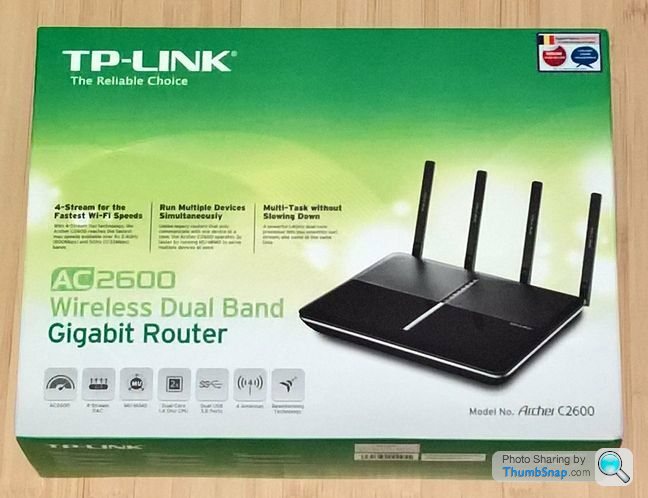
On 5 GHz wi-fi I am managing full 100 performance marks on InSSider and getting between -33 and -41 MBPS ratings on AC wi-fi downstairs.
Upstairs floor I am getting from -31 to - -50 MBPS ratings on AC wi-fi dependant obviously on distance from router
This is towards the very top end wi-fi performance that you can expect to achieve and it should be remembered that my laptop and phone are not secifically AC 2600 compatable.
amongst the bundle of stuff I bought were some TP Link's AC 1900 routers and I substituted one of those for the 2600. Interestingly it's performance was almost exactly the same. I have lent one of these to someone with a view to them buying it and they are very pleased with it.
that model is this one
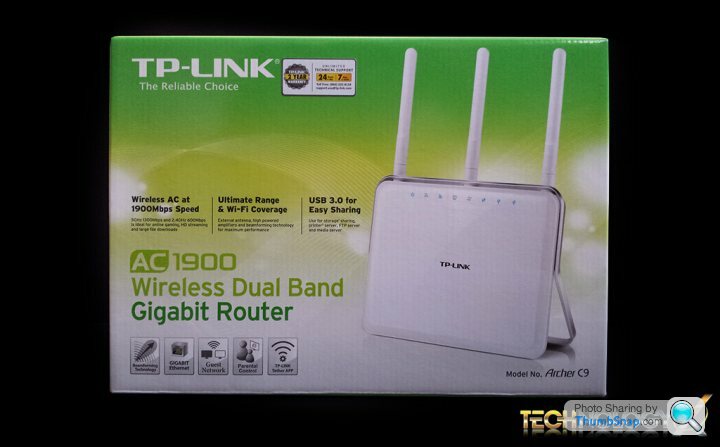
There is a newer version of it you can get which I believe is now black shaped
My downstairs Wii-Fi access point ihas been swapped several times over the years and s actually currently an older Netgear D6300 router in access point mode.
This actually performs better than an R6300v2 I had and better than a R700. Its odd but it just simply works very very well.
I did put one of the TP Links in its place acting as just an access point and I was astonished to find the D6300 beating it
The D6300 sits on a picture rail type shelf cunningly hidden behind a family portrait - the D6300s outers shape lends itself to being hidden
I did take the time and trouble to position the routers and access points in effective central locations to where stuff would be being used and when I had the house altered did make sure that there were ethernet connections in each room. I realise that isnt practical for a lot of people but wherever a device can be connected via ethernet it is.
The other advantage of using another router is that you can assign DHCP addresses to your devices and lock them to using those. If you have an issue and the Virgin needs replacing then its an easy enough job to do that. If you use the superhub and even if you take a back up of the settings when / if / its replaced those settings wont store on the replacement unit
Do watch out for the odd forced update that Virgin will push to your superhub. It can have the effect of switching it out of modem mode and back to normal use.
I heartily recommend TP Link Stuff there designs can be a bit gee whizz but the stuff just works well
having said that for a few years I have been using a TP LINK SMB router. Its hard wired so no wifi but I handled that via access points at two places in the house. I have only just stopped using the TP LINK router as its WAN port is capped at 100 MBPS and Virgin are giving me 150 MBPs on a trial thing.
I was lucky to pick up a TP Link AC 2600 router as part of a job lot. You really dont want to know what I paid. Its performance is very good its this one here
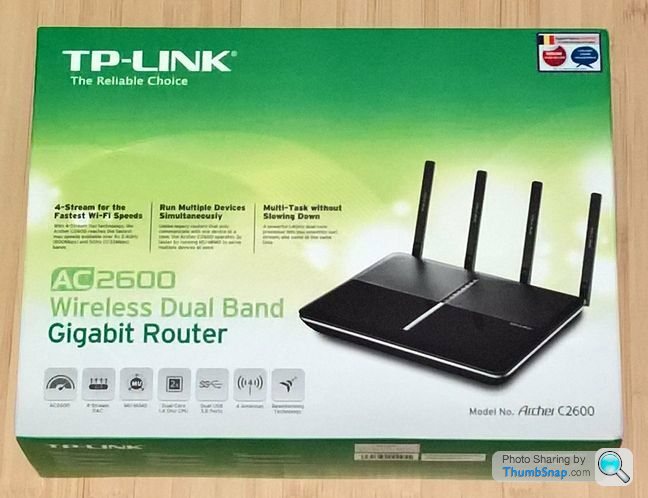
On 5 GHz wi-fi I am managing full 100 performance marks on InSSider and getting between -33 and -41 MBPS ratings on AC wi-fi downstairs.
Upstairs floor I am getting from -31 to - -50 MBPS ratings on AC wi-fi dependant obviously on distance from router
This is towards the very top end wi-fi performance that you can expect to achieve and it should be remembered that my laptop and phone are not secifically AC 2600 compatable.
amongst the bundle of stuff I bought were some TP Link's AC 1900 routers and I substituted one of those for the 2600. Interestingly it's performance was almost exactly the same. I have lent one of these to someone with a view to them buying it and they are very pleased with it.
that model is this one
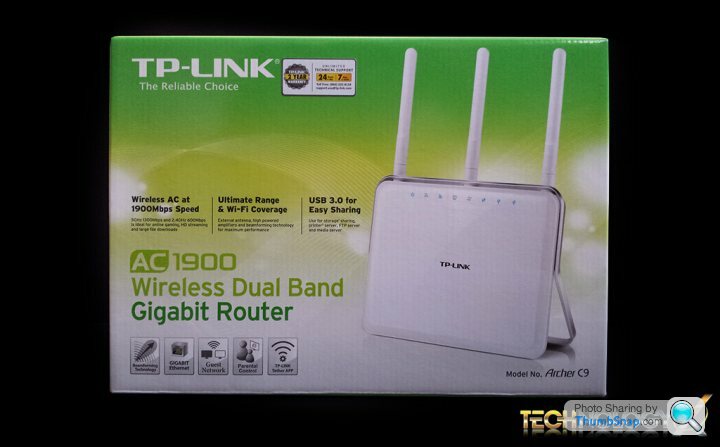
There is a newer version of it you can get which I believe is now black shaped
My downstairs Wii-Fi access point ihas been swapped several times over the years and s actually currently an older Netgear D6300 router in access point mode.
This actually performs better than an R6300v2 I had and better than a R700. Its odd but it just simply works very very well.
I did put one of the TP Links in its place acting as just an access point and I was astonished to find the D6300 beating it
The D6300 sits on a picture rail type shelf cunningly hidden behind a family portrait - the D6300s outers shape lends itself to being hidden
I did take the time and trouble to position the routers and access points in effective central locations to where stuff would be being used and when I had the house altered did make sure that there were ethernet connections in each room. I realise that isnt practical for a lot of people but wherever a device can be connected via ethernet it is.
The other advantage of using another router is that you can assign DHCP addresses to your devices and lock them to using those. If you have an issue and the Virgin needs replacing then its an easy enough job to do that. If you use the superhub and even if you take a back up of the settings when / if / its replaced those settings wont store on the replacement unit
Do watch out for the odd forced update that Virgin will push to your superhub. It can have the effect of switching it out of modem mode and back to normal use.
I heartily recommend TP Link Stuff there designs can be a bit gee whizz but the stuff just works well
Edited by anonymous-user on Saturday 26th May 09:38
Gassing Station | Computers, Gadgets & Stuff | Top of Page | What's New | My Stuff




