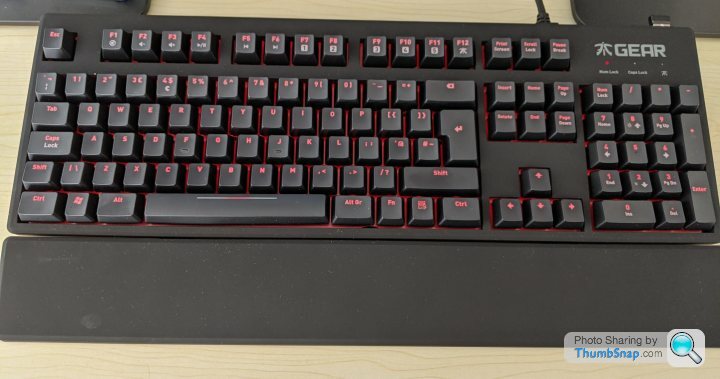Share your HOME WORKING workstation environment - pics
Discussion
Riley Blue said:
Here's mine though these days it's largely a leisure station used for voluntary work for a local hospital and GP practice. It dates back to when I wrote, edited and designed magazines and is antiquated by today's standards.
The ironic thing is, downstairs is my O/H writing a report on a tiny works supplied Surface Pro while I have acres of screen up here. Her employer is the government so she's not allowed to connect anything to it, including a monitor.

Madness..!! But, I've noticed the thing with IT is that the people who make the rules about its use have absolutely no idea what they are talking about. I'm an IT project Manager and hear it all the time.The ironic thing is, downstairs is my O/H writing a report on a tiny works supplied Surface Pro while I have acres of screen up here. Her employer is the government so she's not allowed to connect anything to it, including a monitor.

What are you using to drive the monitors? Windows-based PC?
Ambleton said:

Brought my hardware home from my clients office for offsite working earlier this week. My home desk is a bit taller than the one I ussually sit at, so need to print some new legs over night for my monitor stand to drop it about 25mm. Ordered another matching monitor too.
I'm a man and machine contractor, but use my clients software.
Current set up is:
1x HP 27fw monitor (second one incoming)
3DConexxion wireless space mouse
Logitech MX Master2 mouse
Logitech wireless keyboard
HP ZBook 17 G5 (32gb ram with 6gb Quadro GPU)
Laptop will sit underneath my monitor stand when my second monitor turns up. At the moment it's on a "riser" cobbled together with some filament boxes.

vaud said:
Watchman said:
As we're now all working at home, share a pic and brief description of your workstation/desk. I bet there are some interesting set-ups.
Mine - running on a Raspberry Pi 4.

IIRC it's not great to have a monitor in front of a window - high brightness from behind the monitor can cause eyestrain, etc. Best to have it in front of a wall.Mine - running on a Raspberry Pi 4.

Impressive what a Pi can do!
jimmyjimjim said:
You can usually tell the people who've only just started working from home as they haven't yet sprawled across every surface, or given up entirely and created an entirely new environment.
I've been pretty much 100% VO for 10 years, so I've settled down a fair bit. Got evicted from my office upstairs to make room for the kids, had the basement finished off, and now work from there.
Out of shot to the left, shelf full of work related bits'n'bobs, couch with more junk on it, and behind me, a 3D printer on another desk.
Yes, I do use all of the phones, occasionally at the same time.
38" ultra-wide, using the built in KVM for the NUC and the main PC.

Those ultra-wides look amazing. I believe you get curved ones too.I've been pretty much 100% VO for 10 years, so I've settled down a fair bit. Got evicted from my office upstairs to make room for the kids, had the basement finished off, and now work from there.
Out of shot to the left, shelf full of work related bits'n'bobs, couch with more junk on it, and behind me, a 3D printer on another desk.
Yes, I do use all of the phones, occasionally at the same time.
38" ultra-wide, using the built in KVM for the NUC and the main PC.

Edited by jimmyjimjim on Friday 20th March 14:28
Most of my IT kit is second hand, donated, or cheap (Raspberry Pi). I would never have considered paying several hundred pounds for a screen until I saw those ulta-wides and now I feel my life is incomplete without one.

BigTZ4M said:
Well done. 
I am an IT Project Manager in the insurance industry and I have been directly involved in our contingency planning regarding our 1000-ish people working from home over the last two weeks. I have come to appreciate that it's not usually the technology that causes people difficulty in this situation, but the lack of space for many people to work effectively in their homes.
I am lucky. My family of four can setup in separate rooms in our house and work comfortably (aside from my crappy chair) but many of our employees have to work with a laptop on their knees while seated on the sofa, or take up space on the dining table. Everyone's situation differs but everyone seems to have embraced the spirit of what is needed in these times and they're making the best of it.
When the work quietens down, I'm going to help a friend to convert his garage into an office. Not sure it'll be completed before we're all allowed back to work but it seems a good way to spend time at the moment.
ecs said:

It's a 2018 MacBook Pro with two 24" Dell displays of some description, a vintage USB Apple numeric keyboard and Magic Mouse (the mouse is a bit of a crappy design, but I'm addicted to the multi-touch gestures on it so put up with it's ropey Bluetooth and crappy charging socket/batteries falling out).
One of the best things I have which you can't really see is the Henge Stone Pro dock, it runs everything through a single USB-C cable. I used to have loads of cables that I needed to plug in and out all the time.

paulrockliffe said:
I've been setup for working from home properly for a couple of years, as soon as we got Surface Pros I invested some of my own money in getting a good working environment on the basis that going into the office costs me two hours and £8 a day.
gh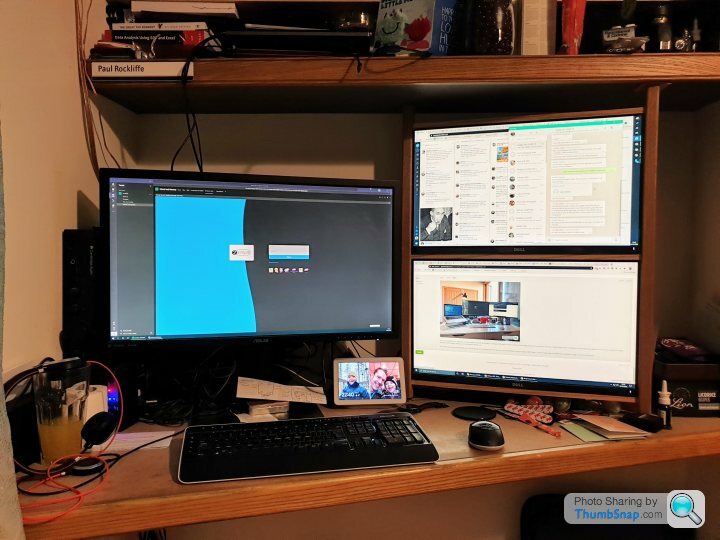
I have my own PC on all three screens and a KVM swapping the big one between my PC and the work one - Couldn't afford a 3 screen KVM that does 4k - Google Home hub sorts the temperature and does the radio, got some decent speakers on the shelves above. All calls through Teams, have a USB hub to charge stuff and a stash of sweets on one of the shelves. Having my own PC there means I can watch youtube or the cricket etc without being interrupted by works VPN and I can easily keep on top of my own stuff while I'm waiting for work stuff.
The space is in the corner of our bedroom, an odd alcove that's about 30cm deep, so the desk is run diagonally across the corner, which works well.
The companion screens are fixed with hot-melt glue into an oak and ash frame I knocked up from off-cuts, the desk and mathcing shelves above are ash fronted, MDF surfaces. I do have a load of 3mm ash veneers for the desk top, but not got round to sorting that out.
The name label is from my first job at Sellafield 20 years ago, it wasn't compulsory.
I am nearing completion of a loft conversion which will give me a better setup, ensuite, underfloor heating, two desks and a relaxation space. It's funded on the basis of it being guest space, but really it's for my working from home habits.
Love it, especially the bit I've highlighted. gh
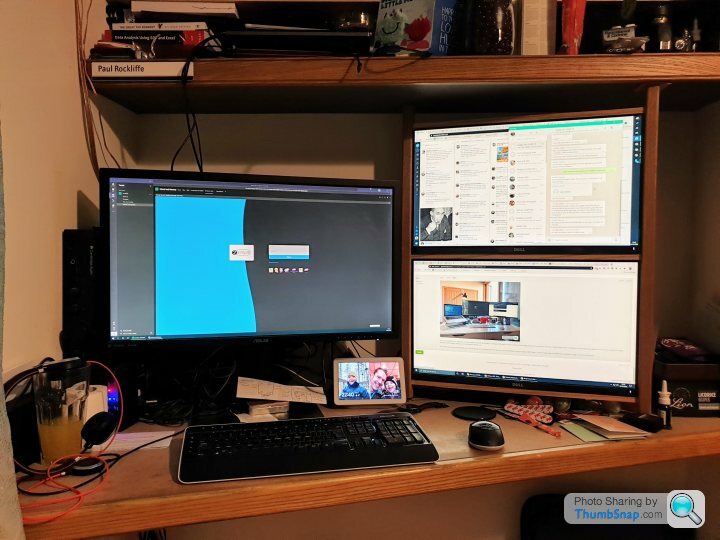
I have my own PC on all three screens and a KVM swapping the big one between my PC and the work one - Couldn't afford a 3 screen KVM that does 4k - Google Home hub sorts the temperature and does the radio, got some decent speakers on the shelves above. All calls through Teams, have a USB hub to charge stuff and a stash of sweets on one of the shelves. Having my own PC there means I can watch youtube or the cricket etc without being interrupted by works VPN and I can easily keep on top of my own stuff while I'm waiting for work stuff.
The space is in the corner of our bedroom, an odd alcove that's about 30cm deep, so the desk is run diagonally across the corner, which works well.
The companion screens are fixed with hot-melt glue into an oak and ash frame I knocked up from off-cuts, the desk and mathcing shelves above are ash fronted, MDF surfaces. I do have a load of 3mm ash veneers for the desk top, but not got round to sorting that out.
The name label is from my first job at Sellafield 20 years ago, it wasn't compulsory.
I am nearing completion of a loft conversion which will give me a better setup, ensuite, underfloor heating, two desks and a relaxation space. It's funded on the basis of it being guest space, but really it's for my working from home habits.

David_M said:
Watchman said:
Hi - what stand is that? Looks solid. Cheers, DavidDavid_M said:
Watchman said:
It's a Dell MDS14. There's a guy on eBay selling refurbed ones for £45 plus shipping. Made him an offer for £50 all-in and it arrived next day. Very heavy but solid, as you say. May only fit Dell monitors though - the square is the same size as all VESA but Dells have clip-in stands so no screws are necessary.
Thanks - I found it, including the bloke selling them on eBay. Looks like it stands the screens quite a long way forward from the back of the base - ie takes a lot of desk space? Have you found that?
(sorry for slow replies - as well as not being on here all the time, I'm new so when I am I can't always post)
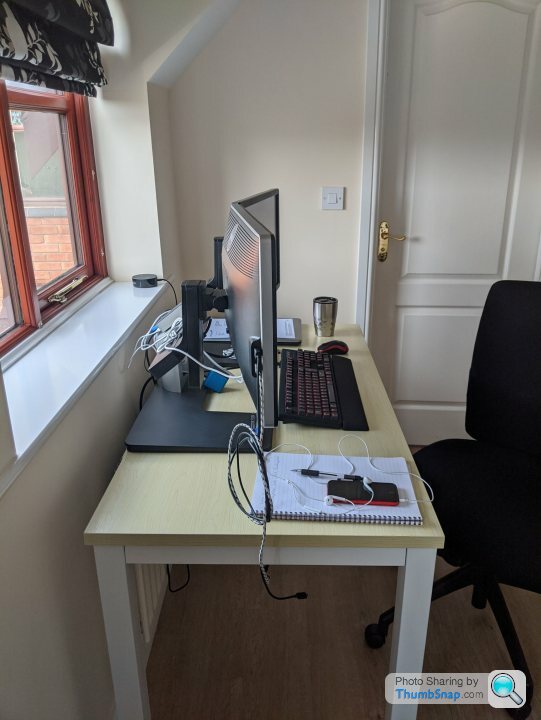
AnotherGuy said:
I'm fortunate to have a dedicated home office, also I have occasionally done wfh over the last few years - so I have a pretty decent setup :


Blimey, that's a tidy location. I'd be too afraid to eat at my desk if it was that nice. 


Ambleton said:
Made a new adjustable monitor riser? With the 3D printer? I love this - can you do a close-up of the mechanism?Gweeds said:
I like that - simple but elegant.I have a Hermann Miller chair at work - the best of the ones available but it's not quite right for me. The back is good but the base isn't right - when I stand up after sitting in it for a couple of hours, my legs are as stiff as a 51yo's (I am 51 - and very stiff).
I like the look of your chair - do you know what make/model it is?
ten200 said:

I work from home most of the time, so I've already got things set up the way I like them. I'm pleased to see that I'm not the only one who has still got the curtains left behind by the previous owner of the house. The room is due for redecoration sooner or later, and when that happens I'll find a way of hiding all the wires as well as replacing the curtains.
I guess the monitors are wall-mounted? Care to share which mount you used?
So said:
Watchman said:
ten200 said:

I work from home most of the time, so I've already got things set up the way I like them. I'm pleased to see that I'm not the only one who has still got the curtains left behind by the previous owner of the house. The room is due for redecoration sooner or later, and when that happens I'll find a way of hiding all the wires as well as replacing the curtains.

Gassing Station | Computers, Gadgets & Stuff | Top of Page | What's New | My Stuff