ETH mining 101
Discussion
So I have a relatively powerful GPU doing only gaming and I am thinking of mining ETH.
I’ve used a simple online profitability calculator and it’s estimated at about £6.50 daily after taking out electricity costs (~12p/kWH for me). This roughly equate to £2,300 a year.
Nit a bad profit but not that much considering that the rig needs to run 24/7.
Would appreciate some thoughts as a newbie from those who has more experience.
I’ve used a simple online profitability calculator and it’s estimated at about £6.50 daily after taking out electricity costs (~12p/kWH for me). This roughly equate to £2,300 a year.
Nit a bad profit but not that much considering that the rig needs to run 24/7.
Would appreciate some thoughts as a newbie from those who has more experience.
Magnum 475 said:
One word of caution - values can go down, rapidly. I've be mining ETH for a few years with a GPU farm, so I've watched the market carefully. The market is currently at an all-time high. If you don't mind mining 'long-term', as I have, and converting to cash when the market is high, it's not a bad thing to be doing. If you're looking for quick profit, it can evaporate fast when the market falls. Take a good look at the swings from 2016 to 2019 to see this in action.
No-one knows where it's going medium - long term. There are bitcoin predictions for the future ranging from > $100K, to zero. The future value of crypto currencies that aren't backed by a government / national back is currently unclear.
Thanks. I can’t afford a serious GPU mining rig, so only thinking of utilising what I have now to try and make some money if possible. No-one knows where it's going medium - long term. There are bitcoin predictions for the future ranging from > $100K, to zero. The future value of crypto currencies that aren't backed by a government / national back is currently unclear.
I did some research on ETH 2.0 and it’s looking promising, even with PoS. Some nice investments backing DeFi as well so should be stable, for at least 2-3 years I would think.
Anyone here mining on their PCs? I have a AMD 3900XT PC running RTX3090.
LP670 said:
I run nicehash on my RTX3080 FE. ive created a specific profile in MSI Afterburner that's suited to mining. getting 92 MH/s and an efficiency of 440+ kH/J. After electricity costs im making about £7 a day. A nice little bonus as i only built the machine to play DCS world and MS flight sim.
That is not bad at all. I’ve been advised to have a look at NiceHash. I wonder what other mining softwares are good. I have RTX3090 so could be a bit heavy in the juice. Might over-volt by setting the max power to 80% and slightly boost the memory clock.
I also have 3950xt cpu, shame can’t put all those cores into some use.
How's the thermal throttling on the memory chips for those mining on RTX30xx series?
I see the proposed solution is to set fans at max, or consider upgrading to liquid cooling.
I am a little concerned about running the fans at 100% for prolonged periods, any thoughts?
I currently pay about 0.1324p/kWH for electriciy and according to NiceHash calculator that is about £8.40 profit daily or £280.42 in a month.
Now whilst that sounds a lot, this is based on 24/7 mining without stop and assuming the current bull-ish prices of BTC.
I don't think I wlll by mining 24/7. I'm tempted to casually mine, as the idea of using my rig to make small amount of money is interesting.
Do you need to ensure that the mining runs continously to ensure a pay-out? What if I run it for say 12 hours then stop?
Apologies for the noob-ish questions, genuinely interested but at the same time a little wary.
I see the proposed solution is to set fans at max, or consider upgrading to liquid cooling.
I am a little concerned about running the fans at 100% for prolonged periods, any thoughts?
I currently pay about 0.1324p/kWH for electriciy and according to NiceHash calculator that is about £8.40 profit daily or £280.42 in a month.
Now whilst that sounds a lot, this is based on 24/7 mining without stop and assuming the current bull-ish prices of BTC.
I don't think I wlll by mining 24/7. I'm tempted to casually mine, as the idea of using my rig to make small amount of money is interesting.
Do you need to ensure that the mining runs continously to ensure a pay-out? What if I run it for say 12 hours then stop?
Apologies for the noob-ish questions, genuinely interested but at the same time a little wary.
Steven_RW said:
The fans will still last years I expect and even then they will be replaceable.
My friend is ETH mining with his 3090. 300watts and 125 MH/s. He has fans on 100% and you can monitor the memory T-junction temps. It is the limiting factor with the standard card unmodified. Sitting around 100c I believe on the Mem t-junction.
I think I have my 2080ti running at too high a power usage (231w) currently when compared with that table (which suggests 150w). The card is doing 61.x Mh/s but I have only mildly under clocked the core. So maybe I need to pull my core clock speeds down.
Last night was the first time I left both PCs running over night. I just wanted to build up my confidence in them before I did that with the kids bedrooms either side of this room. Safety first compared to mining a few ££
Thanks for the feedback. Safety first indeed. My gaming rig is in the bedroom so need to keep eye on temps. 100C with fans at 100% seems tad high in the memory chips, although that’s a very good mining rate My friend is ETH mining with his 3090. 300watts and 125 MH/s. He has fans on 100% and you can monitor the memory T-junction temps. It is the limiting factor with the standard card unmodified. Sitting around 100c I believe on the Mem t-junction.
I think I have my 2080ti running at too high a power usage (231w) currently when compared with that table (which suggests 150w). The card is doing 61.x Mh/s but I have only mildly under clocked the core. So maybe I need to pull my core clock speeds down.
Last night was the first time I left both PCs running over night. I just wanted to build up my confidence in them before I did that with the kids bedrooms either side of this room. Safety first compared to mining a few ££

I will have a play around to see what’s best. Already gave CoinCorner wallet so would work well with NiceHash with the free transfer.
LP670 said:
speaking of coinbase, how long does the account review period usually take when once you have verified your ID? i set my account up last Thursday and its still under review so cannnot transfer fron nicehash at the moment.
I’ve created my account last year around August, it took about a week to be approved. Steven_RW said:
It is worth doing the calcs of the cost of running your machine in mining mode. Then work out what your production rate is and work out if you are profitable.
Right now Etherium is abur £1300 and that makes it relatively easy to be profitable but that isn't a regular and consistent figure if you look at the relatively recent past.
I produced a spreadsheet that looks at the power draw of each GPU (you can massively reduce the power draw compared to just firing it up) and the cost of electricity and the production rate (Mega hash per second) and the current value of Etherium.
The risk is you do all the mining and actually lose money. Of course you could work hard to produce one Etherium and then just hold on to that Etherium and do the speculation thing, but rather than just diving in head first, it is worth doing your calcs. You can then reduce the value of Etherium and work out where you break even/make profit.
RW
Great advice here. As a beginner I’m doing lots of research and approaching this cautiously. Bitcoin is very volatile, and need to be monitored against electricity costs. Right now Etherium is abur £1300 and that makes it relatively easy to be profitable but that isn't a regular and consistent figure if you look at the relatively recent past.
I produced a spreadsheet that looks at the power draw of each GPU (you can massively reduce the power draw compared to just firing it up) and the cost of electricity and the production rate (Mega hash per second) and the current value of Etherium.
The risk is you do all the mining and actually lose money. Of course you could work hard to produce one Etherium and then just hold on to that Etherium and do the speculation thing, but rather than just diving in head first, it is worth doing your calcs. You can then reduce the value of Etherium and work out where you break even/make profit.
RW
I am buying a plug which will tell me the consumption of the PC to closely monitor margins.
Finally got around to installing NiceHash.
Norton is blocking the app left, right and centre so I had to completely disable it to start mining. I've followed the instructions for exclusions but it's the inbound traffic from github and nicehash that's treated as a trojan. Not a biggie, just need to remember to completely disable Norton when I mine and re-enable when I'm done.
Loving the NiceHash app, I can also mine with CPU if I wish. I would probably turn it on at some point ato put my 12 core processor to work.
According to my Kasa enery monitor the power draw is 458W which is a bit high. I've already set the power limit in MSI Afterburner to 80% so might reduce that further. At the moment it's reporting 0.00019584 BTC / 24h or around €8.82 / 24h.
Fans are running at around 90-100% , GPU temp 58C. Probably some tuning to be done, as not too happy with the stats so far.
I probably won't run this over 24 hours with fans at 100%.
edit: Gotta love the projections :P
edit2: Being the geek I am I've created an Excel spreadsheet to log the mining activity. Excel 365 has cool feature that pulls current exchange rate which helps. Anyway, after about an hour of mining it looks like my net profit after costs is about 30p/hour or about £9/day.
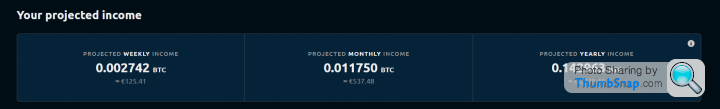
Norton is blocking the app left, right and centre so I had to completely disable it to start mining. I've followed the instructions for exclusions but it's the inbound traffic from github and nicehash that's treated as a trojan. Not a biggie, just need to remember to completely disable Norton when I mine and re-enable when I'm done.
Loving the NiceHash app, I can also mine with CPU if I wish. I would probably turn it on at some point ato put my 12 core processor to work.
According to my Kasa enery monitor the power draw is 458W which is a bit high. I've already set the power limit in MSI Afterburner to 80% so might reduce that further. At the moment it's reporting 0.00019584 BTC / 24h or around €8.82 / 24h.
Fans are running at around 90-100% , GPU temp 58C. Probably some tuning to be done, as not too happy with the stats so far.
I probably won't run this over 24 hours with fans at 100%.
edit: Gotta love the projections :P
edit2: Being the geek I am I've created an Excel spreadsheet to log the mining activity. Excel 365 has cool feature that pulls current exchange rate which helps. Anyway, after about an hour of mining it looks like my net profit after costs is about 30p/hour or about £9/day.
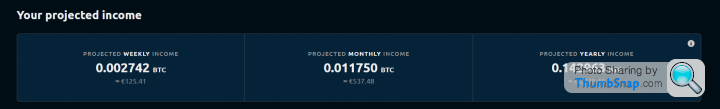
Edited by anxious_ant on Friday 19th February 20:35
Steven_RW said:
anxious_ant said:
According to my Kasa enery monitor the power draw is 458W which is a bit high. I've already set the power limit in MSI Afterburner to 80% so might reduce that further. At the moment it's reporting 0.00019584 BTC / 24h or around €8.82 / 24h.
Fans are running at around 90-100% , GPU temp 58C. Probably some tuning to be done, as not too happy with the stats so far.
I probably won't run this over 24 hours with fans at 100%.
I cannot remember what gpu you said you had? I assuming a 3090?Fans are running at around 90-100% , GPU temp 58C. Probably some tuning to be done, as not too happy with the stats so far.
I probably won't run this over 24 hours with fans at 100%.
A 3090 should be able to produce around 120 MH/s for around 300 watts. I have a friend using one at the moment to etherium mine and thos are his numbers. Maybe even as high as 125 MH/s
You need to tweek up the memory speed, down the core speed and pull the power level right down.
If you confirm it is a 3090 you are using, I can get him to provide his exact settings for a quick guide. 458w is wasted electric costs, plus the exta 150 watts manifests itself as extra heat you need to get rid off, meaning more noise from the fans.
RW
Highest mining rate I've seen it about 110 MH/s.
Fans are always at 100% though, otherwise the VRAM heat throttling will kick in.
I ran it for 24 hours non-stop and so far in my wallet I have about 12 euros. According to my current rate (current provider went bust, OFCOM assigned me to EDF but heard nothing back yet) @ 0.1324p/kHh after costs my margin is about 10 euros per day.
Steven_RW said:
I agree with everything else you are saying. I just want to say that you want to be aiming for 300 watts power draw. Not the 450w ish that you mentioned initially (see link below and quote below which align to exactly what my friend is experiencing with his 3090). Maybe you already have pulled the power limit down but it was what stood out for me. He also has the same challenge with the memory temperature and we are building plans for the solution.
My 2080ti was running at 61.x MH/s and 250watts. We messed around with all the settings and managed to maintain the same 61.x MH/s but it is using only 140w which again massively reduces the heat the card is producing as well as saving costs.
https://www.nicehash.com/blog/post/nvidia-geforce-...
"The current hashrate is maxed out at 120 MH/s with a +1350 memory clock and a 100% power limit. The GPU is consuming 300W of power. If the power limit is lowered, the hashrates starts to drop dramatically. "
Thanks, I will have a look. I have to say th 450W would include draw from CPU as well. This is the reading from the smart plug energy monitor. I suppose I can take the readings from GPUz, which is closert to 300W I think. I will keep an eye next time I plan to mine again. I've been playing AC Valhalla lately My 2080ti was running at 61.x MH/s and 250watts. We messed around with all the settings and managed to maintain the same 61.x MH/s but it is using only 140w which again massively reduces the heat the card is producing as well as saving costs.
https://www.nicehash.com/blog/post/nvidia-geforce-...
"The current hashrate is maxed out at 120 MH/s with a +1350 memory clock and a 100% power limit. The GPU is consuming 300W of power. If the power limit is lowered, the hashrates starts to drop dramatically. "

loudlashadjuster said:
The Spruce Goose said:
61 sounds good any oc settings?
It's a Zotac HoloMemory +1300-odd
Clock -300
Target temp 60C
I just googled what the approach should be and played around with it a bit, it's probably not 100% optimal but I doubt there's much more to be had, especially considering different algorithms might favour different settings and it can change at any time.
Anyway, it's really quiet and my PC runs 24/7 anyway so I'm happy to just leave it running.
It would also be interesting to monitor the temps when the weather gets warmer.
loudlashadjuster said:
anxious_ant said:
How's your fans?

Case fans are spinning, but barely audible. It's quieter than when the 1650 was in there!
Edited by loudlashadjuster on Friday 26th February 13:41
Maybe I need to improve the circulation in my case.
Steven_RW said:
3090 VRAM temps are such a common topic for miners.
My friend who is running his took the side off his case, pointed two extra 120mm fans just at the top of the gpu from outside the case and is about to take off the back plate, add better thermal pads and then put a heatsink on to the backplate aswell.
I am sure you will have already read up but there are ways around it to take it off the thermal limit of memory t-junction.
RW
Yes, there is a very nice guide on NiceHash. I don't hit the memory thermal limits if I run the fans at max speed.My friend who is running his took the side off his case, pointed two extra 120mm fans just at the top of the gpu from outside the case and is about to take off the back plate, add better thermal pads and then put a heatsink on to the backplate aswell.
I am sure you will have already read up but there are ways around it to take it off the thermal limit of memory t-junction.
RW
Future plan is to consider water cooling the 3090.
Is my power consumption normal? According to NH my GPU is pulling about 350W, with about 106 MH/s. I’ve used MSI afterburner to tweak settings as recommended on NH website.
My smart plug is reporting around 434W draw so that would include mobo and other ancillaries. Still surprised that my gaming PC draws this much energy but that’s a topic for another day.
Edit: sorry forgot to add my card is a MSI RTX 3090
My smart plug is reporting around 434W draw so that would include mobo and other ancillaries. Still surprised that my gaming PC draws this much energy but that’s a topic for another day.

Edit: sorry forgot to add my card is a MSI RTX 3090
Edited by anxious_ant on Thursday 25th March 11:42
loudlashadjuster said:
Mattt said:
You didn’t say what card
At that hashrate and power consumption I assume it can only be a 3090. If that's right then the power figures seem a little high, but not beyond belief.The consumption is about double what other people report.
I also think 350W is actually max of what my card can handle. In other words I don’t think the MSI settings is applied. I’ve set the power limit to 80%.
320d is all you need said:
With the 3090 you just need to be mindful of your VRAM temperatures.
Many people add a 1 or 2mm thermal pad which reduces the temps from 100+ to low 90s which is much better.
It may also be worth running with the side of the case open , while I know they are designed for 100+ I wouldn't want to mine on one at these temperatures.
Cheers, I will open the side for more airflow. According to GPUZ the VRAM is around 110C at full pelt.Many people add a 1 or 2mm thermal pad which reduces the temps from 100+ to low 90s which is much better.
It may also be worth running with the side of the case open , while I know they are designed for 100+ I wouldn't want to mine on one at these temperatures.
In regards to power consumption it doesn't seem to restrict the draw, however looking at the efficiency (about 350kH/joule) it looks ok.
Sticking thermal pads would involve opening the GPU up, which if I am not mistaken, invalidates the warranty. Don't really want to risk this on a 3 month old GPU.
320d is all you need said:
Depends on the card manufacturer, some are OK with it, others not. Best to ask.
I can't remember if accessing the VRAM chips requires re-application of thermal paste or if you can do it from the back plate.
Cheers, I will do some research on this. Looking at my card I don't think the VRAMs are accessible from the back plate.I can't remember if accessing the VRAM chips requires re-application of thermal paste or if you can do it from the back plate.
halo34 said:
Are you using a lower voltage limit or is that temp with that dialled in?
Some useful discord channels too - I found them very helpful.
I've limited the power using the MSI Afterburner app. I've followed the guides from NiceHash website.Some useful discord channels too - I found them very helpful.
I tried some minor tweaks (reducing power and increasing memory clock) but can't seem to get more than 106MH/s, which from comparing with others seems to be on the low side, only thing that's high is my power consumption

GPUz is used to monitor stats and I noticed the GPU power draw always hovers around 350w.
VRAM temp is about 105C but drops to 55C pretty quickly if I stop mining.
I am browing Reddit for some input but will also keep at eye out for Discord channels.
Not planning to be too serious about this mining 24/7, it would be ideal if I can recoup cost of the card over a year or so.
edit: Check total assets in NiceHash is interesting. I seem to have lost around £1 since this morning

Edited by anxious_ant on Thursday 25th March 15:15
Steven_RW said:
You should reach 120mh/s. 105mh/s is based on a card that hasn't been overclocked and reduced power. Not sure if you have been moving the sliders but not pressing the actual apply button. The sliders are there to mess around with in msi afterburner but you then need to implement the change.
Small paste for you:
"so we set the fans to 100% fixed art all time. This helps us keep the GPU running at around 40 degrees Celsius and the memory chips hovering at around 60 maybe, so at a good enough temperature not to cause any problems.
The next step is to start reducing the TDP of the GPU or lowering the Power Limit percentage from the default 100% down to a level that we see the hashrate starting to drop. This is a clear signal that we are reaching a level where the GPU power starts to become insufficient to support the optimal performance of the memory while mining Ethereum. In the case of the MSI RTX 3090 GPUs this was at a level of about 65% for the Power Limit in MSI Afterburner app. This means that the GPU could still make the same 105 MHS with significantly lower power usage than what it does at the stock settings. Then we start increasing the video memory operating frequency and we get to see the hashrate starting to increase and at some point, we may also need to bump up the TDP level with a few percent up in order for the GPU to cope up with the increased memory. You can see below the settings that we found out to work well and stable for the MSI RTX 3090 GPUs for a hashrate of 120.9 MHS per GPU mining Ethereum or a bit over 720 MHS total for the 6x GPU mining rig.
Optimized RTX 3090 Mining Settings:
- TDP: 73%
- GPU: -400 MHz
- VRAM: +1100 MHz
- FANs: 100%
Thanks for this Steven. I did click the "tick" to apply but I was on a less aggressive setting (TDP 90, GPU -300 VRAM + 950). Small paste for you:
"so we set the fans to 100% fixed art all time. This helps us keep the GPU running at around 40 degrees Celsius and the memory chips hovering at around 60 maybe, so at a good enough temperature not to cause any problems.
The next step is to start reducing the TDP of the GPU or lowering the Power Limit percentage from the default 100% down to a level that we see the hashrate starting to drop. This is a clear signal that we are reaching a level where the GPU power starts to become insufficient to support the optimal performance of the memory while mining Ethereum. In the case of the MSI RTX 3090 GPUs this was at a level of about 65% for the Power Limit in MSI Afterburner app. This means that the GPU could still make the same 105 MHS with significantly lower power usage than what it does at the stock settings. Then we start increasing the video memory operating frequency and we get to see the hashrate starting to increase and at some point, we may also need to bump up the TDP level with a few percent up in order for the GPU to cope up with the increased memory. You can see below the settings that we found out to work well and stable for the MSI RTX 3090 GPUs for a hashrate of 120.9 MHS per GPU mining Ethereum or a bit over 720 MHS total for the 6x GPU mining rig.
Optimized RTX 3090 Mining Settings:
- TDP: 73%
- GPU: -400 MHz
- VRAM: +1100 MHz
- FANs: 100%
I've tried the optimised setting as suggested, but my PC keeps rebooting if I set the VRAM clock to more than 1000MHz.
The below settings seems to work, however my screen goes blank when I start mining and the fans powered down from 100%. So I suspect the settings didn't "stick".
Would appreciate any advice please. Am I using the wrong version of MSI?
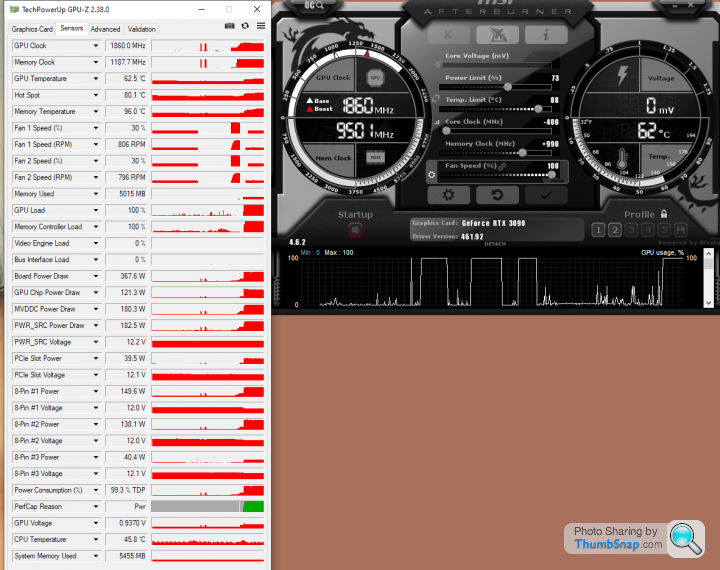
Gassing Station | Computers, Gadgets & Stuff | Top of Page | What's New | My Stuff



