Fitting BT Infinity - what exactly is involved?
Discussion
I succumbed to a sales call from India a few weeks ago and the BT sales person convinced me that BT Infinity is a good idea, same price as my existing BT Broadband service and far quicker.
Last year I had BT engineer round to fix a few things and he spoke about Infinity needing a new wall box and stuff and sating it's not as straight forward as BT make out. I explained this to the sales person but in the end agreed to an engineer coming and if I'm not happy with what's involved I'll tell him not to bother.
What I can't understand is i) what exactly is my "master phone socket"? BT's wires emerge from the street in my garage (where there is a big brown connector box) and then they disappear in a few directions inside the walls of the house. There is one blanked off socket in the hall - unused, one leading from the garage to the lounge which has the hard wired phone and a spur to my lounge Sky Box - then there is another spur from the garage to my study which is where my current PC/wireless modem/router etc. sits - and finally a wire goes up through the roof across to the bedroom for my Sky box in the bedroom.
Can they fit the Infinity plate & modem in my study without affecting the other legs of the system running from the entry point in the garage? I guess the system has grown over the years and it "just works" fine... Thoughts?
This is the bit that's confused me...
<BT Web Site Says:> "Your engineer will attach a new faceplate to your master phone socket. This means you'll only be able to use existing phone extension sockets for phone calls and not for connecting a computer. Depending on your set-up, this means you might not be able to use any existing wire-connected computer in its current location. Your engineer will be happy to talk about your options
Last year I had BT engineer round to fix a few things and he spoke about Infinity needing a new wall box and stuff and sating it's not as straight forward as BT make out. I explained this to the sales person but in the end agreed to an engineer coming and if I'm not happy with what's involved I'll tell him not to bother.
What I can't understand is i) what exactly is my "master phone socket"? BT's wires emerge from the street in my garage (where there is a big brown connector box) and then they disappear in a few directions inside the walls of the house. There is one blanked off socket in the hall - unused, one leading from the garage to the lounge which has the hard wired phone and a spur to my lounge Sky Box - then there is another spur from the garage to my study which is where my current PC/wireless modem/router etc. sits - and finally a wire goes up through the roof across to the bedroom for my Sky box in the bedroom.
Can they fit the Infinity plate & modem in my study without affecting the other legs of the system running from the entry point in the garage? I guess the system has grown over the years and it "just works" fine... Thoughts?
This is the bit that's confused me...
<BT Web Site Says:> "Your engineer will attach a new faceplate to your master phone socket. This means you'll only be able to use existing phone extension sockets for phone calls and not for connecting a computer. Depending on your set-up, this means you might not be able to use any existing wire-connected computer in its current location. Your engineer will be happy to talk about your options
Not too sure on the specifics but the engineer who fitted my BT Infinity was most helpful and I got the impression was working under a brief which said to fix the installation in whatever way made the customer happy. He did some rewiring of stuff which wasn't strictly necessary but rectified some ham fisted installation details from a few years previous when installing my first BT Broadband.
Mine was pretty straightforard to be fair but I have been very happy with the service and any issues that I have had.
Mine was pretty straightforard to be fair but I have been very happy with the service and any issues that I have had.
The BT person can make the master socket more or less where you want. If you are unlucky enough to get a sub-contractor (like Kelly Communications) they will complain and moan. My install was very straight forward but even then the Kelly guy couldn't be bothered to re-attach the extensions (a 5 minute job) : "You don't need extensions these days do you?".
Anyway, it should be fine. The only thing is that you need a modem by the master socket and preferably the router. If your computer lives elsewhere, you can run Cat 5e cable to where you would like the router positioned.
Infinity is very good ... this is a speed test with someone else in the house streaming on the Apple TV from XBMC:

Anyway, it should be fine. The only thing is that you need a modem by the master socket and preferably the router. If your computer lives elsewhere, you can run Cat 5e cable to where you would like the router positioned.
Infinity is very good ... this is a speed test with someone else in the house streaming on the Apple TV from XBMC:

All it means is you can't plug an ADSL modem into the phone socket any more, so if for example with a regular ADSL setup you had the BT master socket under the stairs and an extension lead running upstairs to a PC with an ADSL modem/router hanging off that socket and plugged directly into the PC. When Infinity is installed the modem and router will have to go next to the master socket, so the upstairs machine would have to either be wireless or have Cat5 cable running to it for it to connect.
Great all sounds good, thanks. I agree too about the BT engineers, the one I had round last year was basically because my ADSL was running slow and he spent a good hour refreshing all the joints and stuff and quadrupled the speed - very helpfull. All my PCs/printer/Sky Anytime dongle are wireless and the router is in the study so sounds like he can just replace the study socket, fix the new modem to the wall and the router can stay where it is sitting on the window cill by my desk 

It's pretty straight forwards, but it's very helpful to the engineer if you know what goes where and what you want where!
In short, the fibre goes to the cabinet now, the grey box on the street. The last leg to your home is still over the existing copper wire. At the master socket, they install a new faceplate which gives you the phone socket as usual, and then a dedicated data cable sprouts from this and runs wherever you want it to. This runs to your new Modem, which is a white chinese box. The BT homehub 3 connect to this modem by an ethernet cable, so between the modem and the home hub you need 2 sockets to power them. The modem should also really be near your core media/internet connections.
In my home, the BT engineer turned the upstairs "extension" phone socket into the master socket after checking it was up to it, then ran the data cable up into my loft (with my help and with holes in the wall pre drilled by me) to the bat-cave where my consoles and Home theater set up was. HE was quick efficient and chatty, and happy to do what I wanted.
In short, the fibre goes to the cabinet now, the grey box on the street. The last leg to your home is still over the existing copper wire. At the master socket, they install a new faceplate which gives you the phone socket as usual, and then a dedicated data cable sprouts from this and runs wherever you want it to. This runs to your new Modem, which is a white chinese box. The BT homehub 3 connect to this modem by an ethernet cable, so between the modem and the home hub you need 2 sockets to power them. The modem should also really be near your core media/internet connections.
In my home, the BT engineer turned the upstairs "extension" phone socket into the master socket after checking it was up to it, then ran the data cable up into my loft (with my help and with holes in the wall pre drilled by me) to the bat-cave where my consoles and Home theater set up was. HE was quick efficient and chatty, and happy to do what I wanted.
I'm not sure it is going to be quite as simple as you hope. It sounds from your description that the socket you want to to be the Master & where the new router is connected to is on the end of a spur & is not the first box that the incoming BT wire is connected to. I believe that you should not have extensions spurred off before the master socket (although some systems may be wired this way), so some rewiring may be needed. It might depend on the engineer who comes to do your installation.
You can check which socket is currently the master with the help of this page:
http://www.kitz.co.uk/adsl/socket.htm
http://www.thinkbroadband.com/tools/bt-master-sock...
http://www.wppltd.demon.co.uk/WPP/Wiring/UK_teleph...
You can check which socket is currently the master with the help of this page:
http://www.kitz.co.uk/adsl/socket.htm
http://www.thinkbroadband.com/tools/bt-master-sock...
http://www.wppltd.demon.co.uk/WPP/Wiring/UK_teleph...
Mr Pointy said:
I'm not sure it is going to be quite as simple as you hope. It sounds from your description that the socket you want to to be the Master & where the new router is connected to is on the end of a spur & is not the first box that the incoming BT wire is connected to.
I fear you may be right. The incoming BT wire goes into a juntion box in my garage (circled) and from that there are two wires going into the house ( 1 lounge and 2 bedroom) also when I had ISDN comverted to ADSL the engineer ran an third lead from this wall box through the back of my garage and round the outside to my study. So in effect there are three legs coing off that box on the wall in the garage. p.s. My house has it's living space all above the garage...
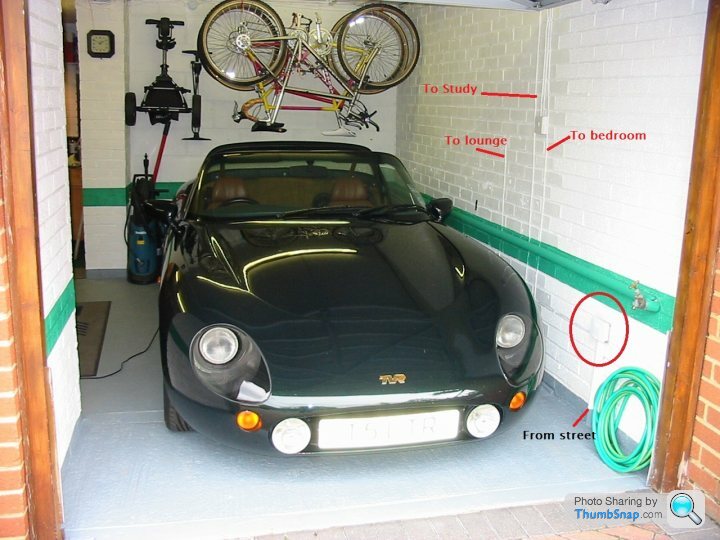
It's not a problem.
Your master socket looks like this:
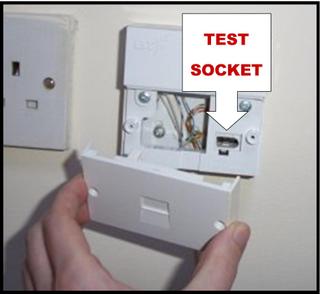
The engineer can join the cable so that you can have the master socket anywhere you want, and re-connect the extensions from the back of it. This is assuming you have enough cores in the cables to do so. It is very unlikely that you wouldn't.
So really, it's just a case of deciding where you'd like the homehub to be.
Stick it near your office/pc, you can cat 5 to it. Everything else can be wifi?
Your master socket looks like this:
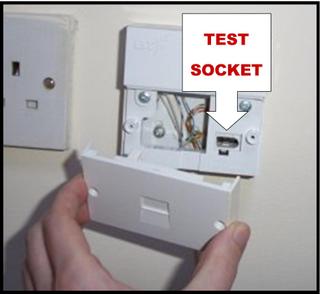
The engineer can join the cable so that you can have the master socket anywhere you want, and re-connect the extensions from the back of it. This is assuming you have enough cores in the cables to do so. It is very unlikely that you wouldn't.
So really, it's just a case of deciding where you'd like the homehub to be.
Stick it near your office/pc, you can cat 5 to it. Everything else can be wifi?
We had a great service from BE, but the lure of Infinity was too much.
Bloke from BT phoned, said the Line would be down for 10 mins as he tinkered in the cabinet.
It then came on again, and he phoned to say he'd be round in 5 mins. He was. BE continued to work to this point.
He then replaced the master socket in the hall. He said he was supposed to set up the router as close to the socket as possible, but I said he'd need to run 4 Ethernet cables upstairs, so I plugged it in upstairs via the extension I already had. Job done.
As with any trade, the offer of a brew and biscuits as they arrive always helps matters.
Really impressed...
Bloke from BT phoned, said the Line would be down for 10 mins as he tinkered in the cabinet.
It then came on again, and he phoned to say he'd be round in 5 mins. He was. BE continued to work to this point.
He then replaced the master socket in the hall. He said he was supposed to set up the router as close to the socket as possible, but I said he'd need to run 4 Ethernet cables upstairs, so I plugged it in upstairs via the extension I already had. Job done.
As with any trade, the offer of a brew and biscuits as they arrive always helps matters.

Really impressed...
RichB said:
Podie said:
As with any trade, the offer of a brew and biscuits as they arrive always helps matters. 
They usually get tea, coffee, biscuits, cake and a long chat about cars if they're interested... (can't really avoid that because the cables come up in the garages) 

philthy said:
It's not a problem.
Your master socket looks like this:
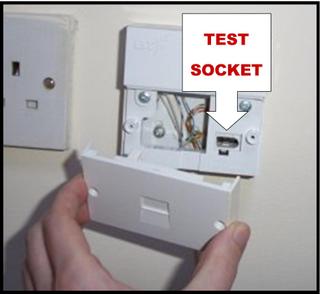
The engineer can join the cable so that you can have the master socket anywhere you want, and re-connect the extensions from the back of it. This is assuming you have enough cores in the cables to do so. It is very unlikely that you wouldn't.
So really, it's just a case of deciding where you'd like the homehub to be.
Stick it near your office/pc, you can cat 5 to it. Everything else can be wifi?
The line is NOT supposed to be backwired through the internal wiring , the feed cable to the master socket (nte) should only be used to feed the line to the nte from outside . Backwiring can destroy the broadband speed.Your master socket looks like this:
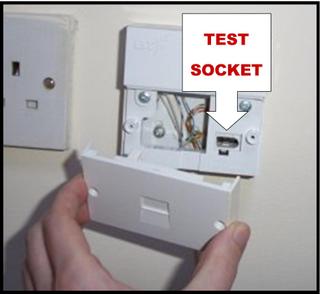
The engineer can join the cable so that you can have the master socket anywhere you want, and re-connect the extensions from the back of it. This is assuming you have enough cores in the cables to do so. It is very unlikely that you wouldn't.
So really, it's just a case of deciding where you'd like the homehub to be.
Stick it near your office/pc, you can cat 5 to it. Everything else can be wifi?
Edited by bimsb6 on Monday 31st December 19:17
bimsb6 said:
The line is NOT supposed to be backwired through the internal wiring , the feed cable to the master socket (nte) should only be used to feed the line to the nte from outside . Backwiring can destroy the broadband sped.
I know, but without seeing the OP's layout I'm guessing. One thing for certain, the engineer will know when he sees it. 
As the OP has posted that everything is wireless, I doubt it will be an issue?
philthy said:
bimsb6 said:
The line is NOT supposed to be backwired through the internal wiring , the feed cable to the master socket (nte) should only be used to feed the line to the nte from outside . Backwiring can destroy the broadband sped.
I know, but without seeing the OP's layout I'm guessing. One thing for certain, the engineer will know when he sees it. 
As the OP has posted that everything is wireless, I doubt it will be an issue?
Gassing Station | Computers, Gadgets & Stuff | Top of Page | What's New | My Stuff






