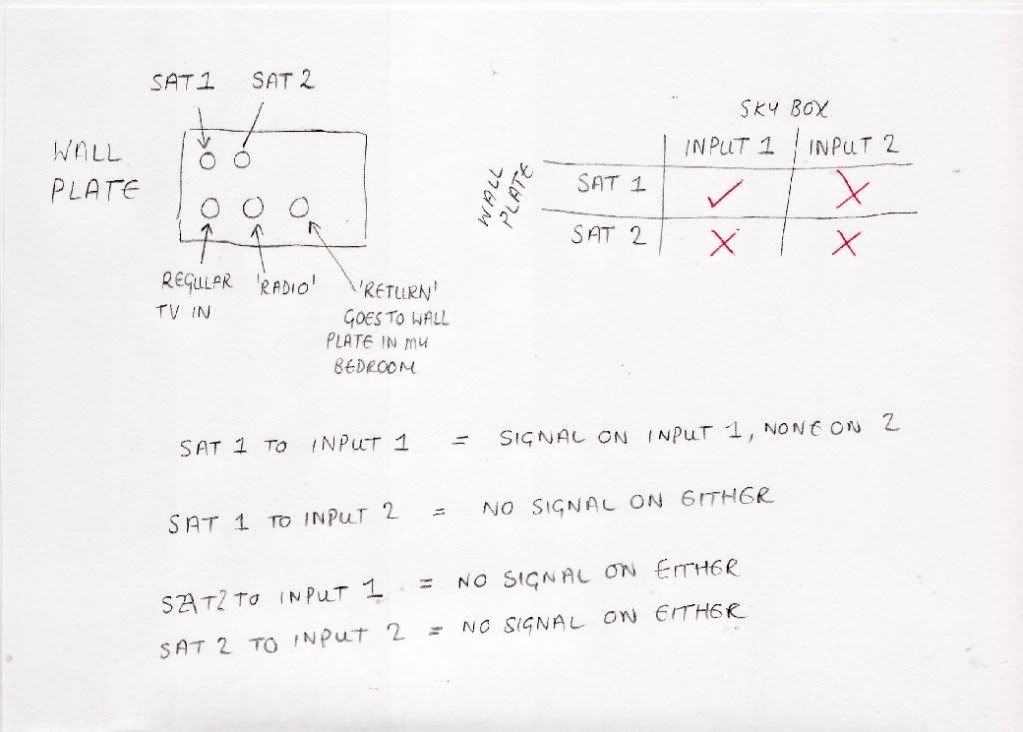Sky+ - No signal on other channels when recording
Discussion
Hi all, I searched this and couldn't find a post on it...
I just got Sky+ yesterday. It is a 'community' install in my block of flats, so all the sky (subcontractor, not sky themselves) guy had to do was cut a cable and plug it into the box and the wall socket as all of the wiring was done when it was built.
However... when I go to record any channel, it will start recording and then if I change channel I have 'no signal received' on every other channel.
I'm at work at the moment, so can't go and check the signals etc on the box, or cabling... but is it likely to be something in my lounge I can deal with or am I going to have to get someone to look at it?
Thanks
I just got Sky+ yesterday. It is a 'community' install in my block of flats, so all the sky (subcontractor, not sky themselves) guy had to do was cut a cable and plug it into the box and the wall socket as all of the wiring was done when it was built.
However... when I go to record any channel, it will start recording and then if I change channel I have 'no signal received' on every other channel.
I'm at work at the moment, so can't go and check the signals etc on the box, or cabling... but is it likely to be something in my lounge I can deal with or am I going to have to get someone to look at it?
Thanks
When you are home, check to see if you are getting signals on both receivers via the user interface.
If you're not seeing a signal on both tuners swap over the cables in to the Sky box. If the fault follows the cable (ie: Tuner 1 was working and after swapping it's not working, whilst the opposite happened to tuner 2) it could be a problem further up the chain towards the dish. If this is the case we will need to know a little more about how it's all plugged up. If you have any joins or plug sockets make sure they are all seated in properly.
It could be the way the installer has tried to duplicate the signal from the dish, it's not that easy to duplicate a sat signal with domestic products from a sky dish.
If the fault stays the same, it could be the box. Turn it off, unplug it from the wall. Plug it in and make a cuppa whilst it reboots. Once rebooted see if the issue is still there. (This could be worth doing even if you have the symptoms in the first paragraph)
ETA: Am I reading the post right or do you just have one cable going to the box from the wall? Sky + needs 2 cables, one for each tuner...
If you're not seeing a signal on both tuners swap over the cables in to the Sky box. If the fault follows the cable (ie: Tuner 1 was working and after swapping it's not working, whilst the opposite happened to tuner 2) it could be a problem further up the chain towards the dish. If this is the case we will need to know a little more about how it's all plugged up. If you have any joins or plug sockets make sure they are all seated in properly.
It could be the way the installer has tried to duplicate the signal from the dish, it's not that easy to duplicate a sat signal with domestic products from a sky dish.
If the fault stays the same, it could be the box. Turn it off, unplug it from the wall. Plug it in and make a cuppa whilst it reboots. Once rebooted see if the issue is still there. (This could be worth doing even if you have the symptoms in the first paragraph)
ETA: Am I reading the post right or do you just have one cable going to the box from the wall? Sky + needs 2 cables, one for each tuner...
Edited by theboyfold on Thursday 13th August 09:42
Sky + uses input 2 as the primary. We had a issue where only 1 input worked (input 1), to get around it, we put a footie game on record, so it took input 2, then watched/recorded the actual program we wanted. Not a fix, but a work around.
I'd redo the connections on the coax cable, you just do/undo them like a screw and then tidy them up and put the plug back on. To check sginal press "services" then 4 then 6. If 1 of them is completely flat then its probably a dish/splitter issue, so call them engineers in.
I'd redo the connections on the coax cable, you just do/undo them like a screw and then tidy them up and put the plug back on. To check sginal press "services" then 4 then 6. If 1 of them is completely flat then its probably a dish/splitter issue, so call them engineers in.
Its unusual for a communal distribution system to support Sky+ (not unheard of but deffinatly unusual), the faceplates used are a universal type and can be wired different ways, it may have 2 connectors that 'Look' like LNB feeds but more than likely one of them is a return an not an LNB feed at all... so its possible you only have 1 LNB feed hence your problem.
If you are using a communal feed, there's a very good chance you are only getting one feed from the dish and not the two that are required for fully Sky+ functionality.
My flats recently had a communal dish installed and I only get one from that - fortunately the previous occupants had already installed a dish so I use one feed from each!
My flats recently had a communal dish installed and I only get one from that - fortunately the previous occupants had already installed a dish so I use one feed from each!
First step...
Unplugged and changed input to 2, no signal on either (I should add system test said low signal high quality for 1 and nothing for 2 which has nothing plugged into it)
next, as I have two inputs on wall socket, sat1 and sat2, I swapped wall inputs to 2 and ran that to input 1 on box, no signal, so appears I have one viable wall input and that's it. Though box input 2 should have worked with wall output1?
Anything else to check?
Also, the cable used has a split full length exposing braiding, whilst not the fault, surely it isn't intended to be like that??
I got sky+ box free through refer a friend, so besides it not working it hasn't pit me out of pocket? Or am I missing something? Either way, contractor should have at least mentioned it!!
Unplugged and changed input to 2, no signal on either (I should add system test said low signal high quality for 1 and nothing for 2 which has nothing plugged into it)
next, as I have two inputs on wall socket, sat1 and sat2, I swapped wall inputs to 2 and ran that to input 1 on box, no signal, so appears I have one viable wall input and that's it. Though box input 2 should have worked with wall output1?
Anything else to check?
Also, the cable used has a split full length exposing braiding, whilst not the fault, surely it isn't intended to be like that??
I got sky+ box free through refer a friend, so besides it not working it hasn't pit me out of pocket? Or am I missing something? Either way, contractor should have at least mentioned it!!
n1ckt001 said:
next, as I have two inputs on wall socket, sat1 and sat2, I swapped wall inputs to 2 and ran that to input 1 on box, no signal, so appears I have one viable wall input and that's it. Though box input 2 should have worked with wall output1?
You have lost me with your 1's and 2's and outputs for inputs 
Your wallplate has 2 OUTPUTS sat1 and sat 2
Your sky+ box has 2 INPUTS
I think you have already done this but i got muddled with your 1's and 2's :P
Connect SAT1 from your wallplate to input 1 on the sky box and note any signal strength
Then disconect it from SAT1 and plug into SAT2 on the wallplate and note any signal strength
It is my experience that connecting a good signal to input 2 on the sky box will not show any signal strength unless there is a good signal on input 1 ALSO.
If you got a signal on SAT1 and SAT 2 then you do have 2 working LNB feeds so your in house cabeling is good, in wich case you are just looking for either a very poor cable between the wall plate and the sky box, or there is a tuner down in the sky box
If you got a signal on only 1 of the wall plate outputs then this is your problem, have a word with the neighbours and see if any of them have a working sky+ or sky hd setup, if they do then you just have a local connection issue then call an aerial man or if its new the builder to fix it for you. If you do only have 1 feed and its all everyone else gets then you need to have a dish put up to make it work.
Hope that helps.
Edited by headcase on Thursday 13th August 19:04
Edited by headcase on Thursday 13th August 19:05
I have a sneaking suspicion that as it's a communal install the OP only actually has one cable from the dish. Reading between the lines (ie, I unplugged and plugged into Tuner 2, the cable has a braided...)
OP, do you only have the one cable? Because you need two from the dish, there should be one in each tuner.
OP, do you only have the one cable? Because you need two from the dish, there should be one in each tuner.
Edited by Oakey on Sunday 16th August 16:20
Oakey said:
I have a sneaking suspicion that as it's a communal install the OP only actually has one cable from the dish. Reading between the lines (ie, I unplugged and plugged into Tuner 2, the cable has a braided...)
OP, do you only have the one cable? Because you need two from the dish, there should be one in each tuner.
Did unplugged in bold mean a potential reference to a normal terrestrial aerial cable? The cables are all the screw on type, both at the wall plate end as well as for the sky box.OP, do you only have the one cable? Because you need two from the dish, there should be one in each tuner.
Edited by Oakey on Sunday 16th August 16:20
Though I do agree with your suspicion about the one cable from the dish sadly!
theboyfold said:
Looks like you only have the one signal 
However, when you say you test for the signal how are you proving this? By changing channel or looking under the system test menus?
Yep, from the system test menu, when I have signal it is about 30% strength, and about 80% quality.
However, when you say you test for the signal how are you proving this? By changing channel or looking under the system test menus?
Incidentally... when I turn on the box from standby after having recorded something it often says no signal... which usually means I turn the box on and off. Is there an easier way?
Looks very much like there is a problem with the signals going to your wall plate. There is deffinatly no output from sat2 and you need that to do your recordings and the ouput you are getting from SAT1 is a little low to be honest.
You can take the wallplate off and make sure that both the co-ax connectors are connected properly and that none of the outer is touching the inner other than that you need to get the aerial guy back
You can take the wallplate off and make sure that both the co-ax connectors are connected properly and that none of the outer is touching the inner other than that you need to get the aerial guy back

I ran into similar issues with my place.
As it's going to be silly money to run a second cable, I've elected simply to force the box to record permanently on the 'dead' feed, allowing me to watch or record on the other feed. As each recording on the 'dead' feed fails, it takes up no space at all. It also means that the box doesn't fail at recording what I actually want, as it sees the other feed is 'in use' (which is actually recording nothing) and uses the live feed.
A pain, but workable. I don't watch enough TV to make it worth bothering with - I really wanted live pause and a way to record something simply without another box under the TV. I had to get Sky to enable my viewing card for live pause and recording, but this was free. I also was given my box when a friend upgraded to SkyHD so no great loss that it doesn't work fully IMO.
As it's going to be silly money to run a second cable, I've elected simply to force the box to record permanently on the 'dead' feed, allowing me to watch or record on the other feed. As each recording on the 'dead' feed fails, it takes up no space at all. It also means that the box doesn't fail at recording what I actually want, as it sees the other feed is 'in use' (which is actually recording nothing) and uses the live feed.
A pain, but workable. I don't watch enough TV to make it worth bothering with - I really wanted live pause and a way to record something simply without another box under the TV. I had to get Sky to enable my viewing card for live pause and recording, but this was free. I also was given my box when a friend upgraded to SkyHD so no great loss that it doesn't work fully IMO.
Gassing Station | Home Cinema & Hi-Fi | Top of Page | What's New | My Stuff