Hypervolt EV Charger - CT Clamp position?
Discussion
Hi All
We recently had the Pro 3 installed, but the Hypervolt app is failing to recognise what's going on with flow of current.
Their Tech Support has said that it looks like the CT clamp is in the wrong place i.e. it should be on the incoming Live cable.
I'm pretty sure that is the right cable - the Solar installation also has a clamp on that cable.
Please see the pics below
Thanks

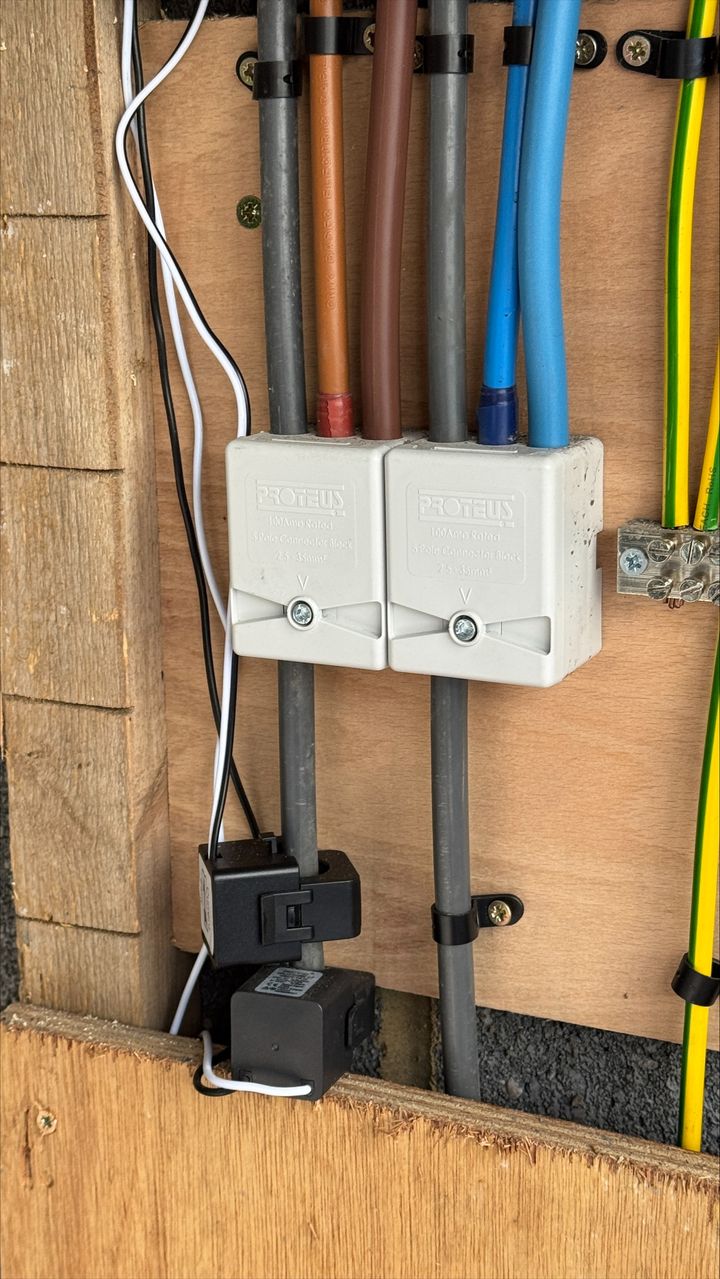

We recently had the Pro 3 installed, but the Hypervolt app is failing to recognise what's going on with flow of current.
Their Tech Support has said that it looks like the CT clamp is in the wrong place i.e. it should be on the incoming Live cable.
I'm pretty sure that is the right cable - the Solar installation also has a clamp on that cable.
Please see the pics below
Thanks
For what it is worth my installer (who had 8 arms) spent about an hour getting the software working with the ct clamp being the main issue that the charger did not want to connect to.
Worth it in the end... as with octopus igo now giving intelligent charging slots most days fron 2030 and our swastiwall2 being flipped to charge up mode by home assistant when that happens out average cost per unit of lecy for Feb was 7.7p for the whole house... including the hottub set to 40C....
Worth it in the end... as with octopus igo now giving intelligent charging slots most days fron 2030 and our swastiwall2 being flipped to charge up mode by home assistant when that happens out average cost per unit of lecy for Feb was 7.7p for the whole house... including the hottub set to 40C....
JohnnyUK said:
Hi All
We recently had the Pro 3 installed, but the Hypervolt app is failing to recognise what's going on with flow of current.
Their Tech Support has said that it looks like the CT clamp is in the wrong place i.e. it should be on the incoming Live cable.
I'm pretty sure that is the right cable - the Solar installation also has a clamp on that cable.
Please see the pics
Maybe move the clamps apart?We recently had the Pro 3 installed, but the Hypervolt app is failing to recognise what's going on with flow of current.
Their Tech Support has said that it looks like the CT clamp is in the wrong place i.e. it should be on the incoming Live cable.
I'm pretty sure that is the right cable - the Solar installation also has a clamp on that cable.
Please see the pics
ChatGpt says:-
Physical Space – Ensure there is enough room on the conductor to fit both CT clamps without interference.
Accuracy and Magnetic Interference – If the CTs are too close, they might influence each other due to magnetic field interactions. Try to space them slightly apart.
Edited by RotorRambler on Thursday 6th March 06:30
RotorRambler said:
Maybe move the clamps apart?
ChatGpt says:-
Physical Space – Ensure there is enough room on the conductor to fit both CT clamps without interference.
Accuracy and Magnetic Interference – If the CTs are too close, they might influence each other due to magnetic field interactions. Try to space them slightly apart.
This, if they’re too close together they can induce in each other an affect the reading, Slide one further up and put a cable tie on the cable to stop it slipping back down. Also make sure that they a clicked shut properly. ChatGpt says:-
Physical Space – Ensure there is enough room on the conductor to fit both CT clamps without interference.
Accuracy and Magnetic Interference – If the CTs are too close, they might influence each other due to magnetic field interactions. Try to space them slightly apart.
Edited by RotorRambler on Thursday 6th March 06:30
Gassing Station | Homes, Gardens and DIY | Top of Page | What's New | My Stuff



