Windows 11 - hardware compatibility
Discussion
This is going to be a pain for a few people I think...
Tried the Windows 11 check tool and my 5-year old homebuild PC fails as it dosen't suport Secure Boot - even though the UEFI BIOS says it does.
There's a more in-depth check tool called WhyNotWin11 which gives a lot better information, available to download here: https://github.com/rcmaehl/WhyNotWin11/
The output for my PC shows a few more issues:
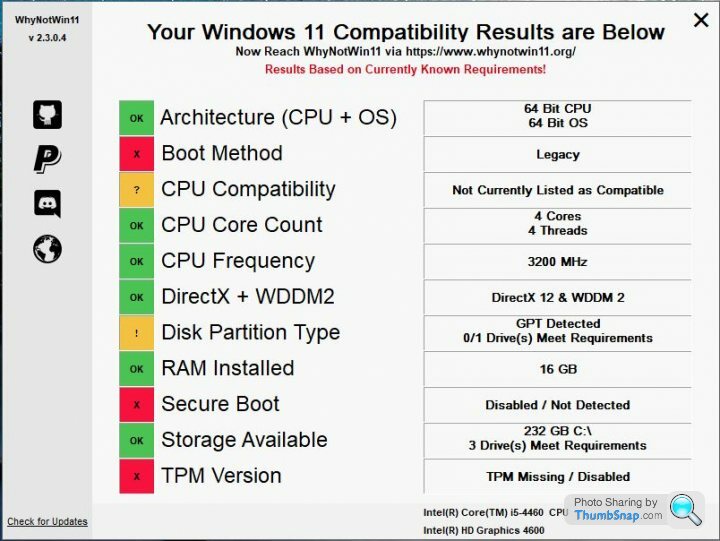
Windows 11 needs a Trusted Platform Module (TPM) to securely store keys, digital certificates, passwords, and other data. My motherboard doesn't include the module itself (https://www.amazon.co.uk/dp/B01CK5VY3Y), but does have a header where one can be plugged in. There were under a tenner until a week or so ago, and now no-one has any stock. They all seem to have appeared on eBay with prices between £50 and £100!
Not entirely sure what the GPT issue is - I thought this had taken over from MBRs?
Guess I'll need to either upgrade or stick with Windows 10. TBH, the PC is perfectly fine with Win 10, runs two HD monitors and does everything I need it to do, but when did that ever stop the need for the latest shiny OS?!
Tried the Windows 11 check tool and my 5-year old homebuild PC fails as it dosen't suport Secure Boot - even though the UEFI BIOS says it does.
There's a more in-depth check tool called WhyNotWin11 which gives a lot better information, available to download here: https://github.com/rcmaehl/WhyNotWin11/
The output for my PC shows a few more issues:
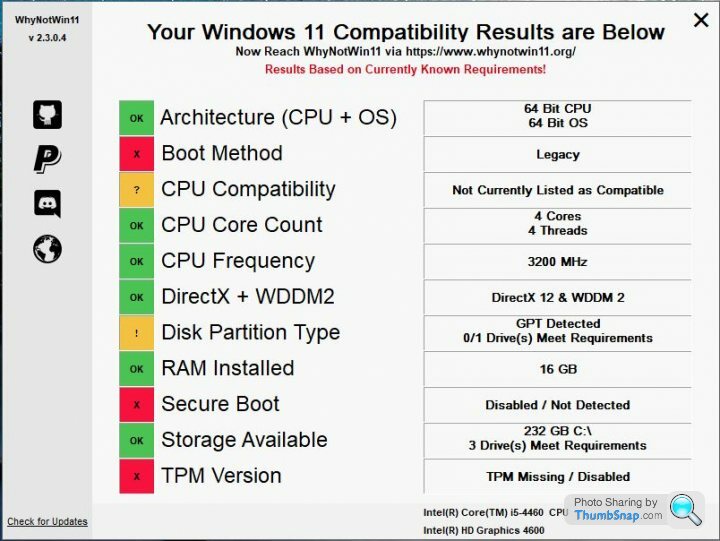
Windows 11 needs a Trusted Platform Module (TPM) to securely store keys, digital certificates, passwords, and other data. My motherboard doesn't include the module itself (https://www.amazon.co.uk/dp/B01CK5VY3Y), but does have a header where one can be plugged in. There were under a tenner until a week or so ago, and now no-one has any stock. They all seem to have appeared on eBay with prices between £50 and £100!
Not entirely sure what the GPT issue is - I thought this had taken over from MBRs?
Guess I'll need to either upgrade or stick with Windows 10. TBH, the PC is perfectly fine with Win 10, runs two HD monitors and does everything I need it to do, but when did that ever stop the need for the latest shiny OS?!
There's a couple of similar threads runiing:
https://www.pistonheads.com/gassing/topic.asp?h=0&...
https://www.pistonheads.com/gassing/topic.asp?h=0&...
Personally I think it's not good that millions of perfectly functional PCs are going to be landfill but there's a vociferous section who think that's ok because they will still run until 2025 & should just be binned at that point.
https://www.pistonheads.com/gassing/topic.asp?h=0&...
https://www.pistonheads.com/gassing/topic.asp?h=0&...
Personally I think it's not good that millions of perfectly functional PCs are going to be landfill but there's a vociferous section who think that's ok because they will still run until 2025 & should just be binned at that point.
Here's mine:

But it's pretty useless, stating "TPM Missing / Disabled" as a single reason is no use at all. I mean, which is it ? I happen to know mine is disabled. Same with secure boot, it's disabled.
The reason mine is all disabled is that when I built the machine 6 months ago I used my existing OS drive. And because that was MBR, the BIOS would not find it as a boot drive unless I enabled CSM, so I did.

But it's pretty useless, stating "TPM Missing / Disabled" as a single reason is no use at all. I mean, which is it ? I happen to know mine is disabled. Same with secure boot, it's disabled.
The reason mine is all disabled is that when I built the machine 6 months ago I used my existing OS drive. And because that was MBR, the BIOS would not find it as a boot drive unless I enabled CSM, so I did.
sutoka said:
Been the same with every Windows release I can remember right back to Vista.
This is different. Before now they have simply been minimum hardware requirements/suggestions. You could install Windows 7/10 of a Centrino with 4GB & would run like a dog, but it will install. With Windows 11 it simply won't install on anything made before 2018 & security updates for Windows 10 stop in 2025 so everything over 7 years old is going to be redundant.There are plenty of situations where a 10 year old PC is perfectly adequate so just skipping them is incredibly wasteful. I suppose one answer is to install Linux.
Interesting article on the CPU features that Win 11 will be relying on:
https://www.techrepublic.com/article/windows-11-un...
My 6th-generation Core i7 Dell XPS isfor sale sold on eBay, I can see used values for older (than 8th generation) CPU machines dropping fast once Win 11 is release (and with Intel that means changing out not only CPU but also motherboard)
https://www.techrepublic.com/article/windows-11-un...
My 6th-generation Core i7 Dell XPS is
Edited by mikef on Sunday 4th July 21:59
snuffy said:
595Heaven said:
Not entirely sure what the GPT issue is - I thought this had taken over from MBRs?
Open up Computer Management, select the disk from the bottom half (where the disks have numbers), right click for properties and select Volumes. Then it tells you it's MBR or GPT:

So it is MBR and not GPT, but the app says 'GPT Detected'??
Gassing Station | Computers, Gadgets & Stuff | Top of Page | What's New | My Stuff




