What case is this + how to open other side?
Discussion
Can someone identify my old PC 'case', it was built by local shop about 10 years ago?
I can't get the 'other side off, the side that comes off easily with large screws that can be undone by hand, no problem, but I need to get the other side (still on in photo's) off so I can access the drives.
I've undone the screws and given it a little push with a screwdriver but all that happens is the metal flexes. I've tried pulling the 'handle' on it (that releases the other side) but nothing seems to move.
Not very good with It or Tech, but trying to learn. Practiced first re-install and drive swap on spare PC, but it was a different model and I found vids on youtube to show what to do.
I'm not even sure what make this is.
Big thnx for any help
JJ
Your Dad said:
Looks like those rivets will prevent removal. I'd wager that drive swapping is done by removing the caddy tray with drive still in situ and then remove the drive from the caddy once both are out of the case.
The rivets are not attached to the side of the case. Chances are it's just jammed due to age. Looks like both screws are removed so use a flat head screwdriver to lever it off by inserting it under the bumps on the back of the case.
captain_cynic said:
The rivets are not attached to the side of the case.
Chances are it's just jammed due to age. Looks like both screws are removed so use a flat head screwdriver to lever it off by inserting it under the bumps on the back of the case.
If the rivets aren't going into the main body what are they riveting the black part to? Chances are it's just jammed due to age. Looks like both screws are removed so use a flat head screwdriver to lever it off by inserting it under the bumps on the back of the case.
Mr Pointy said:
If the rivets aren't going into the main body what are they riveting the black part to?
Tthere's a single rivet on the left side (viewed from the back) of the case. That is right at the top. Looking at the side view (such as we have) there's a seam running along the top of the side, perhaps 8mm down from the corner between top and side. That rivet holds the top panel on, not the side.Looking at the back view, there's a raised area in the side panel's flange around the back of the case, starting roughly level with the top of the motherboard DVI (white) port - I suspect a lever in there and pulling hard backwards will do the trick.
OK, it finally 'popped' off.
I had to use my biggest screwdriver and gently tap it in the vertical crease. A small gap appeared (about 2mm), so I gave it a slightly harder tap and it popped off. IDK but it looks like some kind of residue was in the horizontal creases, it feels a bit sticky, but don't know why 'glue' would be used.
Big thanks for help . The temporary plan is to change the hard drive(s) and then look to the future with hopefully my first build.
. The temporary plan is to change the hard drive(s) and then look to the future with hopefully my first build.
But I don't know the make of this case, so where to start with this on something like uk.pcpartpicker. Or, being 10 years old, do I just throw in the towel and start afresh?
I'm also presuming that being 10 years old (even though it works fine for my basic searching and Youtube etc), it will be a complete rebuild.
Just wondered what components of a 'build' tend to last the longest, or least - not so much in terms of being outdated, just physically 'working'. Is there a general rule of thumb that one component tends to last longest or least?
Much appreciated for any advice.
JJ


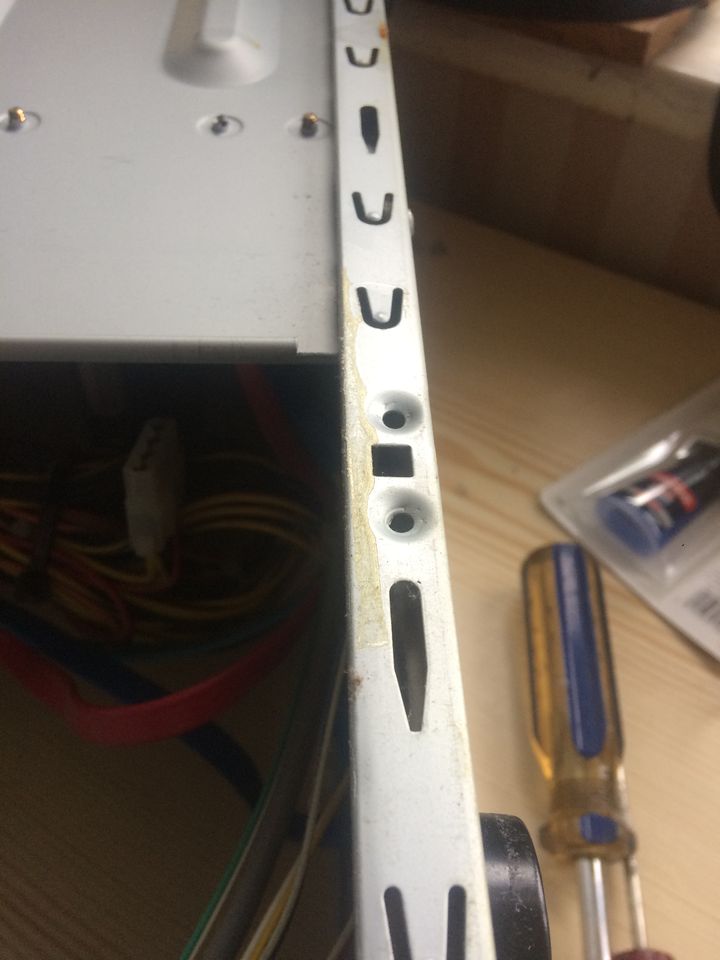
I had to use my biggest screwdriver and gently tap it in the vertical crease. A small gap appeared (about 2mm), so I gave it a slightly harder tap and it popped off. IDK but it looks like some kind of residue was in the horizontal creases, it feels a bit sticky, but don't know why 'glue' would be used.
Big thanks for help
 . The temporary plan is to change the hard drive(s) and then look to the future with hopefully my first build.
. The temporary plan is to change the hard drive(s) and then look to the future with hopefully my first build.But I don't know the make of this case, so where to start with this on something like uk.pcpartpicker. Or, being 10 years old, do I just throw in the towel and start afresh?
I'm also presuming that being 10 years old (even though it works fine for my basic searching and Youtube etc), it will be a complete rebuild.
Just wondered what components of a 'build' tend to last the longest, or least - not so much in terms of being outdated, just physically 'working'. Is there a general rule of thumb that one component tends to last longest or least?
Much appreciated for any advice.
JJ
Edited by JJ_427 on Saturday 30th November 12:39
I doubt it's sealant, probably remnants of whatever was spilled there a decade+ ago along with general crap build up.
If you're wanting to build anything other than a basic office machine that case is pretty useless. Whatever is in there won't support Windows 11. Treat it as a tinker toy, but put money into something better.
If you're wanting to build anything other than a basic office machine that case is pretty useless. Whatever is in there won't support Windows 11. Treat it as a tinker toy, but put money into something better.
I can't remember the exact specs, the only hardware that was changed was the hard drive, that was upgraded to small SSD. I know it's i5 processor, 8gb ram, the Gainward/nvidia graphics card was OK for 10 years ago.
Yeh, think it was coffee, there was definately one spillage I can remember. I tried gently wiping it with scouring pad and the little bits came off pretty easy, the blobs took a bit of elbow grease.
The plan was to have something that starts fairly basic, but if I go back into gaming then I can upgrade the components (hopefully by this time I've learnt a bit more and are able to do this myself).
Having something else to learn/tinker with to gain some knowledge and confidence (both hardware and software) is also what I'm aiming for.
So it's something that will hopefully last another 10 years (in terms of components working), it'll start of as a basic PC (emails, watching youtube - nothing fancy even 1080HD is OK).
Then, if ever I do want to go back to gaming, most likely sim racing (iRacing/Assetto Corsa then I can change/update whats necessary.
I've also got my first PC from about 20ish years ago, see pics. I had a look inside and the connections for the hardrives are completely different to the PCs I got now. I'm guessing it's too old to learn anything from, worth putting on ebay/gumtree or just bin it?
Thx for help and feedback
JJ



Yeh, think it was coffee, there was definately one spillage I can remember. I tried gently wiping it with scouring pad and the little bits came off pretty easy, the blobs took a bit of elbow grease.
The plan was to have something that starts fairly basic, but if I go back into gaming then I can upgrade the components (hopefully by this time I've learnt a bit more and are able to do this myself).
Having something else to learn/tinker with to gain some knowledge and confidence (both hardware and software) is also what I'm aiming for.
So it's something that will hopefully last another 10 years (in terms of components working), it'll start of as a basic PC (emails, watching youtube - nothing fancy even 1080HD is OK).
Then, if ever I do want to go back to gaming, most likely sim racing (iRacing/Assetto Corsa then I can change/update whats necessary.
I've also got my first PC from about 20ish years ago, see pics. I had a look inside and the connections for the hardrives are completely different to the PCs I got now. I'm guessing it's too old to learn anything from, worth putting on ebay/gumtree or just bin it?
Thx for help and feedback
JJ
JJ_427 said:
So it's something that will hopefully last another 10 years (in terms of components working), it'll start of as a basic PC (emails, watching youtube - nothing fancy even 1080HD is OK).
Then, if ever I do want to go back to gaming, most likely sim racing (iRacing/Assetto Corsa then I can change/update whats necessary.
Have a look at the AMD Ryzen 7000 & 9000 series CPUs - just enough GPU built into the processor to allow those use cases, and the socket is likely to be supported for a couple more generational updates, so you could start now with a 7000 series 6 core and buy a later generation higher core count processor along with a discrete GPU in a few years time that should go in the same motherboard.Then, if ever I do want to go back to gaming, most likely sim racing (iRacing/Assetto Corsa then I can change/update whats necessary.
xeny said:
Have a look at the AMD Ryzen 7000 & 9000 series CPUs - just enough GPU built into the processor to allow those use cases, and the socket is likely to be supported for a couple more generational updates, so you could start now with a 7000 series 6 core and buy a later generation higher core count processor along with a discrete GPU in a few years time that should go in the same motherboard.
Thanks.I dug out the box my PC came with. Found all the original stuff, the motherboard is GIGABYTE GA-H61M-S2PV, it must be 10 years old at least by now.
The cpu cooler / fan, looking into the case I can't see any screws, so presuming the black plastic top is just a cover that should pop off?
xeny said:
I'm guessing, but google for Intel Cooler push pins, and see if that looks like what you have.
The problem at the moment (other than Pc / components being so old) is that I can't activate my license. I started with windows 7 (original MS software) and did a re-install from USB, but had secondary drive installed (I've now since learnt how to open up PC and change/remove drives).I wanted a clean install to wipe all data and start afresh, but that didn't happen as secondary drive still had all the folders/files on it. I ended up with Win10 but 'free' version which was unactivated.
So I found instructions on going through BIOS and doing a clean wipe, which I did, but ended up with same unactivated Win 10.
I got a DVD of Windows 10 pro from ebay, tried the product key that came with it and that didn't work, so tried installing from the DVD and again it wouldn't 'activate'.
I tried doing some research (still a noob at all this), saw a post somewhere that explained doing full wipe after re-install wouldn't 'work'.
I believe the product key is tied to the mother board(?) and not the drive, so changing/formatting the drive wouldn't help(?).
I'm just a bit confused, I have the original MS Windows 7 and Windows 10 pro discs, but can't activate any 'license'. It's not a major issue as this PC is the one that's going to replaced in the long term, but I'd like to understand what is going on with the OS not 'activating' so I don't repeat the issue again.
JJ
xeny said:
JJ_427 said:
The cpu cooler / fan, looking into the case I can't see any screws, so presuming the black plastic top is just a cover that should pop off?
I'm guessing, but google for Intel Cooler push pins, and see if that looks like what you have.I don't think you can activate Win7 licences anymore. The 10 Pro product key should work if it's legit.
JJ_427 said:
I'm just a bit confused, I have the original MS Windows 7 and Windows 10 pro discs, but can't activate any 'license'. It's not a major issue as this PC is the one that's going to replaced in the long term, but I'd like to understand what is going on with the OS not 'activating' so I don't repeat the issue again.
JJ
Ignore having the discs, they do nothing re activation, and you can easily download the contents.JJ
Microsoft used to have a free "upgrade" path from Windows 7 to 10. That was discontinued a year or so ago - I can't remember the exact date. The Windows 10 Pro licence key is presumably valid, but I would guess has already been used to activate a previous Windows install, so MS by default will block it from re-use. You may find a phone call will get them to unblock it, but I don't know for sure.
Windows Licences in the BIOS became a thing with Windows 8 onwards, but only on "big brand" so Dell, HP, Lenovo etc PCs, not on component builds from a local shop.
Gassing Station | Computers, Gadgets & Stuff | Top of Page | What's New | My Stuff




