Gaming PCs Thread...time for a sticky / running thread?
Discussion
130R said:
u6dw4 said:
which is what i;'m trying to decide (see above). Buying new though, not upgrading.
Buying new I would definitely go with AMD 7000 series. That gives you an upgrade path whereas anything else doesn't.130R said:
u6dw4 said:
which is what i;'m trying to decide (see above). Buying new though, not upgrading.
Buying new I would definitely go with AMD 7000 series. That gives you an upgrade path whereas anything else doesn't.The 7900X (Non 3D) scores 17.5-18K so quite a difference tbh.
130R said:
scjgreen said:
A 5800X3D yields around 12K as a CPU Score in 3D Mark
The 7900X (Non 3D) scores 17.5-18K so quite a difference tbh.
That's the multi-core performance. Most games just use single-coreThe 7900X (Non 3D) scores 17.5-18K so quite a difference tbh.
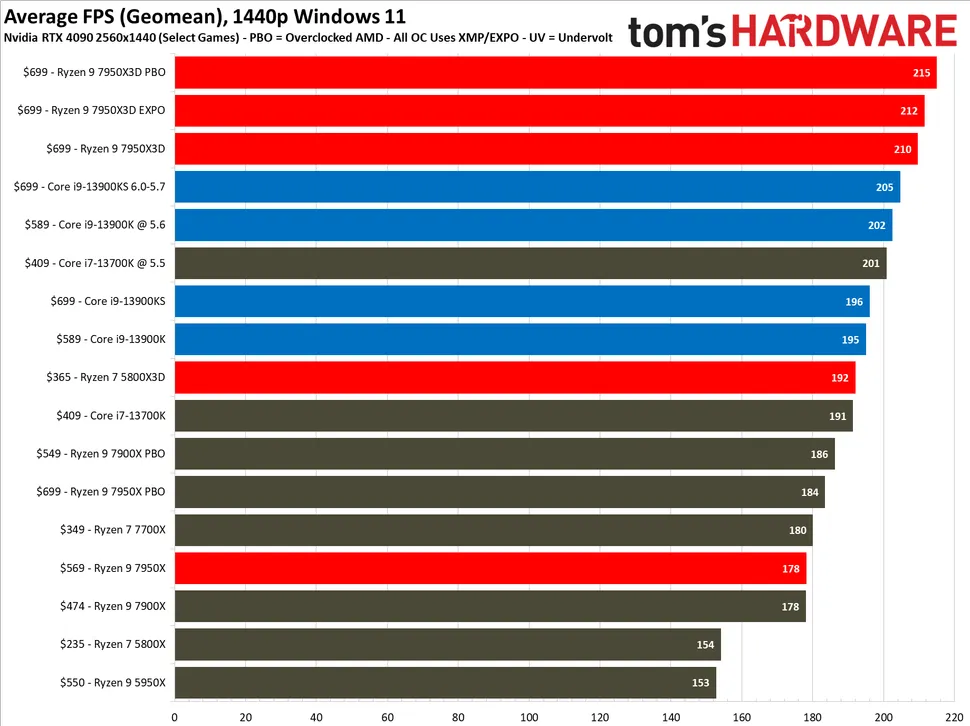
Edited by 130R on Sunday 2nd April 17:07
u6dw4 said:
within budget, looking at:
AMD Ryzen 9 7900X 12 Core CPU (4.7GHz-5.6GHz/76MB CACHE/AM5)
Motherboard ASUS® PRIME B650-PLUS (DDR5, USB 3.2, 6Gb/s)
Memory (RAM) 32GB PCS PRO DDR5 4800MHz (1 x 32GB)
Graphics Card 12GB NVIDIA GEFORCE RTX 4070 Ti - HDMI, DP, LHR
My friend is running the exact same setup apart from hes got a 7900X3D.AMD Ryzen 9 7900X 12 Core CPU (4.7GHz-5.6GHz/76MB CACHE/AM5)
Motherboard ASUS® PRIME B650-PLUS (DDR5, USB 3.2, 6Gb/s)
Memory (RAM) 32GB PCS PRO DDR5 4800MHz (1 x 32GB)
Graphics Card 12GB NVIDIA GEFORCE RTX 4070 Ti - HDMI, DP, LHR
Seems to do very well
I would not buy 1 stick now and 1 stick later even if they are exactly the same serial code sold by the same retailer, the silicon can be different. For example the first could be Micron silicon the other Nanya or Samsung and they may not work well together. Always buy RAM as a pack.
I'd focus on faster RAM 4800Mhz is the base RAM. If you look at faster RAM check the memory compatibility page on the motherboards website. Turning on EXPO for faster RAM speeds is hit and miss if it's not officially supported by the board. Also don't assume the board can run 4 sticks of RAM at EXPO speeds if it can run 2 (for later upgrades).
I'd focus on faster RAM 4800Mhz is the base RAM. If you look at faster RAM check the memory compatibility page on the motherboards website. Turning on EXPO for faster RAM speeds is hit and miss if it's not officially supported by the board. Also don't assume the board can run 4 sticks of RAM at EXPO speeds if it can run 2 (for later upgrades).
Ordered.
It's replacing a old PC which is not really working anymore, when it's running I can sort out the details later, if it means replacing all the memory I will do that, I will have more budget later this year (mostly house renovations which limit what I can spend), it was all cost compromise but getting the CPU right was most important.
Thanks for everyone's help / advice.
It's replacing a old PC which is not really working anymore, when it's running I can sort out the details later, if it means replacing all the memory I will do that, I will have more budget later this year (mostly house renovations which limit what I can spend), it was all cost compromise but getting the CPU right was most important.
Thanks for everyone's help / advice.
Edited by u6dw4 on Wednesday 5th April 18:44
scjgreen said:
Just ordered Upgrade to go with my 4080 Today 
AMD Ryzen 9 7900X3D
ASUS ROG STRIX X670E-F Motherboard
2 x 16G Corsair Vengeance RGB DDR5 6000 C36
Should keep me going for the next couple of years.
If anyone is looking for an MSI AM4 Board, 5900X and 32GB RAM i'll be selling shortly
Which MSI board? And how much will you be looking for?
AMD Ryzen 9 7900X3D
ASUS ROG STRIX X670E-F Motherboard
2 x 16G Corsair Vengeance RGB DDR5 6000 C36
Should keep me going for the next couple of years.
If anyone is looking for an MSI AM4 Board, 5900X and 32GB RAM i'll be selling shortly
HM-2 said:
TLOU is well known as a completely atrocious port. More processing power won't significantly help you.
It's MUCH better since patch 1.0.4.1 - It is actually completely playable on a 3080 Ti where I was getting frame drops before, of of said patch though it's always 85fps or above using DLSS Quality or FSR Quality. Even with DLSS/FSR disabled it's still in the 80+ range purely because the engine isn't fully CPU optimised yet, but the GPU use has improved now so the framerates are consistent where they were not in the past. I'm playing at 3440x1440 ultra settings for reference with a 12700KF.I now have a 4090 and the game runs at the same fps.(a bit higher in most places) which indicates a lack of optimisation on the whole. You can disable DLSS/FSR and then enable the resolution scaling to say 120% and still get the same framerates whilst making use of the scaling AA afforded by using the feature in game whne on a higher end GPU. Just make sure enough VRAM is available...
u6dw4 said:
Have new pc but got no sound; I've tried everything, nothing works.
EDIT: WIN 11.
Right click the volume icon in the tool tray bottom right, select sound settings, check that your selected sound output device is selected, speakers, or headphones whatever you use.EDIT: WIN 11.
If it is and you still have no sound, do a PC restart and check again.
Do you have an Asus motherboard?
Gassing Station | Video Games | Top of Page | What's New | My Stuff



