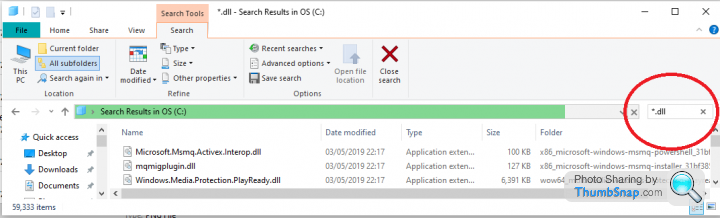Discussion
Got Windows 10
have been copying slides across and setting up each batch in a file with a hrt description of the slide
Rather than type the whole file list out again i tried to copy and paste. The copy bit seemed ok, Block ;blued' out , but when i got the excel to paste the paste command is greyed out
is it possible to copy across or am i resigned to typing the whole lot out again?.
have been copying slides across and setting up each batch in a file with a hrt description of the slide
Rather than type the whole file list out again i tried to copy and paste. The copy bit seemed ok, Block ;blued' out , but when i got the excel to paste the paste command is greyed out
is it possible to copy across or am i resigned to typing the whole lot out again?.
You mean you just want a list of the filenames? Your copy is copying the actual files themselves, and not just the names, hence you can't paste into excel.
You could:
open a command prompt
navigate to the directory (i.e. you can type something like "cd c:\windows\users\order66\documents")
run "dir /b > filenames.txt"
that will punt all the file names in that directory to a file called filenames.txt in the same directory.....no cut and paste the names from that file into excel
You could:
open a command prompt
navigate to the directory (i.e. you can type something like "cd c:\windows\users\order66\documents")
run "dir /b > filenames.txt"
that will punt all the file names in that directory to a file called filenames.txt in the same directory.....no cut and paste the names from that file into excel
Tnanks, can i add another query
I have just loaded Silverfast Ai Studio 8
When i ran it it came up with this message
The code execution cannot proceed because Qtxxxxx was not found
Reinstalling the program may fix the problem
Well i did and it didn't!
There were four codes not found
Qt5Svg.dll
Qt5WebEngineWidgets.dll
Qt5PrintSupport.dll
Qt5Widgets.dll
I cannot see a 'search' facility that other windows had where you could put *.dll in and it would find all the files
A a result this program loads and then crashes
If i could find these files on the CD i i could put them in the prog, but why did it do it in the first place?
I am a simple fool when it comes to the innards and workings of computers, so any pointers on how to overcome this would be helpful
Thanks
I have just loaded Silverfast Ai Studio 8
When i ran it it came up with this message
The code execution cannot proceed because Qtxxxxx was not found
Reinstalling the program may fix the problem
Well i did and it didn't!
There were four codes not found
Qt5Svg.dll
Qt5WebEngineWidgets.dll
Qt5PrintSupport.dll
Qt5Widgets.dll
I cannot see a 'search' facility that other windows had where you could put *.dll in and it would find all the files
A a result this program loads and then crashes
If i could find these files on the CD i i could put them in the prog, but why did it do it in the first place?
I am a simple fool when it comes to the innards and workings of computers, so any pointers on how to overcome this would be helpful
Thanks
Gassing Station | Computers, Gadgets & Stuff | Top of Page | What's New | My Stuff