Best Wifi enabled thermostat
Discussion
That looks pretty straightforward. I expect you would buy the single channel (combi boiler) version of the Wiser hub.
The wires for L and N on the old backplate go to the same respective terminals on the new backplate. Fabricate a small jumper to go from L to 1 on the new backplate. The wire on 4 on the old backplate goes to 3 on the new backplate. Here's Wiser's diagram:
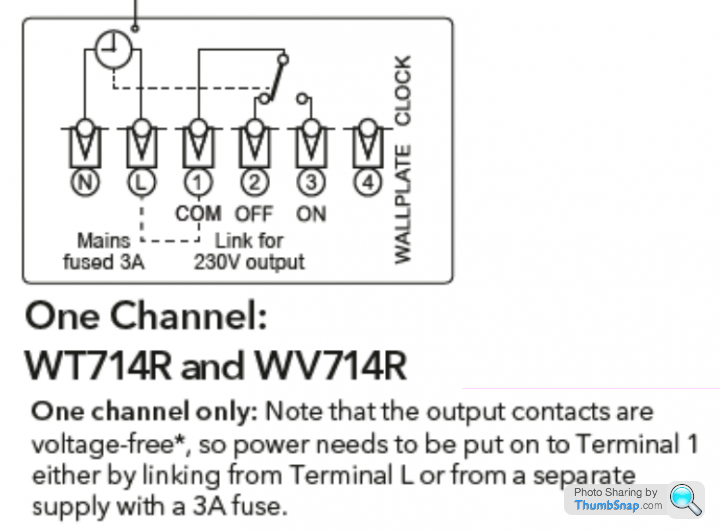
The wires for L and N on the old backplate go to the same respective terminals on the new backplate. Fabricate a small jumper to go from L to 1 on the new backplate. The wire on 4 on the old backplate goes to 3 on the new backplate. Here's Wiser's diagram:
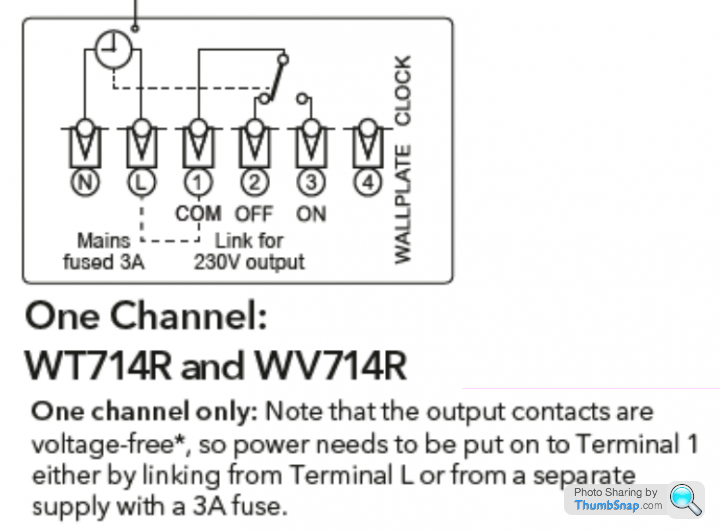
No worries; hope it all works out. A few further comments:
I don't see an issue with lack of earth at the controller
There may be a separate power supply for the UFH's zone valve, pump and control system; make sure it's switched off just in case there's a live supply that runs through the controller. There shouldn't be but good practice to play it safe.
As per the Wiser instructions you'll need to turn your old wall thermostat up quite high to ensure that the Wiser hub and its stat(s) now control the heating. You can't just remove the old stat without either bypassing it or taking it out of the control loop at the wiring centre.
I don't see an issue with lack of earth at the controller
There may be a separate power supply for the UFH's zone valve, pump and control system; make sure it's switched off just in case there's a live supply that runs through the controller. There shouldn't be but good practice to play it safe.
As per the Wiser instructions you'll need to turn your old wall thermostat up quite high to ensure that the Wiser hub and its stat(s) now control the heating. You can't just remove the old stat without either bypassing it or taking it out of the control loop at the wiring centre.
Thanks again for your advice - all installed and seems to be working perfectly  I would never have realised that the dotted line meant I had to bridge L and 1 on my own. I'm not even sure what I've achieved by doing that, but it obviously does the trick.
I would never have realised that the dotted line meant I had to bridge L and 1 on my own. I'm not even sure what I've achieved by doing that, but it obviously does the trick.
Now to decide if smart TRVs are worth it, or whether they're a gimmick and should be sent back...
 I would never have realised that the dotted line meant I had to bridge L and 1 on my own. I'm not even sure what I've achieved by doing that, but it obviously does the trick.
I would never have realised that the dotted line meant I had to bridge L and 1 on my own. I'm not even sure what I've achieved by doing that, but it obviously does the trick.Now to decide if smart TRVs are worth it, or whether they're a gimmick and should be sent back...
Glad to hear it's all worked out.
I think the real usefulness of the TRVs depends on the usage of different rooms in the house at different times of the day. For example, we keep my partner's office at 23 during the day when she's working from home but I'm happy for the kitchen/dining/day area to be at 18-19 and the lounge at 16. Then in the evening the lounge is heated up to 19 or 20 and my partner's office reverts back to 15. Bedrooms are kept cool (14-15) except for a blast of heat when we get up. This would be a faff with TRVs but can all be scheduled and/or tweaked via the app.
I paid about £16 each for the Wiser TRVs just before Christmas. I bought something like 8 hub, thermostat and twin TRV sets at £80 each during Amazon's sale and flogged the hub and thermostat sets on ebay for £50-60 each. WIth 15 rads in the house it was worth the effort to save something like £350.
I think the real usefulness of the TRVs depends on the usage of different rooms in the house at different times of the day. For example, we keep my partner's office at 23 during the day when she's working from home but I'm happy for the kitchen/dining/day area to be at 18-19 and the lounge at 16. Then in the evening the lounge is heated up to 19 or 20 and my partner's office reverts back to 15. Bedrooms are kept cool (14-15) except for a blast of heat when we get up. This would be a faff with TRVs but can all be scheduled and/or tweaked via the app.
I paid about £16 each for the Wiser TRVs just before Christmas. I bought something like 8 hub, thermostat and twin TRV sets at £80 each during Amazon's sale and flogged the hub and thermostat sets on ebay for £50-60 each. WIth 15 rads in the house it was worth the effort to save something like £350.
My Tado thermostat is stuck in 'Download Configuration' mode. Been like it for a couple of days now. And while it's like that, it keeps the heating demand on constantly. I've had to take it off the wall/backplate to get the heating ti stop! Has anyone else had this issue? I'm struggling to get in touch with Tado support. I've tried registering for their community forum, but I never receive the confirmation emails to activate on there.
According to the Tado app, the stat is fine and healthy - it's sending back temperature updates etc, so the problem seems to be on the device itself. I've tried restarting the thermostat (holding down the button for 10 seconds), but it just goes straight back to configuration download status. If I use the 'blink display' option from the app, the stat immediately displays the "hi!" message on it, so I know all the comms are working fine.
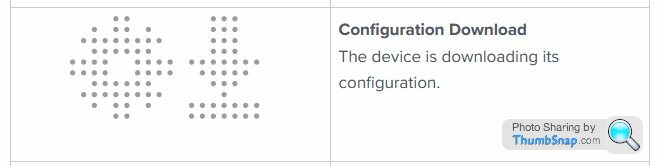
According to the Tado app, the stat is fine and healthy - it's sending back temperature updates etc, so the problem seems to be on the device itself. I've tried restarting the thermostat (holding down the button for 10 seconds), but it just goes straight back to configuration download status. If I use the 'blink display' option from the app, the stat immediately displays the "hi!" message on it, so I know all the comms are working fine.
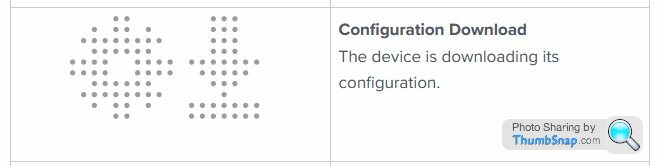
I hopefully have a simple question for those that know.
My boiler is a long way from the room best positioned to have the thermostat.
I'm considering upgrading to a smart thermostat to solve this issue.
Can you tell me how the boiler/thermostat/router communicate?
Is it-
Internet > Thermostat > Boiler (i.e I'm no better off, the thermostat still needs to be in range of the boiler)
or
Thermostat > Internet > Boiler (I.e the network is in the middle, which will solve my distance related issues)
Thanks in advance
Matt
My boiler is a long way from the room best positioned to have the thermostat.
I'm considering upgrading to a smart thermostat to solve this issue.
Can you tell me how the boiler/thermostat/router communicate?
Is it-
Internet > Thermostat > Boiler (i.e I'm no better off, the thermostat still needs to be in range of the boiler)
or
Thermostat > Internet > Boiler (I.e the network is in the middle, which will solve my distance related issues)
Thanks in advance
Matt
StreetDragster said:
I hopefully have a simple question for those that know.
My boiler is a long way from the room best positioned to have the thermostat.
I'm considering upgrading to a smart thermostat to solve this issue.
Can you tell me how the boiler/thermostat/router communicate?
Is it-
Internet > Thermostat > Boiler (i.e I'm no better off, the thermostat still needs to be in range of the boiler)
or
Thermostat > Internet > Boiler (I.e the network is in the middle, which will solve my distance related issues)
Thanks in advance
Matt
Some have 2 parts - a relay box that goes near the boiler and a wireless thermostat, others need a wired (traditional) cable connection back to the boiler. Tado stat needs to be wired to the boiler, unless you add the (otherwise optional) extra relay box to get wireless to the boiler.My boiler is a long way from the room best positioned to have the thermostat.
I'm considering upgrading to a smart thermostat to solve this issue.
Can you tell me how the boiler/thermostat/router communicate?
Is it-
Internet > Thermostat > Boiler (i.e I'm no better off, the thermostat still needs to be in range of the boiler)
or
Thermostat > Internet > Boiler (I.e the network is in the middle, which will solve my distance related issues)
Thanks in advance
Matt
AW10 said:
I paid about £16 each for the Wiser TRVs just before Christmas.
£16 each?!  And there was me patting myself on the back for paying double that
And there was me patting myself on the back for paying double that 
The way you’re using TRVs sounds useful. I get the impression that for them to make sense you need one on every radiator in the house, which at £16 each isn’t too bad. For £32 each it starts to get pricey quite quickly. I’ve decided to try and use them to create a “zone” upstairs that can be turned down fairly cold during the day, so I’ve only bought six of them. We’ll see if that idea works in practice, and whether it actually saves any energy.
mjb1 said:
StreetDragster said:
I hopefully have a simple question for those that know.
My boiler is a long way from the room best positioned to have the thermostat.
I'm considering upgrading to a smart thermostat to solve this issue.
Can you tell me how the boiler/thermostat/router communicate?
Is it-
Internet > Thermostat > Boiler (i.e I'm no better off, the thermostat still needs to be in range of the boiler)
or
Thermostat > Internet > Boiler (I.e the network is in the middle, which will solve my distance related issues)
Thanks in advance
Matt
Some have 2 parts - a relay box that goes near the boiler and a wireless thermostat, others need a wired (traditional) cable connection back to the boiler. Tado stat needs to be wired to the boiler, unless you add the (otherwise optional) extra relay box to get wireless to the boiler.My boiler is a long way from the room best positioned to have the thermostat.
I'm considering upgrading to a smart thermostat to solve this issue.
Can you tell me how the boiler/thermostat/router communicate?
Is it-
Internet > Thermostat > Boiler (i.e I'm no better off, the thermostat still needs to be in range of the boiler)
or
Thermostat > Internet > Boiler (I.e the network is in the middle, which will solve my distance related issues)
Thanks in advance
Matt
cml24 said:
My Drayton system has a hub that is wired in a traditional fashion to the boiler. The hub also connects to the WiFi network and through a proprietary network to the room thermostat. It uses a mesh network (ZigBee maybe?) so if the hub and room stat are a long way apart it recommends plugging in a smart socket half way between to retransmit the signal.
Yes it is ZigBee but non mesh for the valves, adding the smart plug adds an additional hub (possible because it has a power source so doesn't drain the batteries)mrpbailey said:
Much less active than some others, and no major thick walls between this and the hub, just modern stud walls.
Anyway I’ve now swapped it with a different thermostat so will see if it still has an issue.
Well after 5 days the new batteries have dropped again in the same stat. Whereas the new stat in the original position is still showing full battery (as are others at nearly 6 months old), so looks like it is a faulty one.Anyway I’ve now swapped it with a different thermostat so will see if it still has an issue.
I have a 7 zone Heatmiser wireless system which controls the groundfloor underfloor heating. It has taken a while to get it following our lifestyle, so now it turns heating on/off in different rooms at different times to different temperatures to suit our habits. No phone control AFAIK but a wireless control unit for each manifold (2) controlling 22 pipes feedinU the IFH.
Cold Turkey chic said:
Tado "TRV controllers" only control Tado TRVs.
Sorry, my poor explanation. We have tado with a number of " tado smart radiator thermostats", the bit you buy from tado replaces the head on a normal TRV.
We are replacing some rads and need some new TRVs, any suggestions for decent quality?
Thanks
mjb1 said:
My Tado thermostat is stuck in 'Download Configuration' mode. Been like it for a couple of days now. And while it's like that, it keeps the heating demand on constantly. I've had to take it off the wall/backplate to get the heating ti stop! Has anyone else had this issue? I'm struggling to get in touch with Tado support. I've tried registering for their community forum, but I never receive the confirmation emails to activate on there.
....
How many tado devices do you have, including the thermostat? I’ve just googled it and there’s a post in the community forum a few months ago which says you can only have 7 devices in a ‘room’ and adding an 8th caused that message. https://support.tado.com/en/articles/3752302-how-m.......
Looking for recommendations please. I'm done with my Honeywell Evohome. It's buggy as hell. I have a simple system with only two relay boxes and one wireless temperature sensor on the hot water tank. I use the Evohome touchscreen and my room temperature sensor.
Last night I had heating set to off with hot water demanding and the heating came on. Sure enough, checked the relay boxes and both were being demanded. On the touchscreen I cycled the heating demand to on and off and the heating relay box stayed on throughout.
I factory reset the box, both relays and the tank sensor. Configured them all again and now although it binds fine to all of them it simply won't demand any, although I can see the temperature of the tank. Tried it a few times and I presume the touchscreen is screwed. Called Evohome helpline only to be told that someone must have bound the heating demand relay for it to do that (nobody has) and that I should call a professional installer (I'm an electrical engineer).
I need a new system that will do what I have and can be controlled by an app. I've got no interest in creating loads of zones. I simply want a system that has a wireless temperature sensor for my tank, a wireless room thermostat, and the ability to send a demand signal for either hot water or heating separately. Cheers.
Last night I had heating set to off with hot water demanding and the heating came on. Sure enough, checked the relay boxes and both were being demanded. On the touchscreen I cycled the heating demand to on and off and the heating relay box stayed on throughout.
I factory reset the box, both relays and the tank sensor. Configured them all again and now although it binds fine to all of them it simply won't demand any, although I can see the temperature of the tank. Tried it a few times and I presume the touchscreen is screwed. Called Evohome helpline only to be told that someone must have bound the heating demand relay for it to do that (nobody has) and that I should call a professional installer (I'm an electrical engineer).
I need a new system that will do what I have and can be controlled by an app. I've got no interest in creating loads of zones. I simply want a system that has a wireless temperature sensor for my tank, a wireless room thermostat, and the ability to send a demand signal for either hot water or heating separately. Cheers.
Gassing Station | Homes, Gardens and DIY | Top of Page | What's New | My Stuff


