Architectural drawing software for dummies
Discussion
CubanPete said:
singlecoil said:
Equus said:
singlecoil said:
Thing that baffles me is why anybody would want to draw or read 2D plans instead of 3D. It's the equivalent of using black and white film when high resolution colour digital is available and for free.
1) Because you can scale measurements from 2D drawings (you can't, easily, from 3D perspectives).2) Because you can more easily and coherently add dimensions to 2D drawings.
3) Because you can show technical detail, such as on sections, more easily on 2D drawings.
4) Because you will require (for the above reasons) 2D drawings for statutory approvals processes like Planning and Building Regulations.
Ultimately, 3D drawings are just pretty pictures, to give people some idea of what the finished product will look like. If you actually want to manufacture/build it, you still need 2D architectural/engineering drawings for all but the simplest items.
 I thought I'd get a bite or two.
I thought I'd get a bite or two.If you are working from paper then point 1 I grant you, but I don't work from paper, I work from a screen, and I can measure anything I want on a Sketchup drawing quickly, easily and accurately. Point 2 and three the same response basically. Point 4, very true. Paper drawings are like the lingua franca of such people.
I design and manufacture kitchens and I've never needed a 2D drawing.
Probably a bit extravagant for building / home use though.
singlecoil said:
I must see if I can find the 3D CAD models of the oak framed buildings I drew for my builder friend who specialises in oak. Since I taught him how to do it himself a few years ago he draws his own. He's still grateful and says it was the single most important thing that he has ever learned.
We used to do 3D validation models of the timber frames (both traditional oak frame and platform frame) at the TF manufacturer I directed. They were a design tool, to check that everything fitted together alright. The actual fabrication was done entirely from 2D drawings, and to that extent they represented pure overhead: a competent designer can do the same job entirely in 2D/orthographic.
Ultimately, a timber frame is a very simple product (albeit with a lot of components in repetition), so there wasn't a terribly great overhead involved in creating the validation model, though, and the manufacturer thought it worthwhile. A lot of bespoke TF CAD software (for example Wolf Enterprise) automatically works in 3D, and with the simplicity/repetition of TF, there is very little design overhead, so it makes sense to do so.
Here's one we did for a TF manufacturer recently:
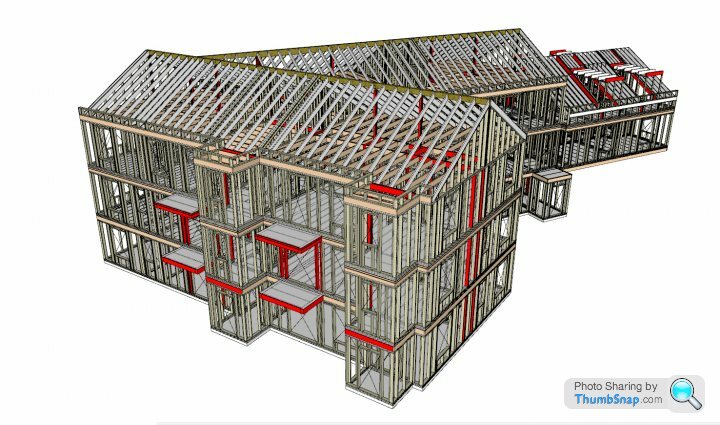
Equus said:
We used to do 3D validation models of the timber frames (both traditional oak frame and platform frame) at the TF manufacturer I directed.
They were a design tool, to check that everything fitted together alright. The actual fabrication was done entirely from 2D drawings, and to that extent they represented pure overhead: a competent designer can do the same job entirely in 2D/orthographic.
Ultimately, a timber frame is a very simple product (albeit with a lot of components in repetition), so there wasn't a terribly great overhead involved in creating the validation model, though, and the manufacturer thought it worthwhile. A lot of bespoke TF CAD software (for example Wolf Enterprise) automatically works in 3D, and with the simplicity/repetition of TF, there is very little design overhead, so it makes sense to do so.
Here's one we did for a TF manufacturer recently:
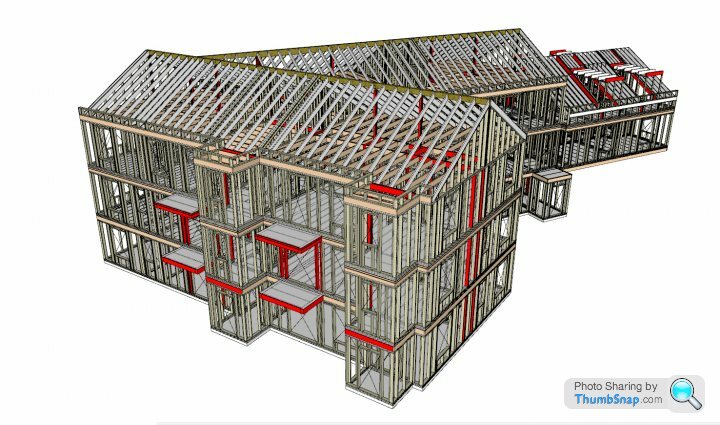
Interesting stuff, but timber frame as opposed to oak frame. When I was drawing oak frames I avoided using components (Sketchup) and preferred groups, because I might well be working on one part and didn't want another part (which started out identical) changing unobserved.They were a design tool, to check that everything fitted together alright. The actual fabrication was done entirely from 2D drawings, and to that extent they represented pure overhead: a competent designer can do the same job entirely in 2D/orthographic.
Ultimately, a timber frame is a very simple product (albeit with a lot of components in repetition), so there wasn't a terribly great overhead involved in creating the validation model, though, and the manufacturer thought it worthwhile. A lot of bespoke TF CAD software (for example Wolf Enterprise) automatically works in 3D, and with the simplicity/repetition of TF, there is very little design overhead, so it makes sense to do so.
Here's one we did for a TF manufacturer recently:
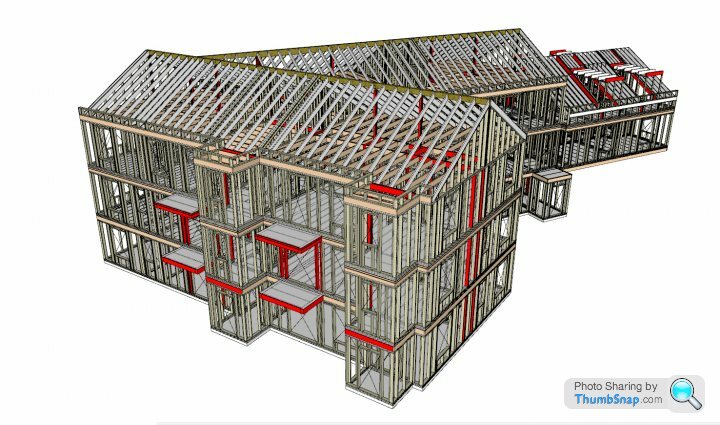
singlecoil said:
Interesting stuff, but timber frame as opposed to oak frame. When I was drawing oak frames I avoided using components (Sketchup) and preferred groups, because I might well be working on one part and didn't want another part (which started out identical) changing unobserved.
That's one of the bits I haven't managed to work out with my tinkering, I make a component then I use Make Unique when I want to change one. How do I take 10 components and make 5 of them a different component? Make all 5 unique, then group them, or something else? It's the little things like that that make me think it's not really easy to pick up, fine if you're using it professionally and have the time and need to learn properly, but to just pick up and quickly knock up a design for DIY it needs to be easier to be worth the investment over a piece of paper.
I've not really played around with component properties, but that looks like you can assign material properties to a component and it'll tell you useful stuff like volume and weight. Is it easy to get a report out with a list of all the unique components and a standard view with the main dimensions so you can quickly go to Travis Perkins and get the timber you need?
singlecoil said:
Interesting stuff, but timber frame as opposed to oak frame. When I was drawing oak frames I avoided using components (Sketchup) and preferred groups, because I might well be working on one part and didn't want another part (which started out identical) changing unobserved.
Yes, you do the same on a platform TF: and to answer Paul's question, you will usually start out with a 'standard' 2.4m. wide panel drawn as a 'group', then copy and modify it where necessary for other panels (to make it shorter, add turnstuds, stud clusters, openings, etc.).We did oak frame as well, but obviously they're usually a lot simpler, and less impressive to look at. We did a manor house in Hampshire that was quite nice, but I seem to have not kept the frame model for it. Most are sufficiently simple that if you can't understand them from 2D drawings, then you really ought not to be in the business. This one is a simple cart lodge, with outshuts to the back and brick outbuildings either end, again in SketchUp:
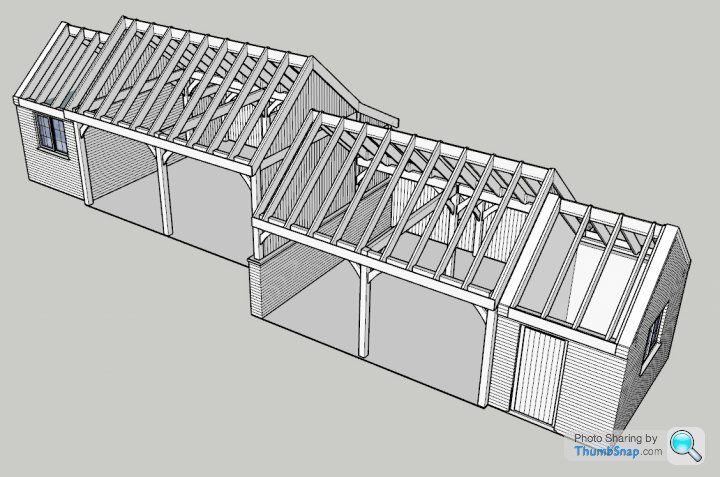
paulrockliffe said:
Is it easy to get a report out with a list of all the unique components and a standard view with the main dimensions so you can quickly go to Travis Perkins and get the timber you need?
Not with 'plain' sketchup, though there are add-ons that you can get to do that sort of thing.If you're just doing a single project, thought, it would be quicker to do it by hand, by the time you've downloaded the add-on, and figured out how to use it properly. See my comments above: CAD might appeal to the male love of techy toys, but if it takes you longer than doing it manually, then it has failed in its purpose.
CubanPete said:
I use Siemens NX (at work) all modelling is done in 3D, and then 2D drawings (orthographic views / sections) are then generated from the models for dimensioning. Programming for manufacture is all done from solid models, with the drawing only really used for inspection. I can import or export most formats.
Probably a bit extravagant for building / home use though.
Depends how big the building is. BIM as apposed to just a 3D model goes far beyond the design stage. It can be used for preparing a bill of quantities, tender submissions, preparing the programme of works, progress monitoring, management of variations, application for payment etc. Probably a bit extravagant for building / home use though.
Equus said:
paulrockliffe said:
Is it easy to get a report out with a list of all the unique components and a standard view with the main dimensions so you can quickly go to Travis Perkins and get the timber you need?
Not with 'plain' sketchup, though there are add-ons that you can get to do that sort of thing.If you're just doing a single project, thought, it would be quicker to do it by hand, by the time you've downloaded the add-on, and figured out how to use it properly. See my comments above: CAD might appeal to the male love of techy toys, but if it takes you longer than doing it manually, then it has failed in its purpose.
I've done a few things where I've had an idea in my head, but it's hard to get the proportions right in my head, so a decent model has been really useful.
I think the aesthetic element of those designs you've just posted comes across much better in 3D compared with the 2D ones, which is important if you're selling the design to a potential client rather than designing the detail for someone to build.
paulrockliffe said:
I think the aesthetic element of those designs you've just posted comes across much better in 3D compared with the 2D ones, which is important if you're selling the design to a potential client rather than designing the detail for someone to build.
Yes, absolutely... which is why we create them, of course. Clients love them, as do Planners, but they're a waste of time and money for construction/technical drawings.singlecoil said:
Equus said:
Most are sufficiently simple that if you can't understand them from 2D drawings, then you really ought not to be in the business.
Why would you even want to?paulrockliffe said:
That's sort of my view, why force your brain to work in 2D, when it's 3D by default? Unless you really have to.
Because (for the reasons I gave much earlier), in a real-world environment, when you're doing it for a living, you really have to. It's faster, more efficient and more practical that way.You can't (yet) realistically work from a tablet on site, and taking dimensions off a 3D model is a relatively slow and laborious process.
And, in fact, when you're looking at a complicated construction detail, it's actually often easier to understand it as a 2D section, instead of a 3D model.
Equus said:
singlecoil said:
I don't accept the premise of your question.
There are people who don't accept that the earth is round, or that we weren't created by an invisible sky pixie.I can't help them, either.

Bearing that context in mind, Sketchup is an excellent choice.
[quote]
.....But beyond the cost of the licence (which isn't actually that bad, these days - it's only £864 a year more than 3D AutoCAD)
[/quote]
While the discussion mentions BIM, Revit and of course the rather expensive AutoCAD ( even in LT form ) I'd like to throw a CAD package called PROGECAD into the mix at the princely sum of £193 and without the need for annual Licence renewal. I can't recommend it highly enough. It is fully 2D and 3D compatible, has an AutoCAD interface / menu but offers plus features including insert of pdf files and more.
When I semi-retired 6 years ago I continued with domestic and small industrial projects part-time and when Draftsight for some reason stopped working I looked for an AutoCAD lookalike. I did purchase a professional Licence for SketchUp but never needed to use its full potential when I needed to explain a project outline to a client. That image added to a Planning Application never failed to help an application through.
As you can seem from the following it is more than capable of meeting the OP's original need for 2D domestic drawings although I have gone beyond the original £100 budget.

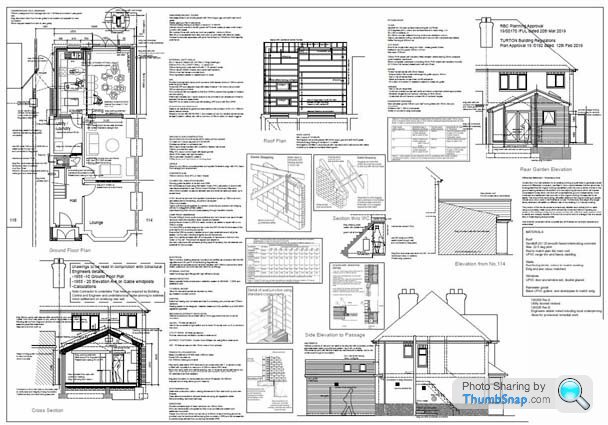 [url]
[url]
This last image was a simply discussion document for the client to visualise their ideas, using the CAD plan and extruding the walls upwards..
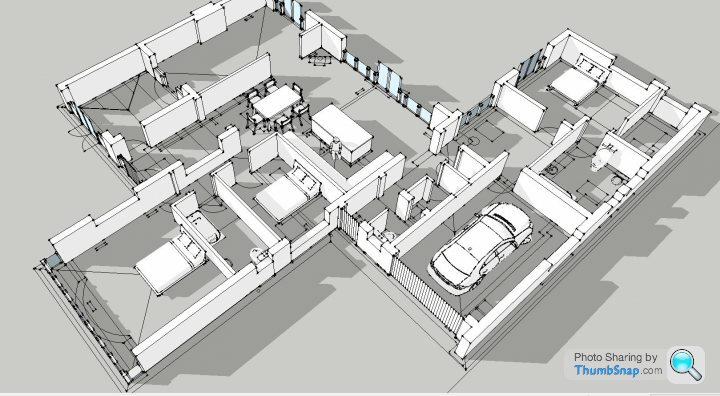
.....But beyond the cost of the licence (which isn't actually that bad, these days - it's only £864 a year more than 3D AutoCAD)
[/quote]
While the discussion mentions BIM, Revit and of course the rather expensive AutoCAD ( even in LT form ) I'd like to throw a CAD package called PROGECAD into the mix at the princely sum of £193 and without the need for annual Licence renewal. I can't recommend it highly enough. It is fully 2D and 3D compatible, has an AutoCAD interface / menu but offers plus features including insert of pdf files and more.
When I semi-retired 6 years ago I continued with domestic and small industrial projects part-time and when Draftsight for some reason stopped working I looked for an AutoCAD lookalike. I did purchase a professional Licence for SketchUp but never needed to use its full potential when I needed to explain a project outline to a client. That image added to a Planning Application never failed to help an application through.
As you can seem from the following it is more than capable of meeting the OP's original need for 2D domestic drawings although I have gone beyond the original £100 budget.

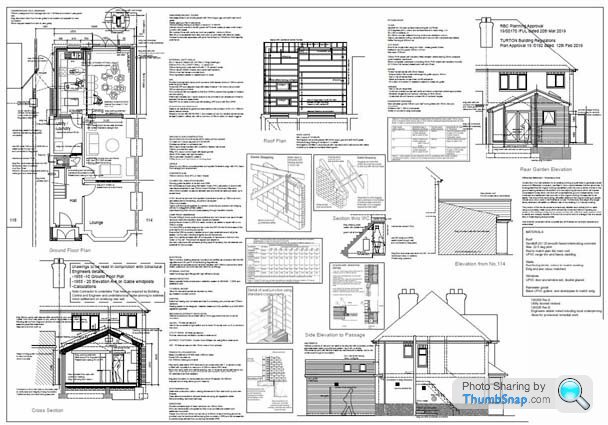 [url]
[url]This last image was a simply discussion document for the client to visualise their ideas, using the CAD plan and extruding the walls upwards..
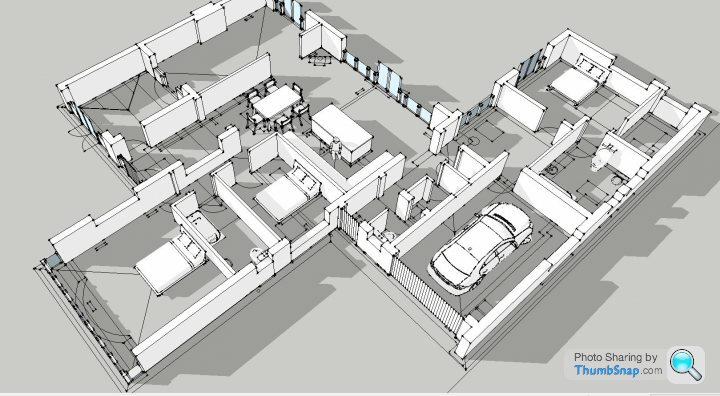
singlecoil said:
Bearing that context in mind, Sketchup is an excellent choice.
Which is what I have said, repeatedly, back on page 1 (despite the OP saying that he's struggled with it, I still maintain that it's by far the easiest and most flexible program for amateur use).As it happens, I suspect that the OP's design (which I know a little about from other sources) may well evolve in directions which Sketchup is NOT well suited for (organic forms and surface modelling), however, which is why I'm also suggesting that - especially if he's already struggling with Sketchup - he might save himself a lot of pain by working with rough, hand-drawn sketches instead, and leaving the difficult and time consuming bit to the professionals.
But the topic has now drifted onto discussion of 3D CAD/BIM generally, and that's what I've been addressing with my more recent posts.
BryanC said:
While the discussion mentions BIM, Revit and of course the rather expensive AutoCAD ( even in LT form ) I'd like to throw a CAD package called PROGECAD into the mix at the princely sum of £193 and without the need for annual Licence renewal. I can't recommend it highly enough. It is fully 2D and 3D compatible, has an AutoCAD interface / menu but offers plus features including insert of pdf files and more.
Yes, we use ProgeCAD - I used it at the TF manufacturer I worked for, and one of my current colleagues uses it instead of AutoCAD, because she's not a 'heavyweight' user like me, and because as you say, it's much, much cheaper.It basically is AutoCAD in all but name, albeit usually one generation behind the current Autodesk product.
I'm sure that some of the code is actually copied from AutoCAD - it shares the same glitches on some commands, for example - but it's also a lot flakier generally, in our experience. Even AutoCAD isn't terribly robust, and crashes more often than is acceptable for modern software, but ProgeCAD crashes perhaps 5-10 times more frequently. But for the price, yes, it's fantastic value!
The main downside for amateur use, however, is - ironically - that it's so close to genuine AutoCAD... which is such a complex program that it takes literally years to become fully fluent in it. I've been using AutoCAD, full time, since around the millennium, and I'm still learning things.
If the OP is struggling with Sketchup, Full 3D AutoCAD/ProgeCAD would blow his mind!
The more recent versions of AutoCAD do include the facility to insert (and snap to the geometry of) PDF files, incidentally.
ETA:
Obviously we're not supposed to promote such ideas on here - so don't do it, it's naughty, but if you want AutoCAD, 'cracked' copies are available free of charge if you look. Just about every architectural technologist I know with a day job runs a hooky copy at home, for when they have something to finish off at the weekend, or for private jobs.
But I still wouldn't recommend it for the OP's amateur use - it's just too complicated and cumbersome to be worth trying to learn.
Edited by Equus on Friday 23 August 10:51
Gassing Station | Homes, Gardens and DIY | Top of Page | What's New | My Stuff


