Three Pin MBE ECU Cable How To
Discussion
Just checking.
I think you need this version of the cable:
USB-RS232 Converter Cables: USB-RS232-WE-1800-BT_0.0
http://www.ftdichip.com/Products/Cables/USBRS232.h...
I think you need this version of the cable:
USB-RS232 Converter Cables: USB-RS232-WE-1800-BT_0.0
http://www.ftdichip.com/Products/Cables/USBRS232.h...
Anyone who's interested, please add your name to the list Aide started, however we need to check this will actually work with Aide's app.
Aide, this appears to be what RS Components come up with the reference you provided above, can you check it's the same ?
http://uk.rs-online.com/web/p/kvm-mixed-cable-asse...
Aide, this appears to be what RS Components come up with the reference you provided above, can you check it's the same ?
http://uk.rs-online.com/web/p/kvm-mixed-cable-asse...
thefrog said:
Anyone who's interested, please add your name to the list Aide started, however we need to check this will actually work with Aide's app.
Aide, this appears to be what RS Components come up with the reference you provided above, can you check it's the same ?
http://uk.rs-online.com/web/p/kvm-mixed-cable-asse...
Yep. That's the one.Aide, this appears to be what RS Components come up with the reference you provided above, can you check it's the same ?
http://uk.rs-online.com/web/p/kvm-mixed-cable-asse...
thefrog said:
One of these from RS Components may avoid the need for a serial to usb converter cable altogether.
http://uk.rs-online.com/web/p/products/7158513/

I will order one soon and try it out.
Hi there Greghttp://uk.rs-online.com/web/p/products/7158513/

I will order one soon and try it out.
It would appear from page 8 of the data sheet on this lead that the Black wire is GND, the Yellow wire is RX and the Orange wire is TX. Will these 3 wire be made off to the black 3 pin plug to the appropriate pins? I will have one of these wires on Thursday and already have the 3 pin plugs and pins as my car is the later type.
Thanks for you expertise on this matter.
Kind regards
Simon.
I've just successfully made up my lead, and I thought this might be of use to anyone scared of soldering or who, like me, want to avoid soldering up the pins in a serial plug which costs more than an entire off-the-shelf lead.
Buy this cable:
http://www.ebay.co.uk/itm/120982257006?_trksid=p20...
("RS232 DB9 Serial Male to Female 9 Pin Extension Cable Lead 2 METERS" from seller "color-pro")
Cut off the male end, strip the wires back and connect GREEN, PURPLE and BLACK, in that order, to the 3 pin plug in the diagram below
(NOTE: I give the colour as PURPLE, though it is a kind of royal blue/purple colour, not to be confused with the much lighter blue wire also in the bundle).
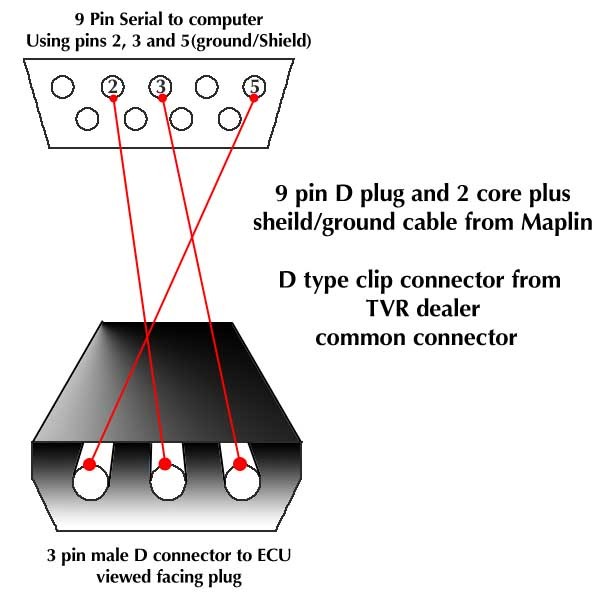
The source of the 3 pin plug is given earlier in this thread (although right now I have 9 spare...)
Buy this cable:
http://www.ebay.co.uk/itm/120982257006?_trksid=p20...
("RS232 DB9 Serial Male to Female 9 Pin Extension Cable Lead 2 METERS" from seller "color-pro")
Cut off the male end, strip the wires back and connect GREEN, PURPLE and BLACK, in that order, to the 3 pin plug in the diagram below
(NOTE: I give the colour as PURPLE, though it is a kind of royal blue/purple colour, not to be confused with the much lighter blue wire also in the bundle).
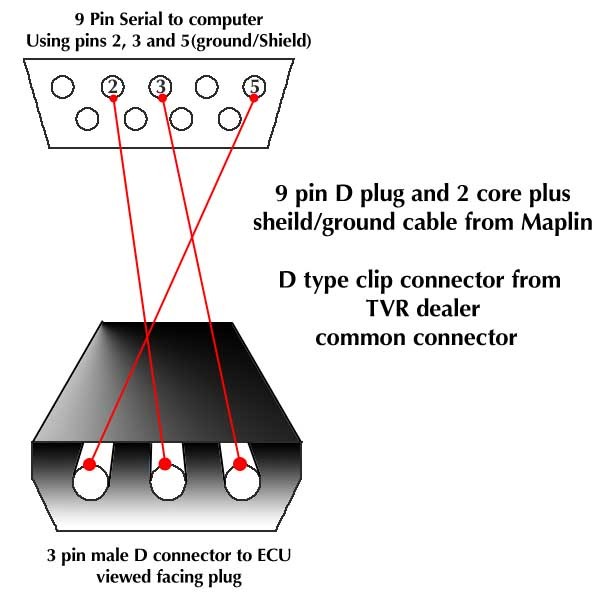
The source of the 3 pin plug is given earlier in this thread (although right now I have 9 spare...)
paulh1975 said:
Hello my name is paul.. having problems.. I have a cerbera and my ecu inside the box has a 9 pin female serial cable.i have bought a usb lead from rs componts. like you all say. don't no what cables colours go to what 9pin..any one got a diagram to show how this is made please..!
Hi PaulYou don't need a bespoke cable if you have an earlier ecu.
Just a standard usb-to-rs232 cable off of Amazon or maplin should suffice.
HTH!
Aide
Stunned Monkey said:
The source of the 3 pin plug is given earlier in this thread (although right now I have 9 spare...)
Just checked and was expecting a standard 9 pin serial, but instead have the 3 pin one!Anyone got any of those 3 pin connectors left hanging around that they'd live to part with for a reasonable sum?
I'd rather not have to get 10 from RS and end up with 9 handy spares

Photos below for reference


aide said:
Remembering that the middle of the 3 pin connector is GND.
HTH
Aide
Hey AideHTH
Aide
Just checking in as I'm building my lead and later on Stunned Monkey in his diagram has GND as pin 1 and RX / TX on pins 2 and 3 of the three pin connector
Can you verify it's the center pin for me (*i'll test both tomorrow anyways but good to know!)?
Thanks
Found this:
http://tvr-parts.com/tvr-parts/part-details/tvr-rp...
£42.66 delivered!
http://tvr-parts.com/tvr-parts/part-details/tvr-rp...
£42.66 delivered!
Edited by Whitenoise1 on Monday 20th April 15:12
Juddder said:
aide said:
Remembering that the middle of the 3 pin connector is GND.
HTH
Aide
Hey AideHTH
Aide
Just checking in as I'm building my lead and later on Stunned Monkey in his diagram has GND as pin 1 and RX / TX on pins 2 and 3 of the three pin connector
Can you verify it's the center pin for me (*i'll test both tomorrow anyways but good to know!)?
Thanks
Thanks
Alan
AlanQ said:
I've also just ordered some parts to build a cable and would love to know the definitive as to which is gnd, tx and rx for the 3 pin connector. I've read four long threads and none seem to agree - if anybody has a working one they could meter through and report back as to which is which I'd be very grateful!
With you on that one Alan!I've posted a definitive question over on this post here where this a good photo showing the colours of the wires on a working lead
Impossible to see which way up the lead is, but at least that should lower the odds to be either 1, 2, 3 or 3, 2, 1

Confirmed today that the below is correct
If you have TX and GND switched around the wrong way, then MBETool, which I was using to test the lead, will report an initial reading but will not update any responses as their is no TX going back, as per this screen shot
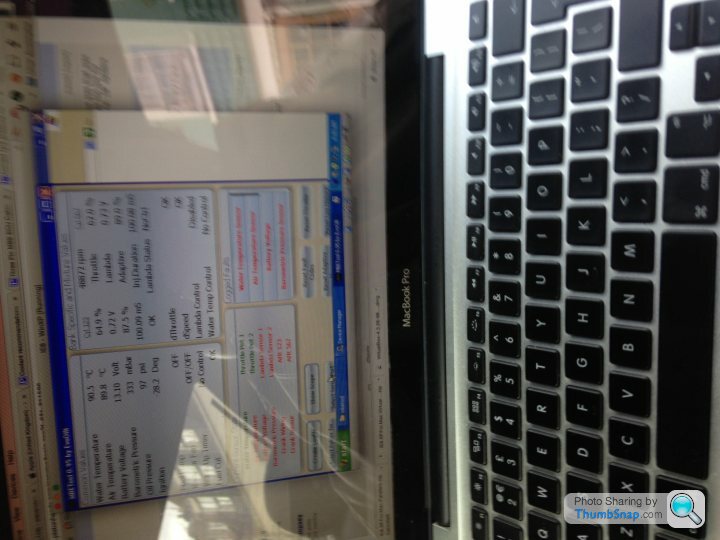
As soon as you swap pins 1 and 3 around (I used a pin extraction tool I have to do this an RS sells a cheapy one that will do this) then you get this
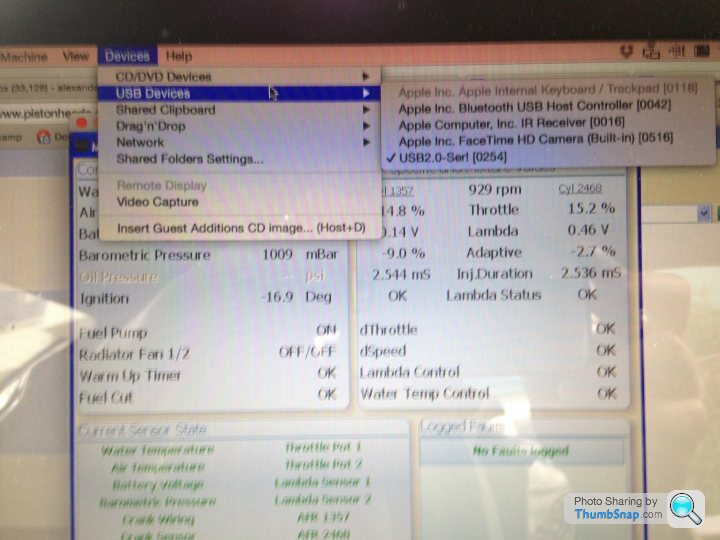
One easy rule of thumb to check is that the Ground wire on the ECU is normally Black or Black/White - the TX and RX wires seem to be various colours.
I'm running MBETool on a Mac using Virtual Box and a USB -> Serial lead so if anyone has any questions feel free to PM me
Juddder
| Function | 3 Pin | RS232 |
|---|---|---|
| Tx | Pin 1 | Pin 3 |
| Rx | Pin 2 | Pin 2 |
| GND | Pin 3 | Pin 5 |
If you have TX and GND switched around the wrong way, then MBETool, which I was using to test the lead, will report an initial reading but will not update any responses as their is no TX going back, as per this screen shot
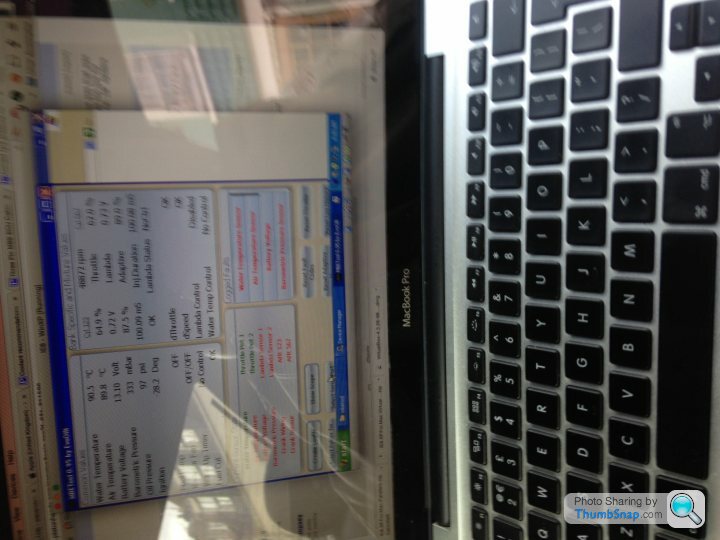
As soon as you swap pins 1 and 3 around (I used a pin extraction tool I have to do this an RS sells a cheapy one that will do this) then you get this
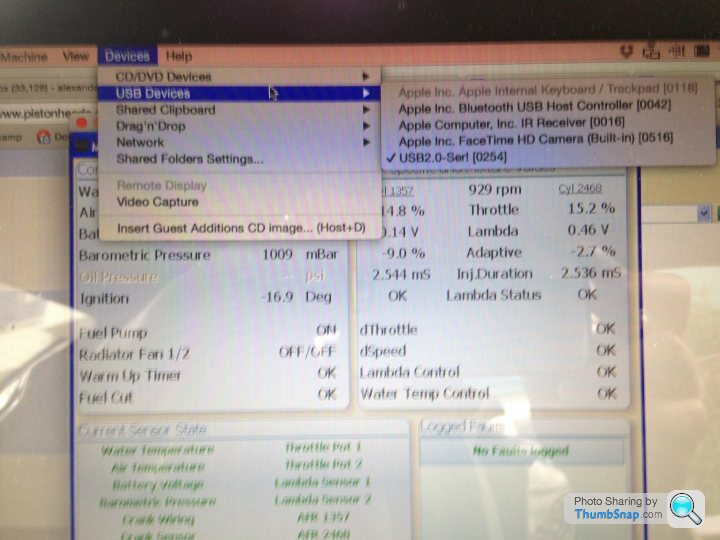
One easy rule of thumb to check is that the Ground wire on the ECU is normally Black or Black/White - the TX and RX wires seem to be various colours.
I'm running MBETool on a Mac using Virtual Box and a USB -> Serial lead so if anyone has any questions feel free to PM me
Juddder
Edited by Juddder on Sunday 26th April 13:51
Hi, sorry if I sound a numpty but I just want to double check a few things. I've bought the cable that thefrog has in his earlier post & the 3 pin plug & pins. I've connected it up as follows -
Orange - TX - Pin 1
Yellow - RX - Pin 2
Black - GND - Pin 3
Can someone confirm this is correct ?
And also that I can then plug this into a laptop directly without the need for a serial to USB adaptor shown earlier ?
I've also downloaded the RS-AJP app onto my HTC One M8 android phone & have bought a USB 3.0 female to female convertor so I can join my phone lead to the USB lead I've made up, should this work OK ?
Many thanks, Phil.
Orange - TX - Pin 1
Yellow - RX - Pin 2
Black - GND - Pin 3
Can someone confirm this is correct ?
And also that I can then plug this into a laptop directly without the need for a serial to USB adaptor shown earlier ?
I've also downloaded the RS-AJP app onto my HTC One M8 android phone & have bought a USB 3.0 female to female convertor so I can join my phone lead to the USB lead I've made up, should this work OK ?
Many thanks, Phil.
philip600 said:
Hi, sorry if I sound a numpty but I just want to double check a few things. I've bought the cable that thefrog has in his earlier post & the 3 pin plug & pins. I've connected it up as follows -
Orange - TX - Pin 1
Yellow - RX - Pin 2
Black - GND - Pin 3
Can someone confirm this is correct ?
And also that I can then plug this into a laptop directly without the need for a serial to USB adaptor shown earlier ?
I've also downloaded the RS-AJP app onto my HTC One M8 android phone & have bought a USB 3.0 female to female convertor so I can join my phone lead to the USB lead I've made up, should this work OK ?
Many thanks, Phil.
Hi PhilOrange - TX - Pin 1
Yellow - RX - Pin 2
Black - GND - Pin 3
Can someone confirm this is correct ?
And also that I can then plug this into a laptop directly without the need for a serial to USB adaptor shown earlier ?
I've also downloaded the RS-AJP app onto my HTC One M8 android phone & have bought a USB 3.0 female to female convertor so I can join my phone lead to the USB lead I've made up, should this work OK ?
Many thanks, Phil.
Can I suggest that it's far easier to get yourself up and running if you use the cables listed on the Play store.
Once you're connected and running the app it's much more fun working out the best way to connect/power/mount etc..
HTH
Aide
Gassing Station | Cerbera | Top of Page | What's New | My Stuff



