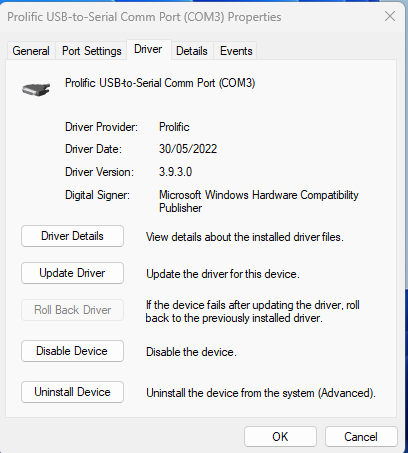NEW Windows 64 bit AJP Diagnostic Software
Discussion
I missed having the large screen format of a laptop for setting up my engine - so I created this. . .
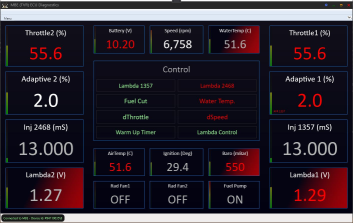 . . .
. . . 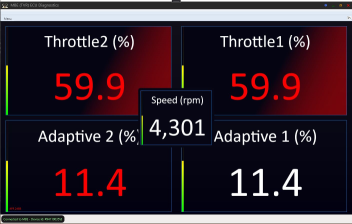
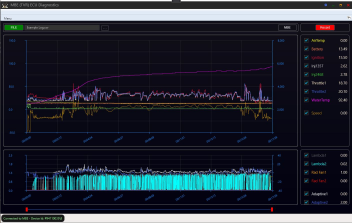 . . .
. . . 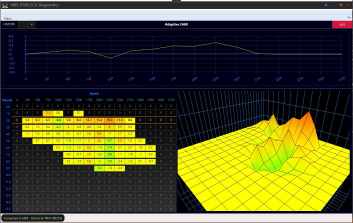
https://youtu.be/5m5DCdBqOd0
I've been using and slowly refining it since last spring and thought others might find it useful. I run it on Windows 10 64bit
The usual serial cable and usb adapter conditions apply. There's enough info about them elsewhere on the forum - so no need to rehash it here.
I wrote it for my own use - and I have found it very useful - especially being able to access the adaptives again. It's available for anyone to try/use - if they want.
Here's the link (updated 05 Dec 24). . .
x64 -
https://1drv.ms/u/c/a9431c54c5533ce5/QeU8U8VUHEMgg...
x86 -
https://1drv.ms/u/c/a9431c54c5533ce5/QeU8U8VUHEMgg...
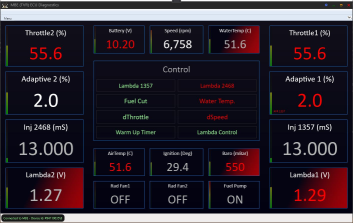 . . .
. . . 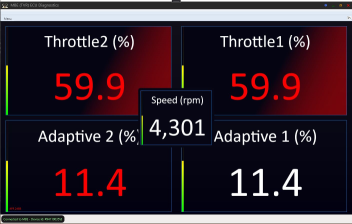
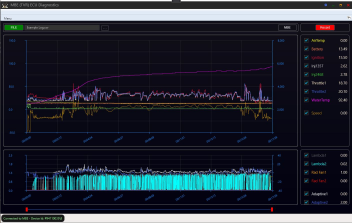 . . .
. . . 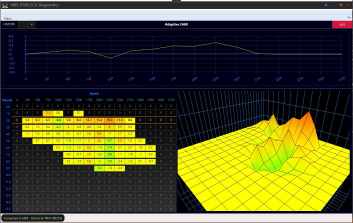
https://youtu.be/5m5DCdBqOd0
I've been using and slowly refining it since last spring and thought others might find it useful. I run it on Windows 10 64bit
The usual serial cable and usb adapter conditions apply. There's enough info about them elsewhere on the forum - so no need to rehash it here.
I wrote it for my own use - and I have found it very useful - especially being able to access the adaptives again. It's available for anyone to try/use - if they want.
Here's the link (updated 05 Dec 24). . .
x64 -
https://1drv.ms/u/c/a9431c54c5533ce5/QeU8U8VUHEMgg...
x86 -
https://1drv.ms/u/c/a9431c54c5533ce5/QeU8U8VUHEMgg...
Edited by notaping on Thursday 5th December 14:54
Edited by notaping on Thursday 5th December 16:51
Edited by notaping on Thursday 5th December 17:03
It will install on Win10 Pro providing it's 64 bit - that's what it was developed on. I haven't created a 32 bit installed but if there's a demand I might look at creating one.
It does everything the old app did, but it's now all concentrated in the main Diagnostic screen. Faults, logged faults and control errors are colour coded and tied directly to their corresponding reading.
Logging and Adaptive screens offer recording and loading of historical data.
A user guide can be found by clicking the wee engine icon at the right of the menu bar, or pressing F9.
It does everything the old app did, but it's now all concentrated in the main Diagnostic screen. Faults, logged faults and control errors are colour coded and tied directly to their corresponding reading.
Logging and Adaptive screens offer recording and loading of historical data.
A user guide can be found by clicking the wee engine icon at the right of the menu bar, or pressing F9.
That's deliberate. The original software had T1 on the left and T2 on the right. However, when you lean into the engine bay throttle pot 2 is on the left and TP1 on the right. (from the front of the engine)
I've lost count of the number of times I looked at the screen, saw the reading on the left and went to adjust the left pot (or similar for the right reading / pot). Then having to start all again because I'd moved the wrong one.
This way it's automatic. Reading on the left - pot on the left.
Oh - mines a V8. Don't know the layout for a Sp6, but then I made it to make things easier for me and in that respect - it's worked.
I've lost count of the number of times I looked at the screen, saw the reading on the left and went to adjust the left pot (or similar for the right reading / pot). Then having to start all again because I'd moved the wrong one.
This way it's automatic. Reading on the left - pot on the left.
Oh - mines a V8. Don't know the layout for a Sp6, but then I made it to make things easier for me and in that respect - it's worked.
Ah, Paul. You are such a generous soul. Thank you, but it's not a money making exercise. Just a wee token of thanks to the forum in return
for knowledge gained here over the past 18 years of ownership.
You just keep pluggin' away at Black Beauty and get her (him?) back on the road this summer. We need to keep as many of these beauties on the road as possible.
G. (+ Miranda)

for knowledge gained here over the past 18 years of ownership.
You just keep pluggin' away at Black Beauty and get her (him?) back on the road this summer. We need to keep as many of these beauties on the road as possible.
G. (+ Miranda)


Downloaded and installed successfully, thank you. Looks as though it will be very useful.
However, currently unable to connect to the ECU. The ECU is recognised by MBETool (Evo Oli's software) so I know the cable/USB converter/device driver are all fine.
Tried various device numbers but none seem to work, maybe a fixed COM number is expected? The logfile just says unable to connect to ECU as well.
Has anyone else actually tried this software yet?
However, currently unable to connect to the ECU. The ECU is recognised by MBETool (Evo Oli's software) so I know the cable/USB converter/device driver are all fine.
Tried various device numbers but none seem to work, maybe a fixed COM number is expected? The logfile just says unable to connect to ECU as well.
Has anyone else actually tried this software yet?
Gassing Station | Cerbera | Top of Page | What's New | My Stuff