NEW Windows 64 bit AJP Diagnostic Software
Discussion
Rufus - Great! Another happy user (so far). The red backgrounds - you've probably worked out - are logged faults. You can clear them from the menu screen. I wouldn't worry about them on first start. Only if they appear after a run.
I winterize my car every year and like you my adaptive values disappear over time. I replaced the Dallas chip a couple of years ago, but the same thing still happens. I wouldn't worry about it. So long as the values build up when you start using the car, and remain over summer. I usually reset them every spring in any case when it's serviced before summer use.
I've also started taking the tablet with me on all long runs and logging the trips. There's more than enough memory, the only consideration is battery life. I'm currently trying to fabricate a mount for it to fit under the radio.
Cheers. G.
I winterize my car every year and like you my adaptive values disappear over time. I replaced the Dallas chip a couple of years ago, but the same thing still happens. I wouldn't worry about it. So long as the values build up when you start using the car, and remain over summer. I usually reset them every spring in any case when it's serviced before summer use.
I've also started taking the tablet with me on all long runs and logging the trips. There's more than enough memory, the only consideration is battery life. I'm currently trying to fabricate a mount for it to fit under the radio.
Cheers. G.
You're welcome. This version appears to be pretty stable and to be honest it's now become something I switch on almost every time I go out. It's reassuring to see everything's in spec when you're belting along. I've made up a noddy mount for a 10inch tablet which fits nicely below the radio. . .

I'll make it prettier at some point.
I'll make it prettier at some point.
Hello,
Thanks for posting this, the app looks amazing!
I am a little nervous asking this question - my IT skills could be better. To download, do i just click the link and hope for the best, or do i need to learn to use some new software skills. Apologies for the newby question, my spannering is better than my typing!
Thanks for posting this, the app looks amazing!
I am a little nervous asking this question - my IT skills could be better. To download, do i just click the link and hope for the best, or do i need to learn to use some new software skills. Apologies for the newby question, my spannering is better than my typing!
Not that I know what I'm doing by any means, but I tried to download the 64-bit (currently have Win 10 64bit) and receive an error code - {"error":{"code":"invalidRequest","message":"The provided share id was malformed."}}
I am in Texas USA, not sure that has anything to do with this but I thought I better mention it.
I am in Texas USA, not sure that has anything to do with this but I thought I better mention it.
I couldn't get anything to connect to the application. I changed the laptop over to UK region but nothing seemed to work. I'm not the most tech-savvy so not surprising.
I used a 3' Prolific RS232 DB9 Serial Adapter Cable, which I was surprised is just barely long enough.
John
I used a 3' Prolific RS232 DB9 Serial Adapter Cable, which I was surprised is just barely long enough.
John
Edited by jstx on Tuesday 13th August 02:42
Edited by jstx on Tuesday 13th August 02:43
I have a long serial lead permanently attached as the previous owner cut a slot in the lid and sealed the plug in. That then is coiled up into the passenger side of the dash and pulled out when needed to plug the USB to serial device in.
Don't forget if you need, you can run a max 5m USB extender cable instead.
Don't forget if you need, you can run a max 5m USB extender cable instead.
jstx said:
I couldn't get anything to connect to the application.
I don't know what your set up is but, first you need the TVR cable which goes from the MBE to serial - DB9 pin. This is configured (during construction) in such a way as to set the MBE to BYTE mode - allowing the software to interrogate the ECU.Then you connect a serial to USB convertor. I use https://www.usconverters.com/usb-serial-adapter-xs...
Then if needed you can shrink the USB to whatever size you need. I use a USB on-the-go to mini convertor which plugs into my tablet.
The key thing is the first cable from the MBE. Without that you're going nowhere.
As for routing - up to you. For years I've left the MBE cable connected and coiled just like Byker28i, but this year I've routed it up and across the centre in the air duct area. This comes out to the right behind the ignition key. You then feed it back across in front of the gear lever (under the panel) and finally out behind the slope of the centre console. There's enough room there to hide the cable end and the adapter when not in use. When needed - simply connect to a tablet, or whatever.
I'm still trying to get something going with a Bluetooth adapter, but as yet have had no luck.
G.
If you have the 3-pin connector coming out the side of the ECU, you can use one of these
https://www.ebay.co.uk/itm/195877115024?itmmeta=01...
If the serial port is inside the MBE - then you probably need to make up a lead matching this . .
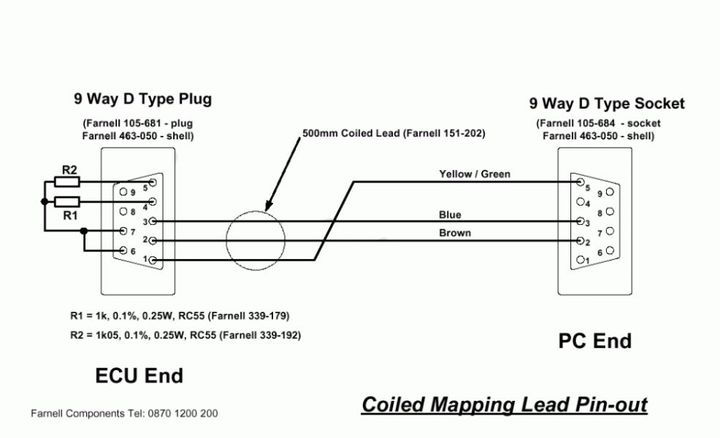
You plug the serial to USB adapter into the PC end.
https://www.ebay.co.uk/itm/195877115024?itmmeta=01...
If the serial port is inside the MBE - then you probably need to make up a lead matching this . .
You plug the serial to USB adapter into the PC end.
If you have both main board connector & the external 3-pin connector then I haven't a clue. A lot of this is just suck-it-and-see guys.
What I would say is that if you've cut a slot in the lid to install a cable make sure it's well sealed. Water ingress is a common problem with these units even without a mod, and that can be a very costly repair.
What I would say is that if you've cut a slot in the lid to install a cable make sure it's well sealed. Water ingress is a common problem with these units even without a mod, and that can be a very costly repair.
Has anyone managed to use a Bluetooth transmitter to connect to this software?
Something like this RS232 to Bluetooth adapter.

Link to example
Something like this RS232 to Bluetooth adapter.
Link to example
I have been unable to get the software to work through bluetooth while connected to the MBE. I have successfully connected via bluetooth to another computer running an emulator - so I'm reasonably confident that the issue while connecting to the physical MBE is a hardware issue.
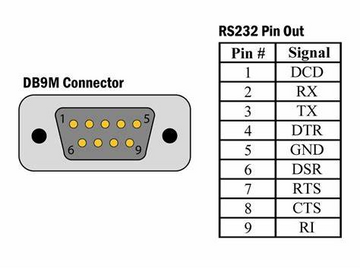
The connection to the MBE only uses RX, TX & GND. So effectively the port configuration/handshake lines are left floating.
I need to connect a scope to those lines to see what traces are present when connected to the emulator - then work out a way of replicating that when connecting the to the MBE. That bluetooth device you've listed was one of the first I tried - no success.
Long story short - the software will support it, but the hardware needs modified.
The connection to the MBE only uses RX, TX & GND. So effectively the port configuration/handshake lines are left floating.
I need to connect a scope to those lines to see what traces are present when connected to the emulator - then work out a way of replicating that when connecting the to the MBE. That bluetooth device you've listed was one of the first I tried - no success.
Long story short - the software will support it, but the hardware needs modified.
Gassing Station | Cerbera | Top of Page | What's New | My Stuff





 Whatever it is, it ought to be easy to get here in Texas
Whatever it is, it ought to be easy to get here in Texas 