IDCore Carplay Intermittent Connectivity DB11
Discussion
My DB11s IDCore brand carplay was fitted by a dealer a couple of years ago by a previous owner.
I have intermittent issues in connecting with it. It's wireless only and should pair without pressing anything. 50% of the time it does just that, particularly if I've recently been in the car. Other times I can drive for 30mins without it connecting. During which, manually prompting it to connect makes no difference.
Ive read threads and FAQS and install bulletins but no improvement. The only thing wrong was that someone had renamed the unit as "DB11" rather than the default "IDCore" which is a no-no. But the problem persists. My phone has had a full IOS update and multiple reboots during this time. I have not tried a different phone though.
I am also connected via Bluetooth at the same time to the car in order to use the phone and existing microphone. This is standard. Have tried deleting that connection and going only with the carplay unit but it doesn't improve things.
The fact that it's intermittent makes it even more baffling. Anyone encountered this and have a magic solution?
I have intermittent issues in connecting with it. It's wireless only and should pair without pressing anything. 50% of the time it does just that, particularly if I've recently been in the car. Other times I can drive for 30mins without it connecting. During which, manually prompting it to connect makes no difference.
Ive read threads and FAQS and install bulletins but no improvement. The only thing wrong was that someone had renamed the unit as "DB11" rather than the default "IDCore" which is a no-no. But the problem persists. My phone has had a full IOS update and multiple reboots during this time. I have not tried a different phone though.
I am also connected via Bluetooth at the same time to the car in order to use the phone and existing microphone. This is standard. Have tried deleting that connection and going only with the carplay unit but it doesn't improve things.
The fact that it's intermittent makes it even more baffling. Anyone encountered this and have a magic solution?
Intrigued by this, although I can't help your query directly.
I bought an Idcore product for a Jaguar I own, as a cheaper test of whether their tech might work in my Vantage. It is absolute garbage. If I was less lazy, I would have sent it back or charged it back via my credit card. Genuinely hopeless hardware as a wireless CarPlay add on. Their support team acknowledged it and offered me a few hundred quid off a future purchase, which I have not made.
Seems like Aston Installations or bust for these cars, but maybe someone else will prove me wrong and get you a solution.
I bought an Idcore product for a Jaguar I own, as a cheaper test of whether their tech might work in my Vantage. It is absolute garbage. If I was less lazy, I would have sent it back or charged it back via my credit card. Genuinely hopeless hardware as a wireless CarPlay add on. Their support team acknowledged it and offered me a few hundred quid off a future purchase, which I have not made.
Seems like Aston Installations or bust for these cars, but maybe someone else will prove me wrong and get you a solution.
I will contribute just in case this helps, but your situation might not match this solution.
Does your DB11 have a Carplay system, where you connect your mobile phone to the car using a cable?
Not a DB 11, but one of my cars has that wired system described, although it is Android Auto, not Carplay.
I bought this plug-in USB dongle and have connected it permanently, using the cable supplied to a USB C port in the car.
Every time my wife sits in the car with her phone, Android Auto instantly appears on the car screen, overriding the built-in system.
It is too clever. Even sends notifications to her phone when it disconnects, but we have turned off that annoyance.
Perhaps this might be the simple answer for you. Hope so.
EDIT
I bought this product on the 4th October 2024 for £25-49 (non Prime).
Their exclusive Prime deal now, is therefore not quite so special, as they want people to think.
The retail world is a continuous game.
Edited by Dewi 2 on Tuesday 26th November 21:36
I’ve used aftermarket wireless CarPlay systems in a few cars, and I’ve come to the conclusion that the wireless convenience aspect just isn’t worth it.
As you probably know, there is a handshake protocol in which the phone and the car speak to each other using Bluetooth, then handover to a private wifi connection. I am not sure whether the wireless systems stall at the BT handshake or the handover to wifi, but for me the wireless set up was never as good as wired.
Sometimes the wired connection would stall, I think due to bandwidth issues, but wireless was terribly unreliable.
As you probably know, there is a handshake protocol in which the phone and the car speak to each other using Bluetooth, then handover to a private wifi connection. I am not sure whether the wireless systems stall at the BT handshake or the handover to wifi, but for me the wireless set up was never as good as wired.
Sometimes the wired connection would stall, I think due to bandwidth issues, but wireless was terribly unreliable.
The IDCore unit may benefit from a firmware update. I’ve had one in my 2019 Vantage for many years, and it’s been faultless apart from one time when I had to press the reset button to get it to connect to the car’s screen (it showed black) - the firmware update (performed by my installers in Sittingbourne, Kent) solved this issue.
You probably know this, but just a reminder that the unit uses Bluetooth (look for device called IDCore) that then automatically connects the iPhone to the IDCore unit using WiFi (on which the wireless connection is made). Make sure you have both Bluetooth and WiFi turned on in your iPhone settings, or else it won’t connect.
You can also check settings to make sure that no other phones are connected - there’s some helpful IDCore FAQs & tutorials at https://id-core.co.uk/category/idcore-interface-tu...
The following tutorial specifically refers to wireless CarPlay connection (“If wireless Apple CarPlay is difficult to connect or the connection drops often”) - https://id-core.co.uk/idcore-interface-tutorials/i...
You shouldn’t need any more adapters or dongles - the IDCore unit has everything needed (as long as firmware is uptodate). On my Vantage, I have to have ‘Media = USB 1’ in the Aston (Mercedes) settings menu, as the analogue output uses that channel. I also have to make sure that my iPhone is also connected by Bluetooth to the Aston/Mercedes Phone to receive & make calls (even using CarPlay).
I’ve had iPhone 8, 11 Pro & 15 Pro - all have worked fine wirelessly with this unit.
Hope this helpful?
You probably know this, but just a reminder that the unit uses Bluetooth (look for device called IDCore) that then automatically connects the iPhone to the IDCore unit using WiFi (on which the wireless connection is made). Make sure you have both Bluetooth and WiFi turned on in your iPhone settings, or else it won’t connect.
You can also check settings to make sure that no other phones are connected - there’s some helpful IDCore FAQs & tutorials at https://id-core.co.uk/category/idcore-interface-tu...
The following tutorial specifically refers to wireless CarPlay connection (“If wireless Apple CarPlay is difficult to connect or the connection drops often”) - https://id-core.co.uk/idcore-interface-tutorials/i...
You shouldn’t need any more adapters or dongles - the IDCore unit has everything needed (as long as firmware is uptodate). On my Vantage, I have to have ‘Media = USB 1’ in the Aston (Mercedes) settings menu, as the analogue output uses that channel. I also have to make sure that my iPhone is also connected by Bluetooth to the Aston/Mercedes Phone to receive & make calls (even using CarPlay).
I’ve had iPhone 8, 11 Pro & 15 Pro - all have worked fine wirelessly with this unit.
Hope this helpful?
Edited by VantageHead on Tuesday 26th November 22:32
VantageHead said:
The IDCore unit may benefit from a firmware update. I’ve had one in my 2019 Vantage for many years, and it’s been faultless apart from one time when I had to press the reset button to get it to connect to the car’s screen (it showed black) - the firmware update (performed by my installers in Sittingbourne, Kent) solved this issue.
You probably know this, but just a reminder that the unit uses Bluetooth (look for device called IDCore) that then automatically connects the iPhone to the IDCore unit using WiFi (on which the wireless connection is made). Make sure you have both Bluetooth and WiFi turned on in your iPhone settings, or else it won’t connect.
You can also check settings to make sure that no other phones are connected - there’s some helpful IDCore FAQs & tutorials at https://id-core.co.uk/category/idcore-interface-tu...
The following tutorial specifically refers to wireless CarPlay connection (“If wireless Apple CarPlay is difficult to connect or the connection drops often”) - https://id-core.co.uk/idcore-interface-tutorials/i...
You shouldn’t need any more adapters or dongles - the IDCore unit has everything needed (as long as firmware is uptodate). On my Vantage, I have to have ‘Media = USB 1’ in the Aston (Mercedes) settings menu, as the analogue output uses that channel. I also have to make sure that my iPhone is also connected by Bluetooth to the Aston/Mercedes Phone to receive & make calls (even using CarPlay).
I’ve had iPhone 8, 11 Pro & 15 Pro - all have worked fine wirelessly with this unit.
Hope this helpful?
Thats helpful thanks. Was thinking I will do the firmware update but no idea where the physical id core box is in the vehicle as the notes say to plug into the micro usb port on the idcore box and press the reset button. Anyone done this?You probably know this, but just a reminder that the unit uses Bluetooth (look for device called IDCore) that then automatically connects the iPhone to the IDCore unit using WiFi (on which the wireless connection is made). Make sure you have both Bluetooth and WiFi turned on in your iPhone settings, or else it won’t connect.
You can also check settings to make sure that no other phones are connected - there’s some helpful IDCore FAQs & tutorials at https://id-core.co.uk/category/idcore-interface-tu...
The following tutorial specifically refers to wireless CarPlay connection (“If wireless Apple CarPlay is difficult to connect or the connection drops often”) - https://id-core.co.uk/idcore-interface-tutorials/i...
You shouldn’t need any more adapters or dongles - the IDCore unit has everything needed (as long as firmware is uptodate). On my Vantage, I have to have ‘Media = USB 1’ in the Aston (Mercedes) settings menu, as the analogue output uses that channel. I also have to make sure that my iPhone is also connected by Bluetooth to the Aston/Mercedes Phone to receive & make calls (even using CarPlay).
I’ve had iPhone 8, 11 Pro & 15 Pro - all have worked fine wirelessly with this unit.
Hope this helpful?
Edited by VantageHead on Tuesday 26th November 22:32
Thanks for the replies. Some useful stuff there, though not sure anything that's the magic fix yet.
Ive followed the IDCore guidance documents, so done things like reboot the phone, deleted old phones from the system, try a fresh pairing of my phone etc.. but nothing that fixes it fully.
As BlackTails says there is a handshake between Bluetooth and Wifi and it feels like this is where its snagging up. Wierdly, on my last outing, it didnt pair for the full 20mins I was out. But upon returning home onto the drive after 2 or 3 seconds it connected. I wonder if my phone seeing the house Wifi and attempting to connect to it somehow unblocked the handshake issue that had been holding it back for the whole time I was out.
Next time it occurs Im going to simply switch in and out of flight mode on the phone just to give a fresh chance to pair and see if that helps. Though its not a proper fix.
It sounds like VantageHead and M1AGM our setups are the same / similar. But as far as I know, the USBs in the arm rest are not connected to the Carplay unit so Im not sure if firmware is possible without accessing the unit (which I have no plans to try). My unit connects with AUX in the aston media unit by default. I could test the USBs to see if they are connected to the Carplay unit but unsure how to actually check that theory? Plug in a usb with music files on and see if I can detect it in either of the systems and repeat for both USBs perhaps?
My setup info is as follows:
System Version: 4.0.0.R8.01/21/21 18:19.3d44e57
UI Version: mini2.2 (2021-01-21 18:18)
SDK Version: 25.0.0.4.0.0.12.4
MCU Version: Mar212022 18:06:21 V0.1
Though I don't know what that means other than can see the date/time references. I wonder what the latest firmware version is?
Unfortunately there seems to be no way of contacting IDCore for support without having an invoice number from them. Unless anyone else knows a way....?
Ive followed the IDCore guidance documents, so done things like reboot the phone, deleted old phones from the system, try a fresh pairing of my phone etc.. but nothing that fixes it fully.
As BlackTails says there is a handshake between Bluetooth and Wifi and it feels like this is where its snagging up. Wierdly, on my last outing, it didnt pair for the full 20mins I was out. But upon returning home onto the drive after 2 or 3 seconds it connected. I wonder if my phone seeing the house Wifi and attempting to connect to it somehow unblocked the handshake issue that had been holding it back for the whole time I was out.
Next time it occurs Im going to simply switch in and out of flight mode on the phone just to give a fresh chance to pair and see if that helps. Though its not a proper fix.
It sounds like VantageHead and M1AGM our setups are the same / similar. But as far as I know, the USBs in the arm rest are not connected to the Carplay unit so Im not sure if firmware is possible without accessing the unit (which I have no plans to try). My unit connects with AUX in the aston media unit by default. I could test the USBs to see if they are connected to the Carplay unit but unsure how to actually check that theory? Plug in a usb with music files on and see if I can detect it in either of the systems and repeat for both USBs perhaps?
My setup info is as follows:
System Version: 4.0.0.R8.01/21/21 18:19.3d44e57
UI Version: mini2.2 (2021-01-21 18:18)
SDK Version: 25.0.0.4.0.0.12.4
MCU Version: Mar212022 18:06:21 V0.1
Though I don't know what that means other than can see the date/time references. I wonder what the latest firmware version is?
Unfortunately there seems to be no way of contacting IDCore for support without having an invoice number from them. Unless anyone else knows a way....?
I’ll try and answer some of these points, with reference to the install on my car - your install may differ however.
Firstly, the mounting position of the box on mine is underneath the carpet on the side of the transmission tunnel (UK passenger side). You’ll see a small reset button on the side of the box, and pressing it in (and releasing after a couple of seconds) with a paper clip will show the blue power light go off, then come back on again. Your unit is now reset (but should have kept your settings).

Secondly, the settings on my IDCore box are as follows;

Thirdly, here’s the arrangement of USB sockets under my armrest. The audio out of the IDCore goes into USB 1 via the lead you can see plugged into USB1. USB 2 isn’t used by IDCore and is empty (as is the SD card slot). The USB socket on a short lead (far left) is USB input for the IDCore and allows wired connection of phone (use a Genuine APPLE LEAD for iPhone) or if in case you want to ‘mirror’ the phone (e.g. for watching YouTube when you’re stationary & parked up). I believe this is also the USB socket for updating firmware (using a USB stick containing the correct .BIN file).

On my car, selection of USB1 is as follows - called ‘media interface 1’ - this allows the audio of the IDCore to connect directly to the Aston’s Mercedes head unit.

Some other shots of my IDCore and Mercedes interface screens may be helpful - See bottom of this post.;
Finally, I don’t think IDCore will respond to communication from customers and you’ll need to talk to an installer. I’m unsure if sharing details is allowed on PH, however if you google “car audio install sittingbourne kent” you’ll see the lovely folks who’ve done all my installs (full car audio, dashcam & security systems), and I’m sure that Simon or Nikki will be able to help answer your questions, perform the update or point you in the right direction (even if you’re not based in Kent or the UK).


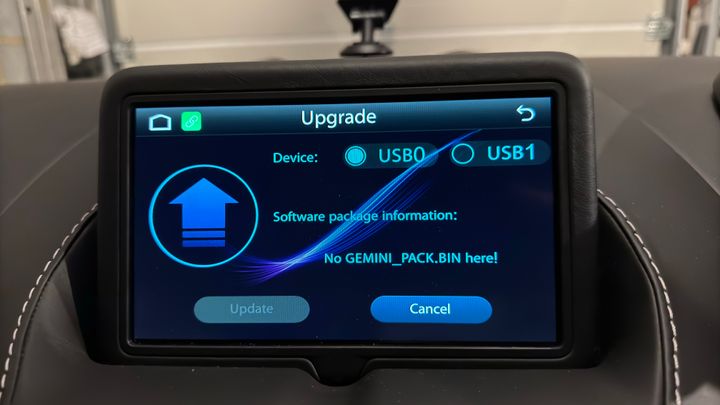

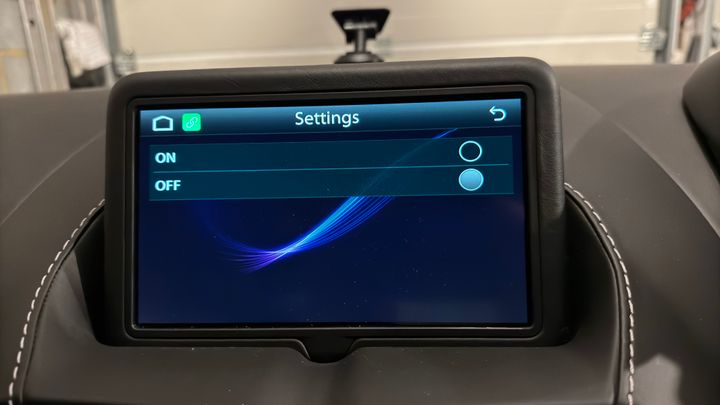


Firstly, the mounting position of the box on mine is underneath the carpet on the side of the transmission tunnel (UK passenger side). You’ll see a small reset button on the side of the box, and pressing it in (and releasing after a couple of seconds) with a paper clip will show the blue power light go off, then come back on again. Your unit is now reset (but should have kept your settings).
Secondly, the settings on my IDCore box are as follows;
Thirdly, here’s the arrangement of USB sockets under my armrest. The audio out of the IDCore goes into USB 1 via the lead you can see plugged into USB1. USB 2 isn’t used by IDCore and is empty (as is the SD card slot). The USB socket on a short lead (far left) is USB input for the IDCore and allows wired connection of phone (use a Genuine APPLE LEAD for iPhone) or if in case you want to ‘mirror’ the phone (e.g. for watching YouTube when you’re stationary & parked up). I believe this is also the USB socket for updating firmware (using a USB stick containing the correct .BIN file).
On my car, selection of USB1 is as follows - called ‘media interface 1’ - this allows the audio of the IDCore to connect directly to the Aston’s Mercedes head unit.
Some other shots of my IDCore and Mercedes interface screens may be helpful - See bottom of this post.;
Finally, I don’t think IDCore will respond to communication from customers and you’ll need to talk to an installer. I’m unsure if sharing details is allowed on PH, however if you google “car audio install sittingbourne kent” you’ll see the lovely folks who’ve done all my installs (full car audio, dashcam & security systems), and I’m sure that Simon or Nikki will be able to help answer your questions, perform the update or point you in the right direction (even if you’re not based in Kent or the UK).
One other though (triggered by the comment about only wirelessly connecting when back home) is to check that any other WiFi in the car (or surrounding area) isn’t ’battling’ for connection of your phone - e.g. dashcam, Mercedes ‘hot spot’ connection, house router (when back home), using someone’s else’s phone in the car as a hot spot, etc.
If you think it is, then try tapping ‘forget network’ by tapping the blue ‘i’ in a circle in your iPhone WiFi settings for the interfering WiFi to see if that helps. You can of course have multiple Bluetooth connections to the iPhone, but only one WiFi connection at a time.
If you think it is, then try tapping ‘forget network’ by tapping the blue ‘i’ in a circle in your iPhone WiFi settings for the interfering WiFi to see if that helps. You can of course have multiple Bluetooth connections to the iPhone, but only one WiFi connection at a time.
Useful update - thanks VantageHead.
I will check that area in mine on both sides of the trans tunnel. If it turns out to be located there and is therefore accessible then a firmware update could be more feasible than I first thought. It seems you have Sept-22 firmware which from what I can see online is the latest version. So there is at least one difference that could be responsible for this issue.
My install doesnt seem to have any kind of visible USB stuff going on though. Unless its connected in behind the existing USB ports, but I beleive its actually just wireless only. This is possibly why your Merc system refers to USB and mine to AUX for handling the audio out.
The rest of your menu screens look just like mine.
I did email IDCore but I saw the disclaimer that they only provide support to dealers/distributers and not individual customers. But lets see...
Oh, and I stumbled online over a document that states the password to get into the CarPlay part of the settings menu is 1123, but that document was only in reference to changing the car brand wallpaper for the unit so may not contain any other ground breaking settings. Havent looked yet.
I will check that area in mine on both sides of the trans tunnel. If it turns out to be located there and is therefore accessible then a firmware update could be more feasible than I first thought. It seems you have Sept-22 firmware which from what I can see online is the latest version. So there is at least one difference that could be responsible for this issue.
My install doesnt seem to have any kind of visible USB stuff going on though. Unless its connected in behind the existing USB ports, but I beleive its actually just wireless only. This is possibly why your Merc system refers to USB and mine to AUX for handling the audio out.
The rest of your menu screens look just like mine.
I did email IDCore but I saw the disclaimer that they only provide support to dealers/distributers and not individual customers. But lets see...
Oh, and I stumbled online over a document that states the password to get into the CarPlay part of the settings menu is 1123, but that document was only in reference to changing the car brand wallpaper for the unit so may not contain any other ground breaking settings. Havent looked yet.
Don’t think the update files are freely available to public - only authorised installers.
The following page will help identify the distributor for your area - suggest you give them a call and ask who your nearest IDCore installer is. They may even be able to tell you how to get hold of the f/w update files.
https://id-core.co.uk/distributor-locator/
So, for the UK, it’s ‘Unique Auto Developments’ in Exeter - looks like they have an online live chat system (9.00 AM – 4.30PM GMT Monday-Friday).
https://unique-ad.co.uk/
The following page will help identify the distributor for your area - suggest you give them a call and ask who your nearest IDCore installer is. They may even be able to tell you how to get hold of the f/w update files.
https://id-core.co.uk/distributor-locator/
So, for the UK, it’s ‘Unique Auto Developments’ in Exeter - looks like they have an online live chat system (9.00 AM – 4.30PM GMT Monday-Friday).
https://unique-ad.co.uk/
Edited by VantageHead on Wednesday 27th November 17:31
Says here that you can order a flash drive from them with it on, but I don’t know if that’s intended only for dealers…
https://id-core.co.uk/idcore-interface-tutorials/s...
https://id-core.co.uk/idcore-interface-tutorials/s...
Ah ok, makes sense. UAD come up as a buying option but the cost is around £20 due to their shipping charges (questionable for a usb stick). Cant buy from the idcore site direct for £6, I presume because its dealers only access.
I’m going to have a look for the unit first and if successful think of next steps.
Thanks @brian_blessed for starting the thread. When I raised the issue months ago with my AM dealer they said thats how it is. @vantagehead - great info thank you.
I’m going to have a look for the unit first and if successful think of next steps.
Thanks @brian_blessed for starting the thread. When I raised the issue months ago with my AM dealer they said thats how it is. @vantagehead - great info thank you.
Gassing Station | Aston Martin | Top of Page | What's New | My Stuff



