IDCore Carplay Intermittent Connectivity DB11
Discussion
Found the unit. Per the photos above, it was tucked behind the carpet of the transmission tunnel on passenger side. Not enough cable slack to be able to inspect it fully but feels like there is a USB port below the label "update" so assume that's where the USB with the file goes.
Have placed an order with UAD for the USB......
Have placed an order with UAD for the USB......
Brian_Blessed said:
Found the unit. Per the photos above, it was tucked behind the carpet of the transmission tunnel on passenger side. Not enough cable slack to be able to inspect it fully but feels like there is a USB port below the label "update" so assume that's where the USB with the file goes.
Have placed an order with UAD for the USB......
Nice. Did the carpet come away easily? I had a look at my car earlier and the carpet is firmly in place, is it velcro’d in places?Have placed an order with UAD for the USB......
Also, if all goes well I’d be up for buying your usb stick once you have finished with it or is it specific to the unit when you order?
M1AGM said:
Nice. Did the carpet come away easily? I had a look at my car earlier and the carpet is firmly in place, is it velcro’d in places?
Also, if all goes well I’d be up for buying your usb stick once you have finished with it or is it specific to the unit when you order?
Just had another look - no Velcro. The bit of the carpet to look at is deep into the footwell underneath what would be the glovebox. Just pulls down/out enough to peek in. It’s much more secured the further you get out of the footwell.Also, if all goes well I’d be up for buying your usb stick once you have finished with it or is it specific to the unit when you order?
If it works for me, I could just post you it and you can post it back when done. I doubt it’s customized to a specific unit or car. Will likely just be a generic file for that application (db11 / new vantage / probably other merc applications). In fact the 5th sept 22 file notes on their site refer to certain jaguar models so probably a very broad application.
Brian_Blessed said:
Just had another look - no Velcro. The bit of the carpet to look at is deep into the footwell underneath what would be the glovebox. Just pulls down/out enough to peek in. It’s much more secured the further you get out of the footwell.
If it works for me, I could just post you it and you can post it back when done. I doubt it’s customized to a specific unit or car. Will likely just be a generic file for that application (db11 / new vantage / probably other merc applications). In fact the 5th sept 22 file notes on their site refer to certain jaguar models so probably a very broad application.
Thats great info, and thanks for the offer!If it works for me, I could just post you it and you can post it back when done. I doubt it’s customized to a specific unit or car. Will likely just be a generic file for that application (db11 / new vantage / probably other merc applications). In fact the 5th sept 22 file notes on their site refer to certain jaguar models so probably a very broad application.
Little update… received the usb stick with the update file but on closer inspection of the IDCore box there are no usb ports on it. There is a micro usb port named update, there is a 4-pin square connector port named usb. There is another one of the usb named ports with a cable in it. Presumably that runs to a usb socket somewhere in the car but it doesn’t seem to be to the two in the armrest (they still communicate with the Aston system).
So currently stumped as to where to plug it in. Have ordered a micro usb to female usb lead for the update port but am not totally sure that’s the port I should use or whether I need to hunt down the other end of the connected usb lead wherever it is…
So currently stumped as to where to plug it in. Have ordered a micro usb to female usb lead for the update port but am not totally sure that’s the port I should use or whether I need to hunt down the other end of the connected usb lead wherever it is…
Edited by Brian_Blessed on Wednesday 4th December 20:38
So I had a reply from UAD that the flash drive with the update file needs to go into the USB CP port. This currently has a cable in it which then runs somewhere in the car that I can’t locate. So my thought is to buy another cable with the same connector type and a female usb at the other end for the flash drive.
Problem is I don’t recognise the connector type. Anyone know? Have asked UAD also but no reply yet…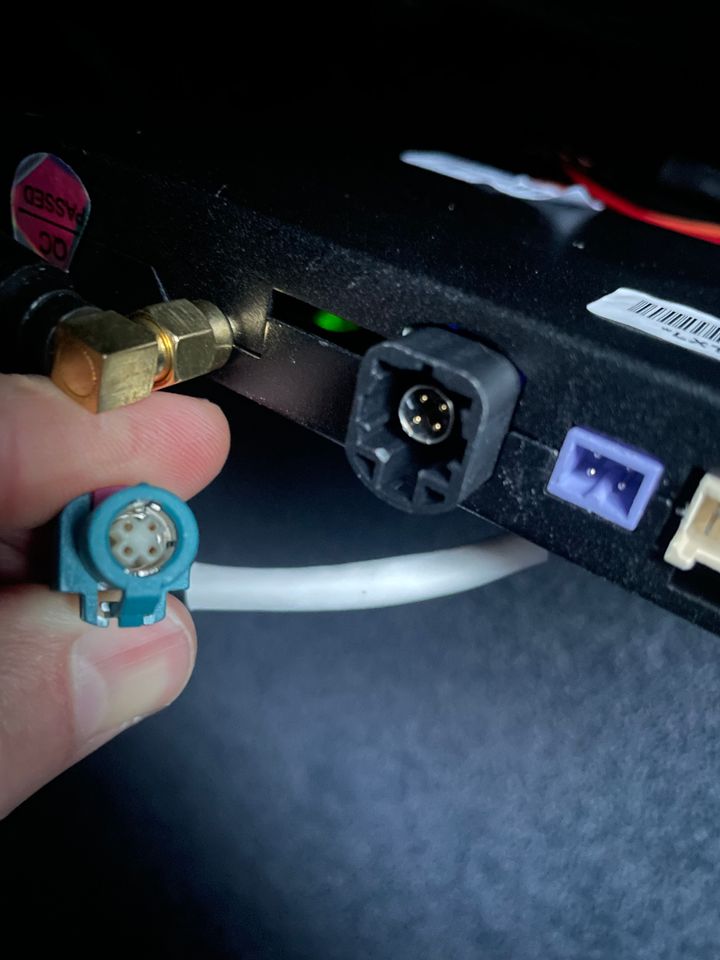
Problem is I don’t recognise the connector type. Anyone know? Have asked UAD also but no reply yet…
So… update done. Have gone to the 5th Sept ‘22 software version as planned. Process was as described on the idcore site e.g. select complete update, screen goes black for 20s (just to make you nervous), then it runs through the update which takes 1-2mins. It then got stuck on the burn complete screen which seems to be almost expected so followed the instructions to power off and lock car for 15 mins then check. I had to re-pair my phone and on doing so it connected immediately but 1 data point is just 1 data point. Will report back in a week or two once I’ve used the car sufficiently to form an opinion.[url]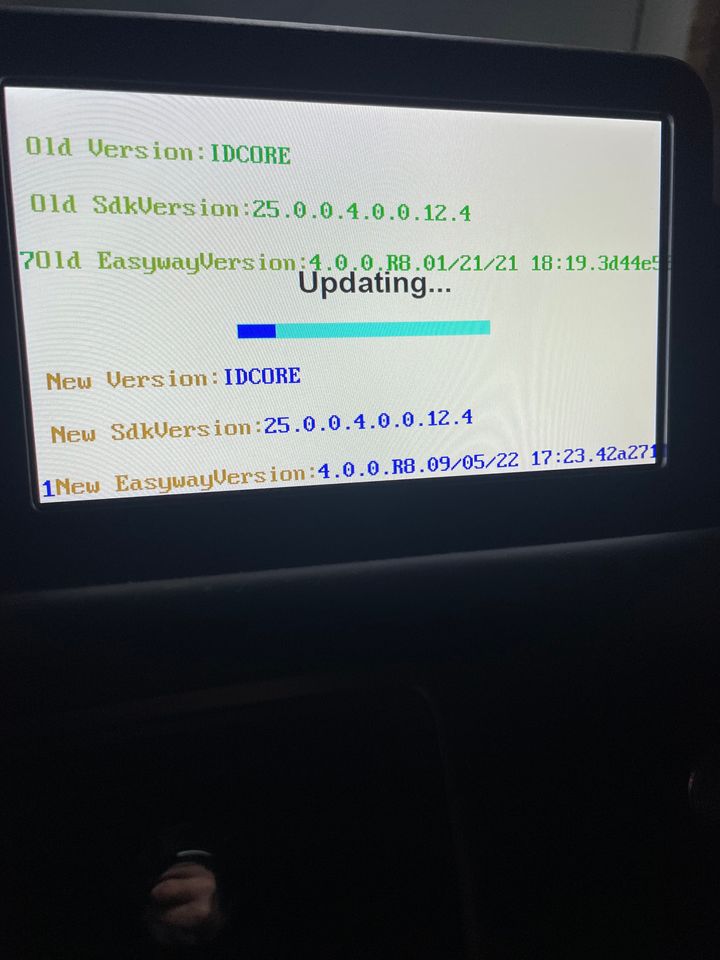 |https://forums-images.pistonheads.com/26740/202412087378816[/url
|https://forums-images.pistonheads.com/26740/202412087378816[/url
]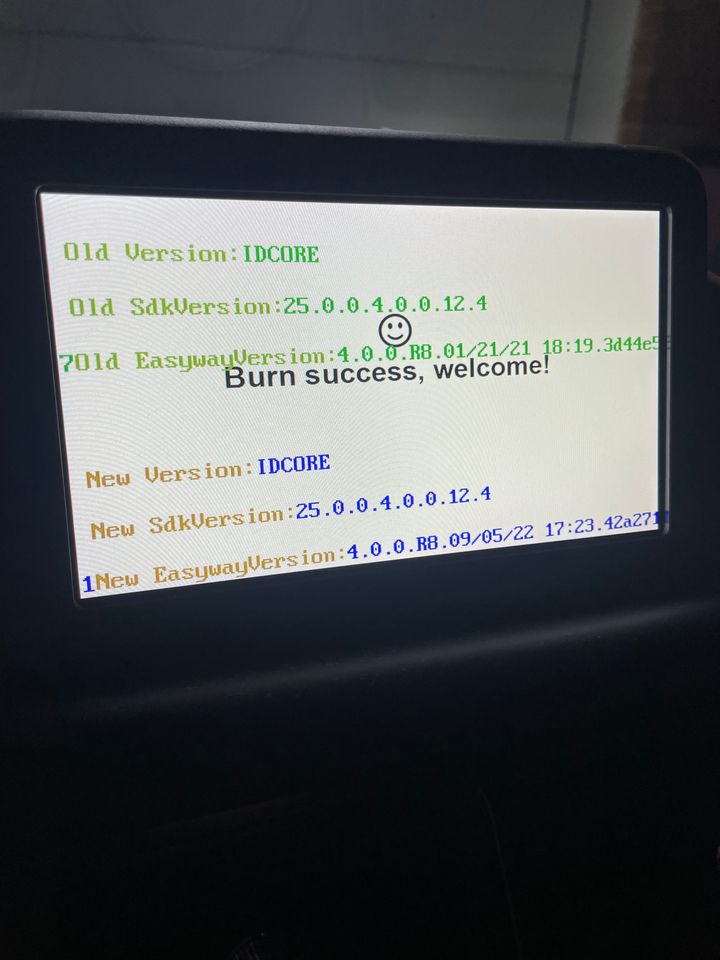
]
M1AGM said:
Excellent news.
I am guessing here but I wonder if that cable you plugged the usb stick in to is the same cable for wired carplay from the phone? Would be great if it was.
I can’t say definitively but I think it’s the same USB port. It seems to be the one that ordinarily would be routed to the central arm rest but in my case was just bundled up. I think it looks for a file with a specific file name before attempting the update so if you plug it into the wrong usb port then presumably it just won’t see it and won’t attempt the update.I am guessing here but I wonder if that cable you plugged the usb stick in to is the same cable for wired carplay from the phone? Would be great if it was.
Checked it today and paired quickly. So 2 out of 2 so far….
Brian_Blessed said:
M1AGM said:
Excellent news.
I am guessing here but I wonder if that cable you plugged the usb stick in to is the same cable for wired carplay from the phone? Would be great if it was.
I can’t say definitively but I think it’s the same USB port. It seems to be the one that ordinarily would be routed to the central arm rest but in my case was just bundled up. I think it looks for a file with a specific file name before attempting the update so if you plug it into the wrong usb port then presumably it just won’t see it and won’t attempt the update.I am guessing here but I wonder if that cable you plugged the usb stick in to is the same cable for wired carplay from the phone? Would be great if it was.
Checked it today and paired quickly. So 2 out of 2 so far….
An update since the firmware update..... I've been into the car 10 times now. 8 times it has paired automatically in approx 10-30 seconds. All 8 of those times I switched the power on but did not start the engine until it had paired. The two times I started the engine quickly after getting in it did not pair automatically (waited a few minutes at least) but crucially, it did pair when I manually selected IDcore from my phone Bluetooth menu or selected my phone from the carplay Bluetooth menu (under paired devices). So not a major problem. It was never that easy to manually connect previously.
Not sure if starting the engine before it pairs makes it less likely to work (possibly cuts the power temporarily during the initial connection which it doesn't like?) or perhaps it's just a coincidence.
Either way it's a big jump up in connection success compared to when I was on the older firmware.
A few more weeks will clarify this further but for now I'd say it's worth doing.
Not sure if starting the engine before it pairs makes it less likely to work (possibly cuts the power temporarily during the initial connection which it doesn't like?) or perhaps it's just a coincidence.
Either way it's a big jump up in connection success compared to when I was on the older firmware.
A few more weeks will clarify this further but for now I'd say it's worth doing.
Great news Brian - pleased that you’re seeing an improvement in reliability of wireless CarPlay connection!
One other thing to watch out for is walking away from the car (with engine on and phone in pocket) to do stuff like check you locked the front door of your house (happens to me often!) then coming back to the car, automatic wireless CarPlay reconnection doesn’t always happen, requiring the trick you described of connecting IDCore via Bluetooth on your phone, which then triggers reconnection of the wireless CarPlay link.
Hope you continue to see this improved reliability - looks like the f/w update helped!
One other thing to watch out for is walking away from the car (with engine on and phone in pocket) to do stuff like check you locked the front door of your house (happens to me often!) then coming back to the car, automatic wireless CarPlay reconnection doesn’t always happen, requiring the trick you described of connecting IDCore via Bluetooth on your phone, which then triggers reconnection of the wireless CarPlay link.
Hope you continue to see this improved reliability - looks like the f/w update helped!
Brian_Blessed said:
An update since the firmware update..... I've been into the car 10 times now. 8 times it has paired automatically in approx 10-30 seconds. All 8 of those times I switched the power on but did not start the engine until it had paired. The two times I started the engine quickly after getting in it did not pair automatically (waited a few minutes at least) but crucially, it did pair when I manually selected IDcore from my phone Bluetooth menu or selected my phone from the carplay Bluetooth menu (under paired devices). So not a major problem. It was never that easy to manually connect previously.
Not sure if starting the engine before it pairs makes it less likely to work (possibly cuts the power temporarily during the initial connection which it doesn't like?) or perhaps it's just a coincidence.
Either way it's a big jump up in connection success compared to when I was on the older firmware.
A few more weeks will clarify this further but for now I'd say it's worth doing.
Great news. I wanted to pm you but I seem to be having a problem with the site getting a 500 error viewing profiles atm.Not sure if starting the engine before it pairs makes it less likely to work (possibly cuts the power temporarily during the initial connection which it doesn't like?) or perhaps it's just a coincidence.
Either way it's a big jump up in connection success compared to when I was on the older firmware.
A few more weeks will clarify this further but for now I'd say it's worth doing.
VantageHead said:
Great news Brian - pleased that you’re seeing an improvement in reliability of wireless CarPlay connection!
One other thing to watch out for is walking away from the car (with engine on and phone in pocket) to do stuff like check you locked the front door of your house (happens to me often!) then coming back to the car, automatic wireless CarPlay reconnection doesn’t always happen, requiring the trick you described of connecting IDCore via Bluetooth on your phone, which then triggers reconnection of the wireless CarPlay link.
Hope you continue to see this improved reliability - looks like the f/w update helped!
Thanks for your info earlier - it really helped. Even if it’s not 100% perfect going forward it’s much better than the 50% success I had previously. One other thing to watch out for is walking away from the car (with engine on and phone in pocket) to do stuff like check you locked the front door of your house (happens to me often!) then coming back to the car, automatic wireless CarPlay reconnection doesn’t always happen, requiring the trick you described of connecting IDCore via Bluetooth on your phone, which then triggers reconnection of the wireless CarPlay link.
Hope you continue to see this improved reliability - looks like the f/w update helped!
Update from me.
With much thanks to Brian_Blessed I received the latest updated firmware file and swiftly got it on to an old USB stick, following the formatting instructions from the IdCore website.
The carplay in my car was fitted by AM Leeds when I bought it. The Aston dealer workshop installation means there is a USB cable left dangling in to the passenger footwell for wired carplay (and for setup pairing my phone). Luckily that is also the cable required to perform the update so no digging out carpet to find the head unit. Easy.
The update went ahead as described on the IDCore website with the screen going blank for the first 20-30 seconds. Small issue I encountered was when the update screen appeared I immediately noticed I had completely wasted my (and Brian’s) time as my firmware was already the latest version. Duh!... A small part of me wonders if ‘reflashing’ the unit might improve connectivity so fingers crossed. Will see how it goes over the next few weeks.
With much thanks to Brian_Blessed I received the latest updated firmware file and swiftly got it on to an old USB stick, following the formatting instructions from the IdCore website.
The carplay in my car was fitted by AM Leeds when I bought it. The Aston dealer workshop installation means there is a USB cable left dangling in to the passenger footwell for wired carplay (and for setup pairing my phone). Luckily that is also the cable required to perform the update so no digging out carpet to find the head unit. Easy.
The update went ahead as described on the IDCore website with the screen going blank for the first 20-30 seconds. Small issue I encountered was when the update screen appeared I immediately noticed I had completely wasted my (and Brian’s) time as my firmware was already the latest version. Duh!... A small part of me wonders if ‘reflashing’ the unit might improve connectivity so fingers crossed. Will see how it goes over the next few weeks.
M1AGM said:
Update from me.
With much thanks to Brian_Blessed I received the latest updated firmware file and swiftly got it on to an old USB stick, following the formatting instructions from the IdCore website.
The carplay in my car was fitted by AM Leeds when I bought it. The Aston dealer workshop installation means there is a USB cable left dangling in to the passenger footwell for wired carplay (and for setup pairing my phone). Luckily that is also the cable required to perform the update so no digging out carpet to find the head unit. Easy.
The update went ahead as described on the IDCore website with the screen going blank for the first 20-30 seconds. Small issue I encountered was when the update screen appeared I immediately noticed I had completely wasted my (and Brian’s) time as my firmware was already the latest version. Duh!... A small part of me wonders if ‘reflashing’ the unit might improve connectivity so fingers crossed. Will see how it goes over the next few weeks.
Well I’m going to choose to believe that it’s going to have a positive effect anyway With much thanks to Brian_Blessed I received the latest updated firmware file and swiftly got it on to an old USB stick, following the formatting instructions from the IdCore website.
The carplay in my car was fitted by AM Leeds when I bought it. The Aston dealer workshop installation means there is a USB cable left dangling in to the passenger footwell for wired carplay (and for setup pairing my phone). Luckily that is also the cable required to perform the update so no digging out carpet to find the head unit. Easy.
The update went ahead as described on the IDCore website with the screen going blank for the first 20-30 seconds. Small issue I encountered was when the update screen appeared I immediately noticed I had completely wasted my (and Brian’s) time as my firmware was already the latest version. Duh!... A small part of me wonders if ‘reflashing’ the unit might improve connectivity so fingers crossed. Will see how it goes over the next few weeks.

Edited by Brian_Blessed on Friday 27th December 10:40
Gassing Station | Aston Martin | Top of Page | What's New | My Stuff



