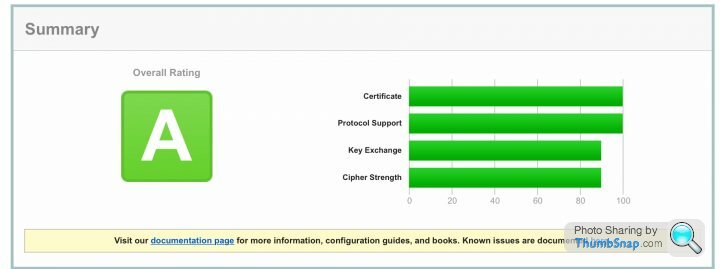Cheapest home web server
Discussion
This is partly for my own technical education and I am aware that I can host a simple website with say godaddy and others but I am after the cheapest solution for a home based web server.
My research has led me to a raspberry pi 4 GB with a POE HAT and 32GB micro sd card new for about £75.
I can do all the software installation etc.
Are there any other ways of achieving a home web server
cheers
My research has led me to a raspberry pi 4 GB with a POE HAT and 32GB micro sd card new for about £75.
I can do all the software installation etc.
Are there any other ways of achieving a home web server
cheers
I think you could have a hosted website for very little with Wix/Squarespace etc. Or you could make use of the free tier options with AWS and Google Cloud Platform to set up your own webserver there. (you can have 'micro' virtual machines running for free - with limited performance and bandwidth of course).
But if you are talking about the absolute cheapest that could run in your house, then it depends on what you mean by 'web server'
You don't need a Pi4 to run a web server, the older generations are perfectly capable. And you don't need a PoE hat (unless there is a particular reason you want one).
A Pi Zero for example is only £13 and will happily run a basic web server.
If you are REALLY on a budget though, then you can run a web server on an ESP8266 board (Arduino compatible board). You can find them on ebay for under a fiver!
ETA: I can find an ESP8266 on ebay for £3.65 with free delivery. I'm guessing though if you are talking about a 32Gb SD card then this probably isn't what you meant by 'web server'!
Another option would be a second hand laptop. I'd guess you'd find something functional around £50 or less. Install your linux distribution of choice and away you go.
But if you are talking about the absolute cheapest that could run in your house, then it depends on what you mean by 'web server'

You don't need a Pi4 to run a web server, the older generations are perfectly capable. And you don't need a PoE hat (unless there is a particular reason you want one).
A Pi Zero for example is only £13 and will happily run a basic web server.
If you are REALLY on a budget though, then you can run a web server on an ESP8266 board (Arduino compatible board). You can find them on ebay for under a fiver!
ETA: I can find an ESP8266 on ebay for £3.65 with free delivery. I'm guessing though if you are talking about a 32Gb SD card then this probably isn't what you meant by 'web server'!
Another option would be a second hand laptop. I'd guess you'd find something functional around £50 or less. Install your linux distribution of choice and away you go.
Edited by walamai on Wednesday 26th February 14:41
Edited by walamai on Wednesday 26th February 14:42
Thanks for the quick reply!
I went for the Pi4 4GB since as you correctly guessed I want to be able to use it for other things when new projects catches my eye. The POE is because I have a POE switch on my desk and it would be neat to implement it as well as being flexible when new projects come along.
I went for the Pi4 4GB since as you correctly guessed I want to be able to use it for other things when new projects catches my eye. The POE is because I have a POE switch on my desk and it would be neat to implement it as well as being flexible when new projects come along.
Greenmantle said:
Thanks for the quick reply!
I went for the Pi4 4GB since as you correctly guessed I want to be able to use it for other things when new projects catches my eye. The POE is because I have a POE switch on my desk and it would be neat to implement it as well as being flexible when new projects come along.
It's the sensible choice. Cracking value if you want a "muck around/project/not sure why I even want it yet" computer for random stuff.I went for the Pi4 4GB since as you correctly guessed I want to be able to use it for other things when new projects catches my eye. The POE is because I have a POE switch on my desk and it would be neat to implement it as well as being flexible when new projects come along.
PoE makes sense then too.
If you fancy a project on your new Pi, have a look at https://pi-hole.net/ It's a really well developed ad-blocker (and now traffic monitor). It's a good excuse for having a tiny spare PC

If you want to self host a webserver look at google cloud platform + cloudflare
gcp will give you on thier always free tier a micro instance which is about as powerful as a lower end raspberry pi with 30GB of storage and 1GB of egress bandwidth (ingress is always free)
cloudflare will give you dns, ssl, unlimited caching and bandwidth all for free.
Webserver on your own internet connection was a bad idea 20 years ago, a terrible idea 10 years ago, now it's worse than running with scissors.
gcp will give you on thier always free tier a micro instance which is about as powerful as a lower end raspberry pi with 30GB of storage and 1GB of egress bandwidth (ingress is always free)
cloudflare will give you dns, ssl, unlimited caching and bandwidth all for free.
Webserver on your own internet connection was a bad idea 20 years ago, a terrible idea 10 years ago, now it's worse than running with scissors.
walamai said:
Greenmantle said:
Thanks for the quick reply!
I went for the Pi4 4GB since as you correctly guessed I want to be able to use it for other things when new projects catches my eye. The POE is because I have a POE switch on my desk and it would be neat to implement it as well as being flexible when new projects come along.
It's the sensible choice. Cracking value if you want a "muck around/project/not sure why I even want it yet" computer for random stuff.I went for the Pi4 4GB since as you correctly guessed I want to be able to use it for other things when new projects catches my eye. The POE is because I have a POE switch on my desk and it would be neat to implement it as well as being flexible when new projects come along.
PoE makes sense then too.
If you fancy a project on your new Pi, have a look at https://pi-hole.net/ It's a really well developed ad-blocker (and now traffic monitor). It's a good excuse for having a tiny spare PC

Greenmantle said:
This is partly for my own technical education and I am aware that I can host a simple website with say godaddy and others but I am after the cheapest solution for a home based web server.
My research has led me to a raspberry pi 4 GB with a POE HAT and 32GB micro sd card new for about £75.
I can do all the software installation etc.
Are there any other ways of achieving a home web server
cheers
You made right choice. raspberry pi 4 GB is the best option in this case. I had the similar problem when I was developing my website and it also was necessary to get web server as well. I used outsourcing service https://spdload.com/blog/how-to-outsource-web-development to save my time and money and I got both website and web server as a resultMy research has led me to a raspberry pi 4 GB with a POE HAT and 32GB micro sd card new for about £75.
I can do all the software installation etc.
Are there any other ways of achieving a home web server
cheers
Edited by mariopepper on Thursday 12th March 17:10
EC2 instance on AWS?
You can make it as easy or hard as you want.
You’ll be doing everything at the command prompt anyway on the Pi, so it won’t make any difference to the “experience”.
You can get a micro instance for free for at least a year. Then its a few cents a month, unless you’re factoring prime numbers on it.
You can make it as easy or hard as you want.
You’ll be doing everything at the command prompt anyway on the Pi, so it won’t make any difference to the “experience”.
You can get a micro instance for free for at least a year. Then its a few cents a month, unless you’re factoring prime numbers on it.
Not quite the cheapest solution, but neater and friendlier and possibly useful in other ways
I had the same question recently and wanted to set up a LAMP server for website served from my home
Bought a used Synology DS216+ NAS Box for £100 or so off the Bay, stuck in a small capacity SSD I had lying around, configured a free SSL certificate through DSM, a bit of setup through SSH and I have a high-performing, always-on, secure home-based web server that supports MariaDB (MySQL), PHP, Python, NodeJS and Docker for more advanced work (the more basic Synology NAS boxes don’t support Docker) with the superb DSM user interface
I had the same question recently and wanted to set up a LAMP server for website served from my home
Bought a used Synology DS216+ NAS Box for £100 or so off the Bay, stuck in a small capacity SSD I had lying around, configured a free SSL certificate through DSM, a bit of setup through SSH and I have a high-performing, always-on, secure home-based web server that supports MariaDB (MySQL), PHP, Python, NodeJS and Docker for more advanced work (the more basic Synology NAS boxes don’t support Docker) with the superb DSM user interface
For anyone running a web server I suggest a security scan to test it for vulnerabilities.
There are a few free tools out there and I recommend this one as a good starting point.
https://www.ssllabs.com/ssltest/
Also don't forget to test for cross site scripting etc.
There are a few free tools out there and I recommend this one as a good starting point.
https://www.ssllabs.com/ssltest/
Also don't forget to test for cross site scripting etc.
ging84 said:
If you want to self host a webserver look at google cloud platform + cloudflare
gcp will give you on thier always free tier a micro instance which is about as powerful as a lower end raspberry pi with 30GB of storage and 1GB of egress bandwidth (ingress is always free)
cloudflare will give you dns, ssl, unlimited caching and bandwidth all for free.
Quite apt timing with this thread.gcp will give you on thier always free tier a micro instance which is about as powerful as a lower end raspberry pi with 30GB of storage and 1GB of egress bandwidth (ingress is always free)
cloudflare will give you dns, ssl, unlimited caching and bandwidth all for free.
I'm thinking of starting a part-time project where I host a blog on GCP.
Basically an effort to brush up on linux, WordPress, and writing simultaneously.
Questions;
- What pitfalls do I need to look out for? Presumably once the domain is live and hosted on GCP I can look forward to many attacks and undesireable attempts at access?
- What should I look out for and guard against?
- What are the pitfalls when compared to using WP as a one-stop-shop in conjunction with a known hosting provider?
- If I wished to move it from being hosted on GCP with a WordPress install to being hosted and run by WP at a later date will it be a total faff of a procedure, or relatively simple?
- Can a standalone WP install on GCP connect to ad services? Intention is for it to be a hobby, but if by some peculiar miracle it picked up traffic I'd be willing to consider unobtrusive advertising to try and offset some of the expense.
Corso Marche said:
<stuff>
The most important thing with Wordpress is keeping it up to date, which is usually your responsibility.It doesn't matter where the site is hosted, so long as it has access to the internet you can serve up adverts.
Whoever provides the platform on which your site is hosted should be responsible for keeping the web server software up to date and mitigate against any security issues (in the case of shared hosting - if you have a dedicated server it's likely your responsibility).
Moving a Wordpress installation is relatively simple, you just need a copy of your database, which should be available in the control panel of which ever hosting provider you choose.
Corso Marche said:
ging84 said:
If you want to self host a webserver look at google cloud platform + cloudflare
gcp will give you on thier always free tier a micro instance which is about as powerful as a lower end raspberry pi with 30GB of storage and 1GB of egress bandwidth (ingress is always free)
cloudflare will give you dns, ssl, unlimited caching and bandwidth all for free.
Quite apt timing with this thread.gcp will give you on thier always free tier a micro instance which is about as powerful as a lower end raspberry pi with 30GB of storage and 1GB of egress bandwidth (ingress is always free)
cloudflare will give you dns, ssl, unlimited caching and bandwidth all for free.
I'm thinking of starting a part-time project where I host a blog on GCP.
Basically an effort to brush up on linux, WordPress, and writing simultaneously.
Questions;
- What pitfalls do I need to look out for? Presumably once the domain is live and hosted on GCP I can look forward to many attacks and undesireable attempts at access?
- What should I look out for and guard against?
- What are the pitfalls when compared to using WP as a one-stop-shop in conjunction with a known hosting provider?
- If I wished to move it from being hosted on GCP with a WordPress install to being hosted and run by WP at a later date will it be a total faff of a procedure, or relatively simple?
- Can a standalone WP install on GCP connect to ad services? Intention is for it to be a hobby, but if by some peculiar miracle it picked up traffic I'd be willing to consider unobtrusive advertising to try and offset some of the expense.
You will need backups for if it gets hacked etc
To be honest not too many pitfalls except you won't get cpanel with a nice install Wordpress button and a GUI to set your vhosts up. Unless you go super expensive hosting providers tend to be no use whatsoever when you have problems as a rule
Yes you can put adwords on it
1GB egress bandwidth is absolutely bugger all for a Wordpress site, my Linode server with some Wordpresses on has done 375GB egress in the last 30 days. You will get it working but be prepared to start paying for extra bandwidth if it starts getting traffic. At that point GCP, AWS, Azure all get a lot more expensive than e.g. Linode, Digital Ocean or Vultur
ging84 said:
If you want to self host a webserver look at google cloud platform + cloudflare
gcp will give you on thier always free tier a micro instance which is about as powerful as a lower end raspberry pi with 30GB of storage and 1GB of egress bandwidth (ingress is always free)
cloudflare will give you dns, ssl, unlimited caching and bandwidth all for free.
Webserver on your own internet connection was a bad idea 20 years ago, a terrible idea 10 years ago, now it's worse than running with scissors.
Just picking up on this, would this be a cheap / free way for me to host our classic car club web site? It's relatively low traffic commensurate with a club with around 40 members and really only operating in a small geographic area. We have a domain name, and that's the only reason I don't stick it on a free Wordpress account. gcp will give you on thier always free tier a micro instance which is about as powerful as a lower end raspberry pi with 30GB of storage and 1GB of egress bandwidth (ingress is always free)
cloudflare will give you dns, ssl, unlimited caching and bandwidth all for free.
Webserver on your own internet connection was a bad idea 20 years ago, a terrible idea 10 years ago, now it's worse than running with scissors.
At the moment it's on a 1&1 promo price hosting account, but it can be a pain remembering to cancel and re-open the account before it converts to a full-priced one - I missed it last year and it (obviously) cost us a lot more for that year.
Gassing Station | Computers, Gadgets & Stuff | Top of Page | What's New | My Stuff