The OSX/Apple support thread
Discussion
Recommendations for a good quality large keyboard for M1 Macbook Air?
I'm looking for one with numeric keypad, [Home], [PgDn], etc and a [Delete] key. (I've moved over from a PC - using [Fn]+[backspace] is getting very old!)
I see lots of old Apple keyboards on ebay. Some are old, some are USB-wired, but that's OK, because it's just for leaving plugged into the dock at the office.
I'm looking for one with numeric keypad, [Home], [PgDn], etc and a [Delete] key. (I've moved over from a PC - using [Fn]+[backspace] is getting very old!)
I see lots of old Apple keyboards on ebay. Some are old, some are USB-wired, but that's OK, because it's just for leaving plugged into the dock at the office.
smallredball said:
^ Thanks - I will look them up.
I use the small Magic keyboard with an iPad, and wonder if the full-fat version of that might be OK. Shorter travel keys than the Logitech (I'm guessing?)
Yes the Apple keyboards are all short travel. The Logitechs have a longer travel but not as long as an old school "proper" keyboard.I use the small Magic keyboard with an iPad, and wonder if the full-fat version of that might be OK. Shorter travel keys than the Logitech (I'm guessing?)
I bought three (@ £40 each) of the Apple wired keyboard with numeric keypad when they announced they were going 'all wireless' - and going to charge £130 for the privilege 
Down to my last 2 now

You can find used/refurbed ones on ebay for £60+ or the odd new one for £80.
There is a similar keyboard for the Mac made by Satechi for about £50.

Down to my last 2 now


You can find used/refurbed ones on ebay for £60+ or the odd new one for £80.
There is a similar keyboard for the Mac made by Satechi for about £50.
Edited by mmm-five on Thursday 11th February 12:01
mmm-five said:
I bought a few of the Apple wired keyboard with numeric keypad when they announced they were going 'all wireless' - and going to charge £130 for the privilege 
Down to my last 2 now

There will be loads of barely used ones for sale on eBay from people who changed over.
Down to my last 2 now


Search for usernames beginning with NonLuddite

hyphen said:
There will be loads of barely used ones for sale on eBay from people who changed over.
Search for usernames beginning with NonLuddite

I'll happily use the wireless one - and have one for my 'portable' 21.5" iMac that I use for working away from home - but didn't fancy paying 3x the price for the privilege.Search for usernames beginning with NonLuddite

Even my £160 gaming keyboard on my PC is wired (but that's so it can be used as a USB hub as well and limit the cables showing).
mmm-five said:
I bought three (@ £40 each) of the Apple wired keyboard with numeric keypad when they announced they were going 'all wireless' - and going to charge £130 for the privilege 
Down to my last 2 now

You can find used/refurbed ones on ebay for £60+ or the odd new one for £80.
There is a similar keyboard for the Mac made by Satechi for about £50.
What failed on the first of them? It would be useful to check when I go shopping for a used one on Ebay. 
Down to my last 2 now


You can find used/refurbed ones on ebay for £60+ or the odd new one for £80.
There is a similar keyboard for the Mac made by Satechi for about £50.
Edited by mmm-five on Thursday 11th February 12:01
smallredball said:
What failed on the first of them? It would be useful to check when I go shopping for a used one on Ebay.
After 3 years, some of the keys stopped responding (usually the 'S'), or the cable frayed where it comes out of the keyboard.In both instances I considered them my fault and treat them as consumables - as are my Logitech MX Master/Anywhere mice after 3-4 years.
The fraying cable issue was only on the 'mobile' iMac. This was due to lack of care on my side though, as I'd just turn the computer off for the night, and wrap the cable around the keyboard before stuffing the lot into its backpack (an LTA iLugger if you must know/laugh - but it went all around the world with me).

mmm-five said:
I bought three (@ £40 each) of the Apple wired keyboard with numeric keypad when they announced they were going 'all wireless' - and going to charge £130 for the privilege 
Down to my last 2 now

You can find used/refurbed ones on ebay for £60+ or the odd new one for £80.
There is a similar keyboard for the Mac made by Satechi for about £50.
Bugger, I would also have bought a spare if I'd known they were going to stop making them.
Down to my last 2 now


You can find used/refurbed ones on ebay for £60+ or the odd new one for £80.
There is a similar keyboard for the Mac made by Satechi for about £50.
mmm-five said:
After 3 years, some of the keys stopped responding (usually the 'S'), or the cable frayed where it comes out of the keyboard.
In both instances I considered them my fault and treat them as consumables - as are my Logitech MX Master/Anywhere mice after 3-4 years.
Fair enough - not a designed-in premature wear issue. Although 3 years seems a bit soonish? In both instances I considered them my fault and treat them as consumables - as are my Logitech MX Master/Anywhere mice after 3-4 years.
smallredball said:
Fair enough - not a designed-in premature wear issue. Although 3 years seems a bit soonish?
Correct, not a design or planned-obsolescence issue no, just a heavy-handed user 
The 'portable' machine is unpacked and packed at least twice a day (pre-Covid, I had to move offices during the day to work on 2 different projects), and then it was carried on my back through from the office to my hotel via the tube. So the cable was rubbing against the sharp aluminium corners of the keyboard which obviously caused the cable issue.
The home machine is probably just due to dirt in the keys, but Apple keyboards aren't easily removable for cleaning/replacing (my Corsair K70 keyboard and Cherry keys is much easier).
One is made to be dumped & replaced, the other for customisation/upgrading.
mmm-five said:
The home machine is probably just due to dirt in the keys, but Apple keyboards aren't easily removable for cleaning/replacing
Dishwasher? https://www.youtube.com/watch?v=nQEeyWGvg3s(I haven't tried this - not sure if it is a wind up or not, but it has been reported to work!))
tog said:
Dishwasher? https://www.youtube.com/watch?v=nQEeyWGvg3s
(I haven't tried this - not sure if it is a wind up or not, but it has been reported to work!))
It's also been reported that bleach kills covid (well it does, but it also kills the host).(I haven't tried this - not sure if it is a wind up or not, but it has been reported to work!))
Although I suppose there's no risk as the keyboard would be getting dumped anyway - like prescribing bleach to a terminal patient.
vaud said:
Logitech Craft but it isn't cheap. Or Logitech MX Keys for Mac.
I have an MX Keys and it has both Windows and Mac keycaps on the relevant keys. They look very cluttered, doesn't bother me but it might bother some. That said, not much cheaper than an Apple keyboard but very nice keyboard. There is no way to tilt it, it lays flat which again, may bother some.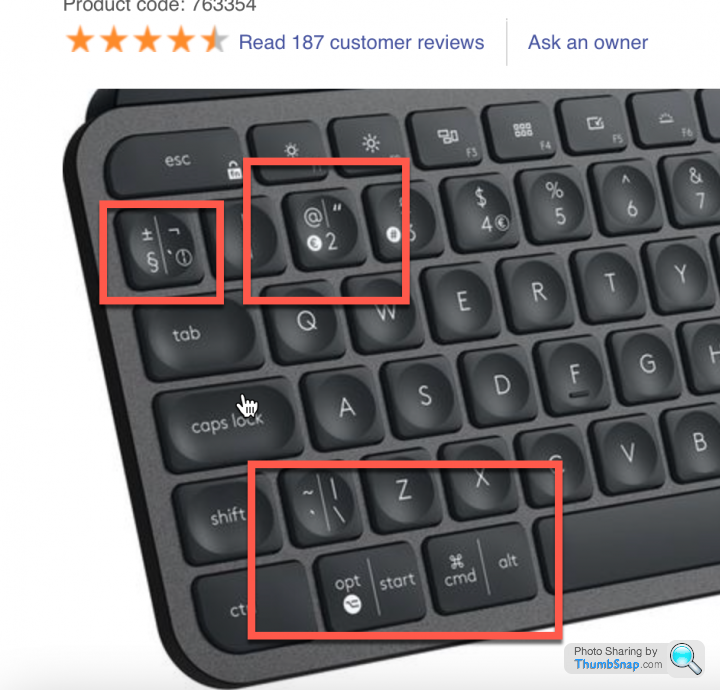
As if by magic, whilst looking at my emails on my iphone, all recieved items on my 2 BT emails accounts disappeared. I then went to my Imac, and they too had disapeared. I did a time machine restore, but to no avail. They aren't on the BT webmail site either, confirmed by BT tech support.
Is there any way to recover them from a time machine backup though from the outlook profile. To be honest, I thought a simple restore from time my machinefrom an hour before they disapeared would have made them reappear, but perhaps not.
Any thoughts please?
Is there any way to recover them from a time machine backup though from the outlook profile. To be honest, I thought a simple restore from time my machinefrom an hour before they disapeared would have made them reappear, but perhaps not.
Any thoughts please?
Really odd one here.
I will be selling my 2018 Macbook air so I wanted to return it to factory settings. I did what you would normally do - command R into disk utility, erase and install the OS again. Except it didnt it just closed down.
After that if you restart it and hold down command R it goes into internet recover mode. Connects to the internet and then has the spinning globe with a countdown clock for a varying length of time and the eventually throws an error that says
support.apple.com/mac/startup-1008F
So i looked that up and apparently its something to do with still having the Mac registered to my Apple ID so i went on to another machine I have and disabled that and tried again. Same thing happened.
I then created a big sur bootable stick from the other mac and tried that but when i boot the computer holding down option key as you are supposed to it shows big sur installer logo when asked to connect to the internet. Do that and it reverts to internet recovery and goes through the same as above and throws the same error.
Apple were less then helpful and said I need to book it in to be looked at. Dont really want to do that as i am getting rid of it. It worked perfectly up to the point where I tried to send it back to factory settings.
Any ideas?
I will be selling my 2018 Macbook air so I wanted to return it to factory settings. I did what you would normally do - command R into disk utility, erase and install the OS again. Except it didnt it just closed down.
After that if you restart it and hold down command R it goes into internet recover mode. Connects to the internet and then has the spinning globe with a countdown clock for a varying length of time and the eventually throws an error that says
support.apple.com/mac/startup-1008F
So i looked that up and apparently its something to do with still having the Mac registered to my Apple ID so i went on to another machine I have and disabled that and tried again. Same thing happened.
I then created a big sur bootable stick from the other mac and tried that but when i boot the computer holding down option key as you are supposed to it shows big sur installer logo when asked to connect to the internet. Do that and it reverts to internet recovery and goes through the same as above and throws the same error.
Apple were less then helpful and said I need to book it in to be looked at. Dont really want to do that as i am getting rid of it. It worked perfectly up to the point where I tried to send it back to factory settings.
Any ideas?
craigjm said:
Really odd one here.
I will be selling my 2018 Macbook air so I wanted to return it to factory settings. I did what you would normally do - command R into disk utility, erase and install the OS again. Except it didnt it just closed down.
After that if you restart it and hold down command R it goes into internet recover mode. Connects to the internet and then has the spinning globe with a countdown clock for a varying length of time and the eventually throws an error that says
support.apple.com/mac/startup-1008F
So i looked that up and apparently its something to do with still having the Mac registered to my Apple ID so i went on to another machine I have and disabled that and tried again. Same thing happened.
I then created a big sur bootable stick from the other mac and tried that but when i boot the computer holding down option key as you are supposed to it shows big sur installer logo when asked to connect to the internet. Do that and it reverts to internet recovery and goes through the same as above and throws the same error.
Apple were less then helpful and said I need to book it in to be looked at. Dont really want to do that as i am getting rid of it. It worked perfectly up to the point where I tried to send it back to factory settings.
Any ideas?
Doesn't that machine use Secure Boot / External Boot, to stop people stealing & simply wiping (or reinstalling from an external disk)?I will be selling my 2018 Macbook air so I wanted to return it to factory settings. I did what you would normally do - command R into disk utility, erase and install the OS again. Except it didnt it just closed down.
After that if you restart it and hold down command R it goes into internet recover mode. Connects to the internet and then has the spinning globe with a countdown clock for a varying length of time and the eventually throws an error that says
support.apple.com/mac/startup-1008F
So i looked that up and apparently its something to do with still having the Mac registered to my Apple ID so i went on to another machine I have and disabled that and tried again. Same thing happened.
I then created a big sur bootable stick from the other mac and tried that but when i boot the computer holding down option key as you are supposed to it shows big sur installer logo when asked to connect to the internet. Do that and it reverts to internet recovery and goes through the same as above and throws the same error.
Apple were less then helpful and said I need to book it in to be looked at. Dont really want to do that as i am getting rid of it. It worked perfectly up to the point where I tried to send it back to factory settings.
Any ideas?
Have you turned off Secure Boot and/or External Boot in the Startup Security Utility (from the Recovery options screen).
Although I believe the process is to ensure you've logged the machine out of all your Apple accounts BEFORE you erase the drive...otherwise you get stuck in the catch-22 situation you've found yourself in.
Can you get back in to the Recovery options to see if you can disable the security, so that you can either fully remove your credentials (will need to be connected to the internet for it to verify you of course) and/or boot from an external drive to do your reinstall?
Gassing Station | Computers, Gadgets & Stuff | Top of Page | What's New | My Stuff


