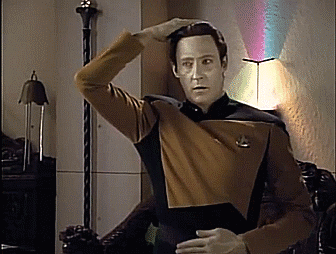Share your HOME WORKING workstation environment - pics
Discussion
aparna said:
I just bought a 3m solid wood kitchen worktop on a whim, after not having anywhere to put my tea.
Now it's here, it looks ridiculously long, still in it's wrapper in the hall. Was planning on putting it on some ikea drawers, but perhaps it's too long for that, looking at it! Might build some cupboards for it and go all in.
I have a 3m ash worktop all oiled and ready to go. It is too long really. I was going to have it set up as the full length with a pair of drawer cabinets underneath, the extra length was a mix of just because and so I could use it with my kids for projects at the weekends. Now it's here, it looks ridiculously long, still in it's wrapper in the hall. Was planning on putting it on some ikea drawers, but perhaps it's too long for that, looking at it! Might build some cupboards for it and go all in.
I'd probably still do that, but the setup needs to be easily dismantled as and the solid ash is simply too heavy at that length, so I suspect I'm going to end up trimming it down.
The plan is to build my PC and my work kit into the cabinets, mount all 4 monitors on a bespoke frame and sort all the wiring so it's all really easy to dismantle and tuck the desk out of the way.
paulrockliffe said:
aparna said:
I just bought a 3m solid wood kitchen worktop on a whim, after not having anywhere to put my tea.
Now it's here, it looks ridiculously long, still in it's wrapper in the hall. Was planning on putting it on some ikea drawers, but perhaps it's too long for that, looking at it! Might build some cupboards for it and go all in.
I have a 3m ash worktop all oiled and ready to go. It is too long really. I was going to have it set up as the full length with a pair of drawer cabinets underneath, the extra length was a mix of just because and so I could use it with my kids for projects at the weekends. Now it's here, it looks ridiculously long, still in it's wrapper in the hall. Was planning on putting it on some ikea drawers, but perhaps it's too long for that, looking at it! Might build some cupboards for it and go all in.
I'd probably still do that, but the setup needs to be easily dismantled as and the solid ash is simply too heavy at that length, so I suspect I'm going to end up trimming it down.
The plan is to build my PC and my work kit into the cabinets, mount all 4 monitors on a bespoke frame and sort all the wiring so it's all really easy to dismantle and tuck the desk out of the way.

Some great setups here!
I’ve got a glass topped desk just now and was wondering if there was a monitor stand available that would work with it? There is a metal frame under the glass so I was hoping I could somehow clamp to that but I’m not seeing much on Amazon.
My issue is the desk is a touch shallow, so if I’m doing a few things at once the existing monitor stands take up a bit too much room and make pushing things out the way a pest.
Would a free standing, double monitor stand be any better? Still has legs on the desk I guess
EDIT: I am now wondering if the easiest way to do this is to bolt a block of hardwood or metal to the rear frame of the desk then use a standard clamp style monitor stand on this bit.
I’ve got a glass topped desk just now and was wondering if there was a monitor stand available that would work with it? There is a metal frame under the glass so I was hoping I could somehow clamp to that but I’m not seeing much on Amazon.
My issue is the desk is a touch shallow, so if I’m doing a few things at once the existing monitor stands take up a bit too much room and make pushing things out the way a pest.
Would a free standing, double monitor stand be any better? Still has legs on the desk I guess
EDIT: I am now wondering if the easiest way to do this is to bolt a block of hardwood or metal to the rear frame of the desk then use a standard clamp style monitor stand on this bit.
Edited by CarDoodle on Saturday 10th July 21:17
CarDoodle said:
Some great setups here!
I’ve got a glass topped desk just now and was wondering if there was a monitor stand available that would work with it? There is a metal frame under the glass so I was hoping I could somehow clamp to that but I’m not seeing much on Amazon.
My issue is the desk is a touch shallow, so if I’m doing a few things at once the existing monitor stands take up a bit too much room and make pushing things out the way a pest.
Would a free standing, double monitor stand be any better? Still has legs on the desk I guess
Search for "monitor pole" on Amazon. Duronic are good, but there are loads. They usually clamp to the desktop, but you might find something you can use.I’ve got a glass topped desk just now and was wondering if there was a monitor stand available that would work with it? There is a metal frame under the glass so I was hoping I could somehow clamp to that but I’m not seeing much on Amazon.
My issue is the desk is a touch shallow, so if I’m doing a few things at once the existing monitor stands take up a bit too much room and make pushing things out the way a pest.
Would a free standing, double monitor stand be any better? Still has legs on the desk I guess
bristoltype603 said:
Sporky said:
Liking this. What's the thing on the desk with the large knob on it? Looks like some kind of video editing controller maybe?The thingy with the knob is a Spacemouse - I do a fair bit of 3D CAD. It's basically a 6-axis joystick so you can move the model left/right, up/down, zoom in/out, and rotate around any axis. Plus some shortcut keys. Horribly expensive - I bought mine used about 10 years ago - but lovely to use.
This is mine:

Nice and simple, Ikea office (I love Ikea stuff! ). Sherlock Holmes is acting as a riser for my monitor, and a couple of model cars at the side for inspiration.
). Sherlock Holmes is acting as a riser for my monitor, and a couple of model cars at the side for inspiration.
Photo taken last year, but still pretty much the same. The table is pretty wide, so further to the left is a globe, and to the right is a photo frame of me and daughter. Printer underneath. On the left of the room is a cupboard area (again, Ikea), with a central display of all of my model cars. Behind me is an arcade machine for break times and alongside it is a glass cabinet full of geeky stuff!
On the wall above the arcade machine is a big frame featuring photos of me meeting some of my childhood WWF wrestling heroes.
Its a room that is both professional and nerdy in equal measure. I try to keep it really clean and simple in order to aid focus when working.

Nice and simple, Ikea office (I love Ikea stuff!
 ). Sherlock Holmes is acting as a riser for my monitor, and a couple of model cars at the side for inspiration.
). Sherlock Holmes is acting as a riser for my monitor, and a couple of model cars at the side for inspiration.Photo taken last year, but still pretty much the same. The table is pretty wide, so further to the left is a globe, and to the right is a photo frame of me and daughter. Printer underneath. On the left of the room is a cupboard area (again, Ikea), with a central display of all of my model cars. Behind me is an arcade machine for break times and alongside it is a glass cabinet full of geeky stuff!
On the wall above the arcade machine is a big frame featuring photos of me meeting some of my childhood WWF wrestling heroes.
Its a room that is both professional and nerdy in equal measure. I try to keep it really clean and simple in order to aid focus when working.
Cloudy147 said:
This is mine:

Nice and simple, Ikea office (I love Ikea stuff! ). Sherlock Holmes is acting as a riser for my monitor, and a couple of model cars at the side for inspiration.
). Sherlock Holmes is acting as a riser for my monitor, and a couple of model cars at the side for inspiration.
Photo taken last year, but still pretty much the same. The table is pretty wide, so further to the left is a globe, and to the right is a photo frame of me and daughter. Printer underneath. On the left of the room is a cupboard area (again, Ikea), with a central display of all of my model cars. Behind me is an arcade machine for break times and alongside it is a glass cabinet full of geeky stuff!
On the wall above the arcade machine is a big frame featuring photos of me meeting some of my childhood WWF wrestling heroes.
Its a room that is both professional and nerdy in equal measure. I try to keep it really clean and simple in order to aid focus when working.
Looks nice.
Nice and simple, Ikea office (I love Ikea stuff!
 ). Sherlock Holmes is acting as a riser for my monitor, and a couple of model cars at the side for inspiration.
). Sherlock Holmes is acting as a riser for my monitor, and a couple of model cars at the side for inspiration.Photo taken last year, but still pretty much the same. The table is pretty wide, so further to the left is a globe, and to the right is a photo frame of me and daughter. Printer underneath. On the left of the room is a cupboard area (again, Ikea), with a central display of all of my model cars. Behind me is an arcade machine for break times and alongside it is a glass cabinet full of geeky stuff!
On the wall above the arcade machine is a big frame featuring photos of me meeting some of my childhood WWF wrestling heroes.
Its a room that is both professional and nerdy in equal measure. I try to keep it really clean and simple in order to aid focus when working.
Apart from the garish flashes of blue and red.
xeny said:
Sporky said:

They go on and on about all the things you can do with them, but Rhino3D is the only application I use it with. For everything else, something else is better.
Gassing Station | Computers, Gadgets & Stuff | Top of Page | What's New | My Stuff