home assistant
Discussion
If anyone's looking for a really good presence sensor, the Everything Presence One is back in stock now and they've upped the production quality quite a bit. This was the one designed by a smart home YouTuber who was so frustrated there wasn't a presence sensor that did everything he wanted, he made his own.
It was really successful and they kept selling out, and it sounds like he's really stepped up the quality and delivery. I've been holding out for these and ordered a couple this morning. I've been using cheap Sonoff ones which to be fair, have been great, but they need supporting by a separate PIR to get the quick response time.
It was really successful and they kept selling out, and it sounds like he's really stepped up the quality and delivery. I've been holding out for these and ordered a couple this morning. I've been using cheap Sonoff ones which to be fair, have been great, but they need supporting by a separate PIR to get the quick response time.
RizzoTheRat said:
I've certainly seen similar ones, that's why I want to move up to 25 or 26. That article says some devices don't support 26 but no idea how old it is, most (maybe all) of my devices are Zigbee 3.0 so no idea if that's still a problem.
Annoyingly my mesh wifi (Deco) doesn't let me specify the channel so I can't keep them away from the Zigbee channel
Would my code editor only be showing me the main files and not the backups? What's the best way to access the files otherwise? I'm running HA in a VM on a Synology NAS if that makes any difference
I had the same issues with a mesh wifi, not allowing me to pick channels. Binned it i the end and added a Ubiquiti AP instead.Annoyingly my mesh wifi (Deco) doesn't let me specify the channel so I can't keep them away from the Zigbee channel
Would my code editor only be showing me the main files and not the backups? What's the best way to access the files otherwise? I'm running HA in a VM on a Synology NAS if that makes any difference
With the mesh I set my zigbee to channel 15. Found an app which told me the channel my mesh things were working on and moved the mesh units on channel 1 and 6 as far away from the zigbee controller as possible and put the mesh unit using channel 11 nearest to the controller. It worked but sometimes it would change channels for no reason.
Bought the Ubiquiti AP removed the mesh and not had an issue since. Cant remember the make of mesh I had as I just stuck it on eBay and forgot about it.
Trustmeimadoctor said:
i want to buy some but no idea how id use them really
They're useful for lights - lights on if somebody's there; lights off if not. PIR sensors are good for fast detection but no good when you're sat down not moving much. It means you end up in darkness, then have to wave your arms around to get the lights back on 
I've got a PIR that turns on the lights when you walk into the bedroom, but use a presence sensor to make sure they only come on if there's nobody already in the room. Basically, if I get home late from the pub and Mrs d is already asleep, it won't turn the lights on.

The other main case I use one for is my home office. It's a separate building with no central heating, so I use one to control a heater in there. If there's nobody there, it'll only keep the room to a minimum temperature but while I'm working, it keeps it at a nice warm temperature all day. Works really well.
Trustmeimadoctor said:
i want to buy some but no idea how id use them really
I'm using one of the new Sonoff mmw presence sensors to control the lights in the kitchen. I did have them on a PIR but had to have the timeout set to 10 minutes otherwise if we sat at the table for a bit the light would switch off 
The Sonoff one works well but annoyingly it only updates the bright/dim lux reading once it detects movement, so I have to trigger it on light as well as detection. They're a great idea but need to be powered so limits where else I could use one rather than a PIR sensor.
RizzoTheRat said:
I've certainly seen similar ones, that's why I want to move up to 25 or 26. That article says some devices don't support 26 but no idea how old it is, most (maybe all) of my devices are Zigbee 3.0 so no idea if that's still a problem.
Annoyingly my mesh wifi (Deco) doesn't let me specify the channel so I can't keep them away from the Zigbee channel
Would my code editor only be showing me the main files and not the backups? What's the best way to access the files otherwise? I'm running HA in a VM on a Synology NAS if that makes any difference
Are you having connectivity problems with the Zigbee stuff that's made you want to move channel ? FWIW mine is on 25, and I'm not using any WiFi channels that clash with this (although my neighboour is). I think I was still having a few issues though until I made the Zigbee network a bit more diverse. Ikea smart plugs at £6 each are a very cheap way to do this, so you've got more of a mesh and the sensors should always find something they can talk to.Annoyingly my mesh wifi (Deco) doesn't let me specify the channel so I can't keep them away from the Zigbee channel
Would my code editor only be showing me the main files and not the backups? What's the best way to access the files otherwise? I'm running HA in a VM on a Synology NAS if that makes any difference
Edited by outnumbered on Friday 29th November 18:09
outnumbered said:
Are you having connectivity problems with the Zigbee stuff that's made you want to move channel ? FWIW mine is on 25, and I'm not using any WiFi channels that clash with this (although my neighboour is). I think I was still having a few issues though until I made the Zigbee network a bit more diverse. Ikea smart plugs at £6 each are a very cheap way to do this, so you've got more of a mesh and the sensors should always find something they can talk to.
Yeah, I find the network will be fine for ages and then suddenly 2 or 3 things will drop off around the same time. I wonder if its the wifi changing channels and causing issues. Edited by outnumbered on Friday 29th November 18:09
The network should be pretty robust, I have about 15 light switches (Smartwise and Moes), 3 Tradfri bulbs, 2 Sonoff ZBMinis, 3 or 4 smart plugs (Sonoff and Ikea), a Sonoff presence sensor and an Ikea booster/USB charger. The Tradfri bulbs, ZBMinis and the presence sensor in particular seem to be really good routers and are connected to the majority of other stuff
RizzoTheRat said:
The network should be pretty robust, I have about 15 light switches (Smartwise and Moes), 3 Tradfri bulbs, 2 Sonoff ZBMinis, 3 or 4 smart plugs (Sonoff and Ikea), a Sonoff presence sensor and an Ikea booster/USB charger. The Tradfri bulbs, ZBMinis and the presence sensor in particular seem to be really good routers and are connected to the majority of other stuff
Better than mine then  Sounds like it's worth persisting with moving it away from an active WiFi channel, at least to rule that out as a problem. I don't think I've had any problem with battery powered devices (mine are all Sonoff) dropping since getting rid of WiFi on channel 11 and installing a couple of extra Tradfri plugs.
Sounds like it's worth persisting with moving it away from an active WiFi channel, at least to rule that out as a problem. I don't think I've had any problem with battery powered devices (mine are all Sonoff) dropping since getting rid of WiFi on channel 11 and installing a couple of extra Tradfri plugs.I flashed the coordinator dongle from EZSP to Ember last night, and set it up to use channel 25 (hopefully).
Having set the driver to Ember in the config for the Zigbe2MQTT addon. it still showed as EZSP in the Z2m configuration.yaml file. I changed it there as well just in case, but I'm only setting channel 25 in the yaml file. Is there a way to check what channel it's actually using, or to set the channel in the Z2M addon config?
It all seems to be working but now I need to re-pair every single device in the house. At this point I'm glad I went for smart light switches rather than hiding relays behind the existing switches, so it shouldn't take too long.
Having set the driver to Ember in the config for the Zigbe2MQTT addon. it still showed as EZSP in the Z2m configuration.yaml file. I changed it there as well just in case, but I'm only setting channel 25 in the yaml file. Is there a way to check what channel it's actually using, or to set the channel in the Z2M addon config?
It all seems to be working but now I need to re-pair every single device in the house. At this point I'm glad I went for smart light switches rather than hiding relays behind the existing switches, so it shouldn't take too long.
Could somebody please post a pic of the home assistant server console screen please?
I'm trying to set it up on a new mini PCm and I can't any response when I try browsing .local:8123.
Looking at the console screen when it's booting, I get a couple of errors to do with the network.
When it completes loading, it doesn't show an ip address, just the ".local:8123" text.
Good working ethernet cable, lights flashing on the ethernet socket, but PC mac address not showing as a device on my router's admin page.
Pretty sure it's a duff network adaptor in the pc
I'm trying to set it up on a new mini PCm and I can't any response when I try browsing .local:8123.
Looking at the console screen when it's booting, I get a couple of errors to do with the network.
When it completes loading, it doesn't show an ip address, just the ".local:8123" text.
Good working ethernet cable, lights flashing on the ethernet socket, but PC mac address not showing as a device on my router's admin page.
Pretty sure it's a duff network adaptor in the pc
Trustmeimadoctor said:
Sounds like it as it's not showing a Mac but then not all routers will show a device unless it has an IP
Find the model of nic and Google for issues with it and home assistant os
I went for this mini PC because it's the exact model used in a video showing how easy it was to get home assistant up and running by copying an image directly to the nvme using an adaptor. I figured it should work. Bonus was, it's cheap.Find the model of nic and Google for issues with it and home assistant os
Beelink S12 Mini N95, on offer on Amazon at £130 when I ordered it, back up to £179 today.
Found a few reports of Home Assistant not working with "generic" network interfaces, and people having the same problem with no IP address showing, but nothing really specific to this model of mini PC.
At least I got it from Amazon, so easy to get a refund.
It's kind of put me off "experimenting" with random hardware, maybe I should just buy a Home Assistant Green - pre-loaded, guaranteed to work?
Edited by clockworks on Wednesday 1st January 16:33
Or a raspberry pi
Unless your wanting to go full on home lab on it
Imho create a Linux live cd boot off that and see if the NIC works if it does then it's not the hardware if it doesn't try new cable and another port on your switch
Is the port on the switch enabled?
There are many things to try
Unless your wanting to go full on home lab on it
Imho create a Linux live cd boot off that and see if the NIC works if it does then it's not the hardware if it doesn't try new cable and another port on your switch
Is the port on the switch enabled?
There are many things to try
I tried a couple of different cables. For my last couple of tries, with a fresh image image copied to the nvme, I pulled the cable from the back of my Roku TV box, and plugged that in - same port on the switch, so guaranteed to be working.
I'm not having much luck with hardware right now.
Having fitted a Shelly EM to the garage consumer unit to monitor the ASHP and EV charger ( and tell me exactly how much they were costing each day), I decided to fit one to the meter tails to get a daily cost for the whole house. You can set a multi-rate tariff in the Shelly app, something that the IHD has problems with.
Worked for 24 hours, then kept reporting zero volts every couple of hours. Back to Amazon, new one ordered.
I just want to buy something that'll work, and if it doesn't, I'll know it's me doing something wrong.
I've no experience with Linux or whatever, not even messed around with Windows for many years. Using an iMac has spoilt me - it "just works".
I'm not having much luck with hardware right now.
Having fitted a Shelly EM to the garage consumer unit to monitor the ASHP and EV charger ( and tell me exactly how much they were costing each day), I decided to fit one to the meter tails to get a daily cost for the whole house. You can set a multi-rate tariff in the Shelly app, something that the IHD has problems with.
Worked for 24 hours, then kept reporting zero volts every couple of hours. Back to Amazon, new one ordered.
I just want to buy something that'll work, and if it doesn't, I'll know it's me doing something wrong.
I've no experience with Linux or whatever, not even messed around with Windows for many years. Using an iMac has spoilt me - it "just works".
outnumbered said:
When the HAOS boots, you should end up with a screen on the console like this:
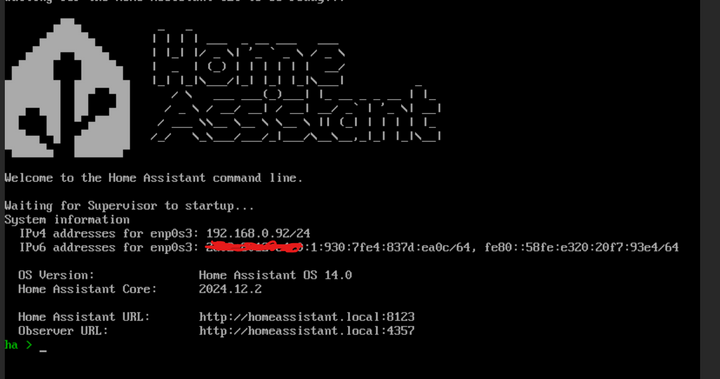
You then have a CLI that could help you debug further. "network info" would be a useful one to try.
Thanks for the pic, that's what I thought I should be getting.You then have a CLI that could help you debug further. "network info" would be a useful one to try.
On mine, it boots up to the ha prompt, and I can type commands, drop back to the "linux" console, etc.
I don't get any IP addresses after the two network names - both are just blank.
Seems to me like HA can't find the network adaptor for whatever reason - not working, or not loading a suitable driver.
I'm leaning towards it being a hardware fault.
The box has a "cmos reset" button on the front panel. I pressed it, then went in for a look at the bios settings. The network adaptor section had defaulted to "disabled" for all the ipv4 settings. I re-enabled it for DHCP, but that didn't help.
I also found some commands to check and configure the network settings from the console, but they didn't respond as expected.
I've boxed it up for a refund from Amazon, and ordered a HA Green box for £89 delivered.
Assuming I can get that to work, and if I find HA to actually be useful, I'll consider a hardware upgrade at a later date.
Having wasted a whole day on this, I just want something that works out of the box, at least to the point of actually controlling something.
Software, I'm prepared to fiddle around with.
Gassing Station | Computers, Gadgets & Stuff | Top of Page | What's New | My Stuff



