home assistant
Discussion
Trustmeimadoctor said:
ive done this

but everything is too big and it still look crap and i need a load more info on there really just for heating
and i need a load more info on there really just for heating
See above post
but everything is too big and it still look crap
 and i need a load more info on there really just for heating
and i need a load more info on there really just for heating If you set up a grid card with 3 cards wide then put each of those gauges in the grid card it would then only take up 1/3 or 1//4 of your display depending on display resolution. You can then adjust how many cards wide you want the grid etc. Then add some conditional cards for stuff you need warnings about so they only show when you need the info Like the person card in mine only shows who is not home and where they are.
My wallpanel dash using 2 grid cards
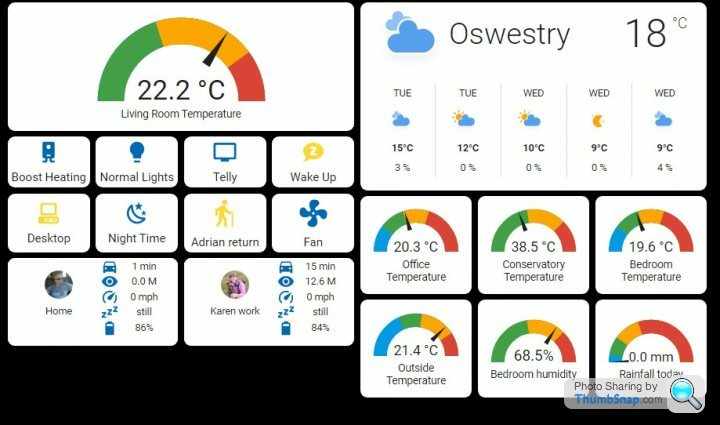
ARHarh said:
Trustmeimadoctor said:
ive done this

but everything is too big and it still look crap and i need a load more info on there really just for heating
and i need a load more info on there really just for heating
See above post
but everything is too big and it still look crap
 and i need a load more info on there really just for heating
and i need a load more info on there really just for heating If you set up a grid card with 3 cards wide then put each of those gauges in the grid card it would then only take up 1/3 or 1//4 of your display depending on display resolution. You can then adjust how many cards wide you want the grid etc. Then add some conditional cards for stuff you need warnings about so they only show when you need the info Like the person card in mine only shows who is not home and where they are.
My wallpanel dash using 2 grid cards
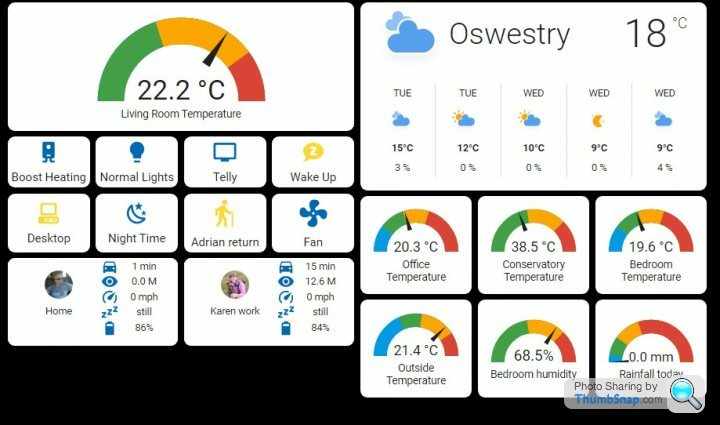
You should setup an automatic door opener for your conservatory - if it's hotter in the conservatory and the house is cold, open the door.
paulrockliffe said:
ARHarh said:
Trustmeimadoctor said:
ive done this

but everything is too big and it still look crap and i need a load more info on there really just for heating
and i need a load more info on there really just for heating
See above post
but everything is too big and it still look crap
 and i need a load more info on there really just for heating
and i need a load more info on there really just for heating If you set up a grid card with 3 cards wide then put each of those gauges in the grid card it would then only take up 1/3 or 1//4 of your display depending on display resolution. You can then adjust how many cards wide you want the grid etc. Then add some conditional cards for stuff you need warnings about so they only show when you need the info Like the person card in mine only shows who is not home and where they are.
My wallpanel dash using 2 grid cards
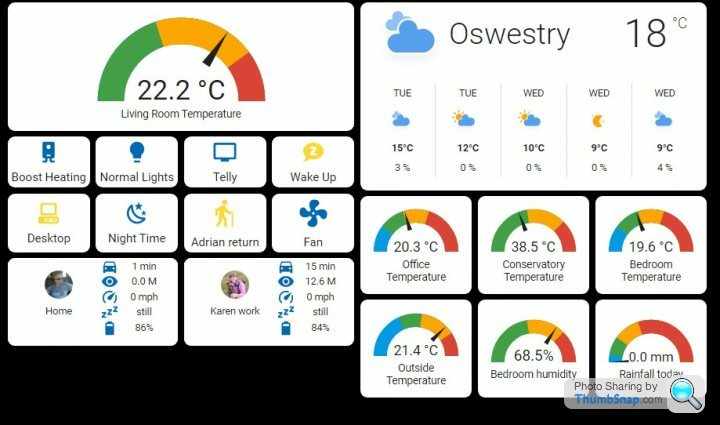
You should setup an automatic door opener for your conservatory - if it's hotter in the conservatory and the house is cold, open the door.
https://www.home-assistant.io/dashboards/picture-e...
https://www.home-assistant.io/dashboards/condition...
Now I am going to have to invent a door opener, thanks for that
 Off to the shed to cobble together some levers and motors.
Off to the shed to cobble together some levers and motors.paulrockliffe said:
Thanks. You could use a fan to pump the heat through, add it like a cat flap to one of the door panels.
I already use the conservatory to heat the house, a sunny winters day and all the south facing windows warm the house up, no need for heating. No need for fans convection does the job. Its only 24 degrees in there right now, and the door is open, 18 degrees outside.ok so i have more stuff in HA now and i still cant get it looking pretty 
but never mind! i have temp sensors in most rooms due to my evohome setup but id like more (the rad valves and room stats are ruinously expensive)
what good solutions are there for HA i dont have any sort of zigbee or anything control just wifi at the moment oh and bluetooth.
i dont want to build anything on a breadboard i just want turn on and spend 5 hours trying to get ha to find it

but never mind! i have temp sensors in most rooms due to my evohome setup but id like more (the rad valves and room stats are ruinously expensive)
what good solutions are there for HA i dont have any sort of zigbee or anything control just wifi at the moment oh and bluetooth.
i dont want to build anything on a breadboard i just want turn on and spend 5 hours trying to get ha to find it

Trustmeimadoctor said:
ok so i have more stuff in HA now and i still cant get it looking pretty 
but never mind! i have temp sensors in most rooms due to my evohome setup but id like more (the rad valves and room stats are ruinously expensive)
what good solutions are there for HA i dont have any sort of zigbee or anything control just wifi at the moment oh and bluetooth.
i dont want to build anything on a breadboard i just want turn on and spend 5 hours trying to get ha to find it
Cheapest will no doubt be D1 mini with a DHT11 sensor and Tasmota firmware. Or a shelly thing maybe.
but never mind! i have temp sensors in most rooms due to my evohome setup but id like more (the rad valves and room stats are ruinously expensive)
what good solutions are there for HA i dont have any sort of zigbee or anything control just wifi at the moment oh and bluetooth.
i dont want to build anything on a breadboard i just want turn on and spend 5 hours trying to get ha to find it

https://tasmota.github.io/docs/
https://www.ebay.co.uk/itm/363891216533?hash=item5...
https://www.ebay.co.uk/itm/394193156573?hash=item5...
https://shelly.cloud/shelly_plus_h-t/
I use D1 Minis powered by old phone chargers in 3d printed boxes. This may not be possible if you don't have some kit. But Tasmota is easy to use and setup on a D1 Mini. Some of my D1 minis do a lot of stuff. My Office one detects light levels, temperature, humidity, air pressure and motion.
FunkyGibbon said:
paulrockliffe said:
I have it running in Docker on UnRaid, it's great, I'm a big fan! It is a bit annoying that I don't have HACS, I don't understand why exactly, but when I Google for stuff too often I end up needing HACS. Can anyone explain why I can't have HACS and all that?
You may have installed Home Assistant Core - which does not have the supervisor and add-ons. You need HassOS, Home Assistant Container or Home Assistant SupervisedThat said, it is possible to use HACS in hass in a docker container - https://hacs.xyz/docs/configuration/basic
I've started experimenting with HA, even though we don't currently have that much stuff it can control or monitor. Running on a Pi3 (not even a B) and it seems to be fast enough so far.
So far I've got it monitoring people coming and going using Unifi wifi integration, and it will turn on/off the heater in the office based on the reachability of the desktop PC in there and the value of the current outside temperature. We also have automated external shading for one room that it can control to a simple extent, so I plan to do something with that, based on temperature and sun position. I'm going to try the Hildebrand DCC integration to give overall energy use, but there seem to have been some bugs in that recently, so waiting for those to be fixed.
So far I've got it monitoring people coming and going using Unifi wifi integration, and it will turn on/off the heater in the office based on the reachability of the desktop PC in there and the value of the current outside temperature. We also have automated external shading for one room that it can control to a simple extent, so I plan to do something with that, based on temperature and sun position. I'm going to try the Hildebrand DCC integration to give overall energy use, but there seem to have been some bugs in that recently, so waiting for those to be fixed.
I want to have a crack and setting up a Home Assistant environment at home this year.
I was debating going the Raspberry Pi route, but before I do, I am running an HP Gen 8 MicroServer, which currently stores movies to be accessed by my Smart TV, and nothing else.
Can I run HA on it instead of using a Pi?
I was debating going the Raspberry Pi route, but before I do, I am running an HP Gen 8 MicroServer, which currently stores movies to be accessed by my Smart TV, and nothing else.
Can I run HA on it instead of using a Pi?
Trevatanus said:
I want to have a crack and setting up a Home Assistant environment at home this year.
I was debating going the Raspberry Pi route, but before I do, I am running an HP Gen 8 MicroServer, which currently stores movies to be accessed by my Smart TV, and nothing else.
Can I run HA on it instead of using a Pi?
It's very, very, easy to run it on a Pi or a standalone x86 machine. All other methods to run it on an existing host require some form of additional setup, and come with limitations. So I'd really recommend using a standalone box if you possibly can. Mine's running fine on a Pi3 (not even a + version).I was debating going the Raspberry Pi route, but before I do, I am running an HP Gen 8 MicroServer, which currently stores movies to be accessed by my Smart TV, and nothing else.
Can I run HA on it instead of using a Pi?
I was using a pi3b just moved to a hp t630 thin client as a stopgap before my new orange pi 5 is here
An old thin client works well ok energy consumption 14w ish compared to a pi3b at 4w more powerfull and upgradeable easily storage etc
Oh and I paid about 30 for it try getting a pi for 30!
An old thin client works well ok energy consumption 14w ish compared to a pi3b at 4w more powerfull and upgradeable easily storage etc
Oh and I paid about 30 for it try getting a pi for 30!
Edited by Trustmeimadoctor on Friday 6th January 19:16
Trevatanus said:
I want to have a crack and setting up a Home Assistant environment at home this year.
I was debating going the Raspberry Pi route, but before I do, I am running an HP Gen 8 MicroServer, which currently stores movies to be accessed by my Smart TV, and nothing else.
Can I run HA on it instead of using a Pi?
The Pi's were stuck with supply issues when I was looking last year and it looks like they're still out of stock. I ended up getting an Odroid N2+ with HA preinstalled. I've been really happy with it and would recommend it as another option.I was debating going the Raspberry Pi route, but before I do, I am running an HP Gen 8 MicroServer, which currently stores movies to be accessed by my Smart TV, and nothing else.
Can I run HA on it instead of using a Pi?
https://www.odroid.co.uk/Home-Automation
Gassing Station | Computers, Gadgets & Stuff | Top of Page | What's New | My Stuff




 king 4 hours trying to get a smart energy monitor plug to work to mqtt it was one I flashed with tasmota
king 4 hours trying to get a smart energy monitor plug to work to mqtt it was one I flashed with tasmota